Teeshot is an Elementor template suite designed specifically for golf clubs and courses, for golf clubs, courses, clubhouses and other sports related websites. The template design is modern and unique, 100% responsive, easy to install and customize without any coding to help you build professional websites quickly.
![Image[1]-Teeshot - Golf Clubs & Courses Elementor Template Suite Introduction - Photon Volatility | Professional WordPress Repair Service, Global Coverage, Fast Response](https://www.361sale.com/wp-content/uploads/2024/12/20241216180455171-_20241216180137.png)
![Image[2]-Teeshot - Golf Clubs & Courses Elementor Template Suite Introduction - Photon Volatility | Professional WordPress Repair Service, Global Coverage, Fast Response](https://www.361sale.com/wp-content/uploads/2024/12/20241216180455126-_20241216180126.png)
Template Features
- Compatible with WordPress and Elementor
- Use free plug-ins without Elementor Pro
- Drag-and-drop visual editing, no coding required
- 100% Responsive & Mobile Friendly
- Includes 12+ pre-built templates
- Support global font and color customization
Template content
- Home
- About Us
- service page
- pricing page
- Event Page
- image archive
- common problems
- blog page
- contact page
- 404 Page
- Header and footer
Required plug-ins
- Elementor
- RomethemeForm
- ElementsKit
Installation and use
1. Installation Template Kit
- Installation and activation on the WordPress plugin page Envato Elements Plug-ins.
- Upload the template kit ZIP file (no need to unzip it).
- Click "Install required plug-ins" to load the required plug-ins.
- Import global styles first, then import template pages one by one.
2. Setting up headers and footers
- To import header and footer templates, go to the RomethemeKit > Theme Builder, add a new header and footer, set it to display site-wide and activate it.
- Use Elementor to edit and load the template, save the update.
3. Setup Forms
- Import the form module template and go to RomethemeForm > Forms Create a new form, load the template and save the update.
- Insert the form widget in the page and select the desired form to display it.
Link to this article:https://www.361sale.com/en/30743
The article is copyrighted and must be reproduced with attribution.




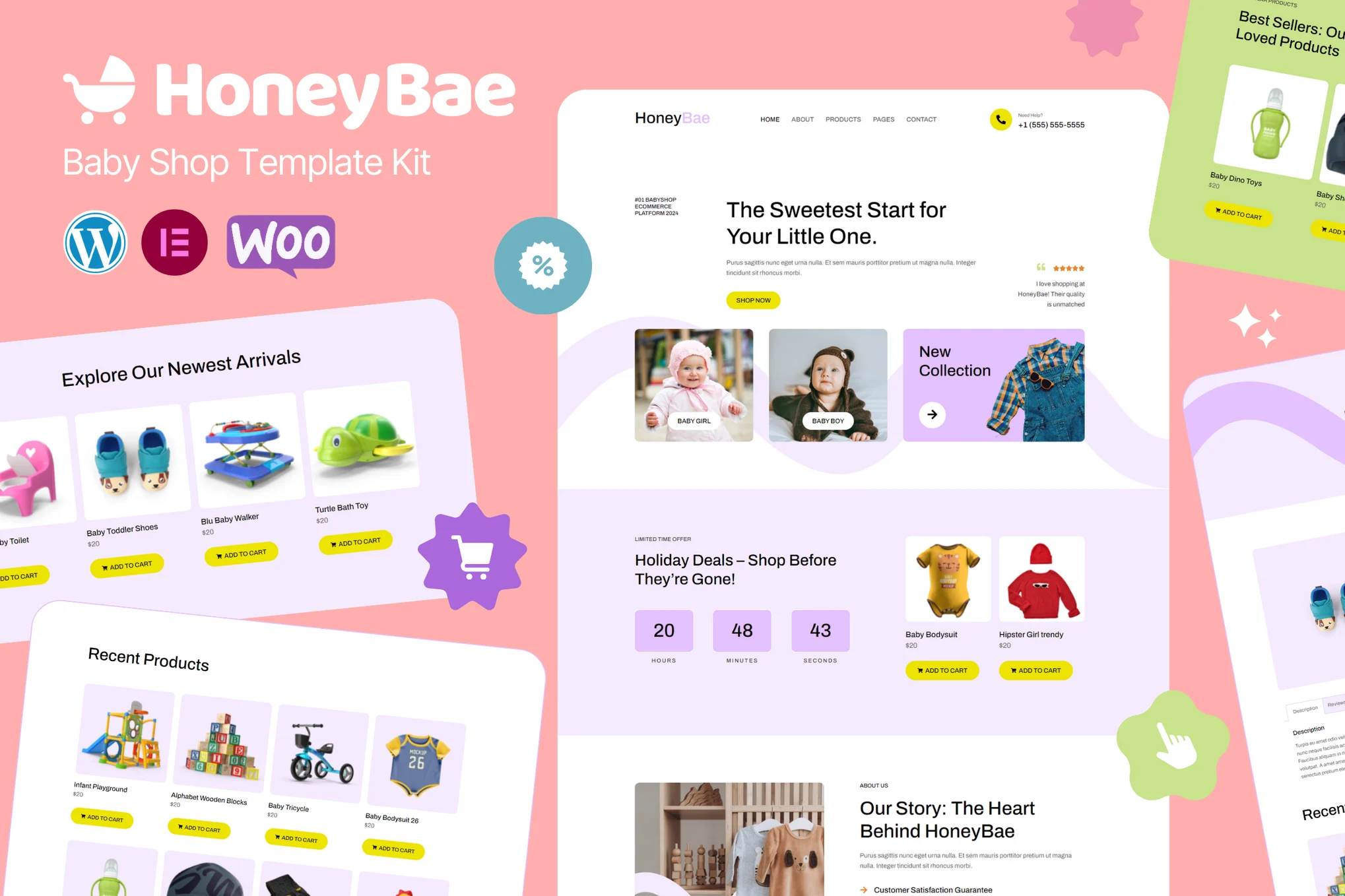
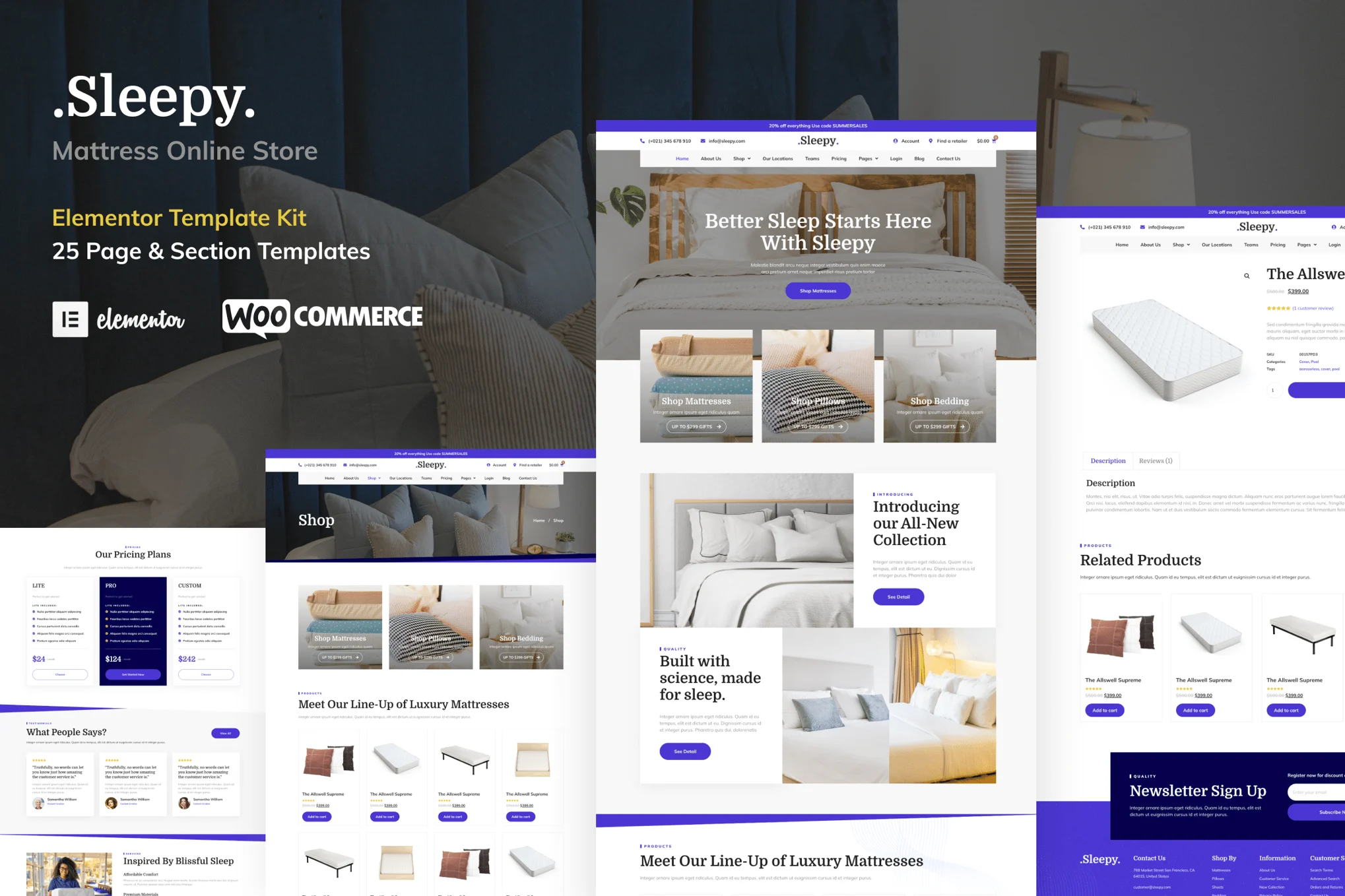
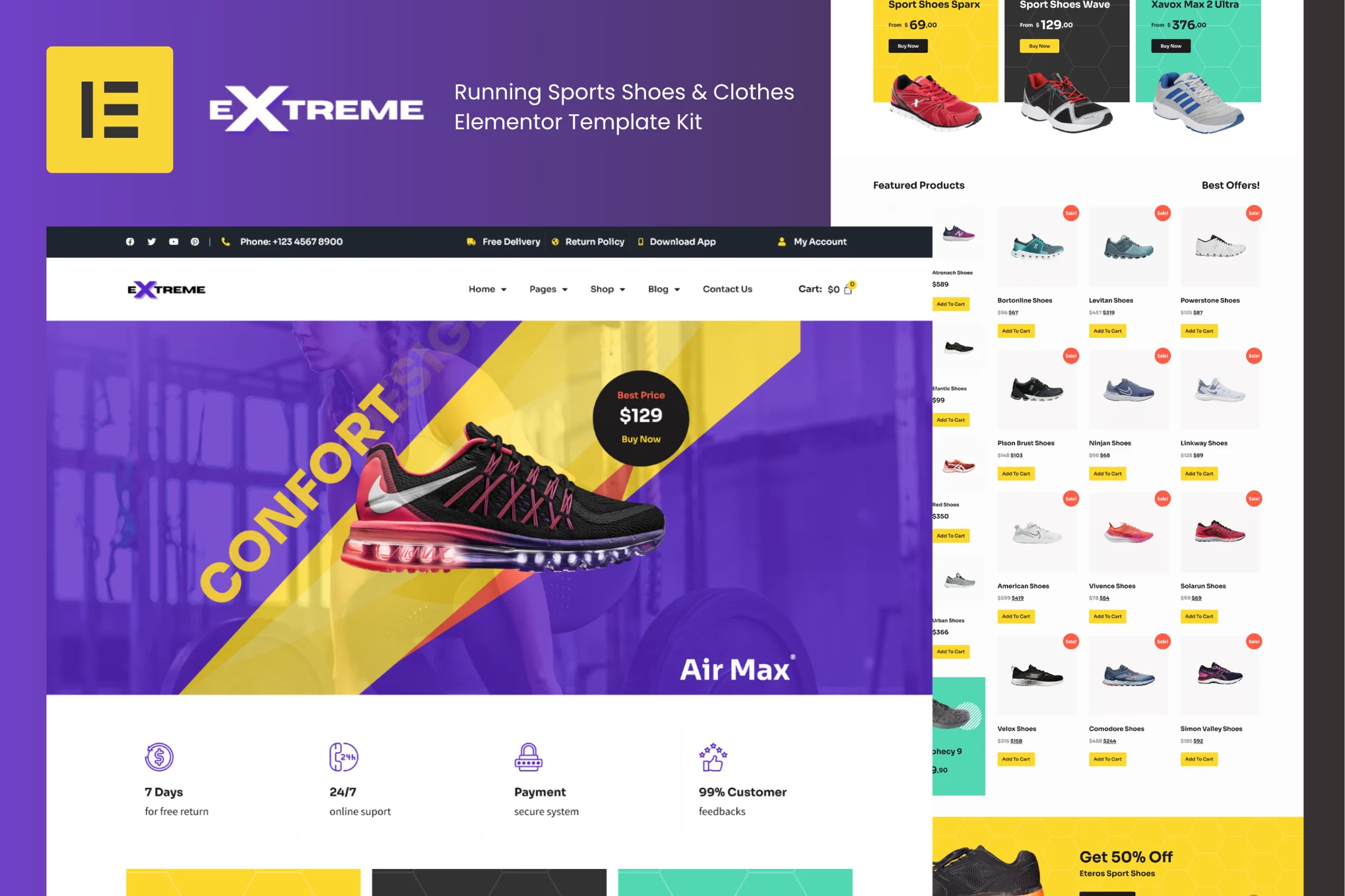
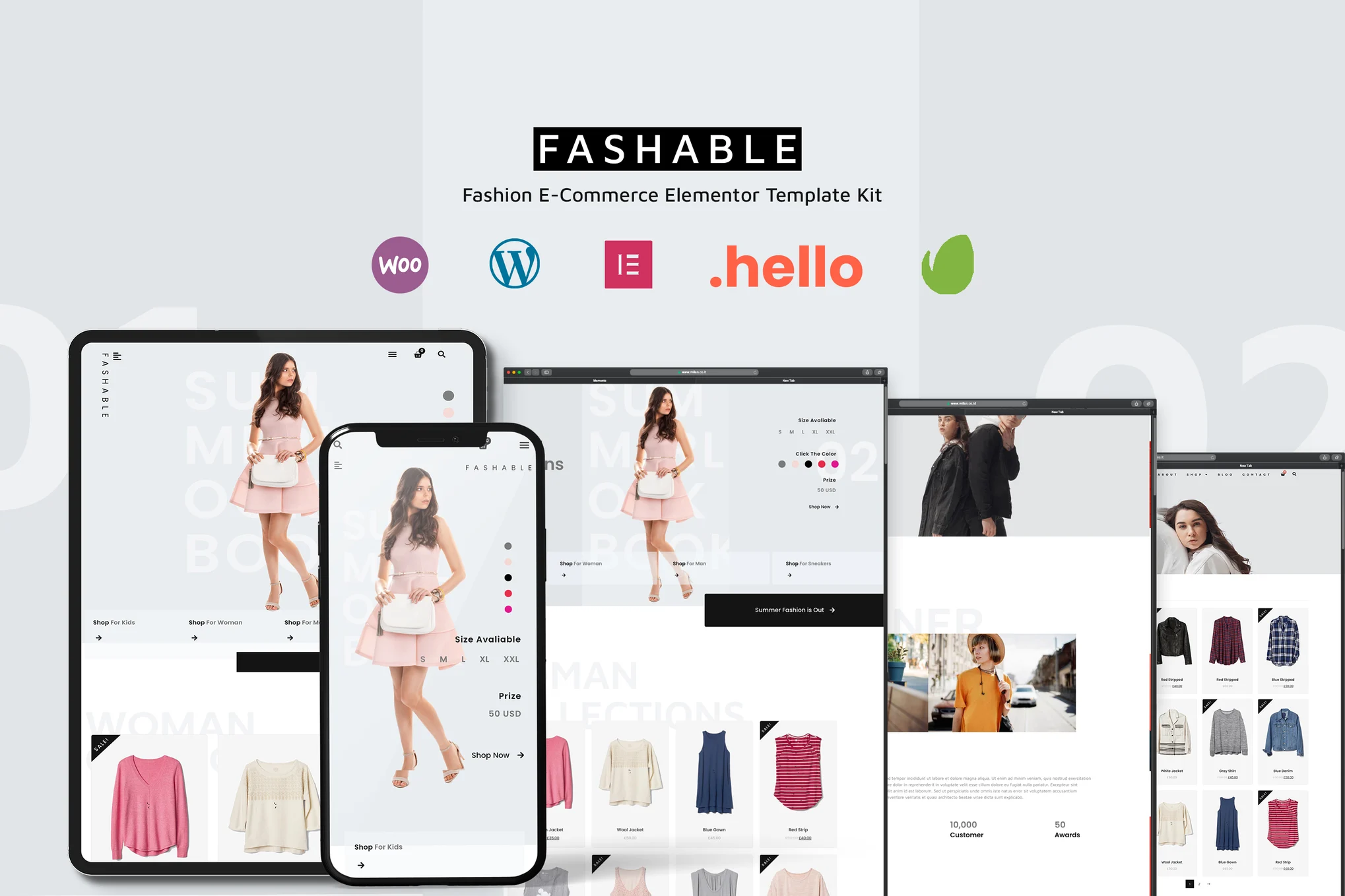
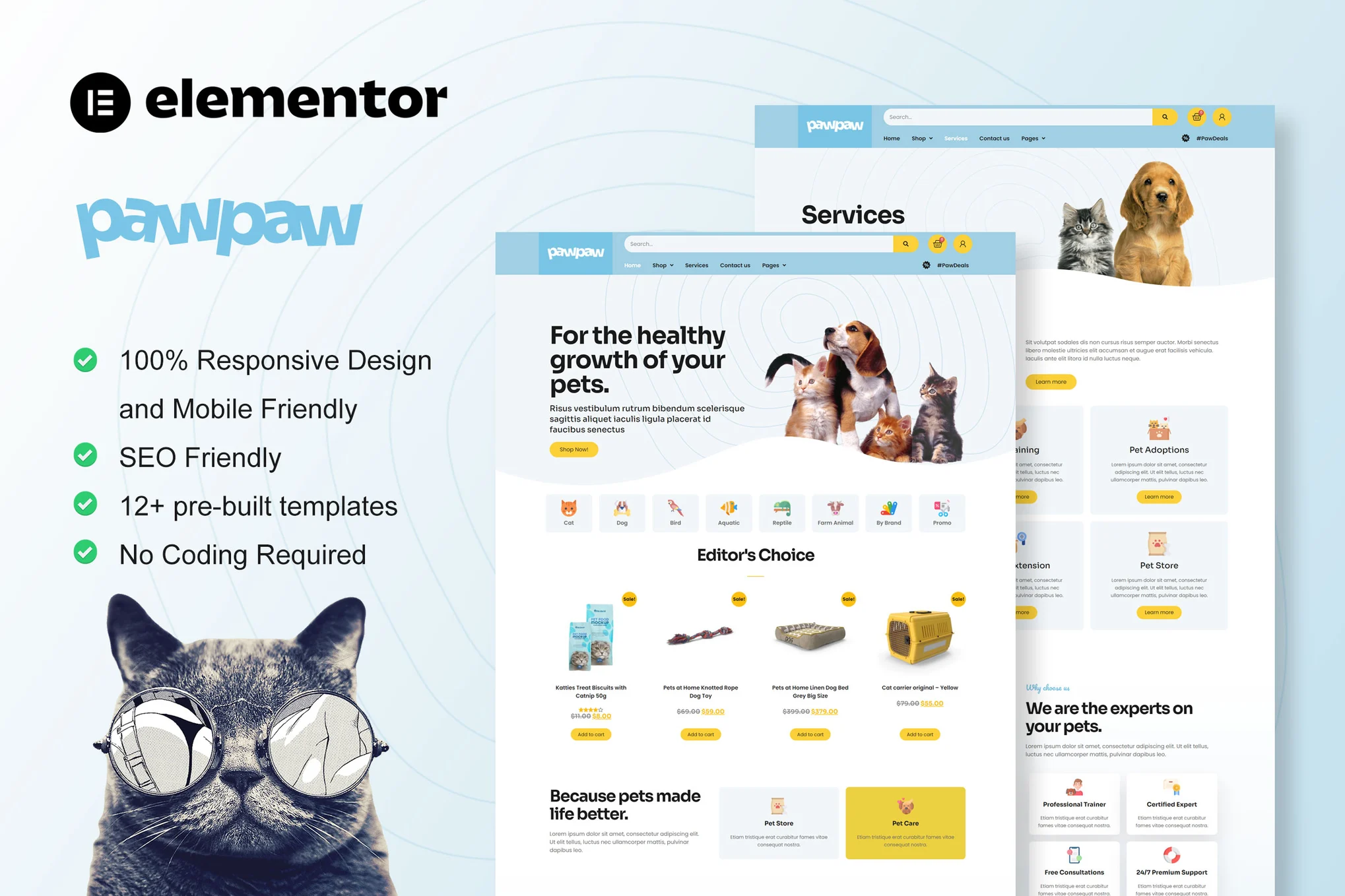
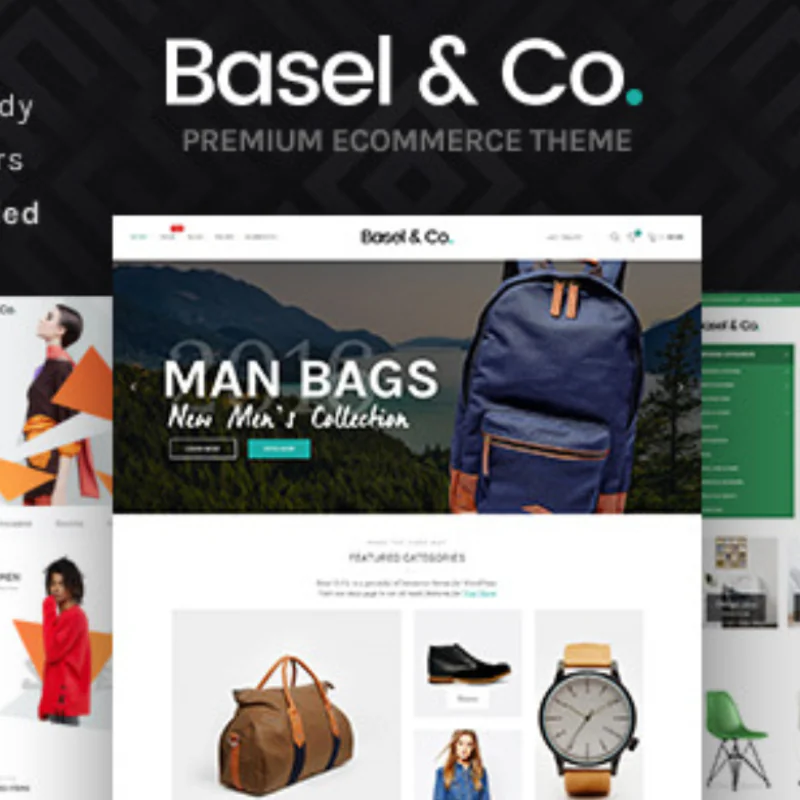
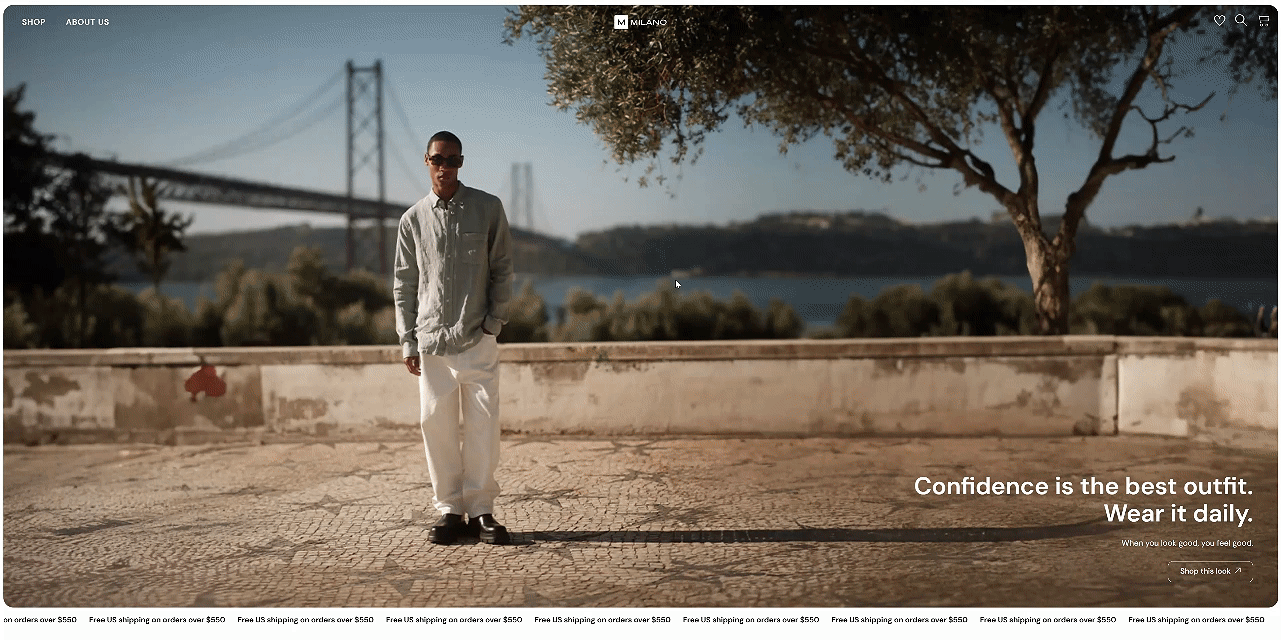
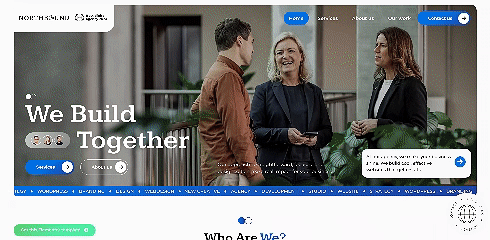
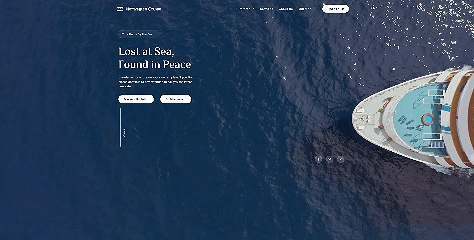

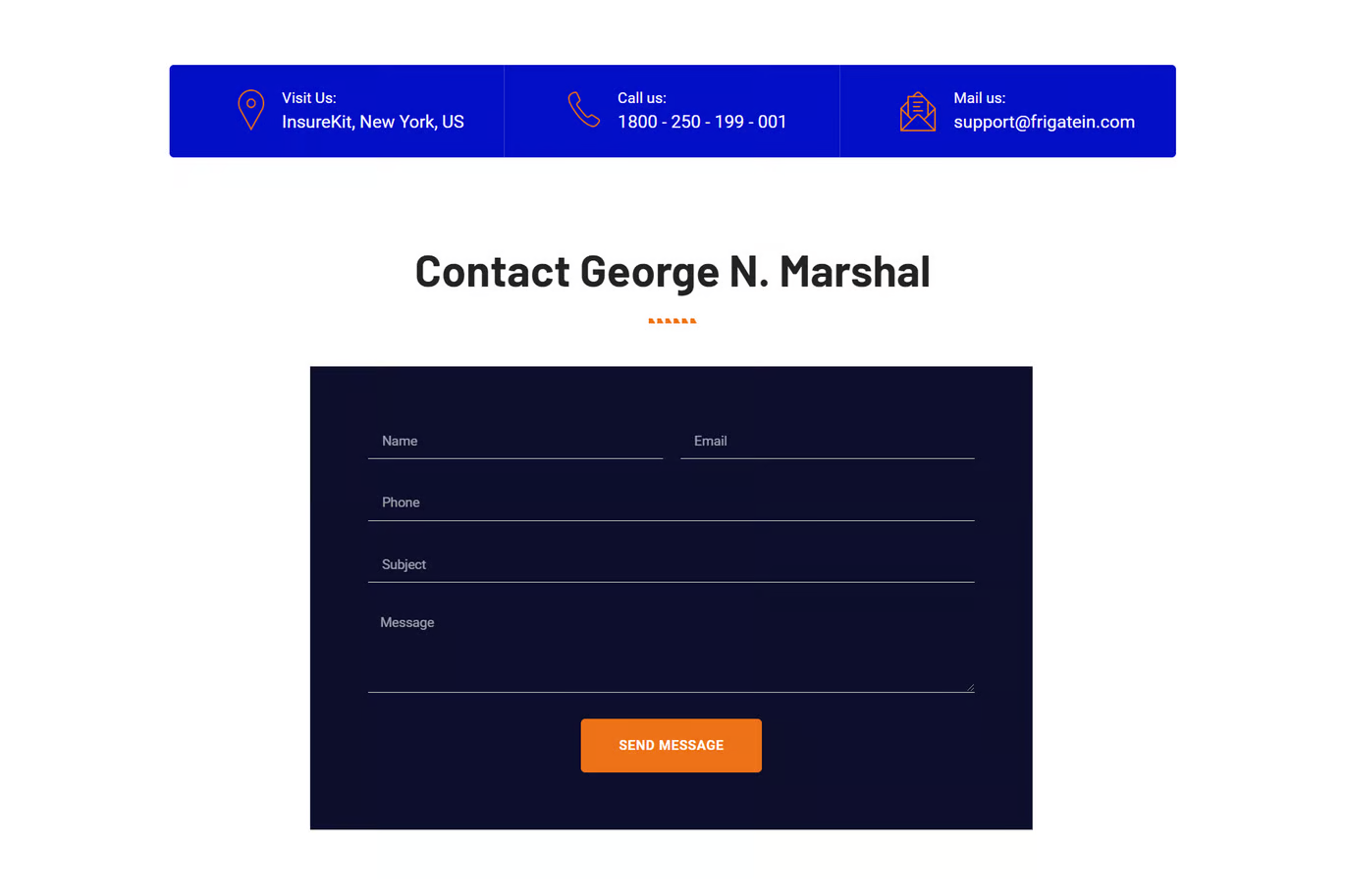
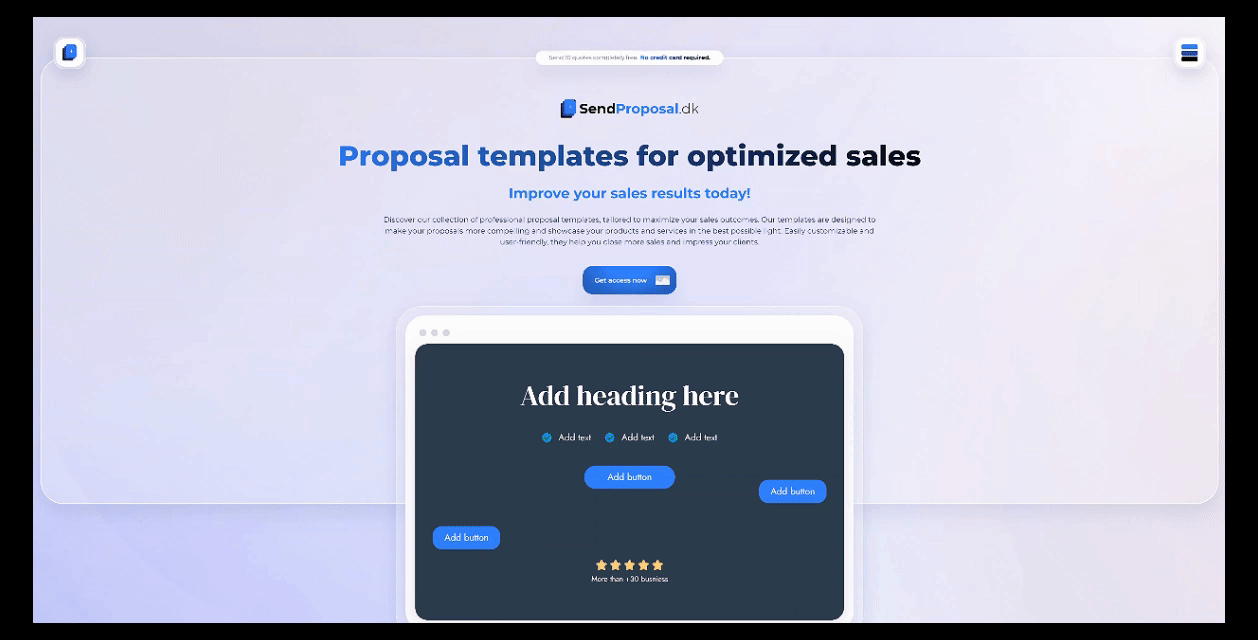

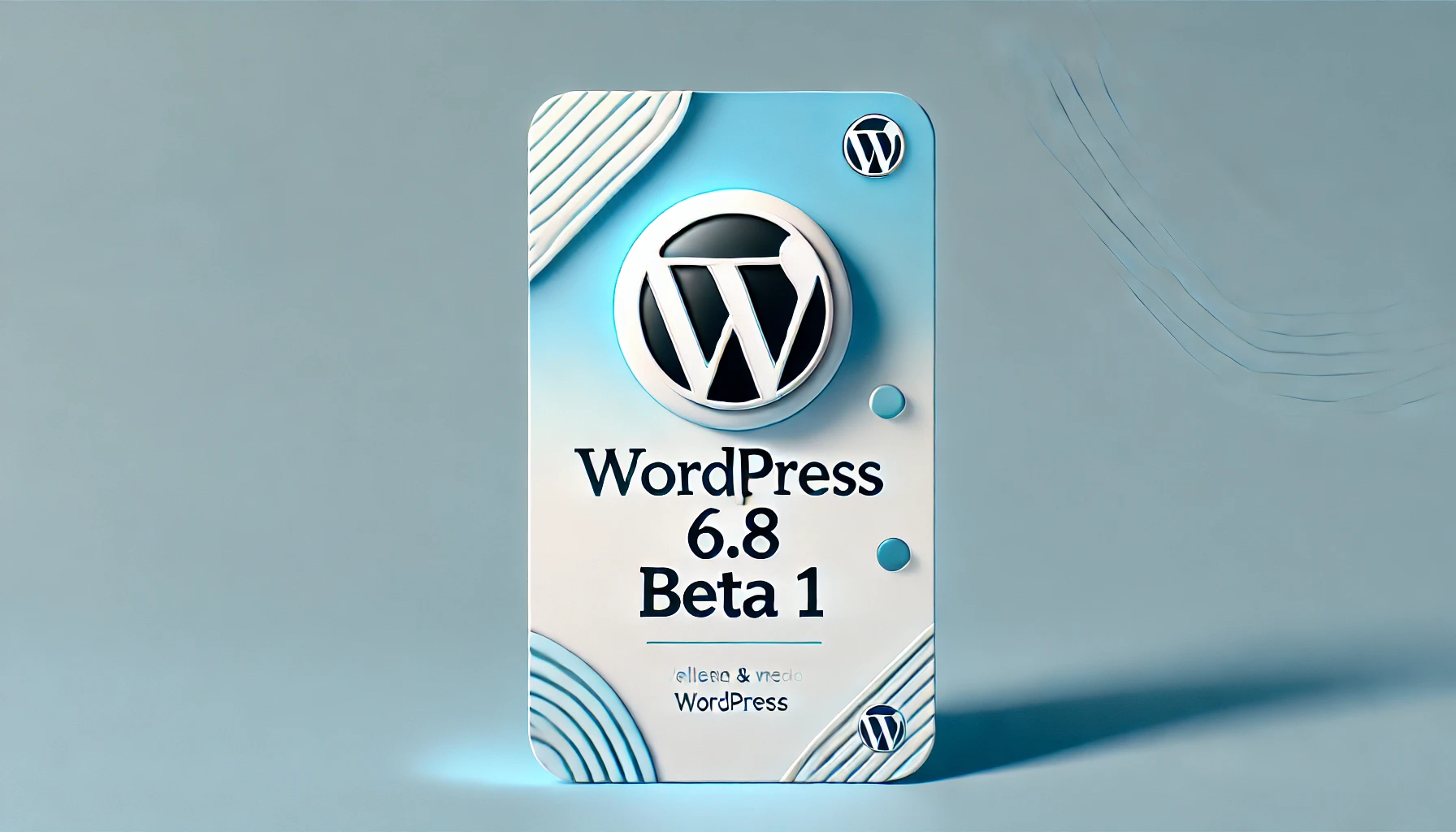














No comments