![图片[1]-Shoshine:专业鞋类清洁服务 Elementor 模板套件](https://www.361sale.com/wp-content/uploads/2024/12/20241216163757816-services.jpg)
![图片[2]-Shoshine:专业鞋类清洁服务 Elementor 模板套件](https://www.361sale.com/wp-content/uploads/2024/12/20241216163807913-gallery.jpg)
![图片[3]-Shoshine:专业鞋类清洁服务 Elementor 模板套件](https://www.361sale.com/wp-content/uploads/2024/12/20241216163815909-team.jpg)
Shoshine is an Elementor template suite for shoe cleaning service providers. The suite uses the free Elementor plugin to provide multiple page templates including Home, About Us, Services, Process, Team, Pricing, FAQ, Blog, Gallery and Contact Us. Plugins required include Elementor, ElementsKit Lite, MetForm, Header, Footer & Blocks Templates. Installation is as follows:
- Install and activate the "Envato Elements" plugin in the WordPress backend under Plugins > Add New Plugin.
- Download the kit file and keep it zipped, do not unzip it.
- Go to Elements > Installed Kits and click the Upload Template Kit button.
- Before importing the template, make sure to click the "Install Requirements" button to activate the desired plugin.
- For best results, import one template at a time. For more detailed information, please refer to the official guide:
Go to Elementor > Get Help. To import a MetForm form, follow these steps:
- Import MetForm block templates.
- Import the page template containing the form and right-click to enable the navigator.
- Locate and select the MetForm widget and click Edit Form. Select New and then Edit Form and the builder screen will appear.
- Click on the Add Template gray folder icon.
- Select the My Templates tab.
- Select the imported MetForm template and click Insert (select No for Page Setup).
- Once the template is loaded, make the desired customizations and click "Update and Close" and the form will appear in the template.
- Click to update.
To set the global header and footer in the Header Footer & Blocks plugin, do the following:
- Import header and footer templates.
- Go to Appearance > Header Footer and click the Add New button.
- Name it, select the header, set it to display across the site, and click Publish.
- Click Edit with Elementor.
- Click on the gray folder icon to access the My Templates tab, select the header template you want to import and update it.
- Repeat for the footer. Please note that some templates and features may require an upgrade to Elementor Pro (not included in the kit).
Link to this article:https://www.361sale.com/en/30616The article is copyrighted and must be reproduced with attribution.










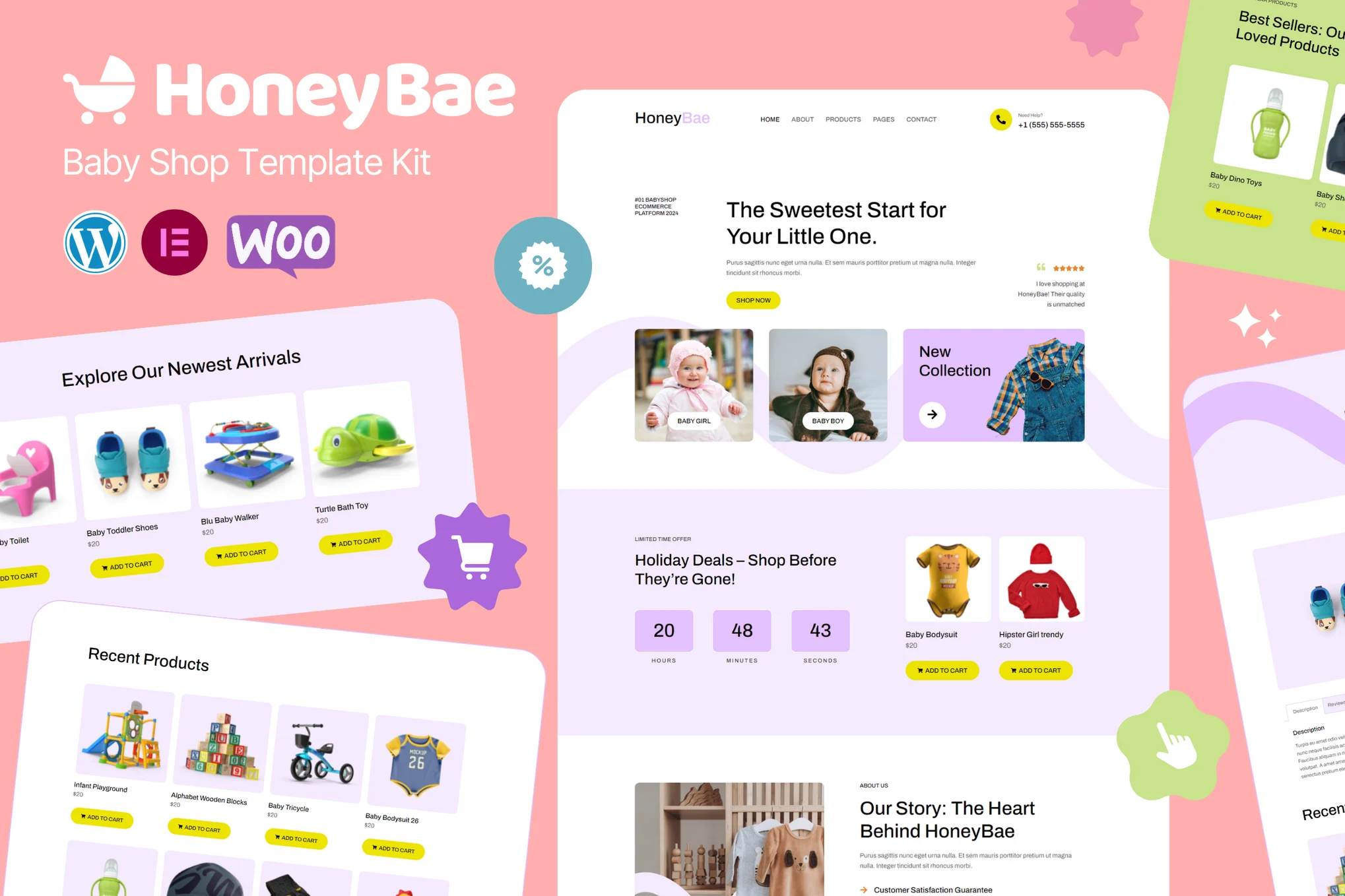
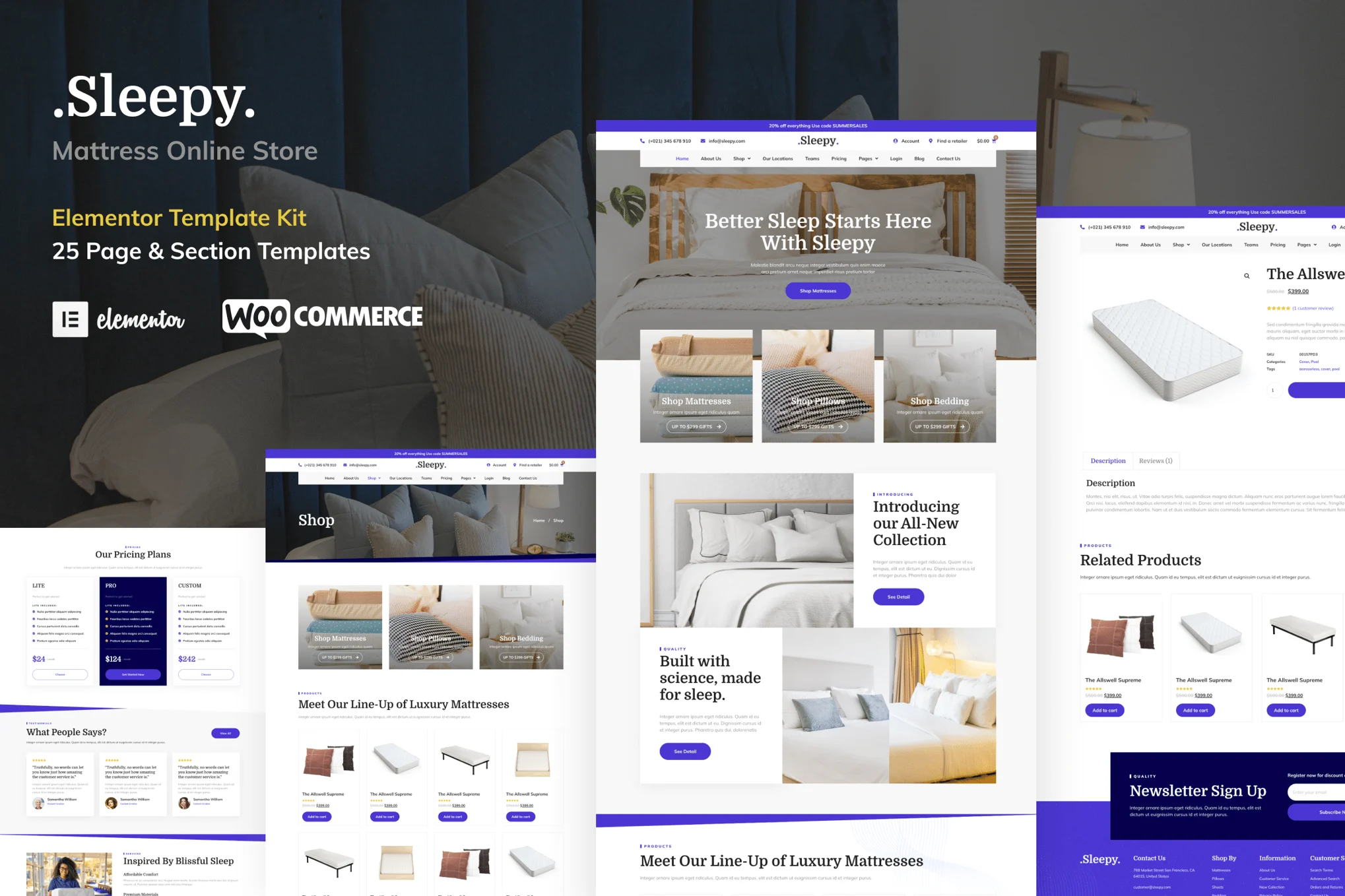
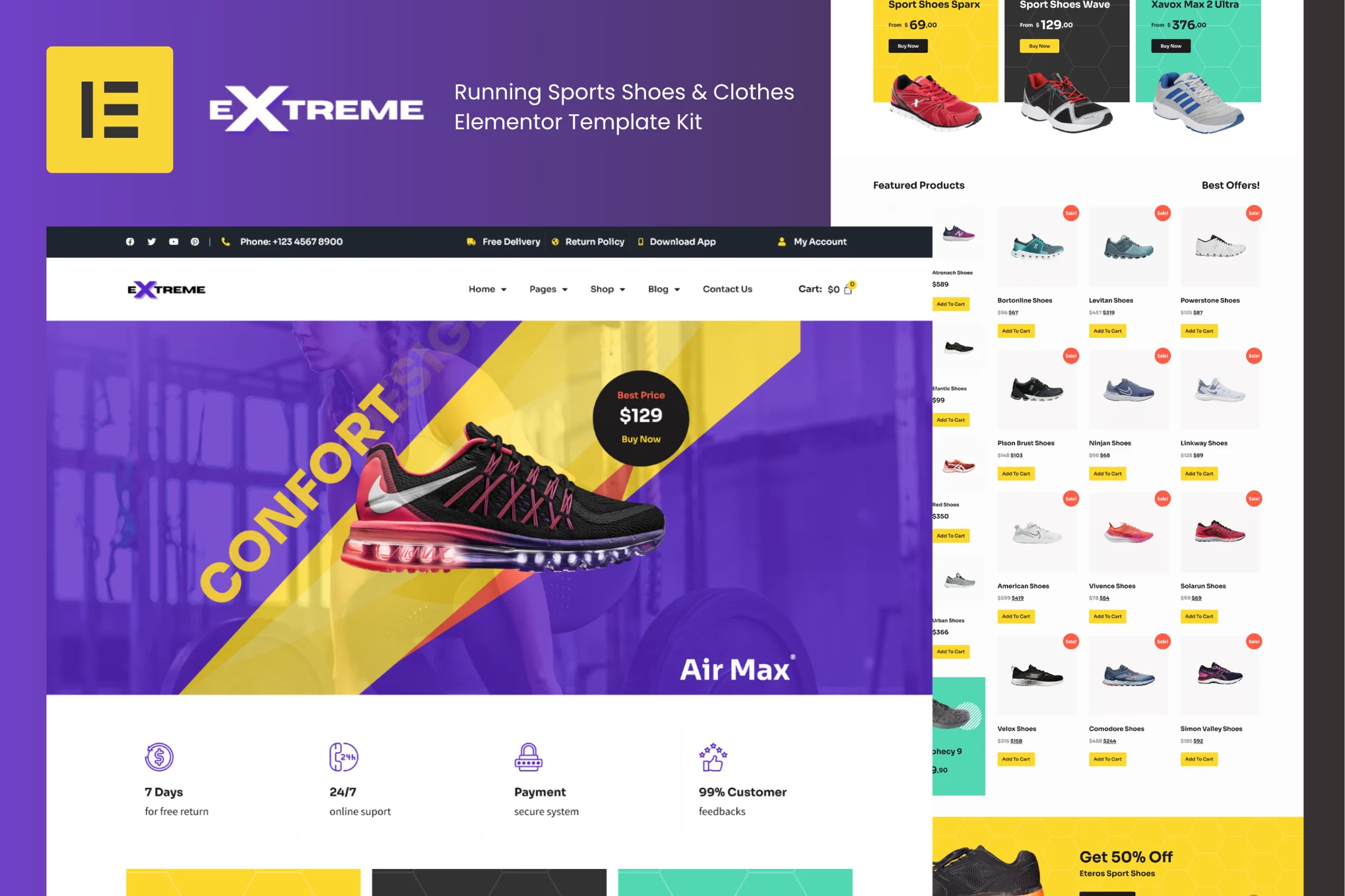
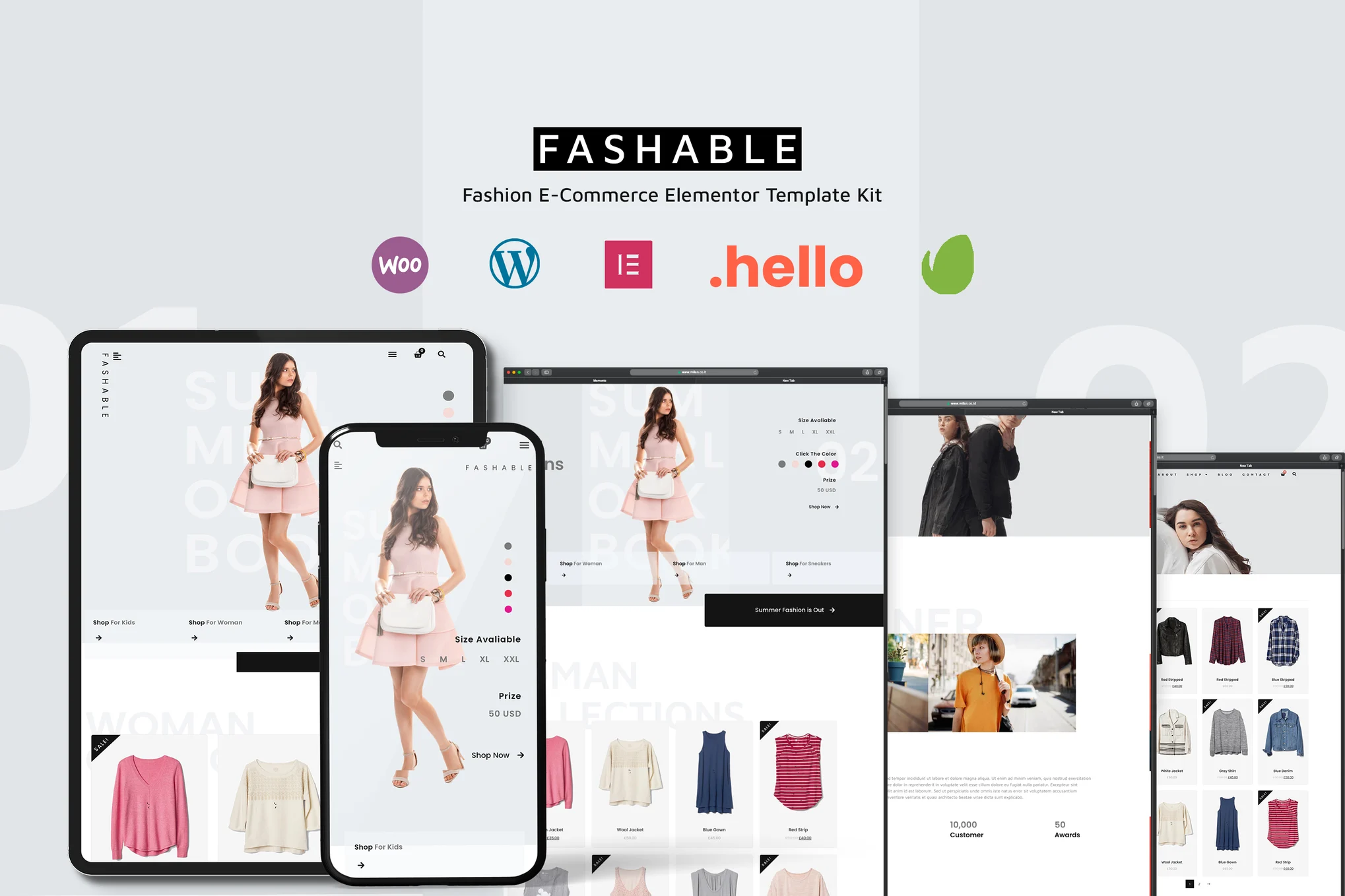
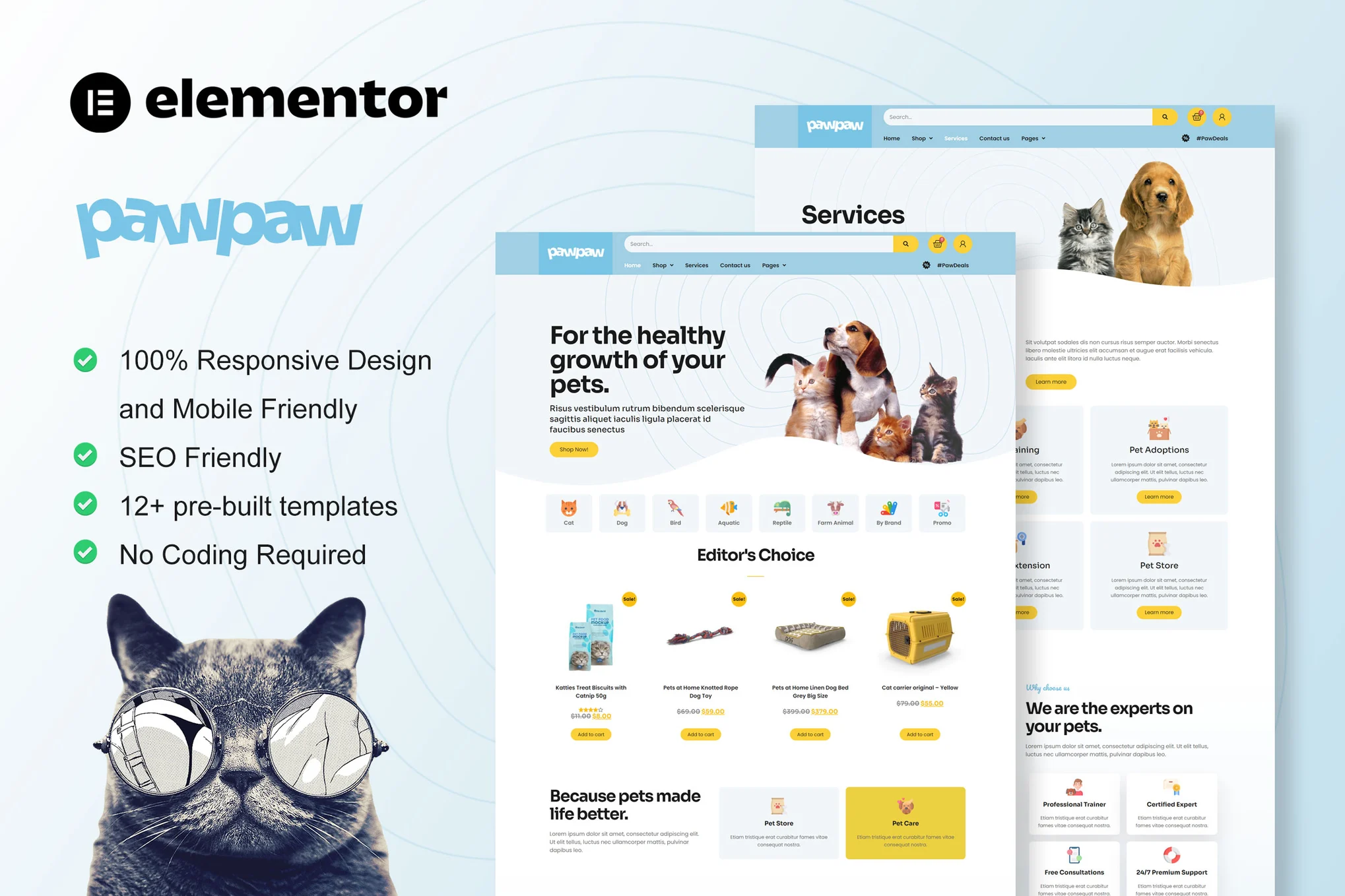









![表情[xiaojiujie]-光子波动网 | 专业WordPress修复服务,全球范围,快速响应](https://www.361sale.com/wp-content/themes/zibll/img/smilies/xiaojiujie.gif)








No comments