![Image [1] - Avenue Elementor template suite: the perfect solution for creating professional event and conference websites](https://www.361sale.com/wp-content/uploads/2024/12/20241216160932584-Speakers.jpg)
![Image [2] - Avenue Elementor template suite: the perfect solution for creating professional event and conference websites](https://www.361sale.com/wp-content/uploads/2024/12/20241216160936891-Single-Post.jpg)
Avenue is a modern and elegant Elementor template suite designed for events and conferences. You can also use this creative template suite for conferences, seminars, webinars, symposiums, concerts, invitations, and many other uses, easily incorporating the unique personality of your event.
The Elementor Template Suite contains page content for the Elementor page builder. This suite has been developed for Hello Elementor Free Theme optimized, but can also be used to support most of Elementor's themes.
Layout features:
- 100% Responsive Friendly with mobile devices
- Modern and clean design
- Easy to edit and customize
- 12+ pre-built templates ready to use
- Template Suite Built with Hello Elementor Theme
Contains templates:
- Home
- About Us
- Event Listings
- Event Details
- price plan
- speaker
- sponsors
- Frequently Asked Questions (FAQs)
- blog (loanword)
- single article
- 404 Page
- Contact Us
- Header
- Footer
- MetForm Email Subscription Form
- MetForm Contact Form
Plug-ins installed with the kit:
- Elementor
- ElementsKit Lite
- Jeg Elementor Kit
- MetForm
- Skyboot Custom Icons for Elementor
How to use the template kit:
This is not a WordPress theme. The template suite contains design data for Elementor only, and requires the use of the Envato Elements Plug-in Installation, or import directly through Elementor.
Elementor Template Suite utilization Envato Elements Plug-in Installation.
How to import a MetForm form:
- If you have installed Elementor ProYou can skip the installation of the MetForm and Forms modules.
- Import MetForm block templates.
- Import the page template containing the form, right-click to enable the navigator (on a computer screen)The
- Find the MetForm widget and click Edit FormSelect "New" and click on "Edit Form". Select "New" and click "Edit Form" and the form builder will appear.
- Click "Add Template"Gray folder icon.
- In the My Templates tab, select the MetForm template you have imported and click on the stick(Page Setup selects "No").
- Once the template is loaded, make the desired customizations and click on the Update and close. The form will be displayed in the template.
- strike (on the keyboard) updateThe
How to set the header in the Jeg Elementor Kit plugin:
- If you have installed Elementor ProThis can be accomplished by Theme Generator Customize the header and footer.
- leave for Jeg Elementor Kit > Header TemplatesThe
- strike (on the keyboard) Add new headerThe
- Add condition "Full stop." and click establishThe
- Click on the pencil icon compilerThe Elementor editor will open.
- Click on the gray folder icon to enter My Templates Tab.
- Insert the header template.
- Customize the template and save it.
Link to this article:https://www.361sale.com/en/30587
The article is copyrighted and must be reproduced with attribution.










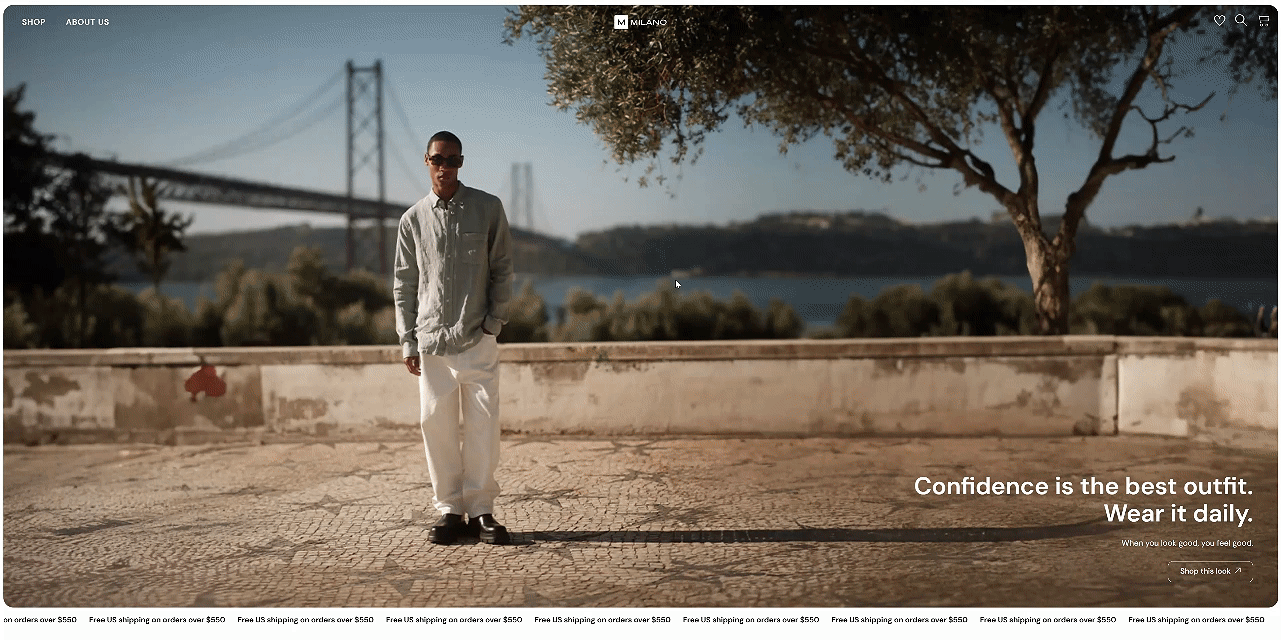
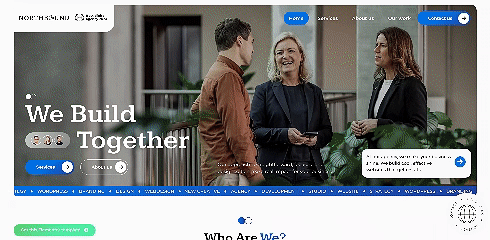
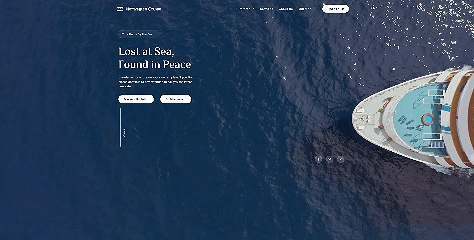

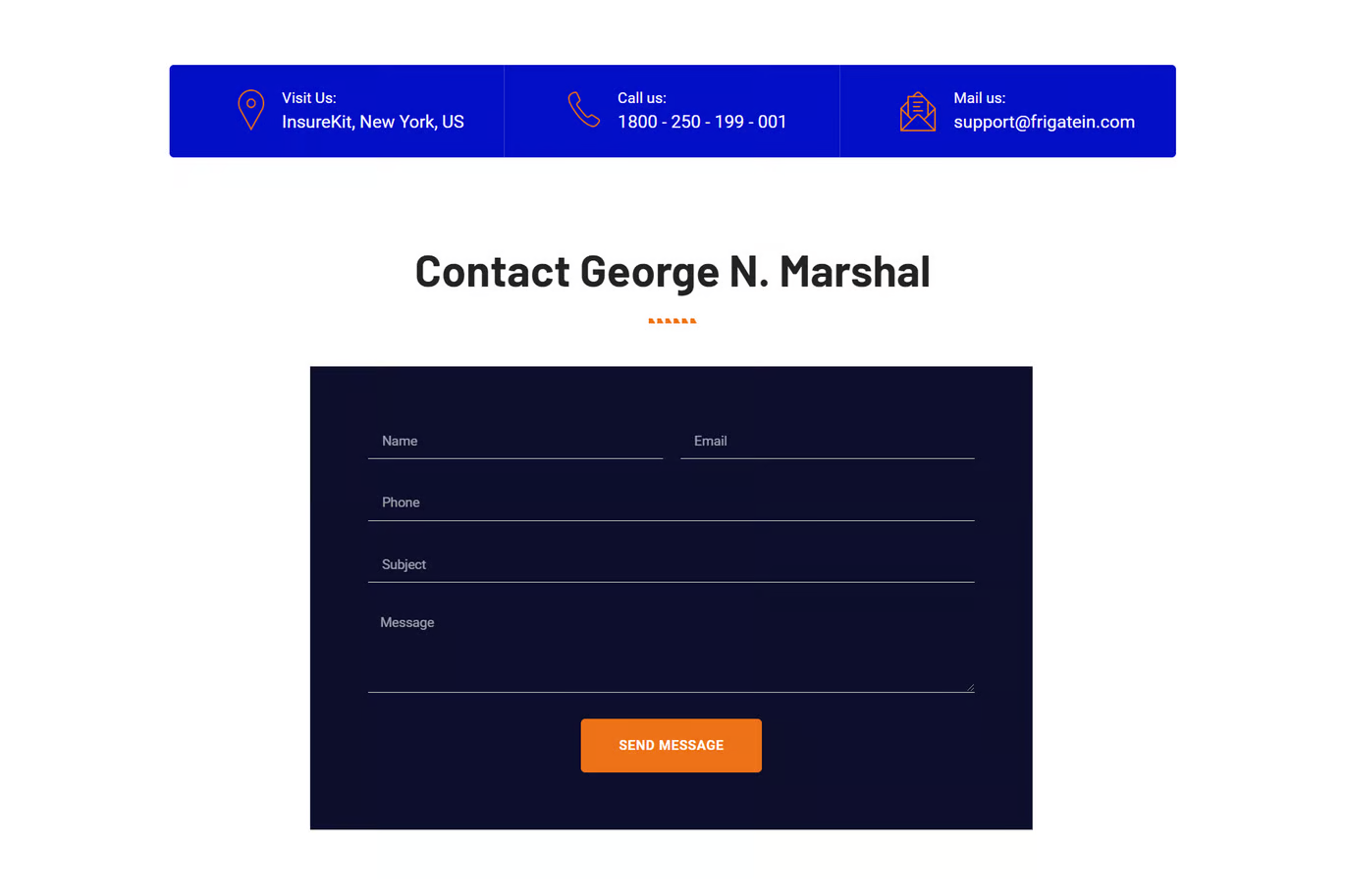
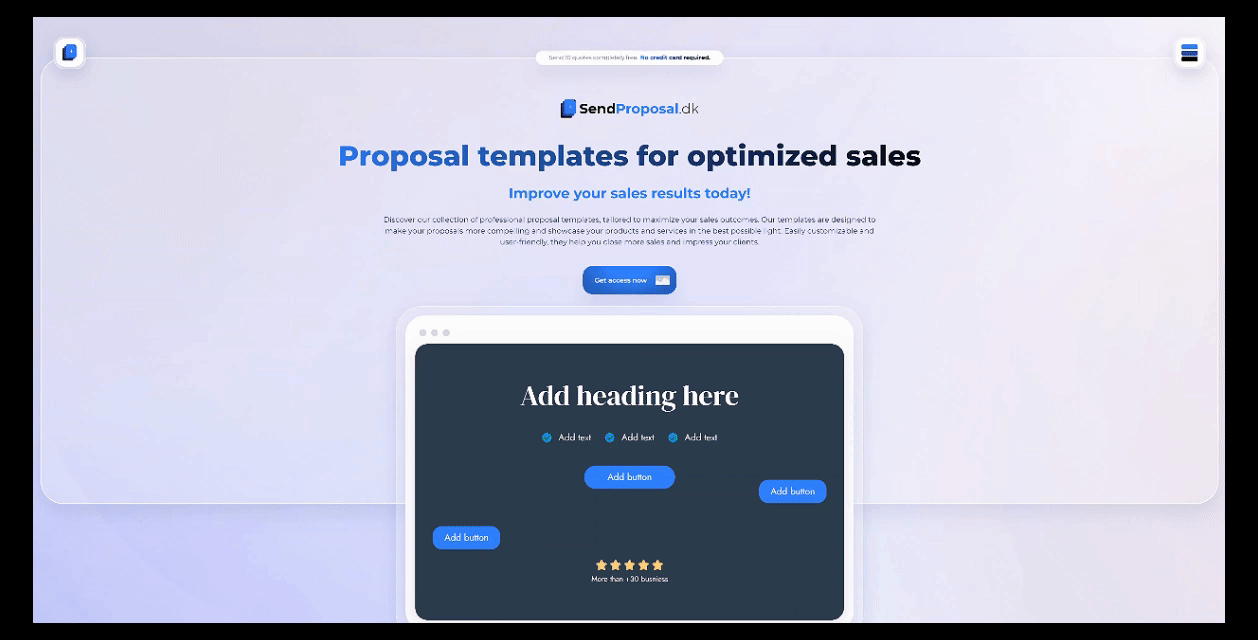



















No comments