brief
Coinpulse is an Elementor template suite for cryptocurrencies and trading platforms that includes 2 homepages and multiple custom templates, perfect for building professional and SEO optimized websites. The templates support the display of tokens, workflows, team and company information and are suitable for NFTs, Web3, digital assets or marketing agencies. Easily customize colors, fonts and layouts to match your brand's style with the powerful drag-and-drop Elementor builder.
![Image [1] - Coinpulse - Cryptocurrency & Trading Elementor Template Suite - Photon Volatility Network | Professional WordPress Repair Service, Worldwide, Fast Response](https://www.361sale.com/wp-content/uploads/2024/12/20241213171458220-_20241213171235.png)
![Image [2] - Coinpulse - Cryptocurrency & Trading Elementor Template Suite - Photon Volatility Network | Professional WordPress repair service, worldwide, fast response](https://www.361sale.com/wp-content/uploads/2024/12/20241213171458192-20241213171219.png)
Main features
- Flexible design: Support element refinement adjustment, color and font modification with one click.
- Professional Modern Style: Fast loading and compatible with most Elementor themes.
- dual-use: Focus on functionality presentation and brand trust building.
Included Templates
- Home
- About Us
- Contact Us
- service page
- Token Page
- Working Principle
- Team Page
- Testimonials
- blog (loanword)
- common problems
- Coming soon
- 404 Page
Blocks and Functions
- Header and footer
- Contact Forms and Subscription Forms
Requires plug-in
- Elementor
- ElementsKit Lite
- MetForm
- Themesflat Addons for Elementor
Installation Guide
- Installation and activation Envato Elements Plug-ins.
- Upload the template kit file without unzipping it.
- Import the templates page by page and adjust the page settings (full-width layout, hide headers).
- utilization Theme Builder Customize headers and footers (requires Elementor Pro).
Metform Form Configuration
- Import form blocks and page templates.
- Edit the Metform widget and select the imported template for insertion.
- Once you've finished customizing, just save the update.
Global header and footer settings
- Import the template and add a new layout in ElementsKit > Header Footer.
- After activating and selecting "Entire Site", edit the content, select the navigation menu and update it.
Link to this article:https://www.361sale.com/en/30386
The article is copyrighted and must be reproduced with attribution.




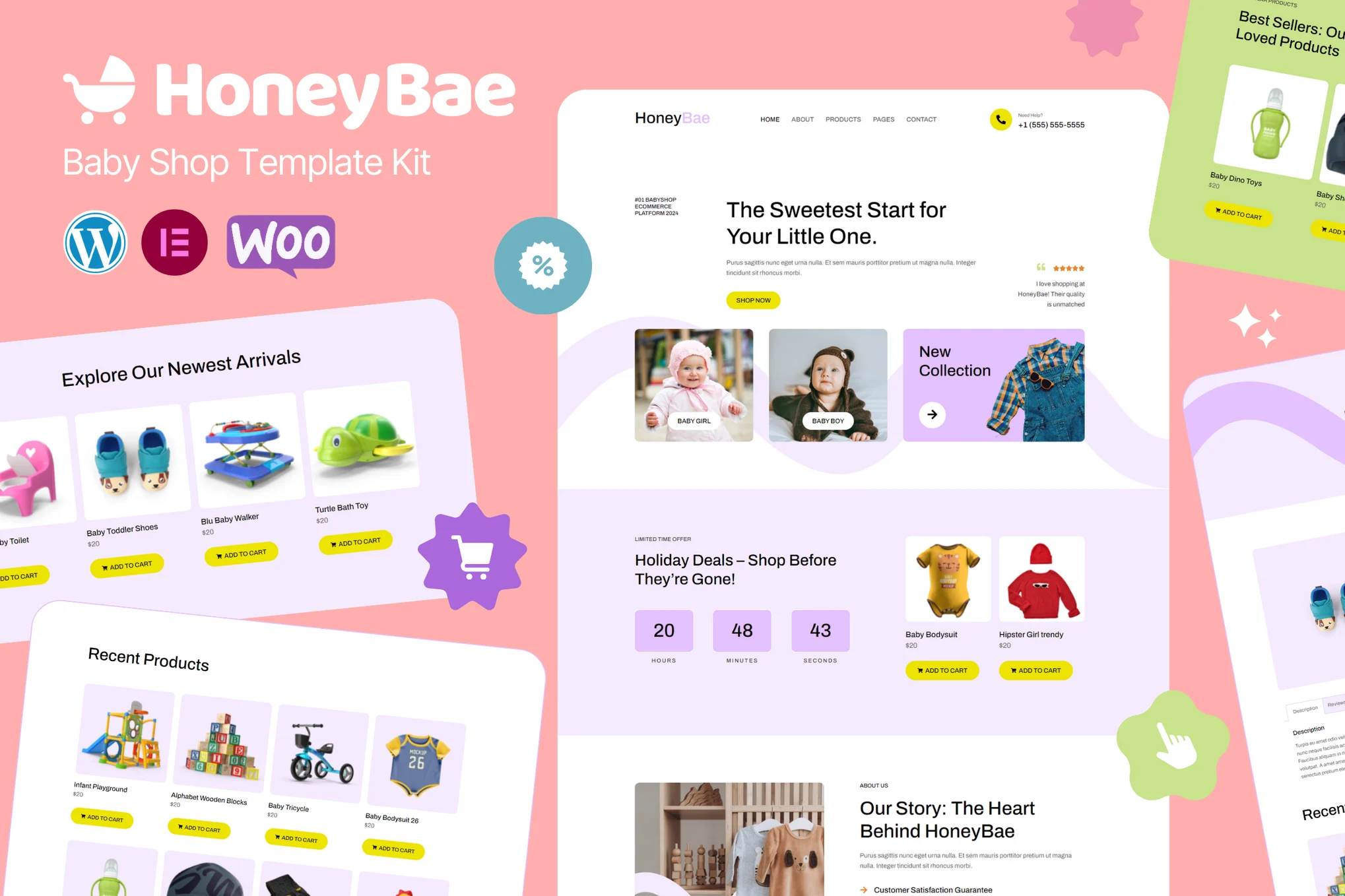
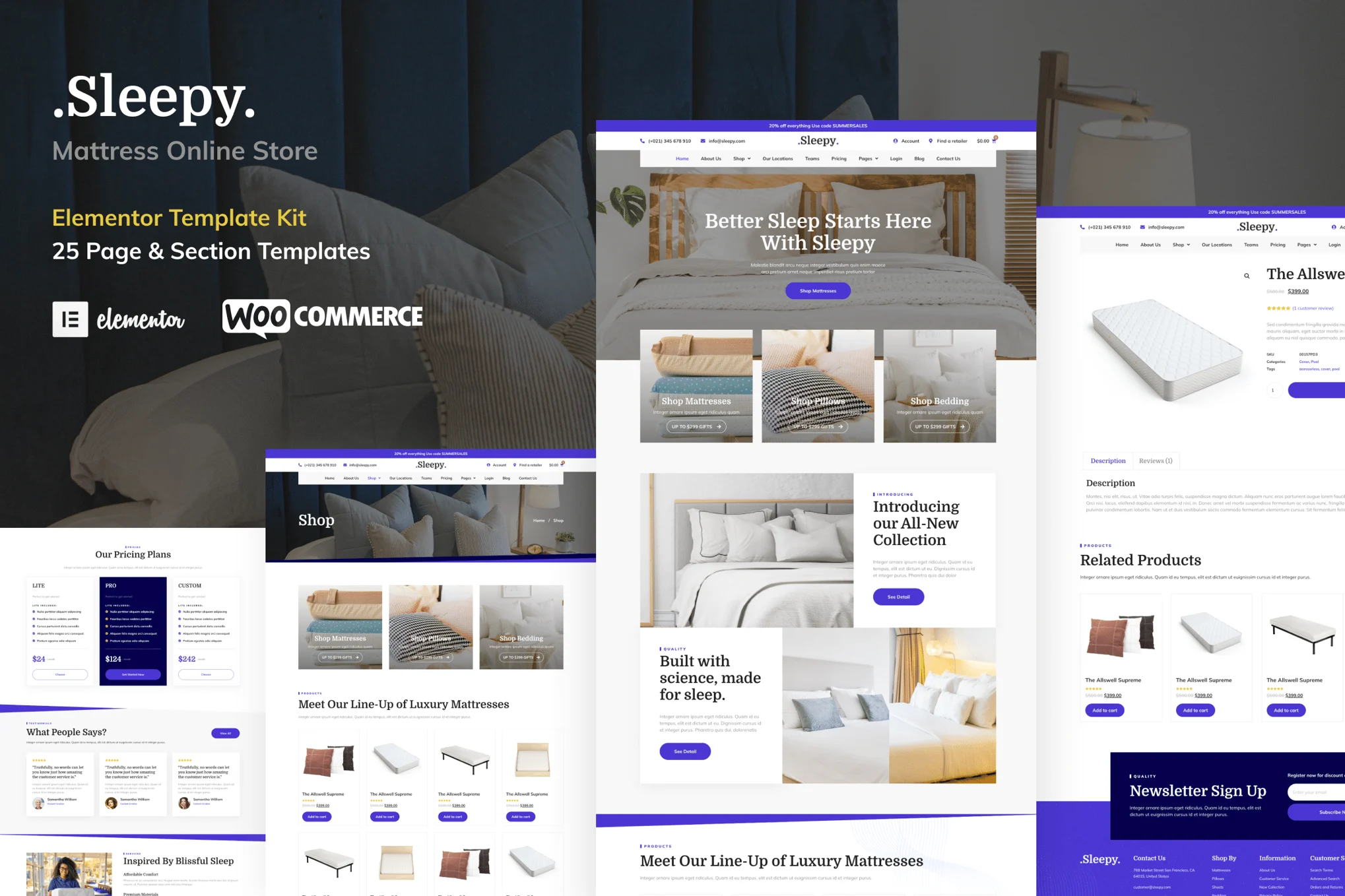
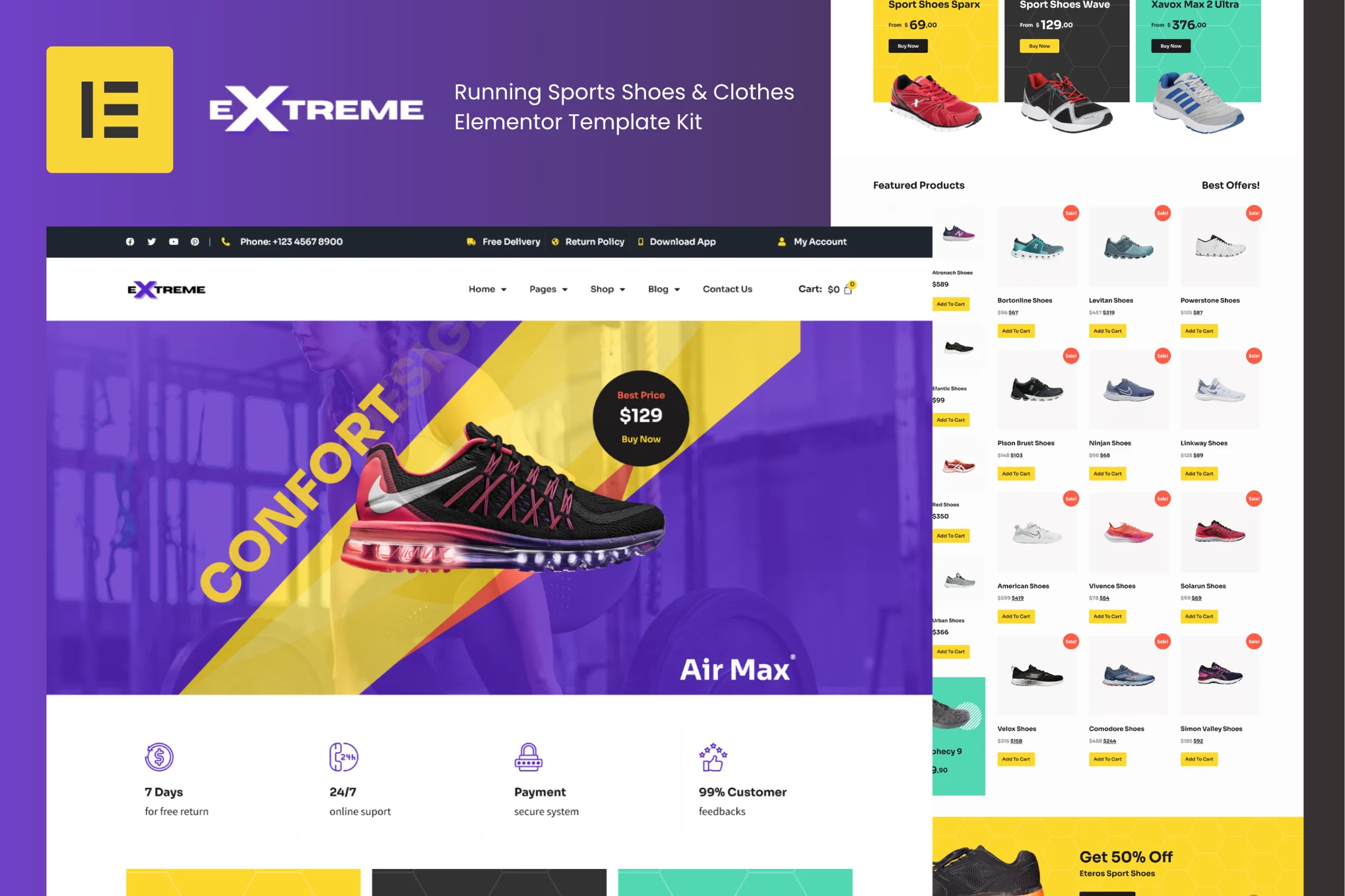
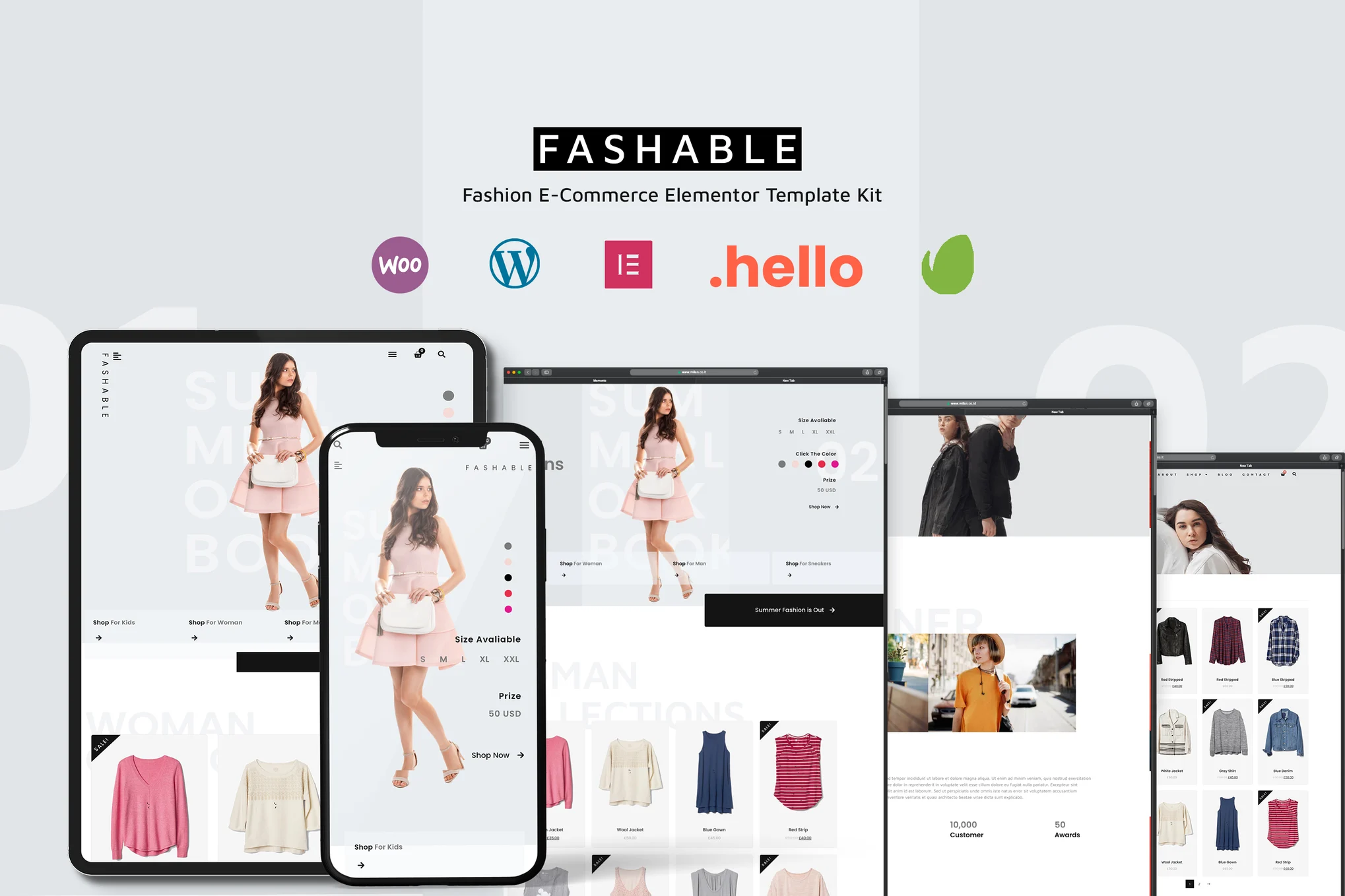
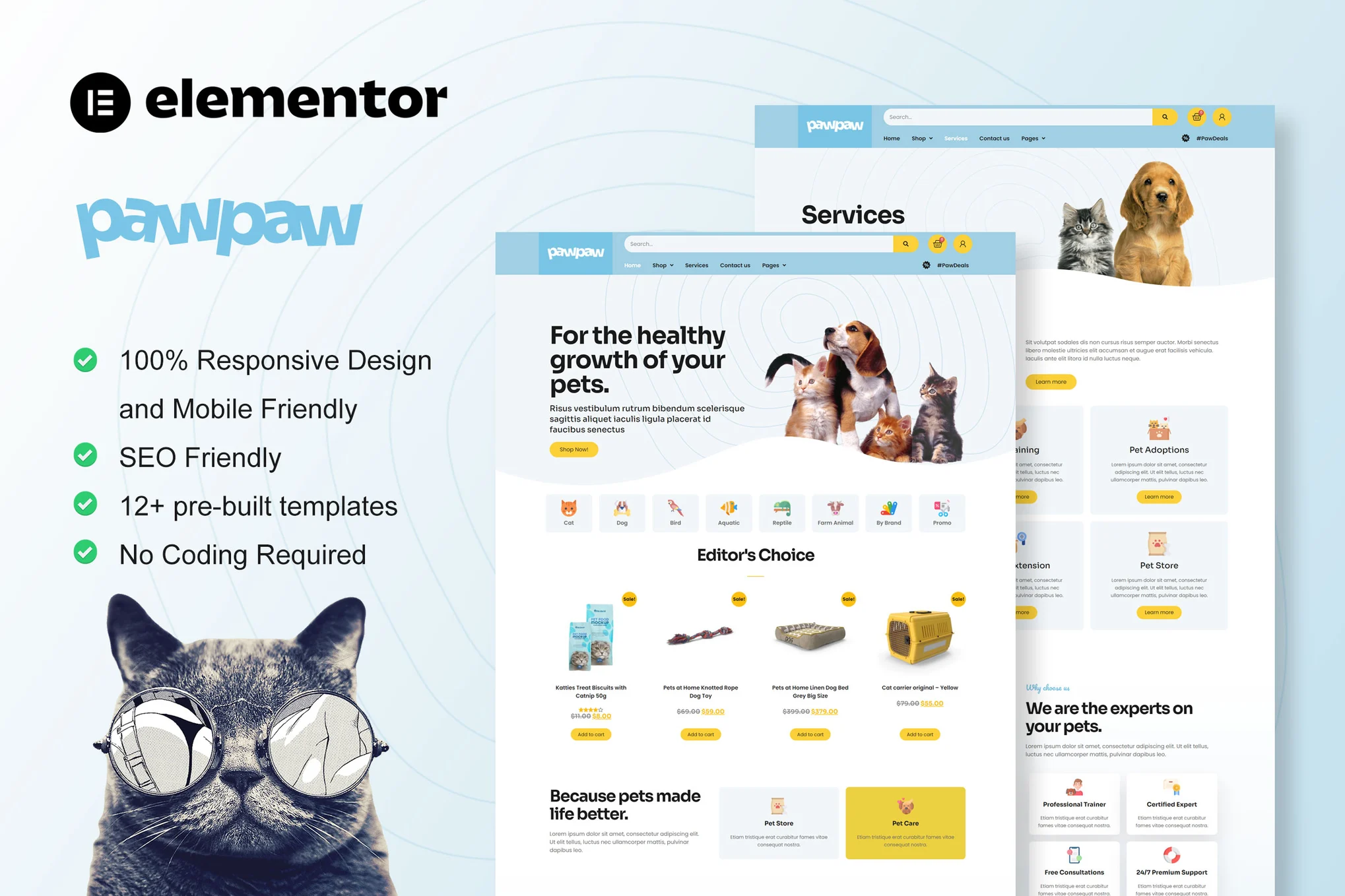
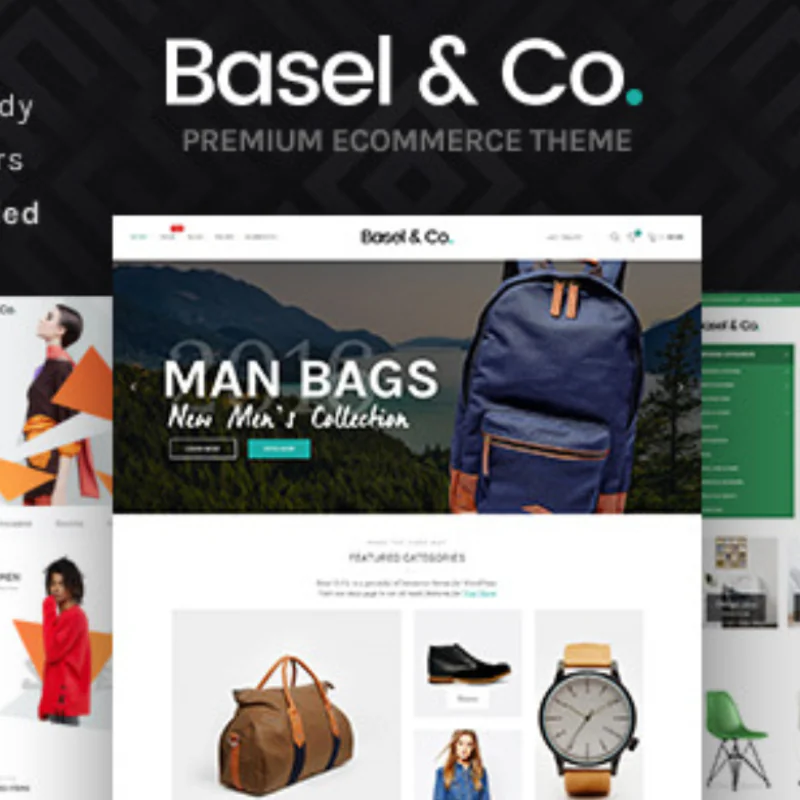
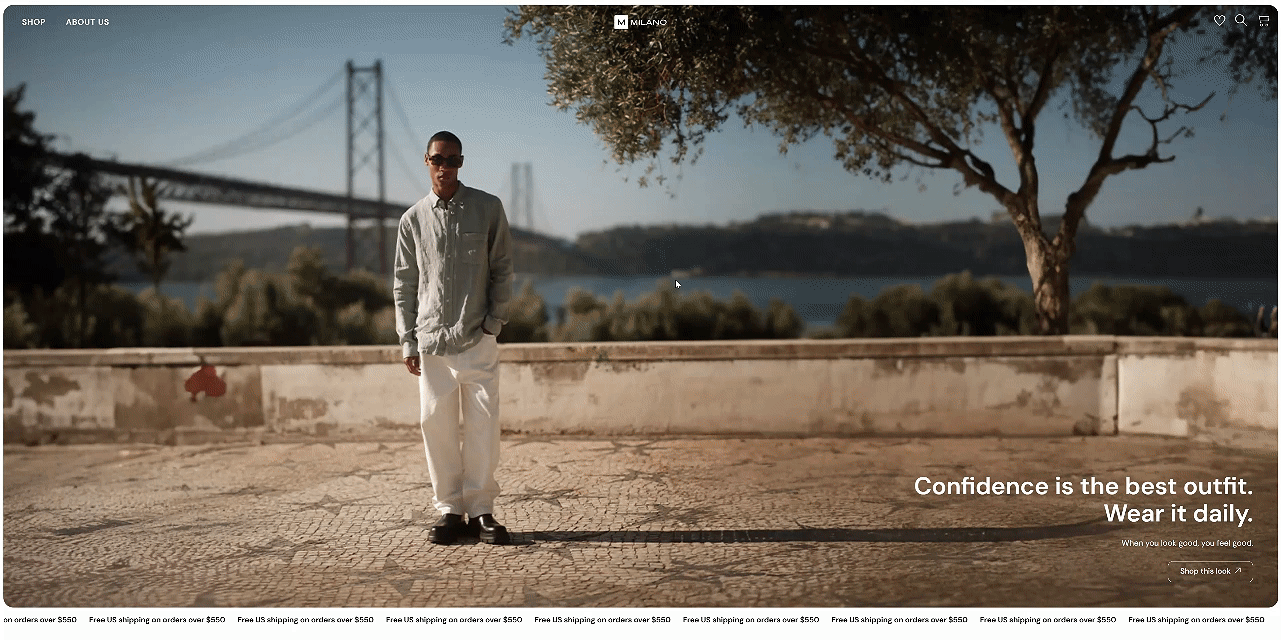
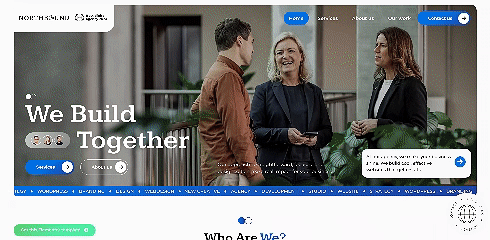
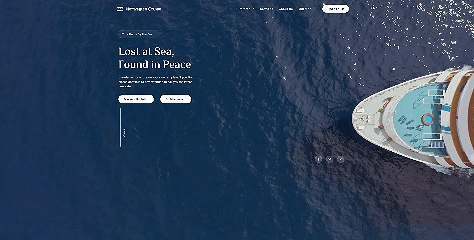

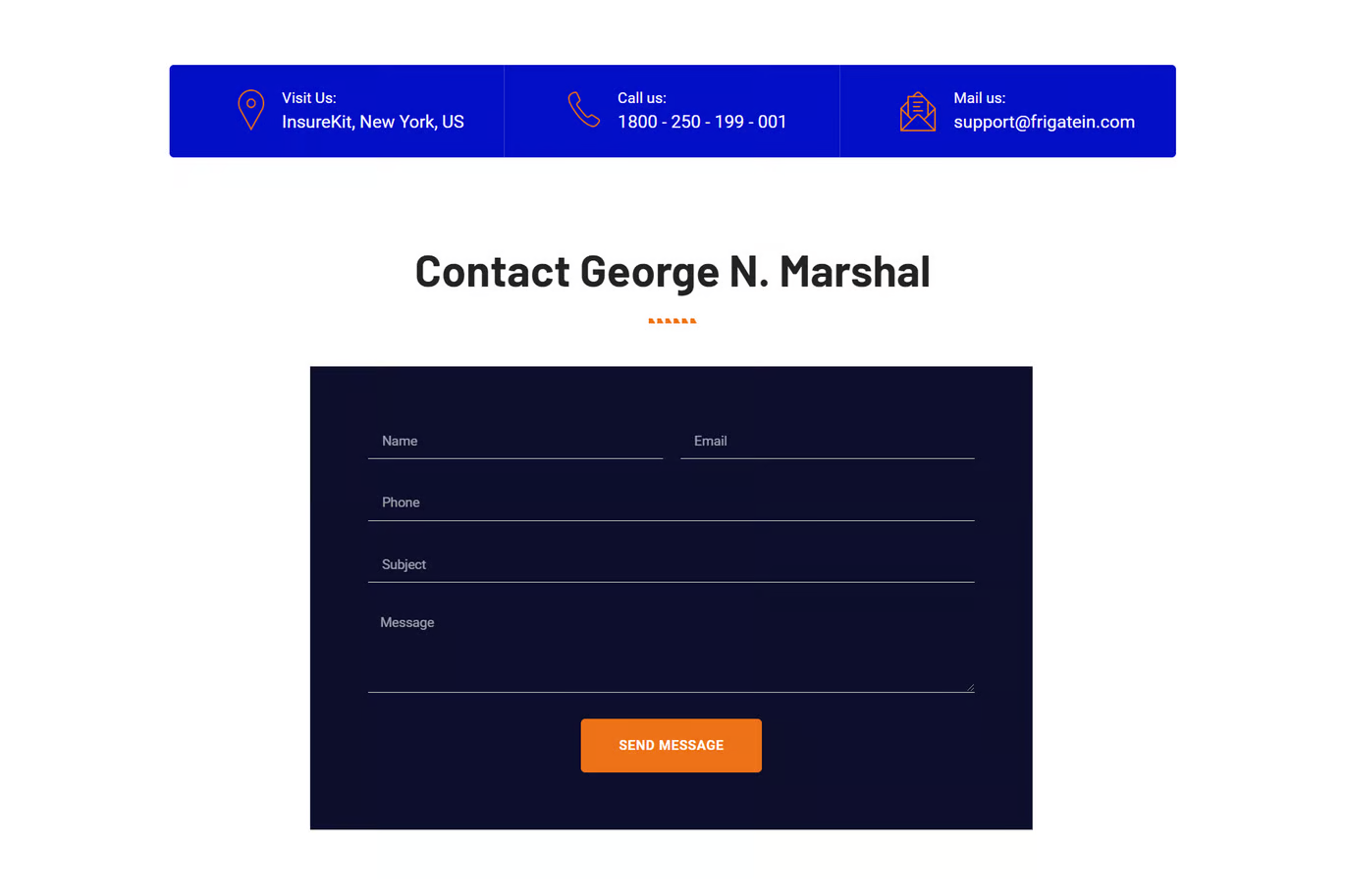
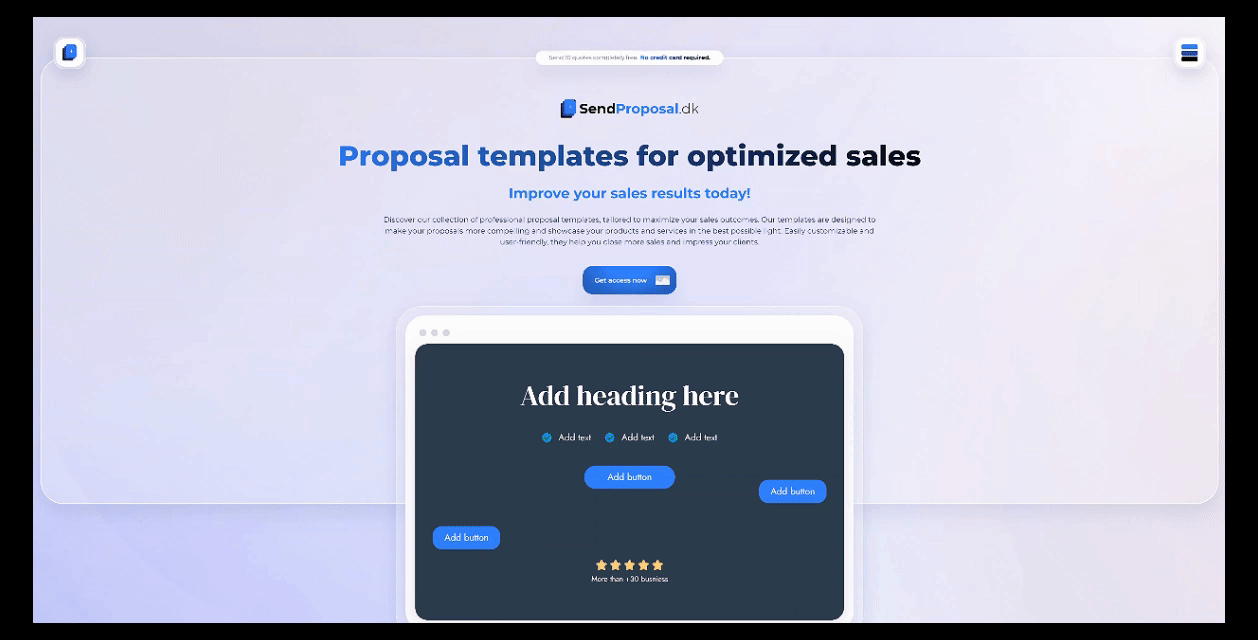

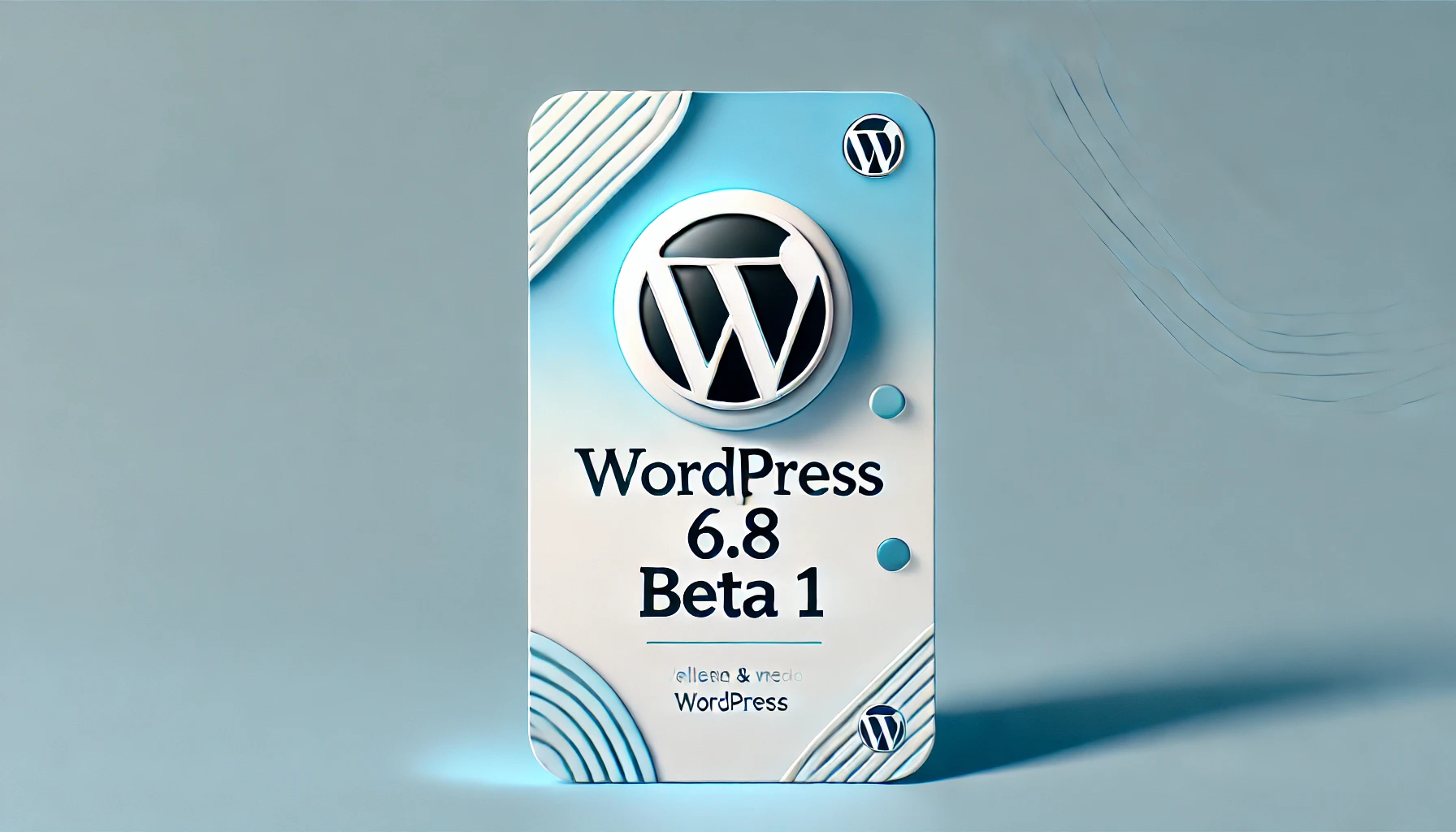
















No comments