![Image [1] - Eventiz Elementor Template Pack - Professional Event, Conference and Trade Show Website Builder Template](https://www.361sale.com/wp-content/uploads/2024/12/20241210165709363-03_eventiz_cover.webp)
Eventiz is perfect for creating professional and powerful websites for conferences, events, parties, seminars, exhibitions, meetings, business meetings, event management and party websites. It offers a simple, modern and clear design with a 100% responsive layout that is very easy to customize and suitable for anyone to use, and all page templates have been meticulously designed with the aim of ensuring customer satisfaction.
Eventiz Elementor template pack is created with Hello Elementor theme and Elementor page builder installed - the best page building system, so you don't need any programming skills, just drag and drop to use or configure the templates. You can build a professional digital marketing business website with just a few easy clicks.
Characteristics:
- 20+ ready-made templates
- Fully responsive design
- Drag-and-drop page builder
- High Definition Display Support
- Modern and clean design
- Browser compatibility
Included templates:
- Global Theme Styles
- homepage
- About Us
- Contact Us
- Organization of the event
- Event Details
- List of Speakers
- Speaker Details
- 404 Error Page
- Archive Page
- single article
- Search results
- come up
- art galleries
- sponsors
- set a price
- common problems
- Testimonials
- Product Archiving
- single product
- cart
- pay the bill
- My Account
Plugins included with the installation of the template package:
- WooCommerce
- ElementsKit Lite
- Elementor Pro (some templates and features require Elementor Pro but are not included)
Steps for using the template package:
- Install and activate the "Envato Elements" plugin in WordPress under Plugins > Add New Plugin.
- Download the template package file.Don't unzip it.The
- switch to Elements > Installed template packagesClick Upload template package button. If you have already subscribed to the Elements service, you can also click the linked accountand then through the Elements > Template Packs Automatically import templates.
- Click on the orange banner at the top Installation Requirementsto load the plugins required by the template.
- First click Importing Global StylesThe
- Import one template at a time. The templates will be saved in Elementor in the Templates > Saved Templates Center.
- switch to web page and create a new page, click Editing with ElementorThe
- Click on the gear icon in the bottom left corner of the page builder to view the page settings and select the Elementor Full Width, and hide the page title.
- Click on the gray folder icon to enter My Templates tab to import the pages you wish to customize.
- If you have Elementor Pro, you can find it in the Theme builder Customize the header and footer in
Link to this article:https://www.361sale.com/en/30008
The article is copyrighted and must be reproduced with attribution.









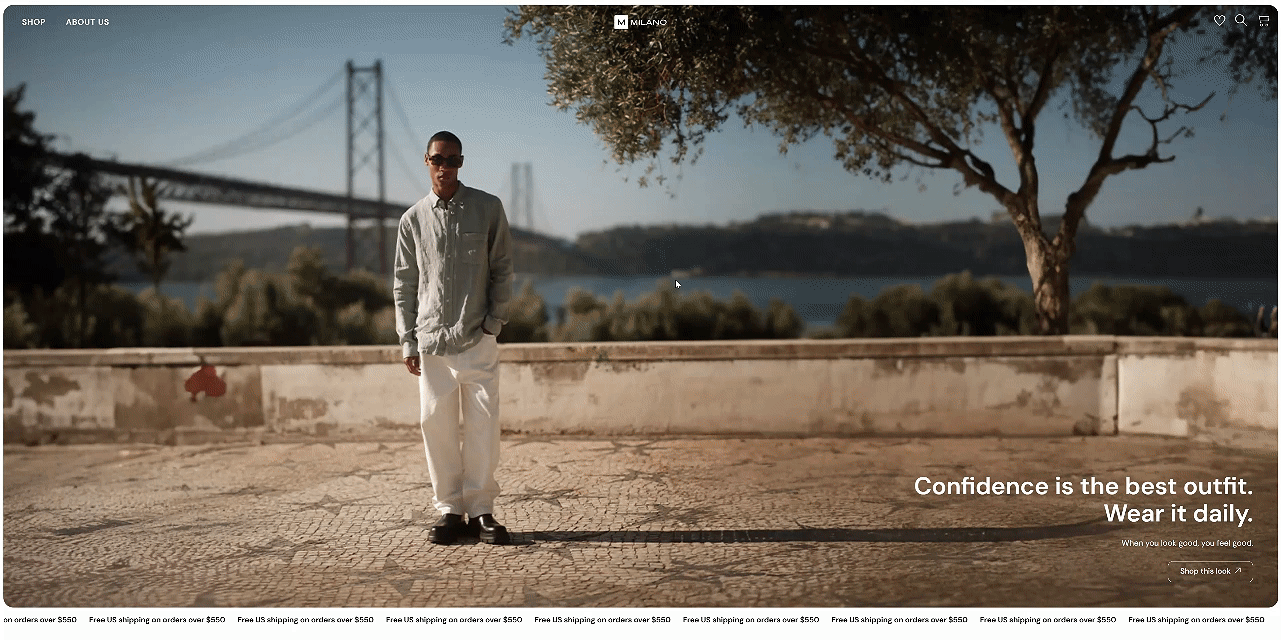
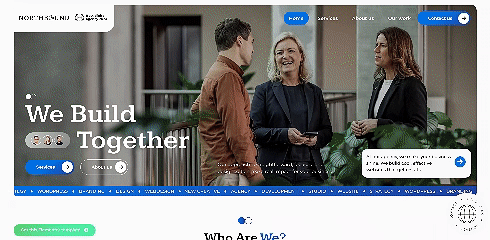
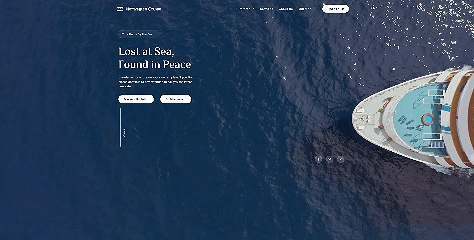

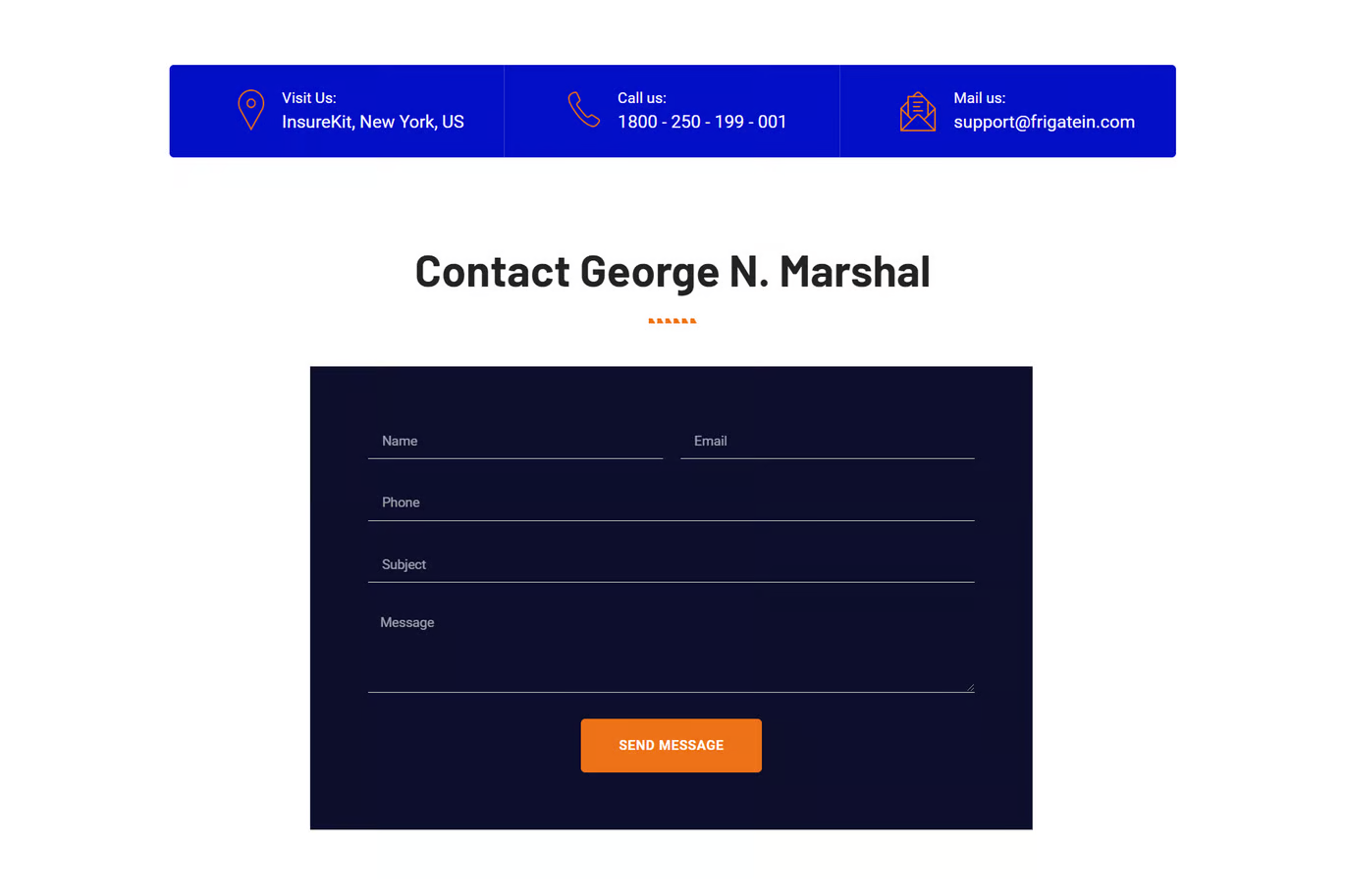
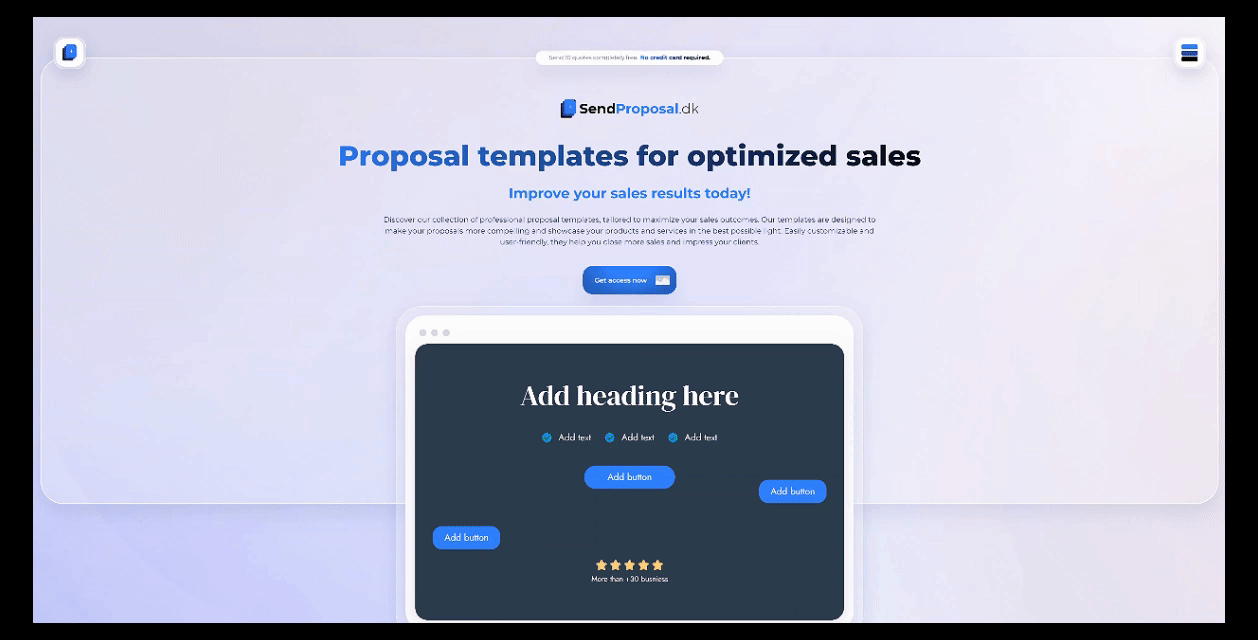










![Emoji[lenghan]-Photonflux.com | Professional WordPress Repair Service, Worldwide, Fast Response](https://www.361sale.com/wp-content/themes/zibll/img/smilies/lenghan.gif)







No comments