![图片[1]-Comed Elementor 模板包安装教程:为影视行业与创意工作者量身定制的网站设计](https://www.361sale.com/wp-content/uploads/2024/12/20241204181159293-comed-3.png)
![图片[2]-Comed Elementor 模板包安装教程:为影视行业与创意工作者量身定制的网站设计](https://www.361sale.com/wp-content/uploads/2024/12/20241204181212539-comed-6.webp)
![图片[3]-Comed Elementor 模板包安装教程:为影视行业与创意工作者量身定制的网站设计](https://www.361sale.com/wp-content/uploads/2024/12/20241204181214526-comed-1.png)
Comed is an Elementor template pack for comedians, actors, producers, writers, TV personalities or multi-functional businesses. The template features a pixel-perfect design that ensures your final creation is flexible and easily scalable.Encore runs smoothly on devices of all screen sizes.
Templates are included:
- homepage
- About Us
- schedule
- public information
- Contact Us
- more
Required plug-ins:
- Elementor (free version)
- Elementor - Header, Footer & Blocks
- MetForm
- PowerPack Lite for Elementor
Installation Steps:
- Installation and activation of the "Envato Elements" plug-in::
- In the WordPress dashboard, go to Plugins > Add New.
- Install and activate the "Envato Elements" plug-in (no need to unzip the file).
- Upload template package::
- In the WordPress dashboard, go to Elements > Installed KitsClick Upload Template Kit Button.
- Before uploading the template, make sure you click on the Install Requirements button to activate the desired plug-in.
- For best results, avoid importing multiple templates at once.
- Edit page::
- go into web pageto create a new page and click on the Edit with ElementorThe
- Click on the gear icon in the bottom left corner of the page builder to view the page setup and select the Elementor Full Width and hide the page title.
- Click on the gray folder icon to enter My Templates tab and then import the page template you want to customize.
- Get more support::
- If you have questions, go to Elementor > Get Help Get more support.
Import Metform step:
- Import the Metform template block.
- Import the page template containing the form and right-click to enable the Navigator(Navigator).
- Find and select Metform widget, click Edit FormSelection Newand then click Edit Form, go to the form builder.
- strike (on the keyboard) Add Template(gray folder icon), go to My Templates tab, select the imported Metform template, click the Insert(Click "No" to skip the page setup).
- Once the template is loaded, make the desired customizations and click the Update & Close, the form will appear in the template.
- strike (on the keyboard) Update Save changes.
Set the global Header and Footer:
- Import header and footer templates.
- go into Appearance > Header FooterClick Add New Button.
- Name it and select Headerand then select Display on Entire SiteClick PublishThe
- strike (on the keyboard) Edit with Elementor, click on the gray folder icon to enter the My Templates tab, select the header template you want to import and click the UpdateThe
- Do the same for the footer template.
Link to this article:https://www.361sale.com/en/29105The article is copyrighted and must be reproduced with attribution.










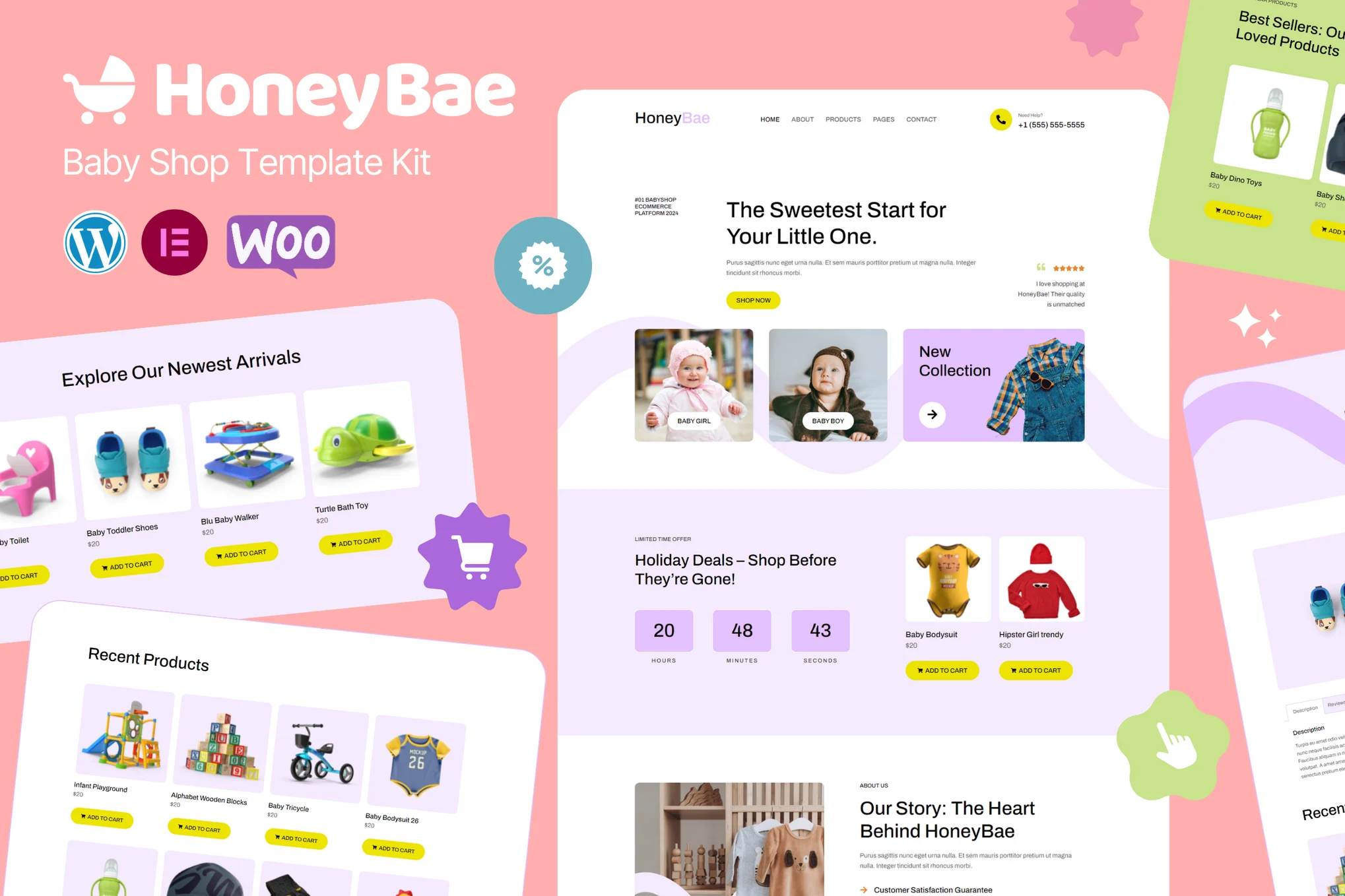
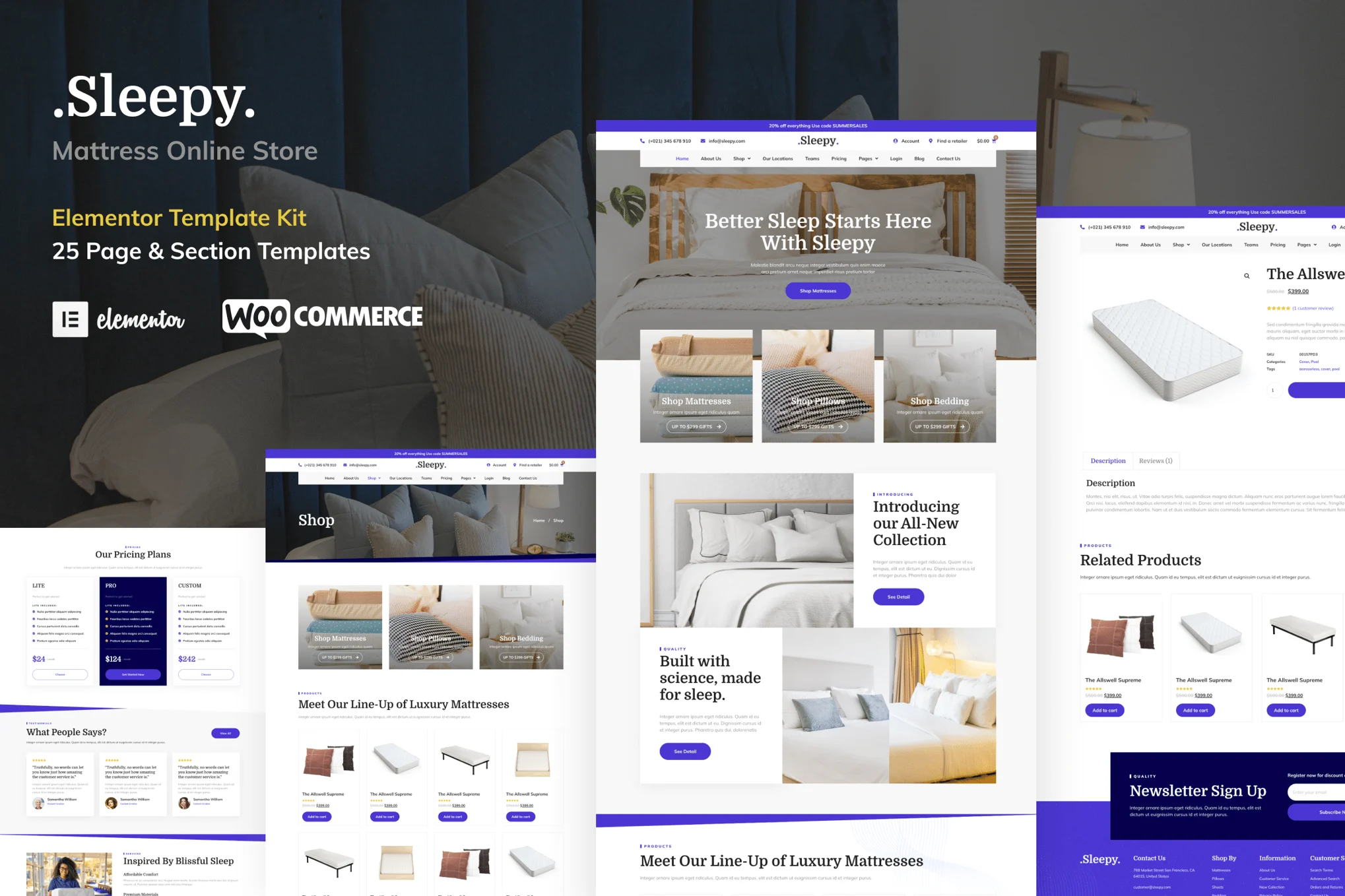
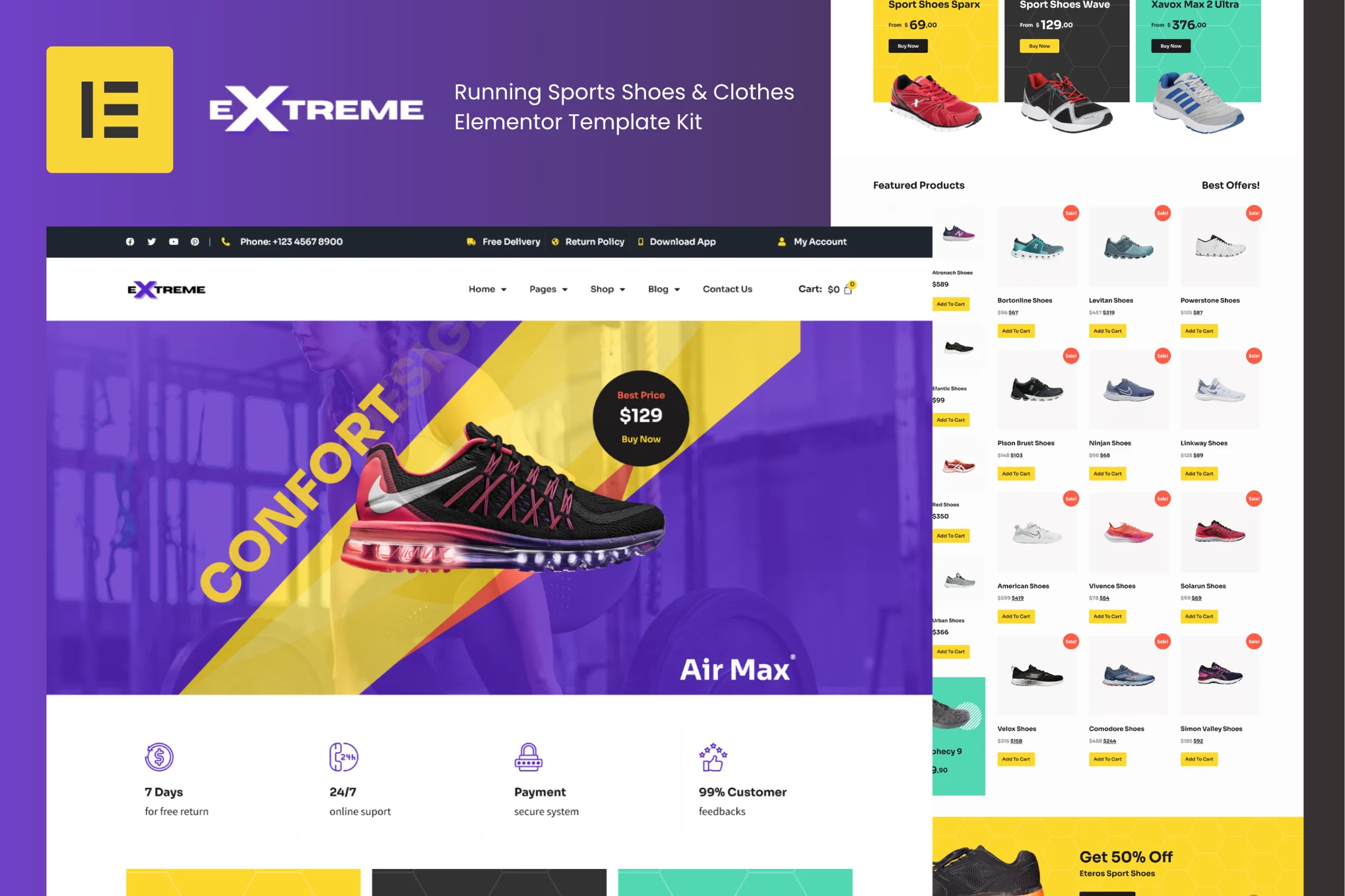
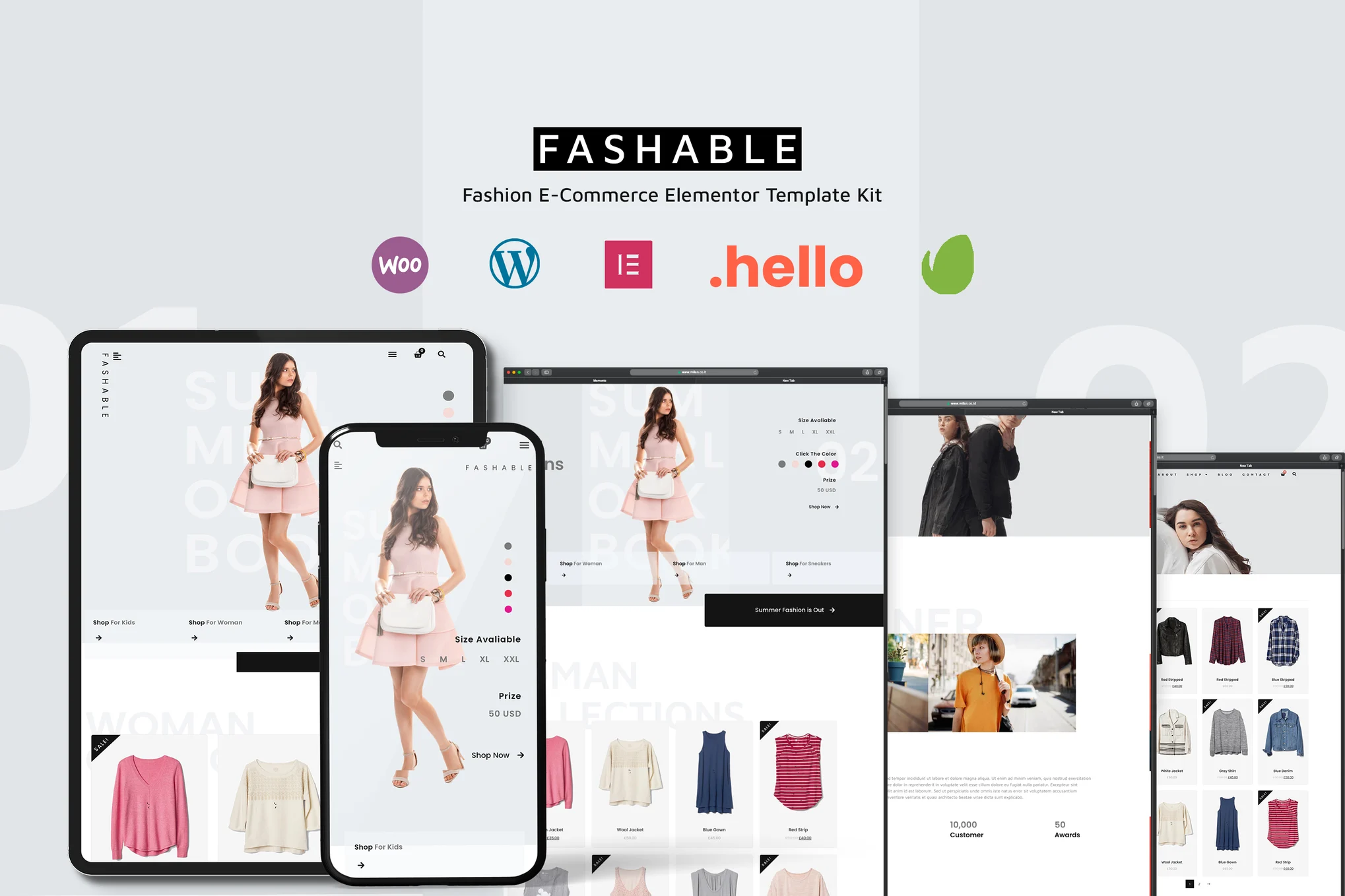
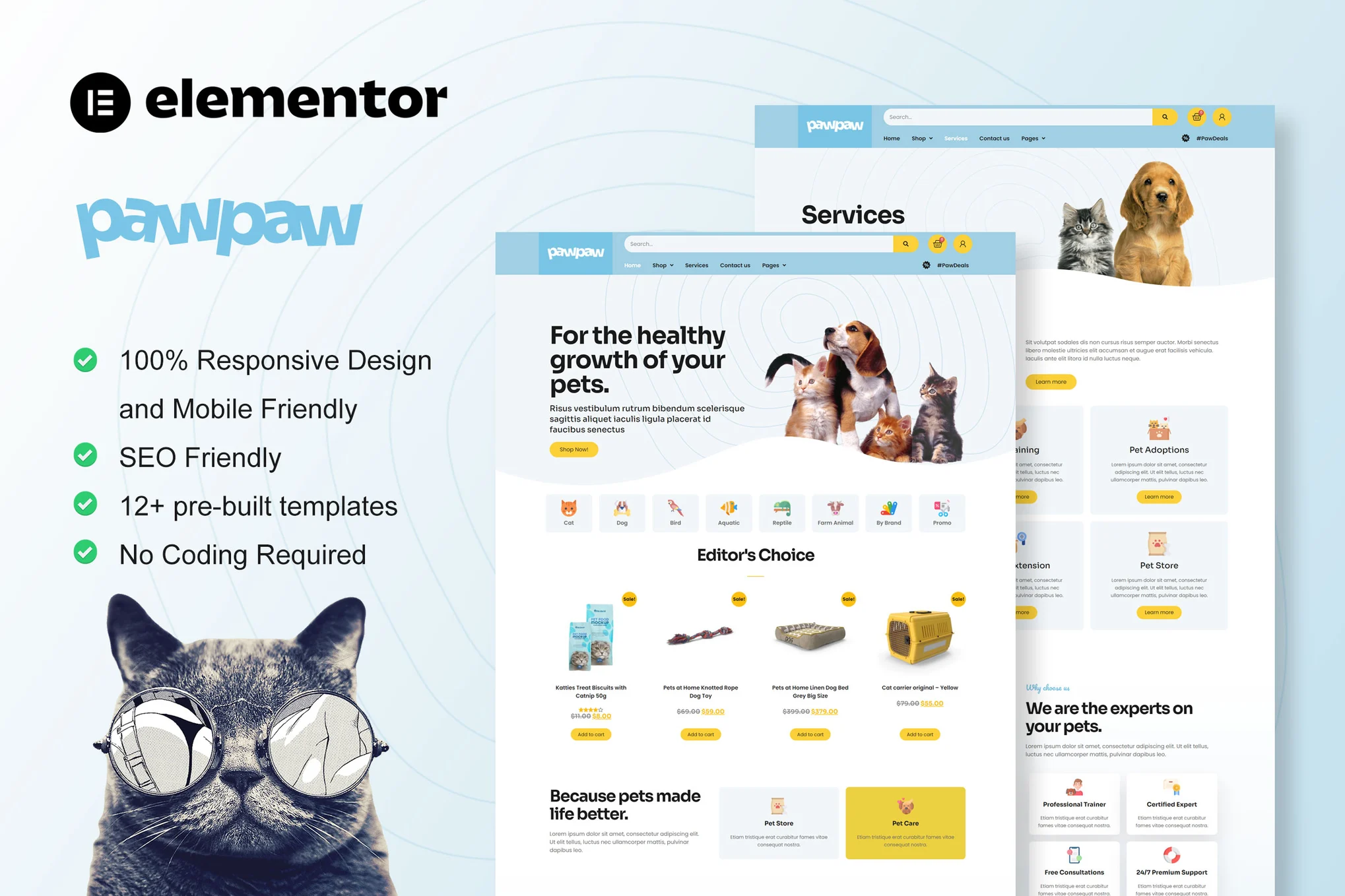









![表情[xiaojiujie]-光子波动网 | 专业WordPress修复服务,全球范围,快速响应](https://www.361sale.com/wp-content/themes/zibll/img/smilies/xiaojiujie.gif)








No comments