![Image[1]-ConferenceHub - Professional Conference Website Template Kit | Quickly Create Responsive Conference Pages](https://www.361sale.com/wp-content/uploads/2024/12/20241204174615194-2.-About-Us.jpg)
![Image [2] - ConferenceHub - Professional Conference Website Template Suite | Quickly Create Responsive Conference Pages](https://www.361sale.com/wp-content/uploads/2024/12/20241204174625434-6.-Ticket.jpg)
ConferenceHub is a suite of Elementor templates designed specifically for conference events, designed to help organizers quickly build a professional and informative online conference website. Whether it's scheduling meetings, presenting speakers, or registering attendees, ConferenceHub is a one-stop-shop solution that saves organizers time and delivers a great user experience.
Template Features:
- No code customization: Use the drag-and-drop visual builder for true no-code customization.
- Modern professional design: Provide modern, clean and professional web design to enhance the image of your website.
- Fast loading: Ensure that the website loads quickly on any device to enhance the user experience.
- Responsive Design: Perfect display on all devices (mobile, tablet, desktop).
- Easy to customize: Fonts, colors, and individual page elements can be easily modified to perfectly match the brand's needs.
- Works with most Elementor themes: Compatible with most themes that support Elementor.
Included templates:
- Home
- About Us
- Contact Us
- Event Listings
- Event Details
- ticketing
- Speakers
- blog (loanword)
- Blog Details
- 404 Page
Font Usage:
- Anton - Google Fonts
- Inter - Google Fonts
Required plug-ins:
- Elementor(free version)
- ElementsKit Lite
- Jeg Elementor Kit
- Metform
- Header, Footer & Blocks Template
How to use the template kit:
- Install and activate the Envato Elements plug-in:
- Install and activate the Envato Elements plugin from the WordPress backend under Plugins > Add New Plugin.
- Download and import the template:
- Download the template kit files from Envato (do not unzip).
- In the WordPress backend, go to Elements > Installed Kits, click the "Upload Template Kit" button and select the downloaded kit zip.
- If necessary, click on "Installation Requirements" to load the plugins needed for the template.
- Import templates:
- first import (data) Global Style(Global Kit Styles) to set the base styles for the site.
- Import the page templates one by one in order, and the templates will be stored in Elementor under Templates > Saved Templates.
- Create page:
- Go to Pages > Add New Page and click Edit with Elementor.
- Click on the gear icon in the lower left corner of the Elementor builder and select the Elementor Full Width Layout, and hide the page title.
- Go to the My Templates tab by clicking on the gray folder icon and select and import the appropriate page template.
- Customize headers and footers (Elementor Pro users only):
- If you have Elementor Pro, you can customize the header and footer through the Theme Builder.
How to import Metform custom forms:
- Import Metform templates.
- Import the page template containing the form and edit it in Elementor.
- Click on the Metform widget in the column containing the form and click "Edit Form".
- Select New and click the Edit Form button.
- Click the "Add Template" button and select the imported Metform template.
- After loading the template, click "Update".
Link to this article:https://www.361sale.com/en/29082
The article is copyrighted and must be reproduced with attribution.










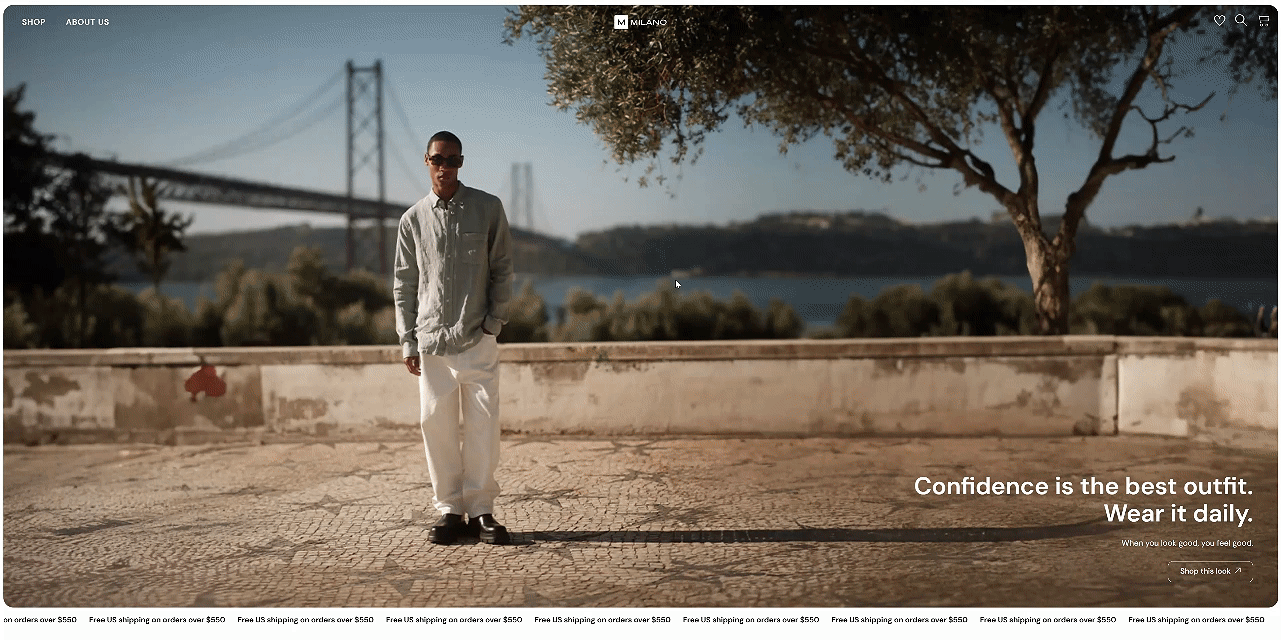
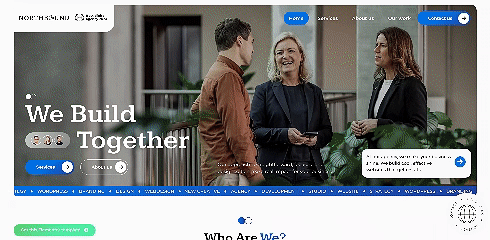
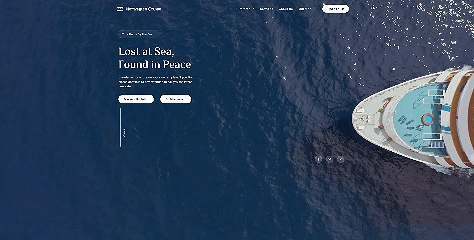

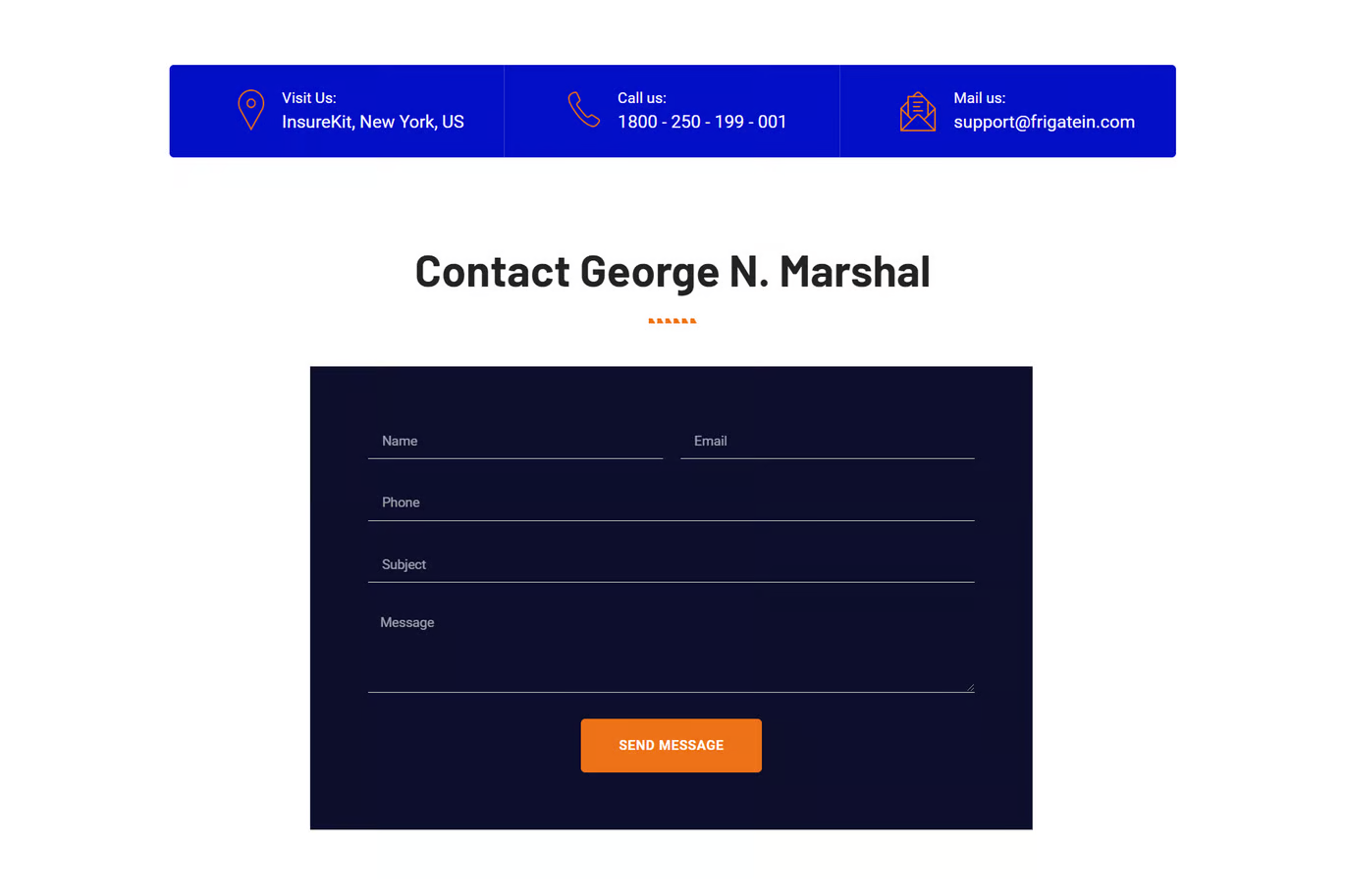
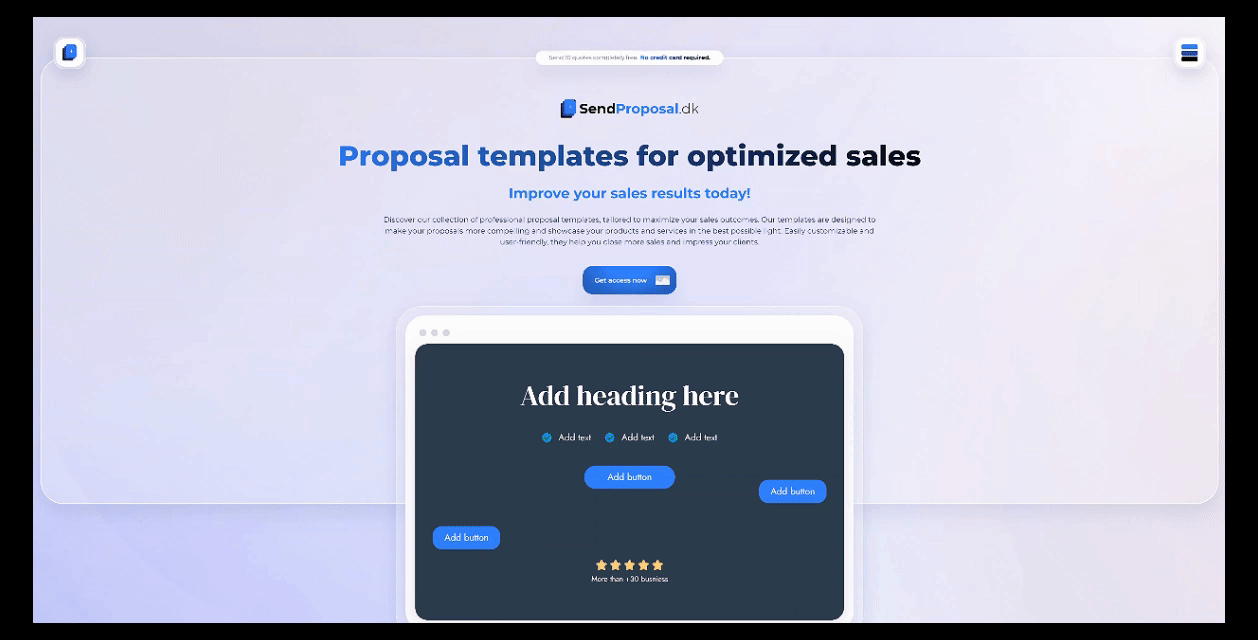

















No comments