![Image [1] - Noobz Elementor Pro template suite: a modern solution designed for gaming and gaming websites](https://www.361sale.com/wp-content/uploads/2024/12/20241204172536658-6-Player.jpg)
![Image [2] - Noobz Elementor Pro template suite: a modern solution designed for gaming and gaming websites](https://www.361sale.com/wp-content/uploads/2024/12/20241204172543664-7-Membership.jpg)
![Image [3] - Noobz Elementor Pro template suite: a modern solution designed for gaming and gaming websites](https://www.361sale.com/wp-content/uploads/2024/12/20241204172548167-8-Archive.jpg)
Noobz It is a modern and professional Elementor Pro Template Suite, designed for eSports, gaming websites, gaming tournaments, gaming teams, online gaming, gaming tournaments and other related business websites. This template has a clean, modern and professional design style. Please note that this is not a WordPress theme, but rather a page content containing the Elementor Page Builder Template SuiteIt has been targeted at Hello Elementor Theme Optimized, but compatible with most themes that support Elementor.
Template Characterization:
- 10 page templates
- need Elementor Pro releases
- No coding knowledge required
- modern design
- Easy to customize
- Smooth animation effects
- Fully responsive design
- Supported Plugins:
- Sticky Header Effects for Elementor
- ElementsKit Lite
- Premium Addons for Elementor
Included page templates:
- Home
- About Us
- Squads
- Schedule
- Partners
- Player
- Membership
- Single Post
- Blog
- Contact
Installation Tutorial:
- Installation and activation of the Envato Elements plug-in
Go to the WordPress backend and navigate to plug-in (software component) > Add New PluginSearch and install Envato Elements Plug-in, and then activate the plug-in. - Download and import templates
- Download Template Kit Files (Do not unzip the file)The
- In the WordPress backend, go to Elements > Installed KitsClick Upload Template Kit button to select the downloaded kit zip.
- Templates can also be imported automatically by connecting to your Envato Elements account by clicking on the linked accountand then in the Elements > Template Kit imported in the middle.
- Installation of required plug-ins
Before importing the template, click on the top Orange BannerClick Installation Requirements button to install and activate the plug-ins required by the template, such as the Elementor Pro etc. - Import Templates
- first import (data) Global Style(Global Kit Styles).
- Then import the templates one by one. The templates are imported in the Elementor hit the nail on the head templates > Saved Templates These templates are stored in the
- Create a new page and edit it
- go into web pageClick Add New PageSelection Using Elementor EditorsThe
- exist Elementor Click on the gear icon in the lower left corner of the builder to go to Page Setup and select the Elementor Full Width Layout, and hide the page title.
- Importing custom page templates
- exist Elementor In the builder, click on the gray folder icon to go to the My Templates tab, select the page template you want to customize and import it.
- Customize headers and footers (Elementor Pro only)
If you have Elementor ProThis can be accomplished by Theme builder(Theme Builder) Customize headers and footers.
Caveats:
- Some templates and features require Elementor Pro version (which is not included in the template kit).
- For best results, make sure you follow the recommended steps for importing templates one by one, rather than importing multiple templates at once.
Link to this article:https://www.361sale.com/en/29052
The article is copyrighted and must be reproduced with attribution.










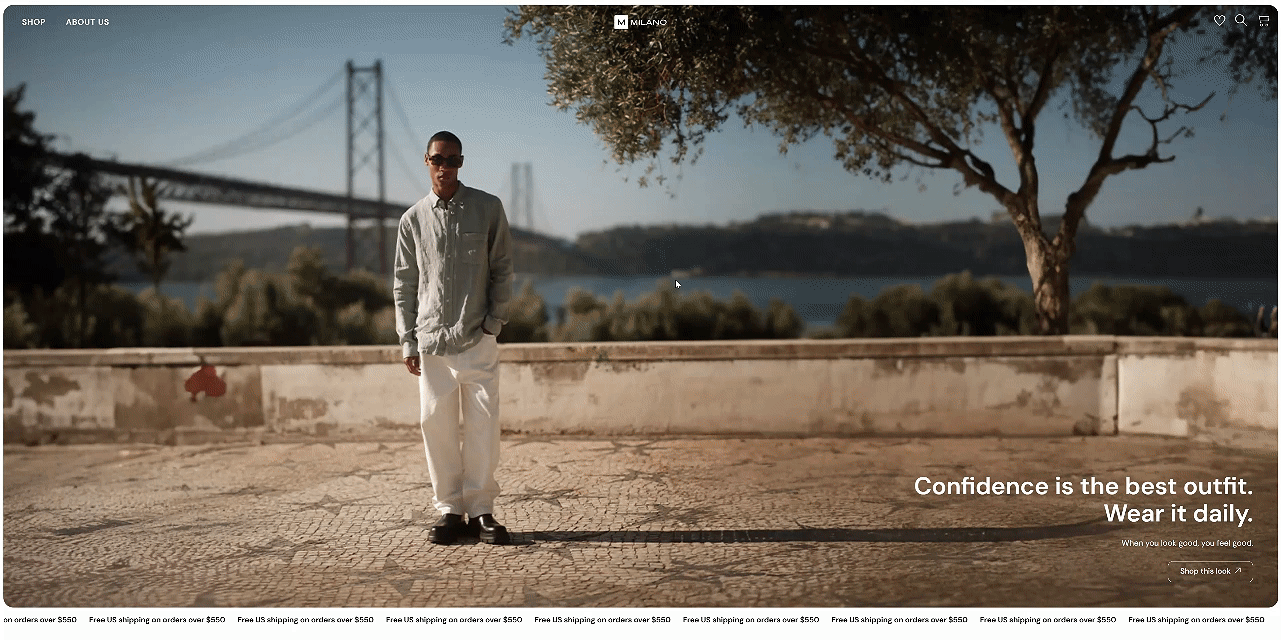
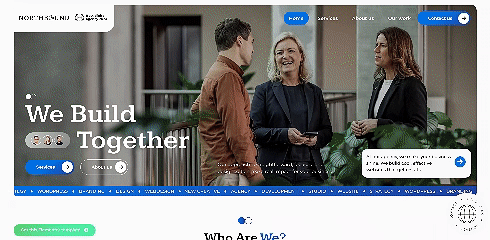
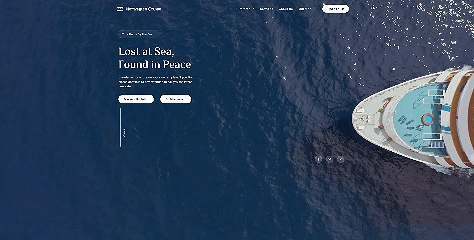

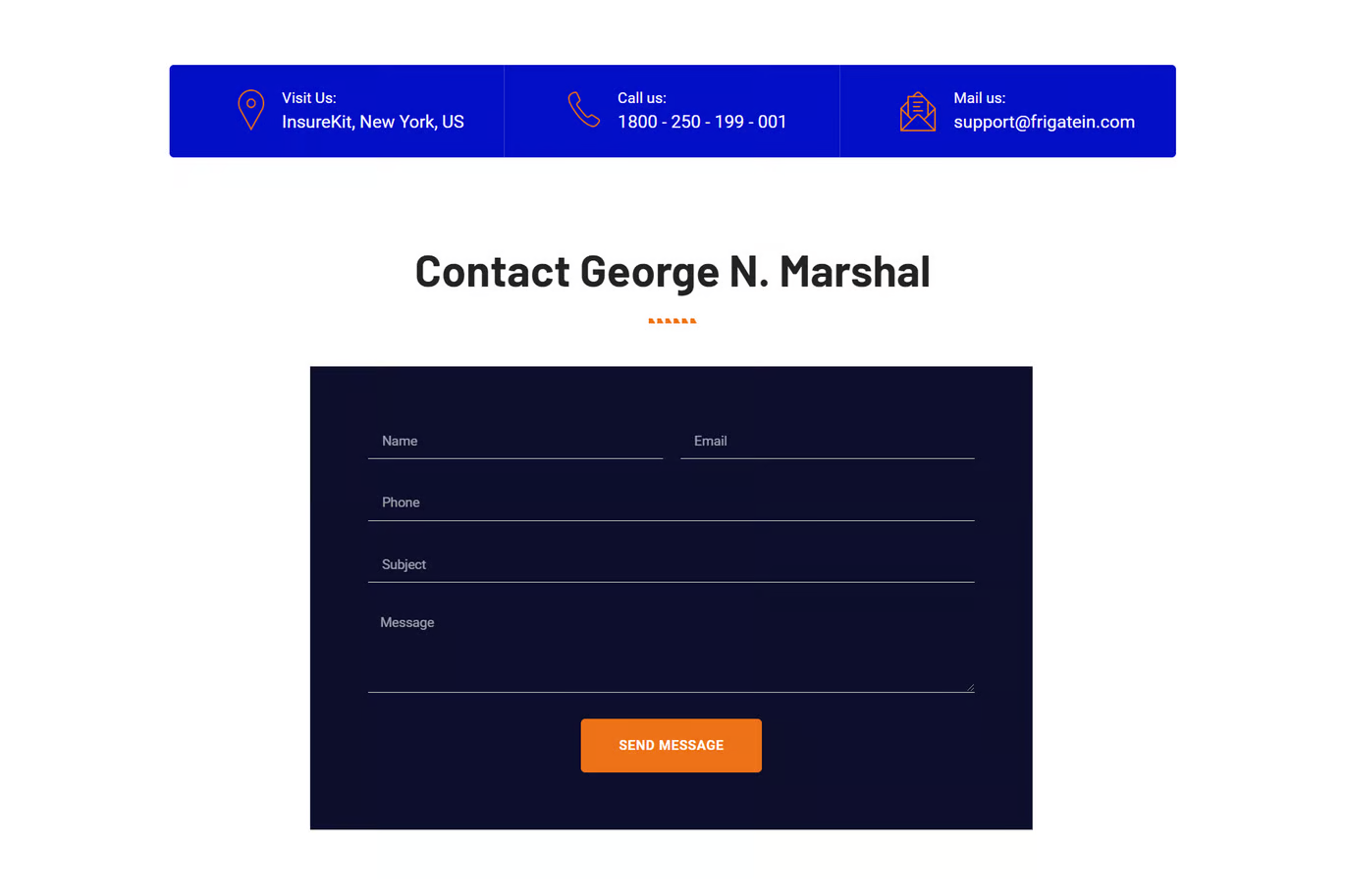
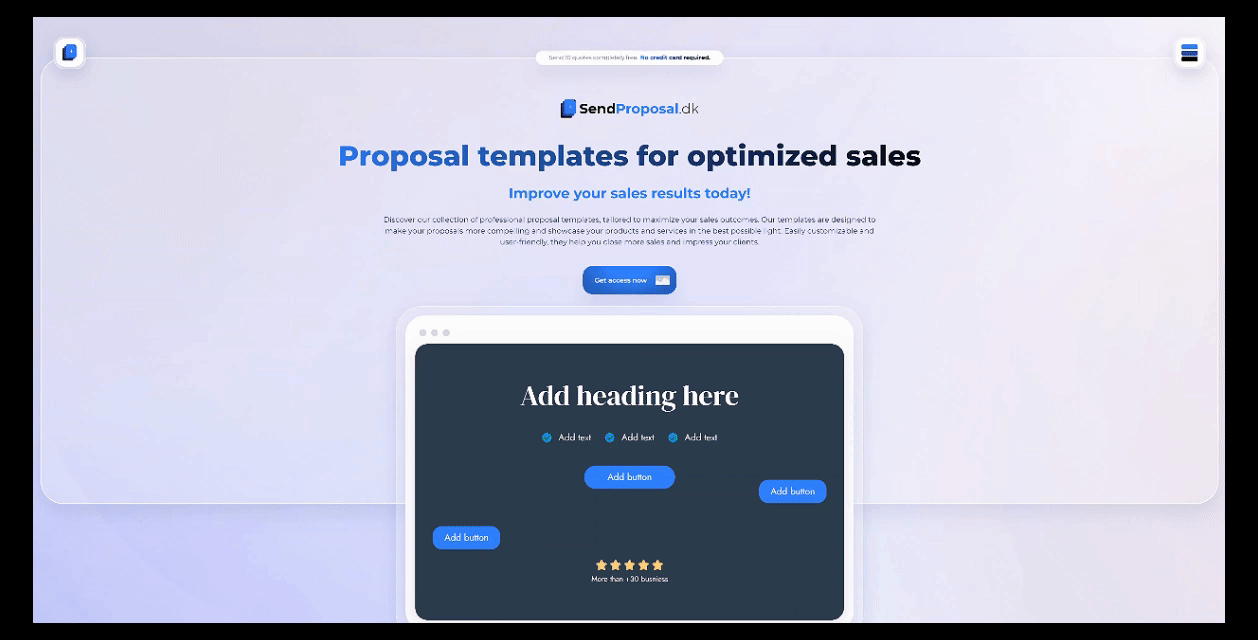



















No comments