This template utilizes the GSAP Animation Technology respond in singing Scrolling Interactive EffectsThe website presents a dynamic visual effect by animating the zoom-in and zoom-out of elements while scrolling the page. When users scroll the page, the content on the page will change accordingly, which increases the interactivity and interest and improves the user experience. The zoom-in and zoom-out animations not only make the page more dynamic, but also enable users to better focus on the key content of the page.
Application Scenarios:
Product Showcase: Suitable for e-commerce websites, especially when displaying merchandise or product details, the scrolling effect allows users to view the product in greater detail, enhancing interactivity and product appeal.
Creative Showcase: Websites of artists, designers or photographers can use this interactive effect to showcase their work, enhancing visualization and user immersion.
Educational websites: For pages that explain complex concepts or data, the zoom-in and zoom-out animation effect guides the user to focus on specific content to enhance the learning experience.
marketing page: Highlight the uniqueness of the brand or important promotional information through the effect of scrolling interaction to enhance the visual appeal and thus increase the conversion rate.
Demo Address:https://demo-show.361sale.com/elementor-effects-1
File download address↓
After clicking on Get Download Files, you will get three files.
![Image[1]-GSAP Animated Scrolling Interactive Template: Implement Dynamic Zoom In Zoom Out Effect | Elementor Templates Download](https://www.361sale.com/wp-content/uploads/2024/12/20241203160452767-image.png)
Full Version Template
1. If you want to use the full template please select theelementor-5337-2024-09-13.jsonfile
![Image [2]-GSAP Animated Scrolling Interactive Template: Implement Dynamic Zoom In Zoom Out Effect | Elementor Templates Download](https://www.361sale.com/wp-content/uploads/2024/12/20241203161257600-image.png)
Please ensure thatmountingIt's already installed.Elementor Free Edition and Elementor Pro Edition. OnlyElementor Pro versiononly thenTemplate ImportFunction.
![Image [3]-GSAP Animated Scrolling Interactive Template: Implement Dynamic Zoom In Zoom Out Effect | Elementor Templates Download](https://www.361sale.com/wp-content/uploads/2024/12/20241203162515250-image.png)
The back end of the site findsweb pageClick to addnew page. As pictured above:
![Image [4]-GSAP Animated Scrolling Interactive Template: Implement Dynamic Zoom In Zoom Out Effect | Elementor Templates Download](https://www.361sale.com/wp-content/uploads/2024/12/20241203162704190-image.png)
start usingElementor Editor. As pictured above:
![Image [5]-GSAP Animated Scrolling Interactive Template: Implement Dynamic Zoom In Zoom Out Effect | Elementor Templates Download](https://www.361sale.com/wp-content/uploads/2024/12/20241203162820150-image.png)
Click to add the file next to theicon (computing)That is.stencil. As pictured above:
![Image [6]-GSAP Animated Scrolling Interactive Template: Implement Dynamic Zoom In Zoom Out Effect | Elementor Templates Download](https://www.361sale.com/wp-content/uploads/2024/12/20241203163025214-image.png)
Click on the upper right corner of theuploadflag, and then click theSelect Fileand then select the local file you've justDownloaded files. As pictured above:
![Image [7]-GSAP Animated Scrolling Interactive Template: Implement Dynamic Zoom In Zoom Out Effect | Elementor Templates Download](https://www.361sale.com/wp-content/uploads/2024/12/20241203163246815-image.png)
Then go back to My Templates to see the template we just imported and click on thepreviewsView the effect before selecting thestick. As shown above.
View the results after the import is complete, it is possible that thefooterrespond in singingfootersThen it is necessary to choose the correspondingstencilUp.
![Image [8]-GSAP Animated Scrolling Interactive Template: Implement Dynamic Zoom In Zoom Out Effect | Elementor Templates Download](https://www.361sale.com/wp-content/uploads/2024/12/20241203165642489-image.png)
Click on the template we just imported in theweb pageand then clickcompiler. As pictured above:
![Image [9]-GSAP Animated Scrolling Interactive Template: Implement Dynamic Zoom In Zoom Out Effect | Elementor Templates Download](https://www.361sale.com/wp-content/uploads/2024/12/20241203170156167-image.png)
Select the template and chooseelementor canvasI chose this one becauseDo not show header and footerThe display will only show theTemplate content. As shown above.
![Image [10]-GSAP Animated Scrolling Interactive Template: Implement Dynamic Zoom In Zoom Out Effect | Elementor Templates Download](https://www.361sale.com/wp-content/uploads/2024/12/20241203170538339-image.png)
at the same timeEditing pages with elmentorSelectionSite SettingsIn the selection ofopening (chess jargon). As pictured above:
![Image [11]-GSAP Animated Scrolling Interactive Template: Implement Dynamic Zoom In Zoom Out Effect | Elementor Templates Download](https://www.361sale.com/wp-content/uploads/2024/12/20241203170700422-image.png)
Also make sure that the same isElementorCanvas template. This way there will be no(sth. or sb) elseContent. As above:
![Image [12]-GSAP Animated Scrolling Interactive Template: Implement Dynamic Zoom In Zoom Out Effect | Elementor Templates Download](https://www.361sale.com/wp-content/uploads/2024/12/20241203170758506-image.png)
Please closeHeaders and footersInside, after clickingharbor (i.e. keep sth hidden)Inside, it's pictured above:
![Image [13]-GSAP Animated Scrolling Interactive Template: Implement Dynamic Zoom In Zoom Out Effect | Elementor Templates Download](https://www.361sale.com/wp-content/uploads/2024/12/20241203171843349-d8d8c85aeed374b40cdaf27328f25a2.png)
![Image [14]-GSAP Animated Scrolling Interactive Template: Implement Dynamic Zoom In Zoom Out Effect | Elementor Templates Download](https://www.361sale.com/wp-content/uploads/2024/12/20241203171946470-image.png)
Use a template of your own image
strike (on the keyboard)zip file, as shown below:
![Image [15]-GSAP Animated Scrolling Interactive Template: Implement Dynamic Zoom In Zoom Out Effect | Elementor Templates Download](https://www.361sale.com/wp-content/uploads/2024/12/20241203171100599-image.png)
Then it will appearelementor-3470-2024-08-21.jsonfile. As shown in the figure below
![Image [16]-GSAP Animated Scrolling Interactive Template: Implement Dynamic Zoom In Zoom Out Effect | Elementor Templates Download](https://www.361sale.com/wp-content/uploads/2024/12/20241203171212466-image.png)
Then click upload thisfile. Pictured below:
![Image [17]-GSAP Animated Scrolling Interactive Template: Implement Dynamic Zoom In Zoom Out Effect | Elementor Templates Download](https://www.361sale.com/wp-content/uploads/2024/12/20241203171358271-image.png)
choosepreviewsthen (after sth, and not until then)optionInsert. Figure below:
![Image [18]-GSAP Animated Scrolling Interactive Template: Implement Dynamic Zoom In Zoom Out Effect | Elementor Templates Download](https://www.361sale.com/wp-content/uploads/2024/12/20241203171505614-image.png)
The difference is that it can be replaced withOwn PicturesInstead of using a templatein itselfThe.
![Image [19]-GSAP Animated Scrolling Interactive Template: Implement Dynamic Zoom In Zoom Out Effect | Elementor Templates Download](https://www.361sale.com/wp-content/uploads/2024/12/20241203171552116-image.png)
(sth. or sb) elsemoverespond in singingComplete EditionSame.
Link to this article:https://www.361sale.com/en/28747
The article is copyrighted and must be reproduced with attribution.




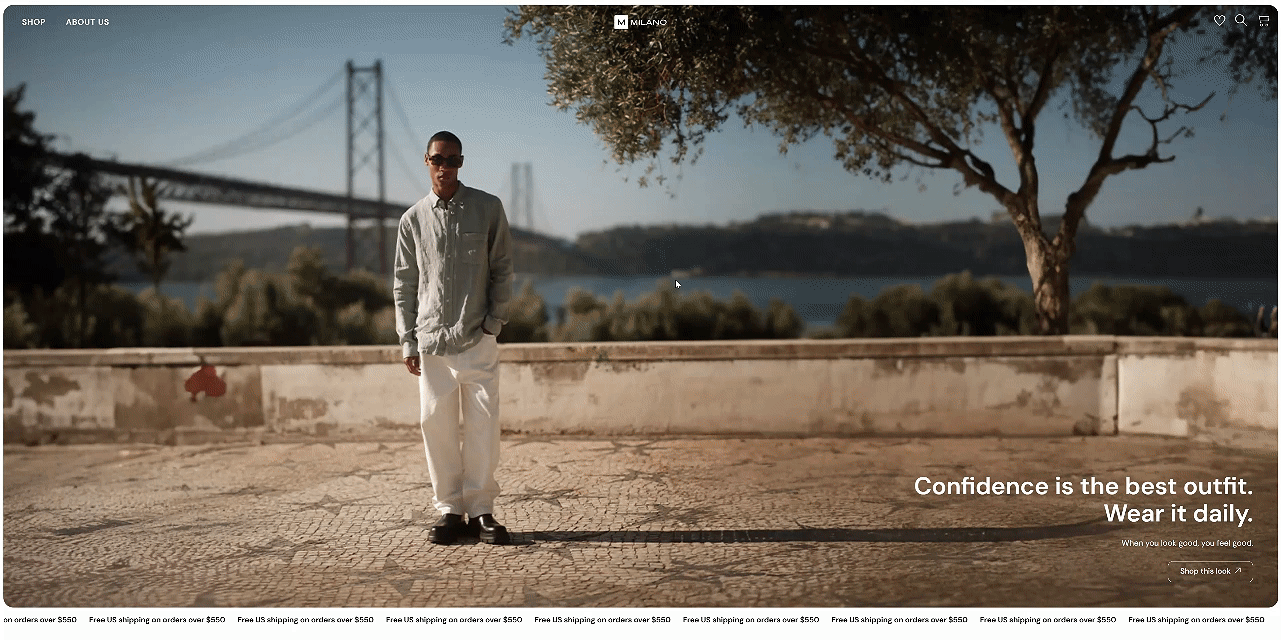
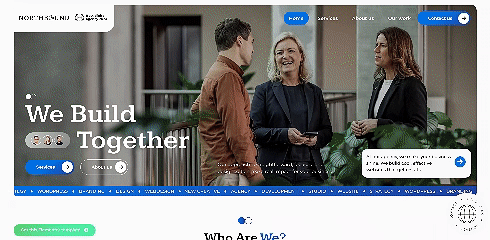
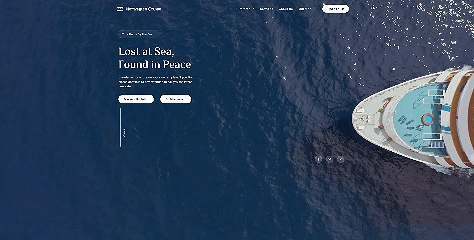
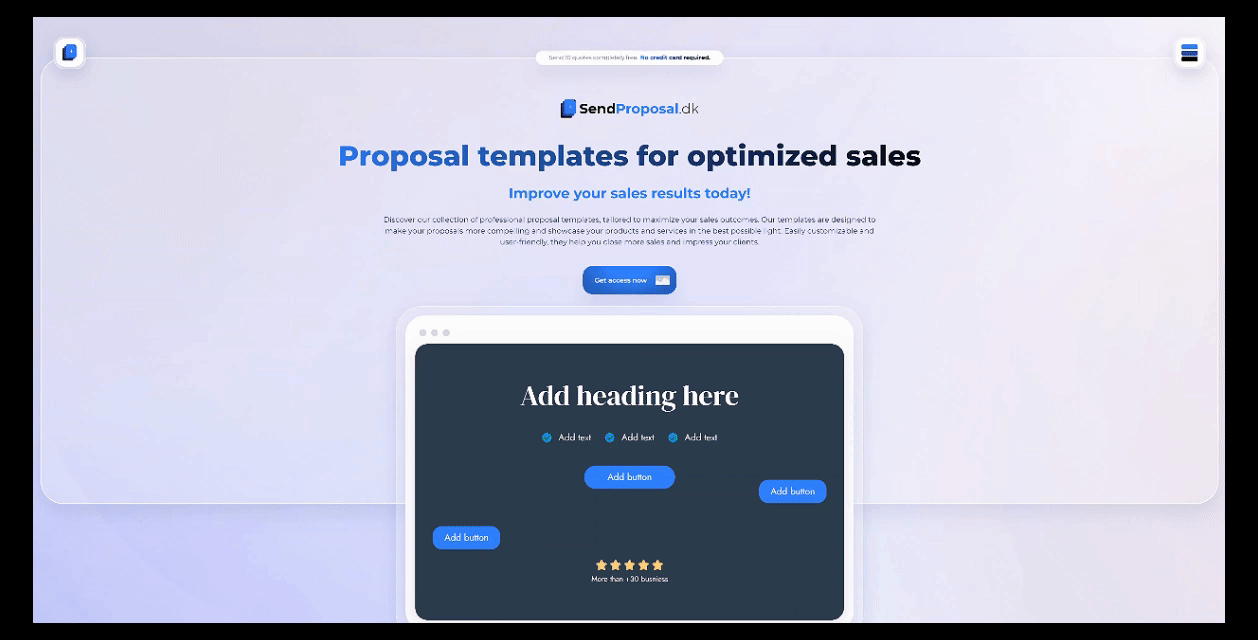



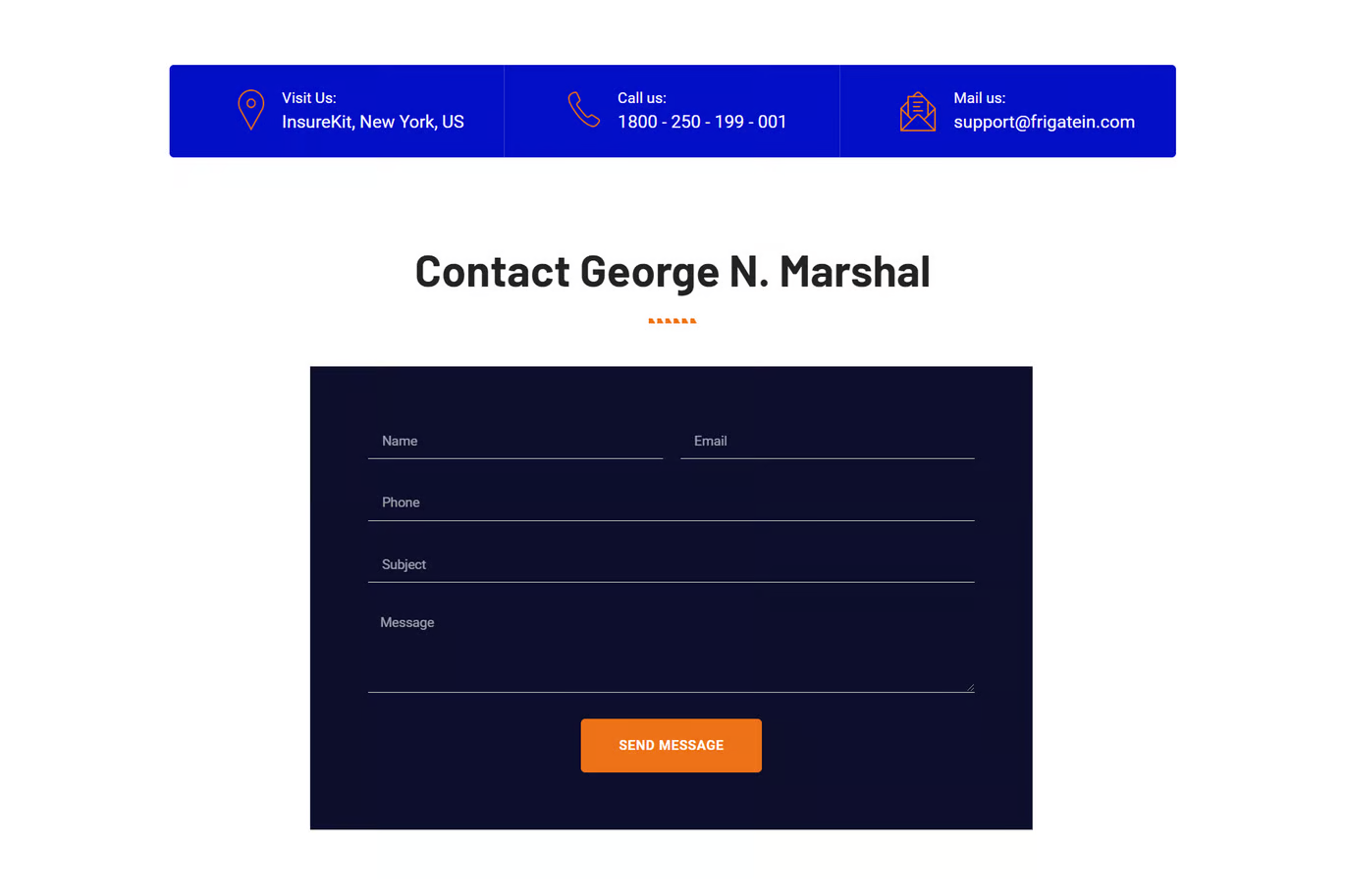












No comments