In WordPress websites, custom page templates provide the flexibility to create unique page designs, allowing you to adjust the page layout, appearance, and functionality to your specific needs without relying on the default theme templates. Whether you're designing a login page,product page, or unique blog layouts, custom page templates are available for your needs.
This article will detail the How to Create WordPress Custom Page Templates, and explore the use of full-site editors (FSEs) and page builders (such as the Elementor ) approach to help you easily personalize your website.
![Image [1] - How to Create Custom Page Templates in WordPress | Full Site Editor with Elementor Guide](https://www.361sale.com/wp-content/uploads/2024/11/20241127010930309-image.png)
Why create custom page templates in WordPress?
Creating custom page templates can bring the following advantages:
1. Unique design and layout
- Custom pages allow you to go beyond the limitations of the default theme and design a page layout that perfectly fits the needs.
- You can create unique visuals that make a website stand out and are especially suitable for branded websites and marketing pages.
2. Improving the user experience
- Optimize page layouts for specific needs, such as simplifying user navigation or highlighting specific content.
- For e-commerce sites, dynamic templates can be designed for product pages with features such as adding product sliders, recommended products and customer reviews.
3. Improve SEO and performance
- Custom page templates can improve search engine rankings by optimizing page load times and integrating SEO-friendly elements such as metadata, custom headings, and more.
- Creating customized landing pages for specific campaigns, such as promotions, can help increase conversions.
![Image [2] - How to Create Custom Page Templates in WordPress | Full Site Editor with Elementor Guide](https://www.361sale.com/wp-content/uploads/2024/11/20241127011113444-image.png)
How to Create Custom Pages in WordPress
Method 1: Using Full Site Editor (FSE)
The site-wide editor is one of the core features of WordPress for block-based themes such as Twenty Twenty-FourThis method is perfect for simple page customization.
Getting Started with the Full Site Editor
1. Select a theme that supports blocks
- Navigate to the WordPress dashboard Appearance → Themes, choose a theme that supports a full site editor, for example Twenty Twenty-FourThe
![Image [3] - How to Create Custom Page Templates in WordPress | Full Site Editor with Elementor Guide](https://www.361sale.com/wp-content/uploads/2024/11/20241126234511455-image.png)
2. Create or edit pages
- switch to Pages → Add New Page or edit an existing page.
![Image [4] - How to Create Custom Page Templates in WordPress | Full Site Editor with Elementor Guide](https://www.361sale.com/wp-content/uploads/2024/11/20241126234902642-image.png)
- Set page titles, categories, tags, and upload featured images.
![Image [5] - How to Create Custom Page Templates in WordPress | Full Site Editor with Elementor Guide](https://www.361sale.com/wp-content/uploads/2024/11/20241126235009469-image.png)
3. Enter the full site editor
- Navigate to Appearance → EditorThe
![Image [6] - How to Create Custom Page Templates in WordPress | Full Site Editor with Elementor Guide](https://www.361sale.com/wp-content/uploads/2024/11/20241126235549310-image.png)
- In the site-wide editor, click web page, select the page to be edited.
![Image [7] - How to Create Custom Page Templates in WordPress | Full Site Editor with Elementor Guide](https://www.361sale.com/wp-content/uploads/2024/11/20241126235703311-image.png)
4. Adjust the template layout
- Click on the page preview in the Pencil Icon, enter the template edit mode.
![Image [8] - How to Create Custom Page Templates in WordPress | Full Site Editor with Elementor Guide](https://www.361sale.com/wp-content/uploads/2024/11/20241126235908948-image.png)
- Use the block tool to customize the page layout, such as adding headings, paragraphs, images, or custom content areas.
![Image [9] - How to Create Custom Page Templates in WordPress | Full Site Editor with Elementor Guide](https://www.361sale.com/wp-content/uploads/2024/11/20241127000246414-image.png)
5. Save and preview the page
- After completing the design, save the changes.
![Image [10] - How to Create Custom Page Templates in WordPress | Full Site Editor with Elementor Guide](https://www.361sale.com/wp-content/uploads/2024/11/20241127000351970-image.png)
6.Applicable Scenarios
- Create simple static pages, such as an "About Us" or "Contact Us" page.
- Quickly adjust the layout of a specific page without switching themes or using plugins.
Method 2: Use the Page Builder plugin
For scenarios that require higher customization and complex design, you can use page builder plugins such as Elementor This tool providesdrag-and-dropinterface to design powerful pages without coding.
Creating Custom Pages with Elementor
Installation and activation of the Elementor plug-in
- Navigate to Plugin Management
- In the WordPress dashboard, click on the left-hand menu Plugins → Install PluginsThe
- Search and Install Elementor
- In the search box on the plugin installation page, type ElementorThe
- Found in search results Elementor Website Builder plug-in, click mounting button to install the plug-in.
- Activation Plugin
- After the installation is complete, click activate button to enable the Elementor plug-in.
![Image [11] - How to Create Custom Page Templates in WordPress | Full Site Editor with Elementor Guide](https://www.361sale.com/wp-content/uploads/2024/11/20241127000541654-image.png)
Creating a new page and launching the Elementor editor
1.Create new page
- In the WordPress dashboard, navigate to Pages → Add New PageThe
![Image [12] - How to Create Custom Page Templates in WordPress | Full Site Editor with Elementor Guide](https://www.361sale.com/wp-content/uploads/2024/11/20241127001954155-image.png)
- Enter the title of the page (e.g., "Customize Home Page" or "Contact Us").
- strike (on the keyboard) post button to publish the page.
![Image [13] - How to Create Custom Page Templates in WordPress | Full Site Editor with Elementor Guide](https://www.361sale.com/wp-content/uploads/2024/11/20241127002052583-image.png)
2. Start the Elementor editor
- After the page is published, click Using Elementor Editors button to enter the Elementor page editing interface.
- The Elementor editor opens and you can start designing the page.
Designing customized pages
1.Select Page Layout
- In the Elementor editing interface, click the Gear Icons(Page Setup), select opening (chess jargon) Options.
- For the free version of Elementor, you have the option to Default Layout(both with and without sidebars), or select the Full-width layout(without showing the sidebar), this allows the page to be more customizable for the design.
![Image [14] - How to Create Custom Page Templates in WordPress | Full Site Editor with Elementor Guide](https://www.361sale.com/wp-content/uploads/2024/11/20241127002518821-image.png)
2. Add and design elements
- Drag and drop elements: From the panel on the left, select the element you want to add (e.g., text box, image, button, video, etc.) and drag it onto the page.
![Image [15] - How to Create Custom Page Templates in WordPress | Full Site Editor with Elementor Guide](https://www.361sale.com/wp-content/uploads/2024/11/20241127003159204-image.png)
- Editorial elements: Click on any element to edit its content, style, color, font, size etc. Each element has individual setting options for detailed customization.
![Image [16] - How to Create Custom Page Templates in WordPress | Full Site Editor with Elementor Guide](https://www.361sale.com/wp-content/uploads/2024/11/20241127003309457-image.png)
Publishing and Previewing
- Once you have completed the design, click on the bottom of the page update button to save the changes.
- You can choose previews page to see the actual results.
![Image [17] - How to Create Custom Page Templates in WordPress | Full Site Editor with Elementor Guide](https://www.361sale.com/wp-content/uploads/2024/11/20241127003442727-image.png)
3. Conclusion
Creating custom page templates for WordPress websites offers great flexibility and design freedom to meet different needs. Whether you do it through a full-site editor (FSE) or a page builder such as Elementor, it's easy to create unique page layouts without any programming skills.
By customizing the page template, you can:
- Enhance your website'sexpertiseand user experience.
- Fulfills a specific design need, such as an event page or a product page.
- Improve page load speed and SEO rankings.
Link to this article:https://www.361sale.com/en/27912
The article is copyrighted and must be reproduced with attribution.

















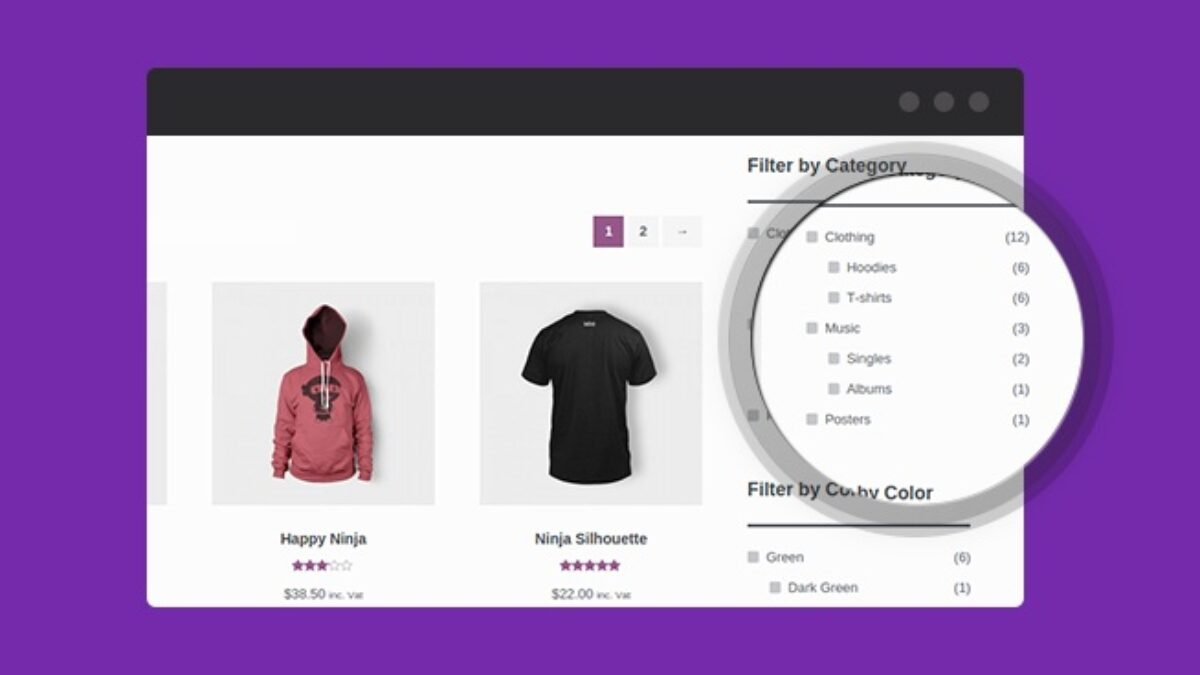











No comments