Managing multiple WordPress sites is still a headache: it requires constant updating of the core software,Themes and PluginsAnd at the same time, you have to monitor the security and performance of the website at all times. And as the number of websites under management increases, the workload and complexity grows exponentially, especially for individuals or small teams that are more difficult and don't have so much energy on it.
However, with the right choice of tools and an optimized workflow, you can greatly increase efficiency and make multi-site management less of a burden. This article will detail how to create an efficient WordPress maintenance workflow that solves common problems and keeps sites secure, fast and up-to-date at all times.
![Image[1]-Tips for Efficiently Managing Multiple Sites: Explaining WordPress Maintenance in Detail - Photon Flux | Professional WordPress Repair Service, Worldwide, Fast Response](https://www.361sale.com/wp-content/uploads/2024/11/20241126135631276-image.png)
Creating an Efficient WordPress Maintenance Workflow
A well-established workflow provides an easy-to-follow, repeatable set of standardized processes for website management, helping to ease routine maintenance tasks. Here are the key steps and practices for managing multiple WordPress sites with ease.
1. Use of the unified management dashboard
If each website requires a separate login to the backend for management, the cumbersome operation will not only waste a lot of time, but also easy to miss some critical tasks.
Solution: Use a unified dashboard(e.g., harmonization ofpanel with pagodaor1Panel Paneletc.)
A centralized management platform allows you to view and manipulate information from multiple websites in a single interface, including:
![Image [2] - Tips for efficiently managing multiple sites: WordPress maintenance in detail - Photon Flux | Professional WordPress repair service, worldwide, fast response](https://www.361sale.com/wp-content/uploads/2024/11/20241126140007377-image.png)
- Updated themes and plugins: Shows the status of plugins and themes for all sites, with batch updates done in one click.
- View Site Configuration: Quick access to a site's hosting environment, SFTP/SSH account and database details.
- Backup Management: Easily perform backup, restore or download operations to ensure that you always have a secure backup version.
- Other Functions: Enable debug mode, configure caching, PHP version switching, and database operations.
Using a unified dashboard not only saves time, it also reduces the complexity of multi-site management and ensures that no maintenance is missed at each site.
2. Regularly update WordPress core, themes and plugins
Updates to the WordPress core, themes and plugins are an important part of keeping your website secure and functional. However, high frequency and unpredictable updates can make maintenance difficult.
Updated categories and recommendations:
- WordPress Core Updates
- Main version update: Usually released 2-3 times per year (this year it was released)WordPress 6.5,WordPress 6.6respond in singingWordPress 6.7(three versions), bringing new features but possibly introducing compatibility issues. It is recommended to verify in a test environment before updating.
- Minor Version Updates: Primarily security patches and bug fixes, WordPress usually installs these updates automatically.
- Plugin and Theme Updates
The frequency of updates from plugin and theme authors varies from person to person, some release new versions regularly, others update instantly on demand. Regularly checking for updates is necessary.
Operational Recommendations:
- automatic update: Turn on WordPress auto-update to reduce manual maintenance costs.
- regular inspection: Establish a regular time (e.g., weekly or monthly) to check for updates and assess their impact.
- API Tools: Automate the checking and updating process using, for example, the WordPress REST API.
- Manual review: Even with automatic updates, it's important to manually check the site's functionality.
3. Update testing in a test environment
For e-commerce, membership or organization websites, the update operation may trigger compatibility issues and affect business operations. Therefore, it is strongly recommended to use a test environment for verification before updating.
Advantages of the test environment:
- Test updates in a stand-alone environment to ensure they don't affect the real user experience.
- Check plugins, themes compatibility with WordPress core.
Realization approach:
- Create a copy of your website with the help of a plugin (like WP Staging) or locally.
![Image [3] - Tips for efficiently managing multiple sites: WordPress maintenance in detail - Photon Flux | Professional WordPress repair service, global reach, fast response](https://www.361sale.com/wp-content/uploads/2024/11/20241126140153135-image.png)
Deploying to production after validation in a test environment minimizes the risk of updates.
4. Enabling automated backups
Backups are an integral part of every WordPress website maintenance. When a website goes down due to an update or an unexpected issue, a backup can quickly restore the site.
Backup frequency recommendations:
- General website: Daily backups are sufficient to meet demand.
- High-traffic or dynamic websites: If you have an e-commerce site, it is recommended that you enable the hourly backup feature.
Recommended Tool:
- WordPress Backup Plugin: Such as UpdraftPlus or BackupBuddy, which offer regular backups and support for cloud storage services such as Google Drive.
![Image [4] - Tips for efficiently managing multiple sites: WordPress maintenance in detail - Photon Flux | Professional WordPress repair service, global reach, fast response](https://www.361sale.com/wp-content/uploads/2024/11/20241126140655777-image.png)
Automated backups ensure that you have the most up-to-date data at all times, dramatically improving maintenance efficiency.
5. Monitoring of user activity logs
User activity logging can help quickly identify and diagnose problems and is an important tool for website security and management.
Recommended monitoring content:
- Plugin and theme installation, update and activation logs.
- User account additions, deletions, and unusual activity.
- Behavioral records such as failed logins and password resets.
- Content change records and detailed modification information.
Recommended Tool:
- Simple History maybe WP Activity Log: Provides comprehensive logging of user activity, including time, IP and action details.
6. Regular scanning of websites for security issues
WordPress security is a key concern in every maintenance workflow. By automating security scans, you can respond to problems before they erupt.
Recommended Programs:
- Security Plug-ins: Such as Wordfence or Sucuri, which regularly scans files for malicious code.
7. Use performance monitoring tools to optimize site speed
Performance optimization is critical to both user experience and SEO. Performance monitoring tools can help identify problems and provide suggestions for improvement.
Recommended Tool:
- Google PageSpeed Insights: A comprehensive analysis of a website's loading speed, accessibility and SEO optimization.
![Image [5] - Tips for efficiently managing multiple sites: WordPress maintenance in detail - Photon Flux | Professional WordPress repair service, worldwide, fast response](https://www.361sale.com/wp-content/uploads/2024/11/20241126140615971-image.png)
8. Enable runtime monitoring (Uptime Monitoring)
Website downtime can be caused by updates, DNS issues, or attacks. The uptime monitoring tool can notify you of problems in time for a quick response.
Recommended Tool:
- Third-party monitoring services: such as UptimeRobot or Pingdom, offering both free and paid options.
summarize
Managing multiple WordPress sites is a task that requires efficient policies and reliable tools. With tools such as a unified control panel, automated backups, security scans, and performance monitoring, it's easy to build efficient maintenance workflows that handle the complexity of managing multiple sites.
Link to this article:https://www.361sale.com/en/27770
The article is copyrighted and must be reproduced with attribution.



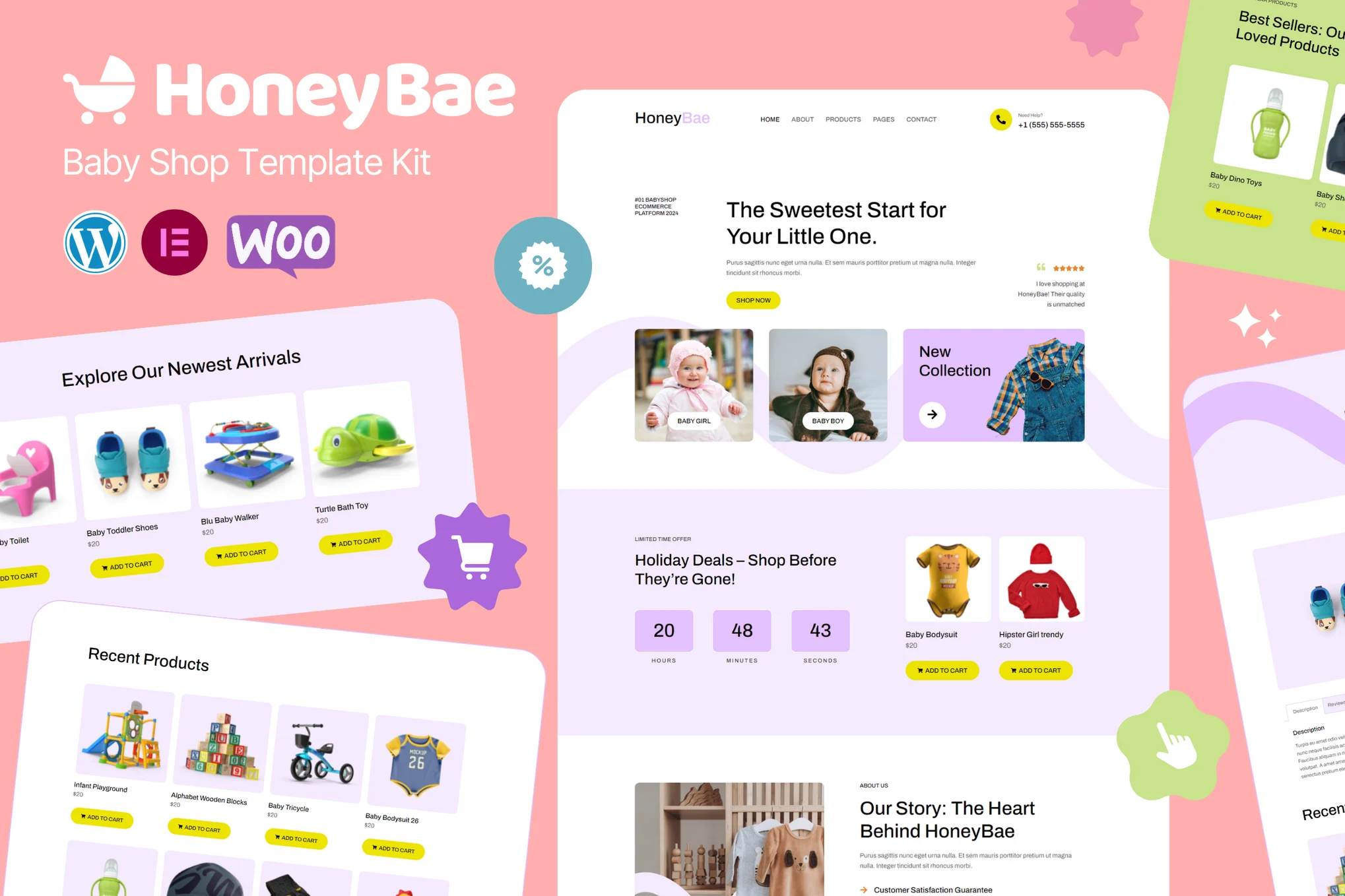
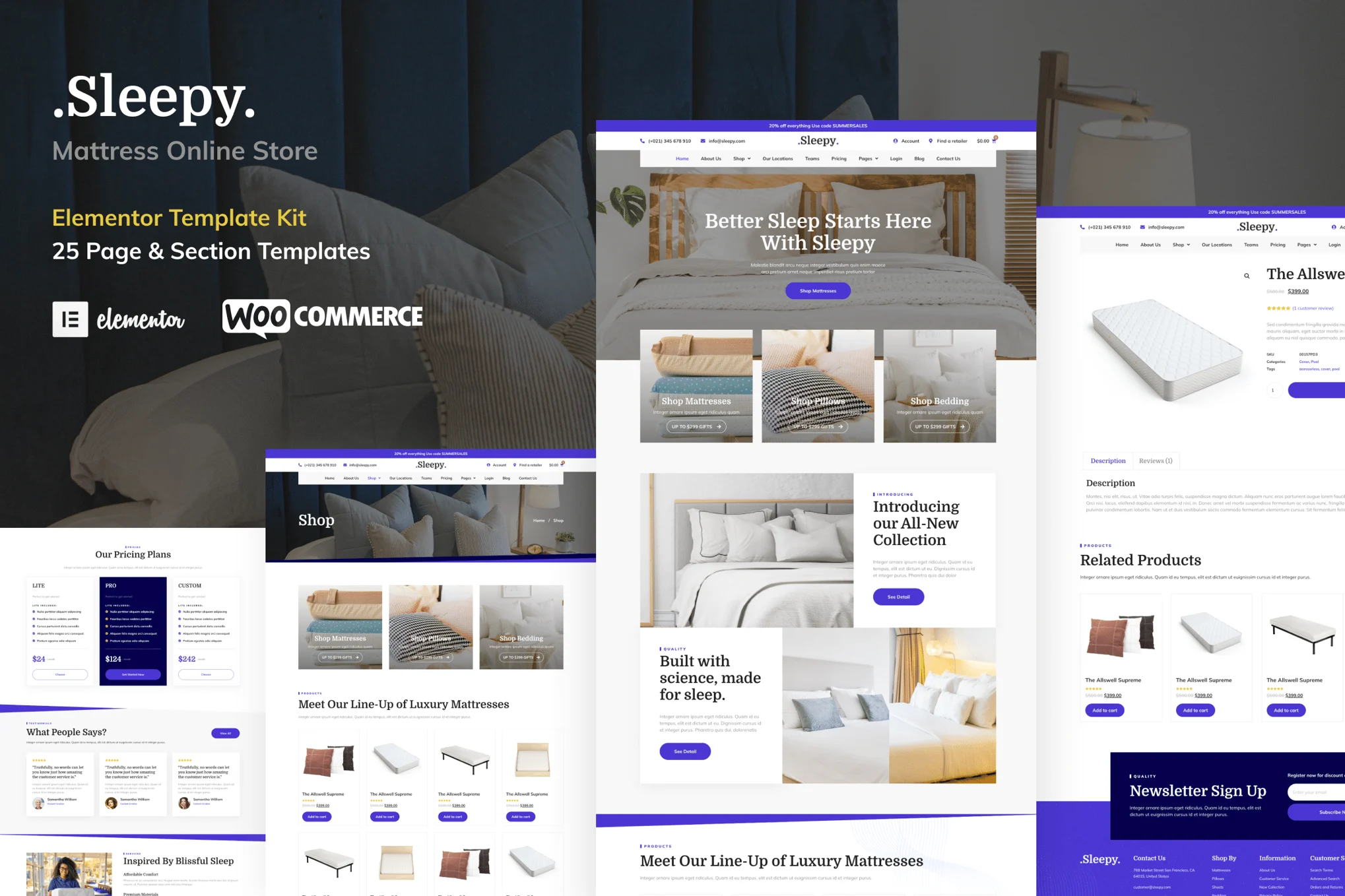
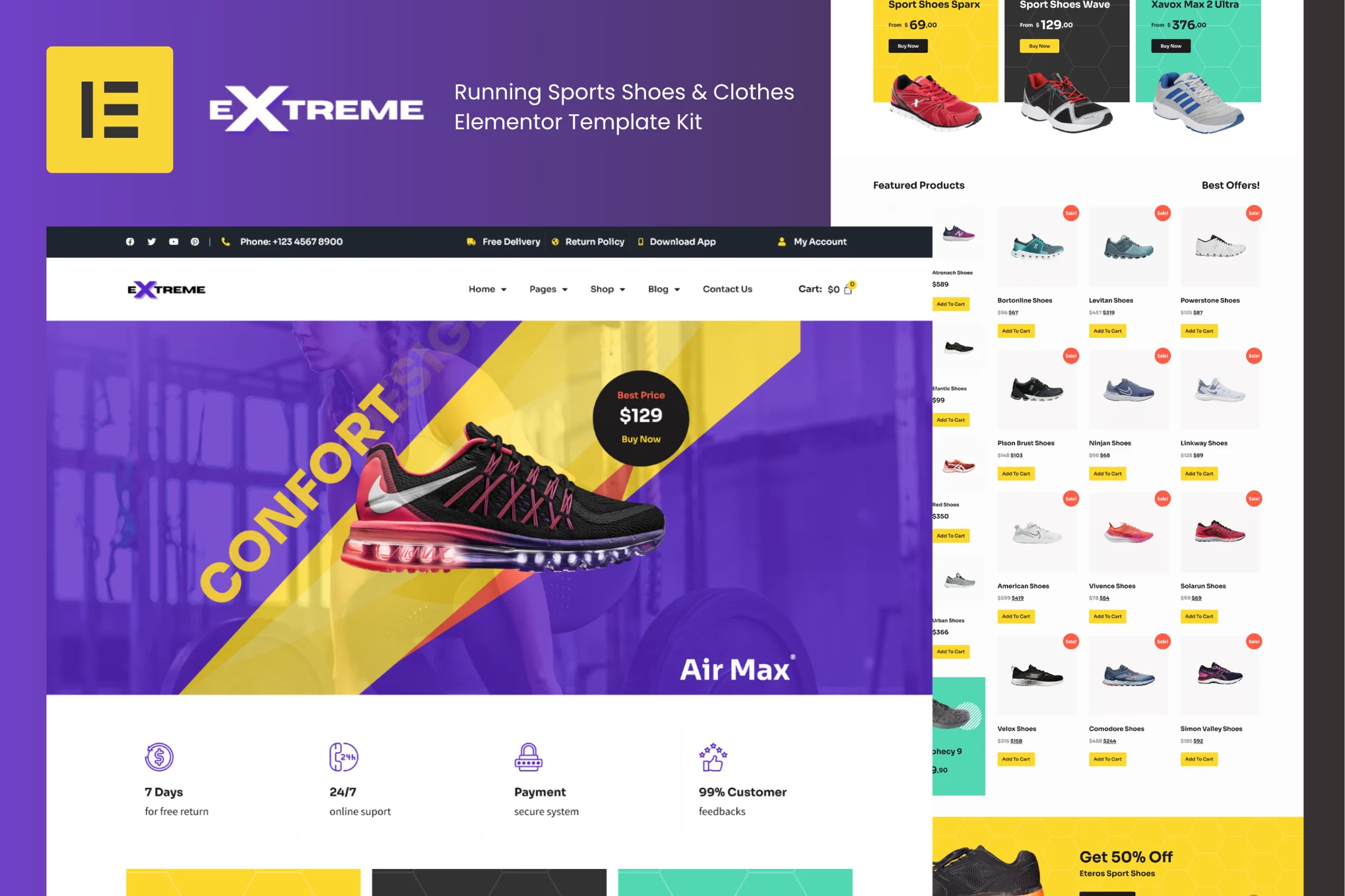
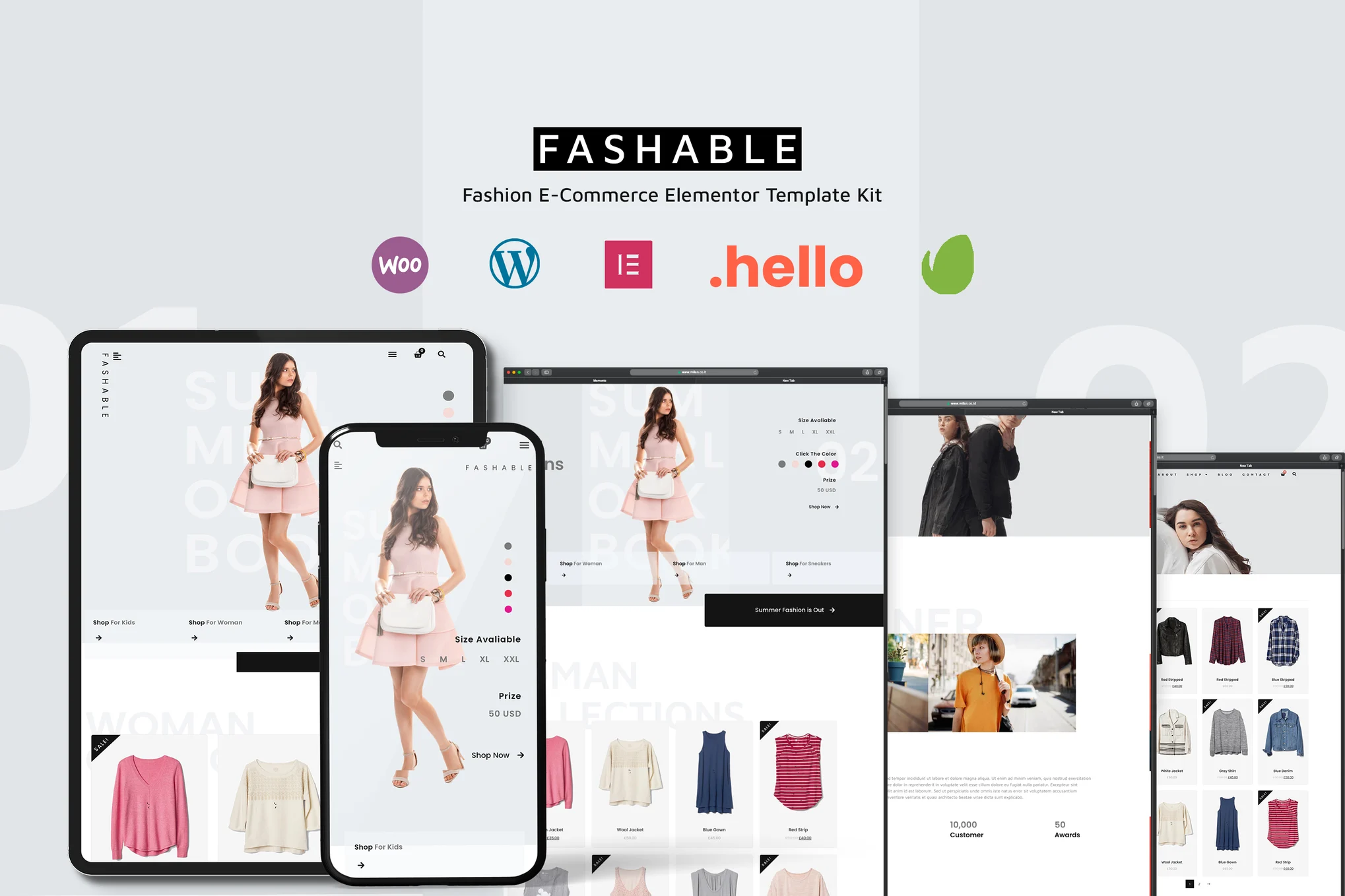
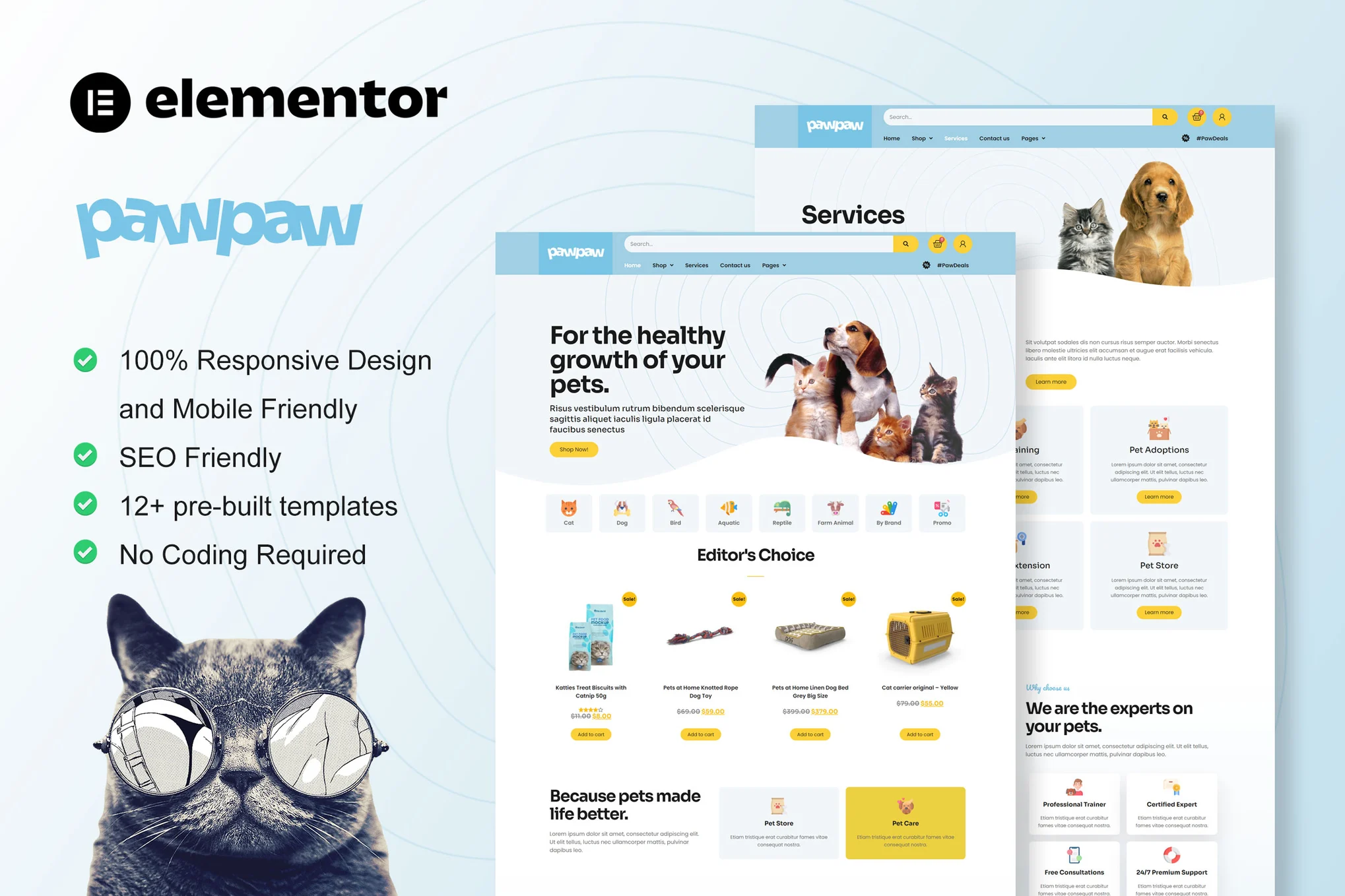
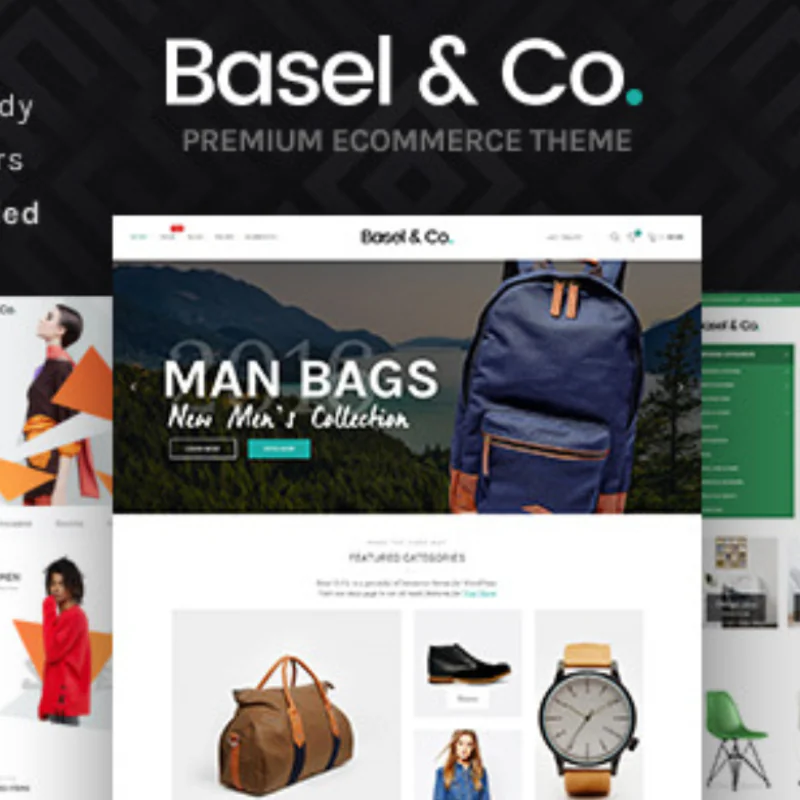







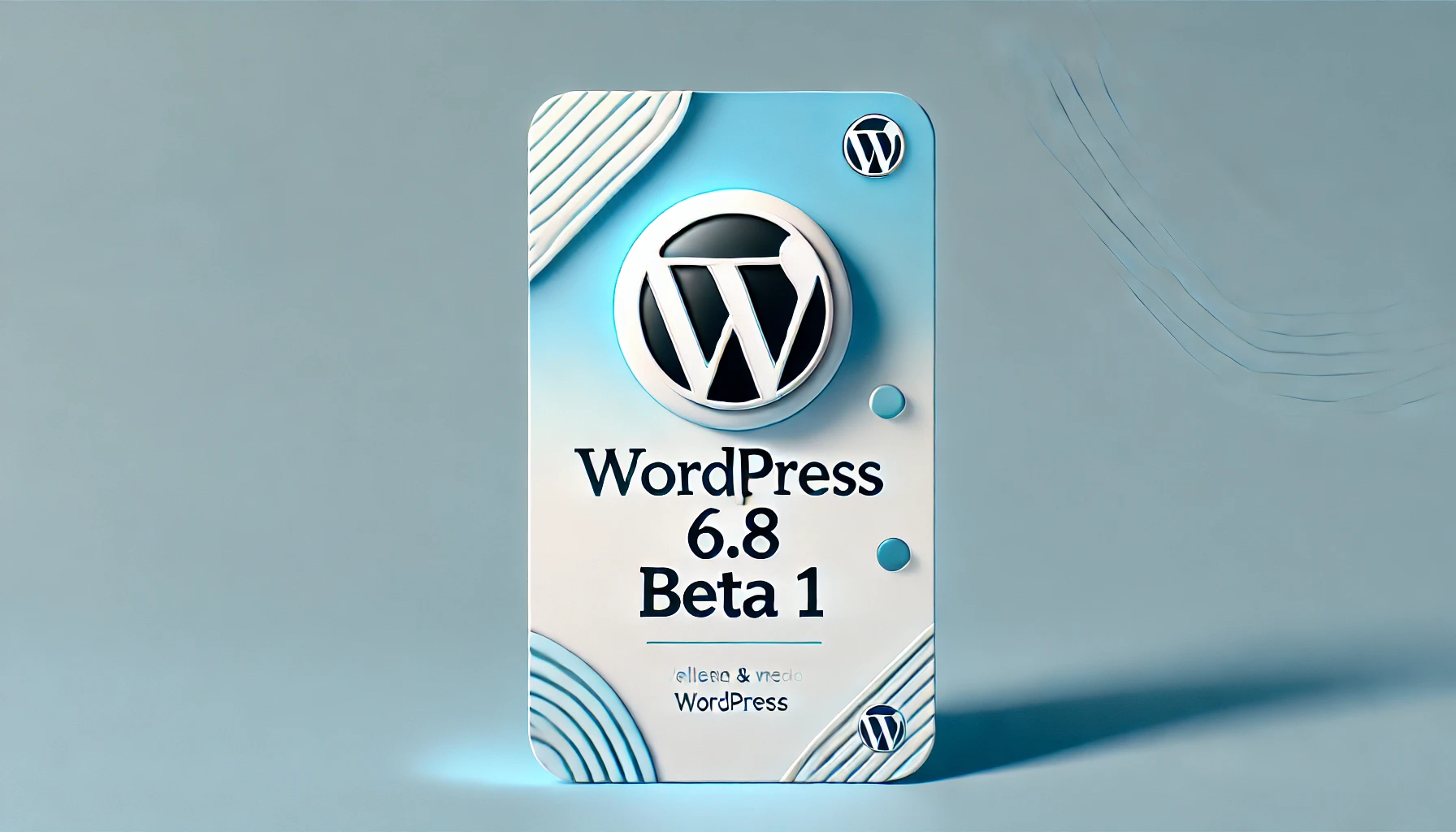















No comments