In this post, the main focus is to take you through theWordPressDefinition of Website Optimization, What Elements Affect Performance, How to TestWebsite Speedand how to improve performance.
Website performance refers to page load time and user experience at runtime. As a practice, website performance involves measurable factors such as page load time and interaction time, as well as the subjective user perception of load speed.
![图片[1]-全面解读WordPress网站优化:提升性能的最佳实践指南](https://www.361sale.com/wp-content/uploads/2024/11/20241123105137826-image.png)
What affects website performance?
Website speed is determined by multiple components, including software, network conditions, and hardware, each with corresponding standard metrics. To achieve high performance, it is critical to optimize these dynamic factors.
1. Software: code and content
WordPress ThemesDefines the structure of the page content. Some design elements (such as colors) have little to no impact on performance, while elements such as fonts, images, rotating graphics, and pop-ups can significantly slow down a site.
When working with media and fonts, it is a good habit to choose new and efficient file formats. Image optimization, in particular, is critical to improving website performance (subsequent courses will cover image optimization strategies in more detail).
Streamlining the number of resourcesWhile it is certainly important, the way the resources are loaded is equally critical. Therefore, choosing well-coded themes is crucial.
2. MainQuestions and Plug-ins
Bloated threadLoading too many resources is one of the main reasons for low performance scores.
Likewise.Plug-in qualityIt also affects website speed. Plugins that perform too many external service requests, load multiple resources, and make frequent database queries can slow down even on optimally configured servers.
3. Embedded content and third-party elements
Ads, analytics tools, social media widgets, external review plugins, and externally hosted resources can delay loading, decrease response times, consume bandwidth, and can lead to higher bounce rates. Therefore, you need to be careful and mindful of the performance costs when adding these elements.
How to measure website performance?
There are two main ways to test website performance:Synthetic testing (Synthetic) and real user monitoring (RUM)The
- synthetic testingIt is the running of an experiment under predefined conditions, i.e. "laboratory testing".
- Real user monitoringIt is a field test based on actual access data, collecting data from real users.
Regardless of the testing method, it is usually based on the three core metrics proposed by Google, namely "Core Web Vitals":
![图片[2]-全面解读WordPress网站优化:提升性能的最佳实践指南](https://www.361sale.com/wp-content/uploads/2024/11/20241123110114464-image.png)
- Maximum content drawing time (LCP): Measure the time it takes for the largest content element on the page to be visible.
- Cumulative Layout Skew (CLS): Measures the movement of an element's position during page loading.
- Next Plot Response Time (INP): A newly added metric that measures the response time of a page to a user interaction (click, touch, keyboard input).
How to test your website?
Testing can help you identify performance bottlenecks. The following tools are recommended:
1. PageSpeed Insights
![图片[3]-全面解读WordPress网站优化:提升性能的最佳实践指南](https://www.361sale.com/wp-content/uploads/2024/11/20241123105921415-image.png)
Maintained by Google, this tool combines lab testing with Chrome User Experience Reporting (CrUX) to test and suggest improvements for both mobile and desktop devices.
2. WebPageTest
![图片[4]-全面解读WordPress网站优化:提升性能的最佳实践指南](https://www.361sale.com/wp-content/uploads/2024/11/20241123105938353-image.png)
It's a more powerful testing platform that provides environmental impact reports, image analysis, detailed breakdowns of optimization opportunities in addition to Google's metrics, and support for selecting different locations, browsers, and connection speeds for testing.
In addition, you may be exposed to other metrics such as:
- First Content Mapping (FCP): The time at which the browser displays the first part of the content.
- Total Blocking Time (TBT): The time between the FCP and when the user can interact.
These metrics are often affected by overloading and incorrect loading methods.
Recommended Performance Optimization Tools
![图片[5]-全面解读WordPress网站优化:提升性能的最佳实践指南](https://www.361sale.com/wp-content/uploads/2024/11/20241123110012882-image.png)
WordPress Performance Lab Plug-inis a community plugin developed by the WordPress performance team to help solve many common performance issues. The plugin is a collection of six independently functioning plugins that optimize performance using the latest browser technologies and automatically optimize without manual configuration once activated.
Importance of hosting
Another key factor that affects the speed of a WordPress website is the network infrastructure, server hardware and database operations.
Time to First Byte (TTFB)
TTFB measures the time it takes for the browser to receive the first byte, which depends on the connection time between the user and the server. The faster the connection, the faster the data transfer and the faster the site loads.
![图片[6]-全面解读WordPress网站优化:提升性能的最佳实践指南](https://www.361sale.com/wp-content/uploads/2024/11/20241123105820350-image.png)
The following factors affect resource transfer speeds:
- geographic location
- network condition
- Hardware configuration
- back-end process
Therefore, when choosing a host, you should not only focus on the price, but also need to consider the performance in a comprehensive manner.
Plug-in Recommendations
The Performance Plugin cannot directly reduce the CPU load on the server or update the back-end software, but it can help with the following:
- CDN (Content Delivery Network)
- (computing) cache
- compressed
- Database Optimization
Even with cheaper shared hosting, choosing a reliable optimization plugin can significantly improve performance. Here are a few popular plugins:
![图片[7]-全面解读WordPress网站优化:提升性能的最佳实践指南](https://www.361sale.com/wp-content/uploads/2024/11/20241123105856220-image.png)
- WP-Optimize
- W3 Total Cache
- Jetpack Boost
- LiteSpeed Cache
summarize
WordPress officials have been constantly working on improving speed and performance. Some optimizations have been integrated into the core, but need to be manually enabled by users and developers.
Link to this article:https://www.361sale.com/en/27544
The article is copyrighted and must be reproduced with attribution.



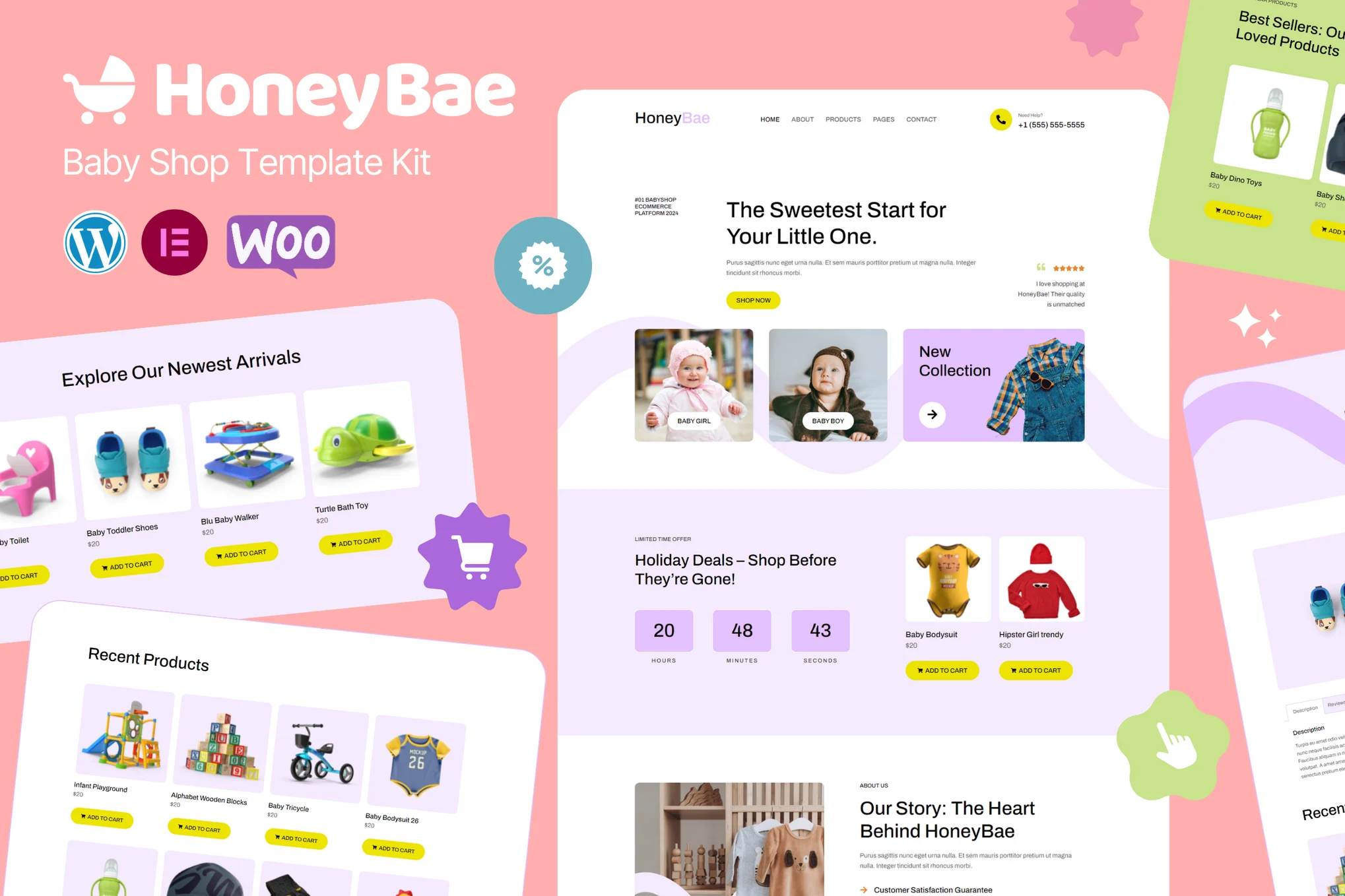
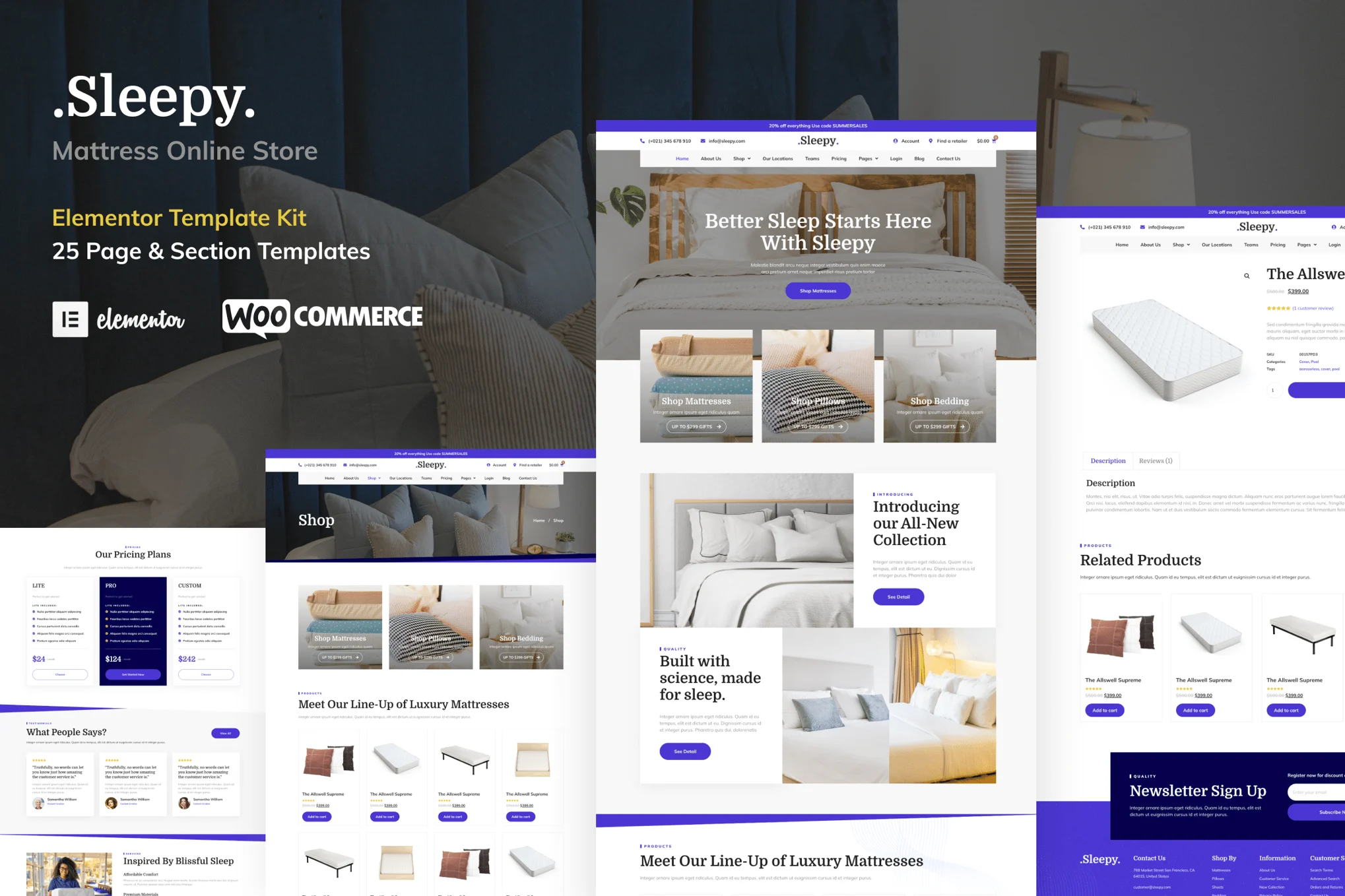
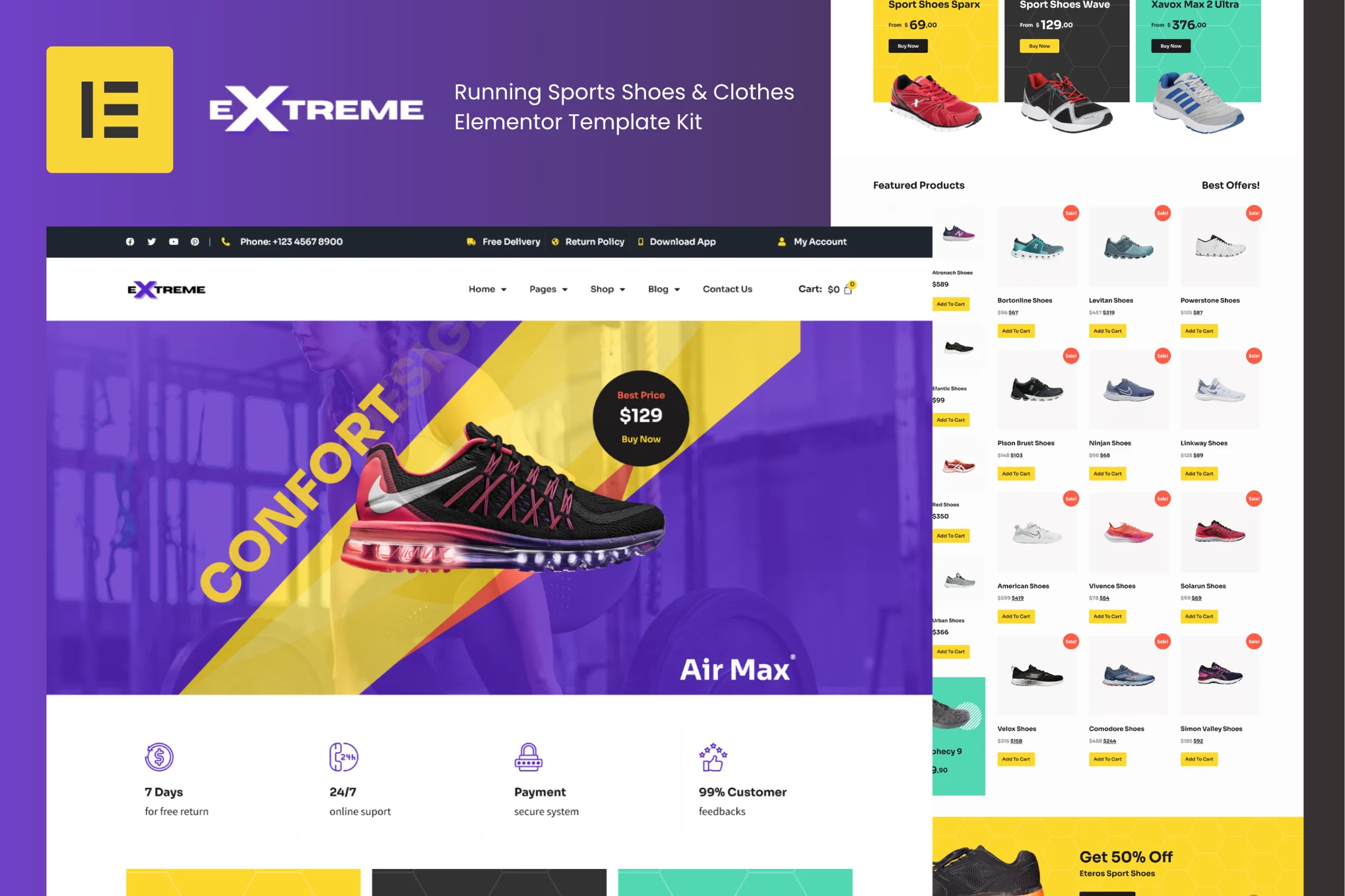
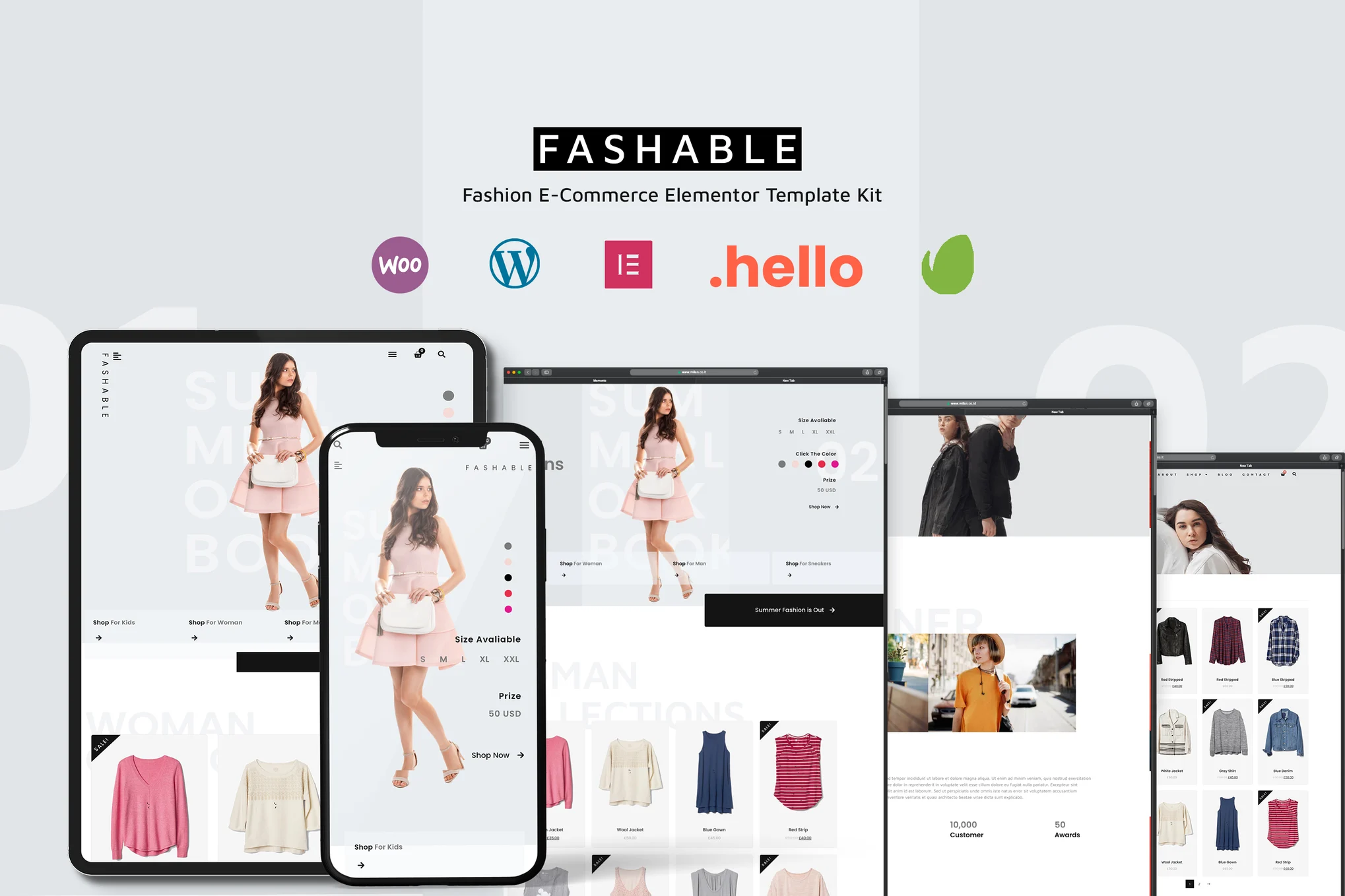
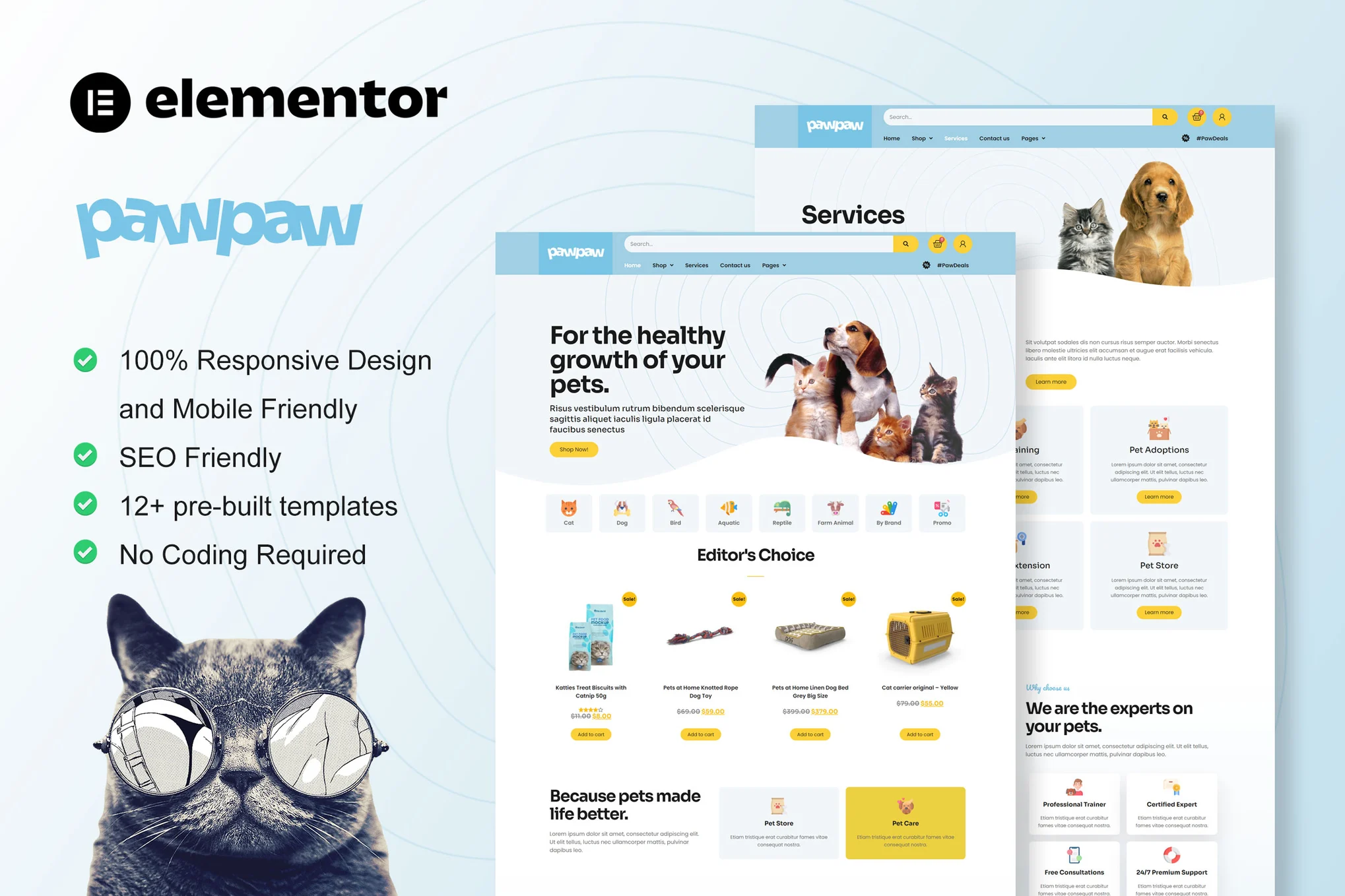
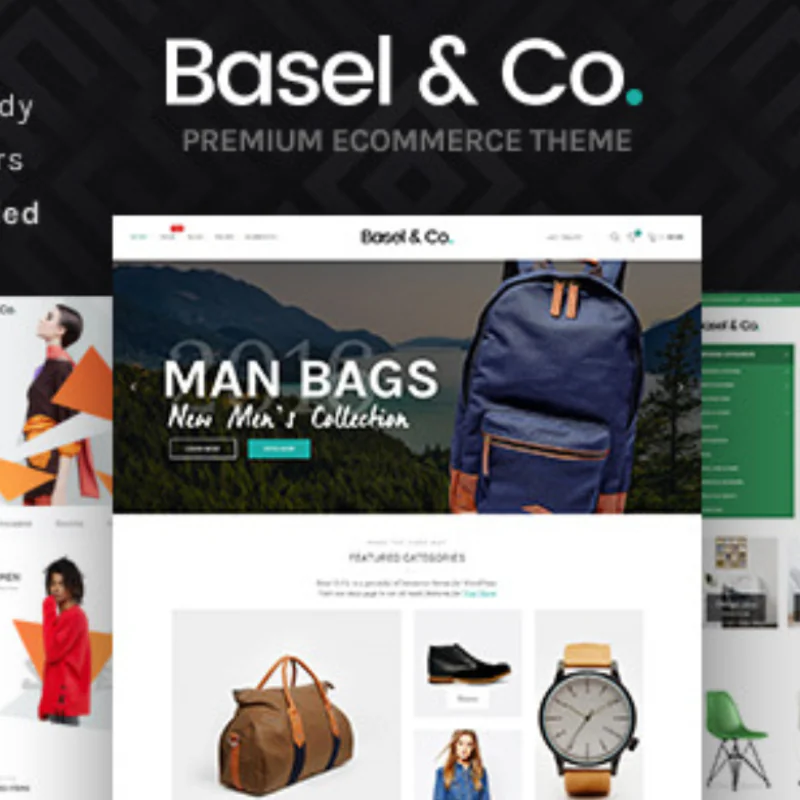







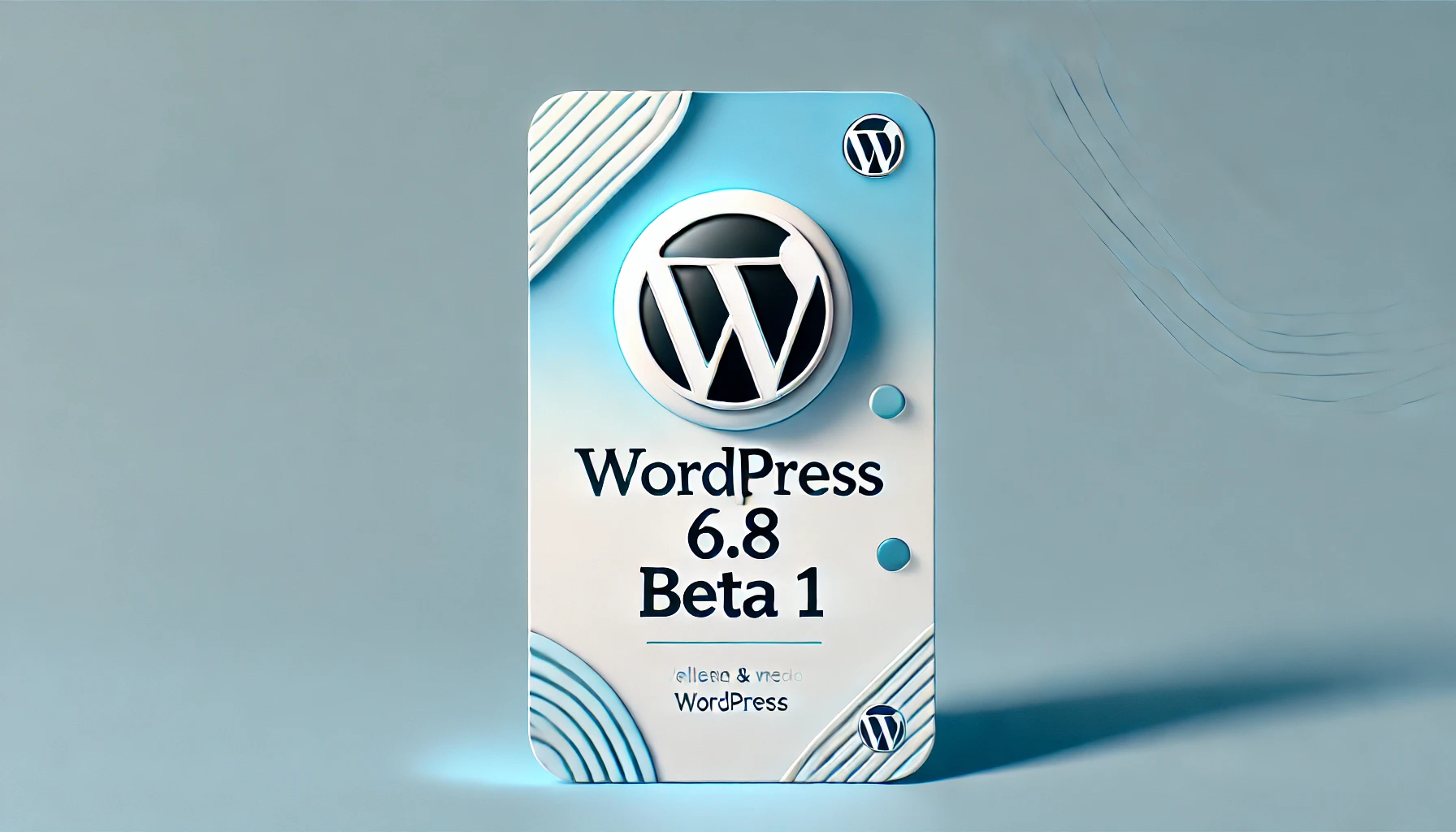














No comments