Adding subscriptions to WooCommerce in WordPress will not only provide your business with a steady stream of revenue, it will also allow you to manage course content more efficiently. With a subscription model, you can build lasting customer relationships while streamlining the billing process.
This article will detail how to add subscription functionality to WooCommerce using different methods.
![Image [1] - How to Add Subscriptions to WooCommerce in WordPress: Detailed Tutorial](https://www.361sale.com/wp-content/uploads/2024/11/20241120123833899-image.png)
Why should I add a subscription to WooCommerce?
Adding a subscription feature can bring the following benefits to your business:
1. Streamlining the billing process
Automated subscription billing saves time and effort by eliminating the need for monthly manual invoicing.
2. Stable cash flow
Ensure a more stable revenue for your business with a regular subscription collection model.
3. Reducing payment delays
The automatic payment feature greatly reduces revenue fluctuations due to late payments from customers.
4. Promoting user loyalty
Subscription models drive customers into longer-term relationships with brands, such as monthly subscription boxes, annual service packages, etc.
5. Flexible business models
Suitable for many types of e-commerce businesses such as subscription box services, membership content, online courses, etc.
Next, let's explore step-by-step how to add subscriptions to WooCommerce.
![Image [2] - How to Add Subscriptions to WooCommerce in WordPress: Detailed Tutorial](https://www.361sale.com/wp-content/uploads/2024/11/20241120231949399-image.png)
How to: Add a WooCommerce Subscription with the Free Plugin
For those on a budget, there are free WooCommerce subscription plugins available, such as YITH WooCommerce SubscriptionsThe
What are YITH WooCommerce Subscriptions?
YITH offers free and easy-to-use plugins that enable simple subscription functionality for digital products or downloadable content. If more advanced features are required (such as tiered pricing or multi-payment gateways), you can upgrade to the Pro version.
How to use the YITH plugin?
1. Installation of plug-ins
- Go to the WordPress Plugin Marketplace and search for "YITH WooCommerce Subscriptions".
- Install and activate the plugin.
![Image [3] - How to Add Subscriptions to WooCommerce in WordPress: Detailed Tutorial](https://www.361sale.com/wp-content/uploads/2024/11/20241120153734744-image.png)
2. Enabling the subscription function
- In the WordPress dashboard, navigate to YITH " Subscriptions " SettingsThe
- Check the "Enable Subscription" option.
![Image [4] - How to add subscription feature to WooCommerce in WordPress: detailed tutorial](https://www.361sale.com/wp-content/uploads/2024/11/20241120213829377-image.png)
![Image [5] - How to Add Subscriptions to WooCommerce in WordPress: Detailed Tutorial](https://www.361sale.com/wp-content/uploads/2024/11/20241120214316971-image.png)
3. Creating subscription products
- Open the target product in WooCommerce and select "Subscription" as the product type.
![Image [6] - How to Add Subscriptions to WooCommerce in WordPress: Detailed Tutorial](https://www.361sale.com/wp-content/uploads/2024/11/20241120214824557-image.png)
- Setting the subscription price and periodThe
![Image [7] - How to Add Subscriptions to WooCommerce in WordPress: Detailed Tutorial](https://www.361sale.com/wp-content/uploads/2024/11/20241120215542583-image.png)
- prices: Enter the subscription price, e.g. $59.99The
![Image [8] - How to Add Subscriptions to WooCommerce in WordPress: Detailed Tutorial](https://www.361sale.com/wp-content/uploads/2024/11/20241121000042702-a12d6345d8494a1022efa79175c06bc.png)
- cyclicality: Select a subscription period of quarterlyThe
![Image [9] - How to Add Subscriptions to WooCommerce in WordPress: Detailed Tutorial](https://www.361sale.com/wp-content/uploads/2024/11/20241121000116396-b5508ff2d0e3012683caced103afc7b.png)
Inventory management (optional)
- If you need to control inventory levels, you can do so in the stockpiles option to enable inventory management.
![Image [10] - How to Add Subscriptions to WooCommerce in WordPress: A Detailed Tutorial](https://www.361sale.com/wp-content/uploads/2024/11/20241121005813621-image.png)
Other options
- freight fee: Set up the transportation mode according to the demand.
![Image [11] - How to Add Subscriptions to WooCommerce in WordPress: Detailed Tutorial](https://www.361sale.com/wp-content/uploads/2024/11/20241121010107791-image.png)
- virtual product(if no physical distribution):
If it is a virtual good, such as a course or membership service, you can check the box "Virtual"The
![Image [12] - How to Add Subscriptions to WooCommerce in WordPress: Detailed Tutorial](https://www.361sale.com/wp-content/uploads/2024/11/20241121010358530-image.png)
Publishing Products
When the configuration is complete, click UpdateThe
![Image [13] - How to Add Subscriptions to WooCommerce in WordPress: Detailed Tutorial](https://www.361sale.com/wp-content/uploads/2024/11/20241121010542460-image.png)
common problems
![Image [14] - How to Add Subscriptions to WooCommerce in WordPress: Detailed Tutorial](https://www.361sale.com/wp-content/uploads/2024/11/20241120232124722-image.png)
1. Is the free plugin sufficient?
For basic subscription needs, free plugins such as YITH WooCommerce Subscriptions are perfectly adequate. However, if you need more advanced features (e.g. complex billing cycles, multi-payment gateways, etc.), it is recommended to use official WooCommerce extensions or upgrade YITH Pro.
2. Can I set up different subscription plans for different users?
Yes, WooCommerce supports multi-tier subscription plans. For example, you can set up "Basic" and "Premium" plans to provide customized services for different users.
3. What payment methods does WooCommerce Subscription support?
The official WooCommerce extension supports 25+ payment gateways, including PayPal, Stripe, and other major platforms.
summarize
Adding subscriptions to WooCommerce can dramatically increase your revenue stability while providing a better customer experience. Free programs (such as YITH WooCommerce Subscriptions) make it easy to implement recurring subscriptions.
Depending on your business needs and budget, choose the most suitable tools to build a fully functional subscription system that brings more possibilities to your WooCommerce store!
Link to this article:https://www.361sale.com/en/27172
The article is copyrighted and must be reproduced with attribution.

















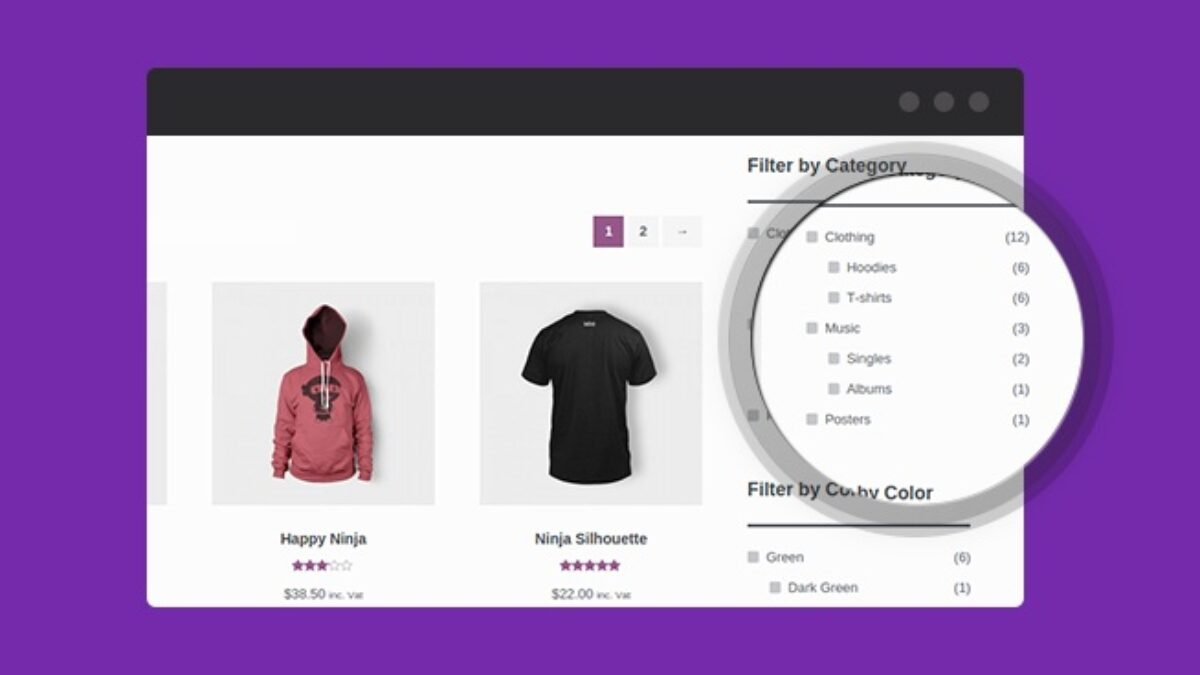











No comments