brief
Crawler 是一个 Elementor 模板包,旨在帮助您快速创建 SEO 和数字营销代理商网站,适用于 SEO 代理商、SEO 服务、数字营销代理商、搜索引擎营销、互联网营销等。通过这个创意和现代的模板包,您可以为 WordPress 网站带来现代感的设计风格。
该模板包并非 WordPress 主题,而是包含 Elementor 页面构建器使用的页面内容。该模板包已针对免费的 Hello Elementor 主题进行了优化,但也可以与支持 Elementor 的大多数主题一起使用。
![图片[1]-Crawler – SEO & 数字营销代理商 Elementor 模板包-光子波动网 | 专业WordPress修复服务,全球范围,快速响应](https://www.361sale.com/wp-content/uploads/2024/11/20241113171700786-_20241113171428.png)
![图片[2]-Crawler – SEO & 数字营销代理商 Elementor 模板包-光子波动网 | 专业WordPress修复服务,全球范围,快速响应](https://www.361sale.com/wp-content/uploads/2024/11/20241113171700432-_20241113171421.png)
specificities
- 13+ 个模板
- 完全无代码的拖放可视化构建器
- Customize fonts and colors in one place, or fine-tune for individual elements
- 简洁且极简的设计
- Quick Load
- Support for most Elementor themes
- responsive design
Template content
- homepage
- service
- 案例研究
- set a price
- About Us
- Contact Us
- single service
- 单个案例研究
- Forthcoming
- blog (loanword)
- single post
- head
- footers
- Global Style
Required plug-ins
- ElementsKit Lite
How to use the template package
- 安装并激活 “Template Kit Import” 插件(无需订阅)。
- Do not unzip the download file.
- Go to "Tools" > "Template Kit" and click the "Upload Template Kit" button.
- 在导入模板之前,确保点击“安装要求”按钮激活所需插件。
- 为了获得最佳效果,请一次只导入一个模板。
- Create a new page and edit it with Elementor, click the gear icon in the bottom left corner of the builder, set the page to Elementor full width and hide the page title.
- Click on the gray folder icon to access the My Templates tab and import the pages you wish to customize.
How to set the global header and footer
- To import the header and footer templates, go to ElementsKit Lite > Header Footer and click "Add New".
- 设置标题,选择“全站显示”,点击“发布”。
- 点击“用 Elementor 编辑”,点击灰色文件夹图标访问“我的模板”标签,选择头部模板并点击“更新”。
- Repeat the same steps for the footer.
take note of
此模板包使用了来自 Envato Elements 的示例图像,您需要从 Envato Elements 购买这些图像的使用许可,或者可以使用您自己的图像替代。
Link to this article:https://www.361sale.com/en/26626The article is copyrighted and must be reproduced with attribution.




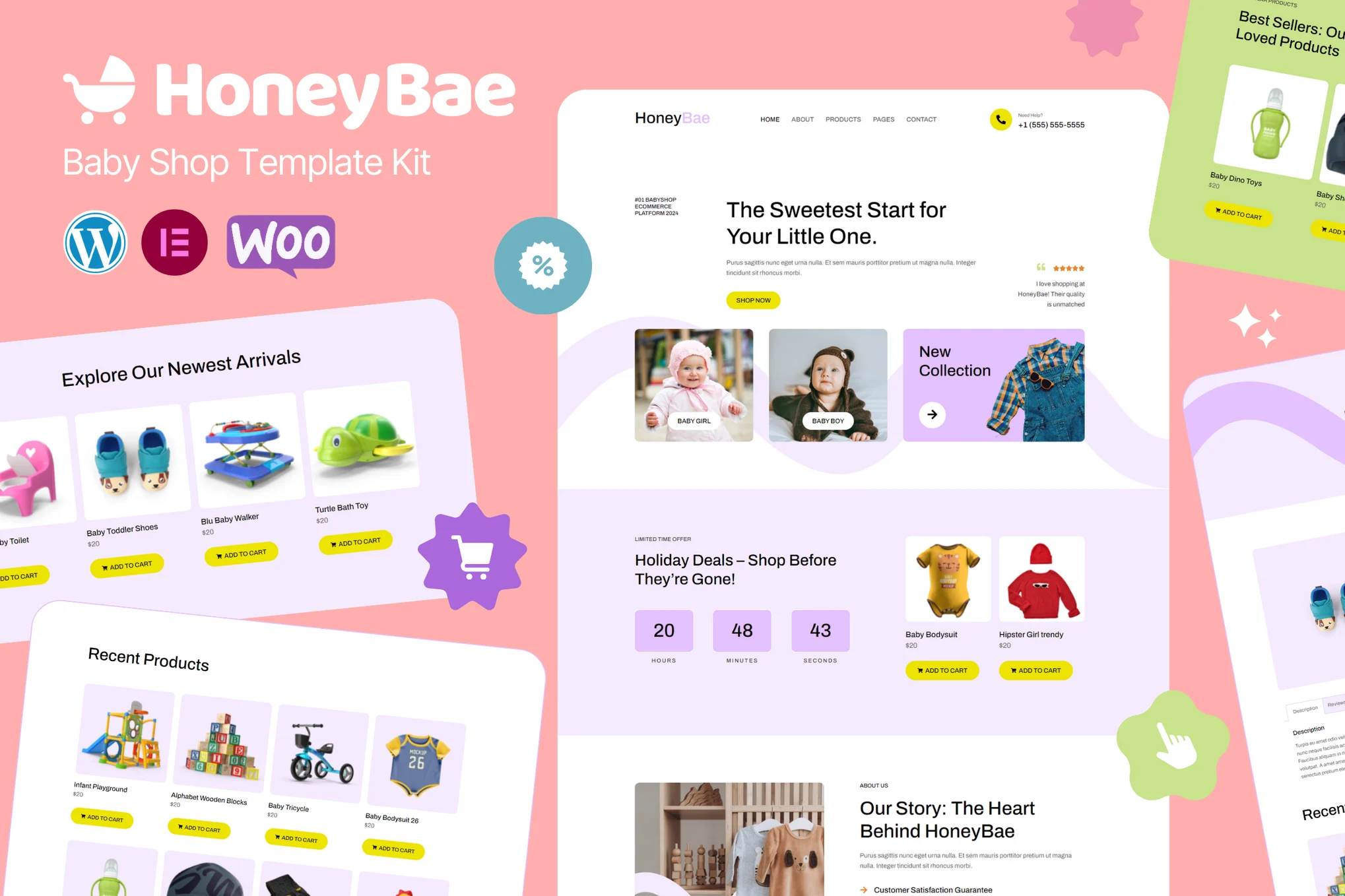
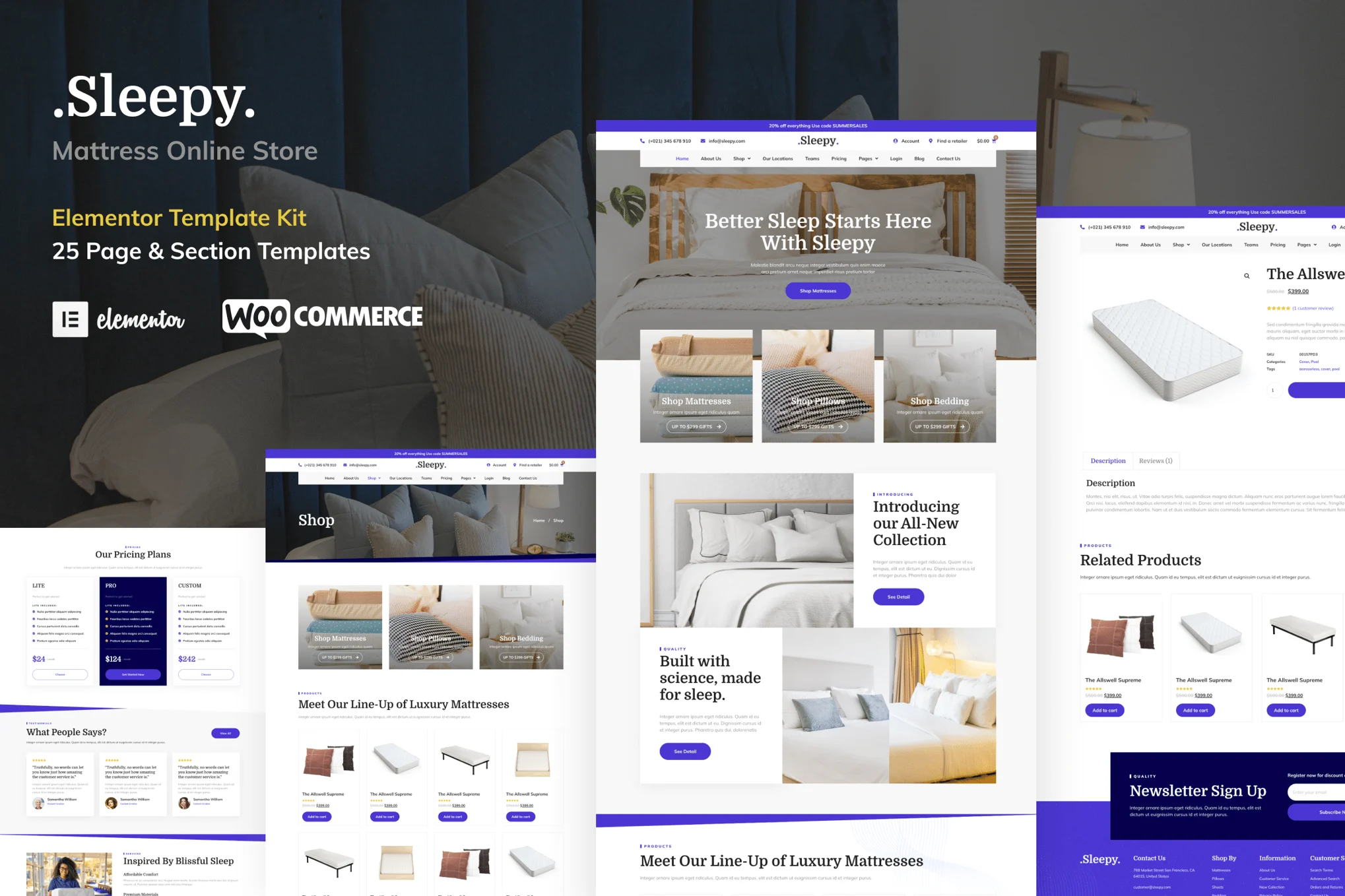
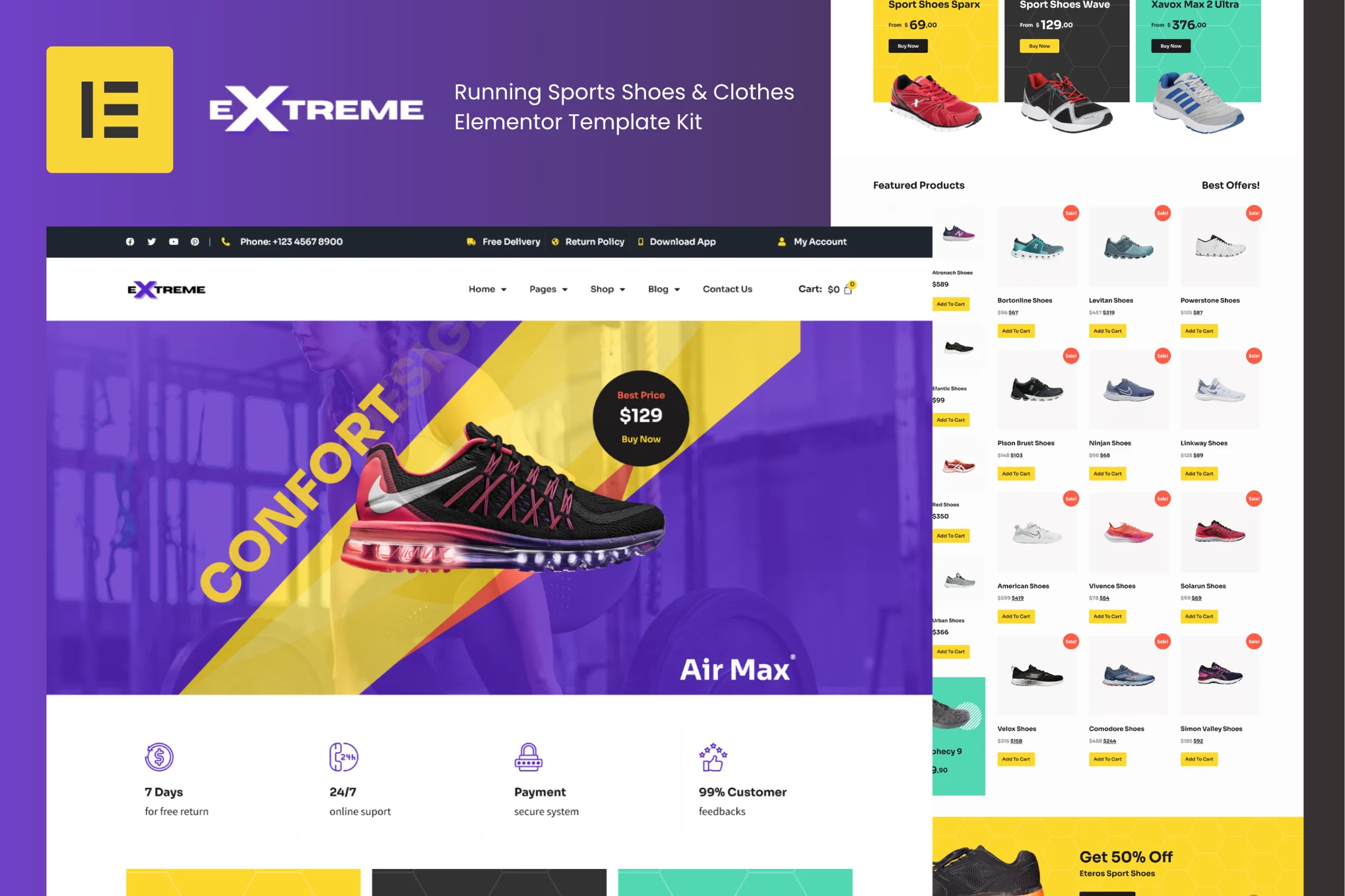
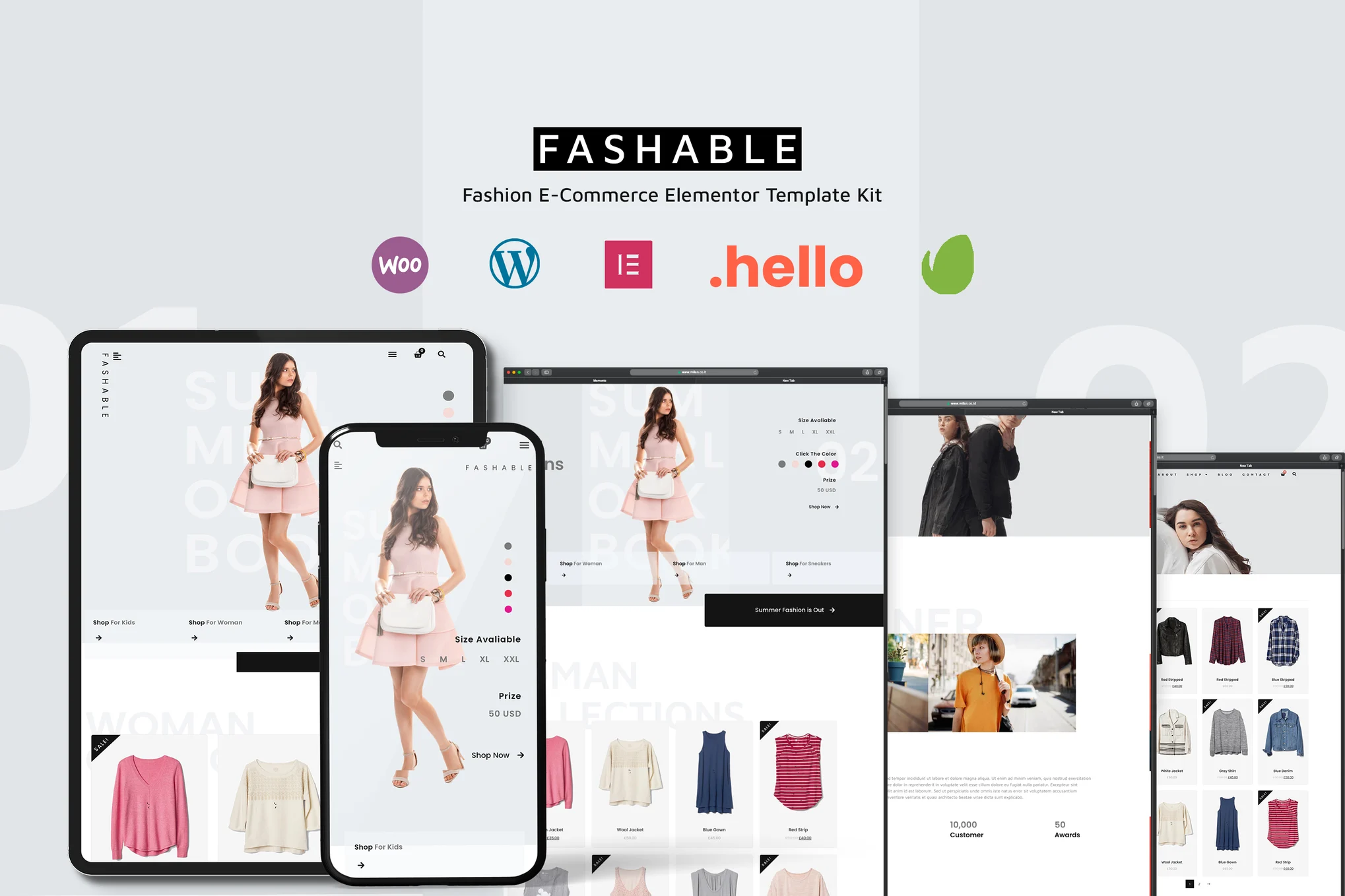
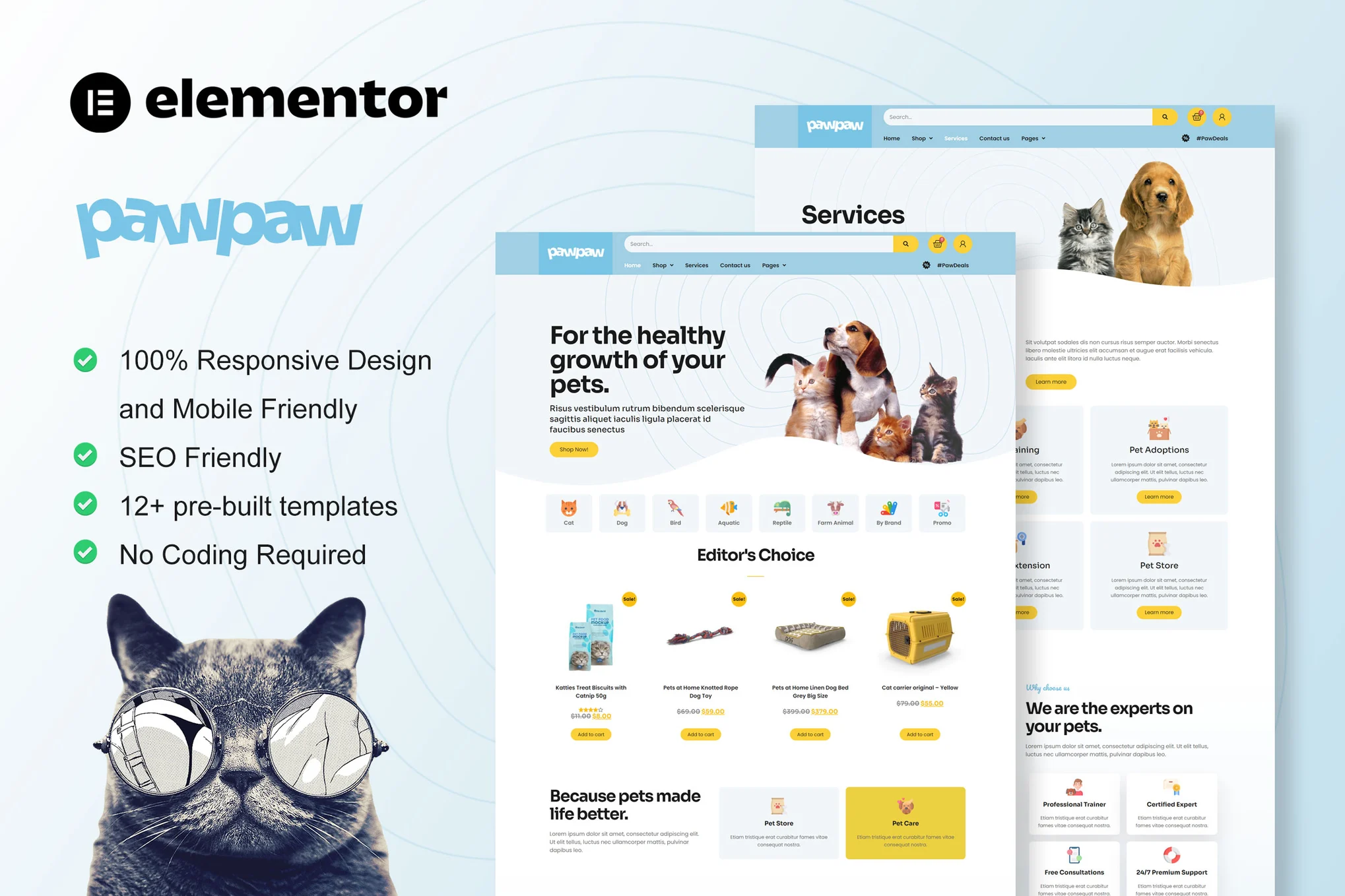
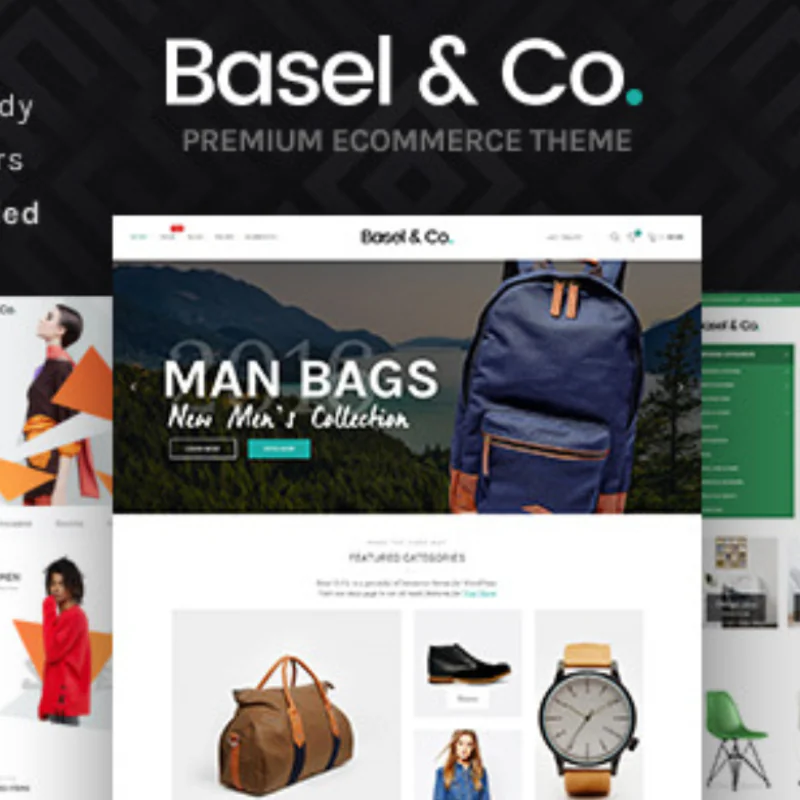








![表情[xiaojiujie]-光子波动网 | 专业WordPress修复服务,全球范围,快速响应](https://www.361sale.com/wp-content/themes/zibll/img/smilies/xiaojiujie.gif)








No comments