brief
Levi 是一个专为个人、代理商和企业设计的数字营销模板包,旨在展示工作、服务和专业形象。该模板包支持响应式移动视图,适合各种设备。有关该模板包的更多信息,请访问演示链接,享受其设计
![图片[1]-Levi – 数字营销 Elementor 模板包-光子波动网 | 专业WordPress修复服务,全球范围,快速响应](https://www.361sale.com/wp-content/uploads/2024/11/20241113171225975-_20241113171014.png)
![图片[2]-Levi – 数字营销 Elementor 模板包-光子波动网 | 专业WordPress修复服务,全球范围,快速响应](https://www.361sale.com/wp-content/uploads/2024/11/20241113171225152-_20241113171009.png)
Template content
- homepage
- About Us
- service
- collection
- Contact Us
- set a price
- 404 Error
- single post
- Team Introduction
- blog (loanword)
Required plug-ins
- Elementor
- Elementor - Header, Footer & Blocks
- ElementsKit Lite
- Exclusive Addons for Elementor
- MetForm
- Sticky Header Effects for Elementor
Installation
- 在 WordPress 插件中安装并激活 Envato Elements 插件,然后激活订阅。
- 直接从“高级模板库”加载高级模板包,或者手动导入。不要解压下载的文件,直接上传 Kit zip 文件。
- 导入模板前,请确保点击“安装要求”按钮以激活所需插件。建议一次只导入一个模板。
如何导入 Metform 和内容块
- 导入 Metform 和内容块/幻灯片模板。
- 导入包含表单或幻灯片的模板,点击“查看模板”以在构建器中加载。
- 右键点击页面打开导航器,找到并选择相应的 Metform 小部件,点击“编辑表单”。
- 点击“添加模板”图标,选择已导入的 Metform 模板并插入,最后点击“更新”。
Setting the global header and footer
- To import the header and footer templates, go to ElementsKit > Header Footer, select the header and click "Add New".
- 设置标题并激活,选择“整个网站”。点击标题并编辑内容,导入头部模板并更新。
- Repeat the same steps for the footer.
take note of
此模板包使用了来自 Envato Elements 的示例图像,您需要从 Envato Elements 购买这些图像的使用许可,或用您自己的图像替代。
© Reprint statement
This article was written by Banner1
Link to this article:https://www.361sale.com/en/26620The article is copyrighted and must be reproduced with attribution.
THE END




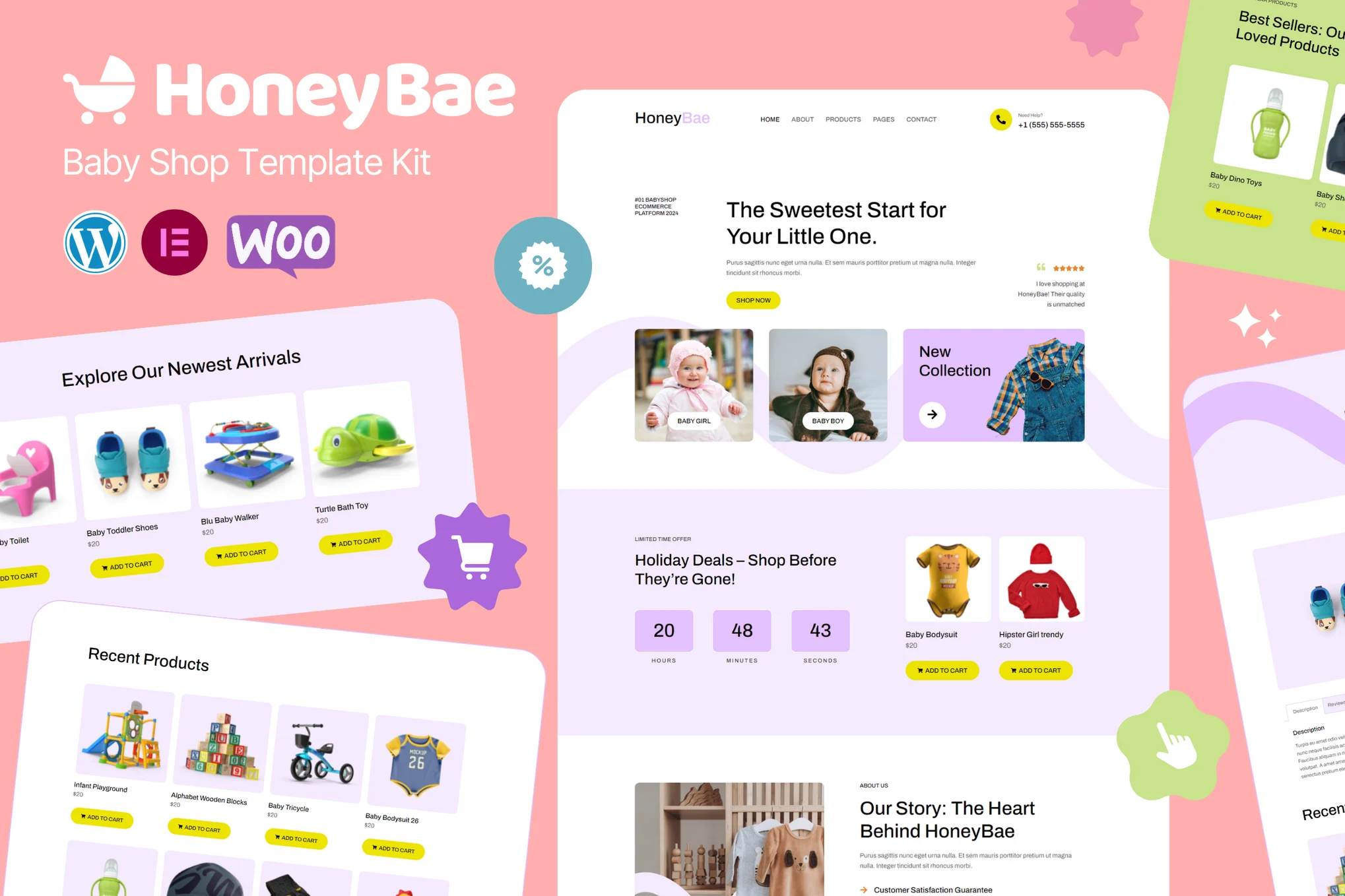
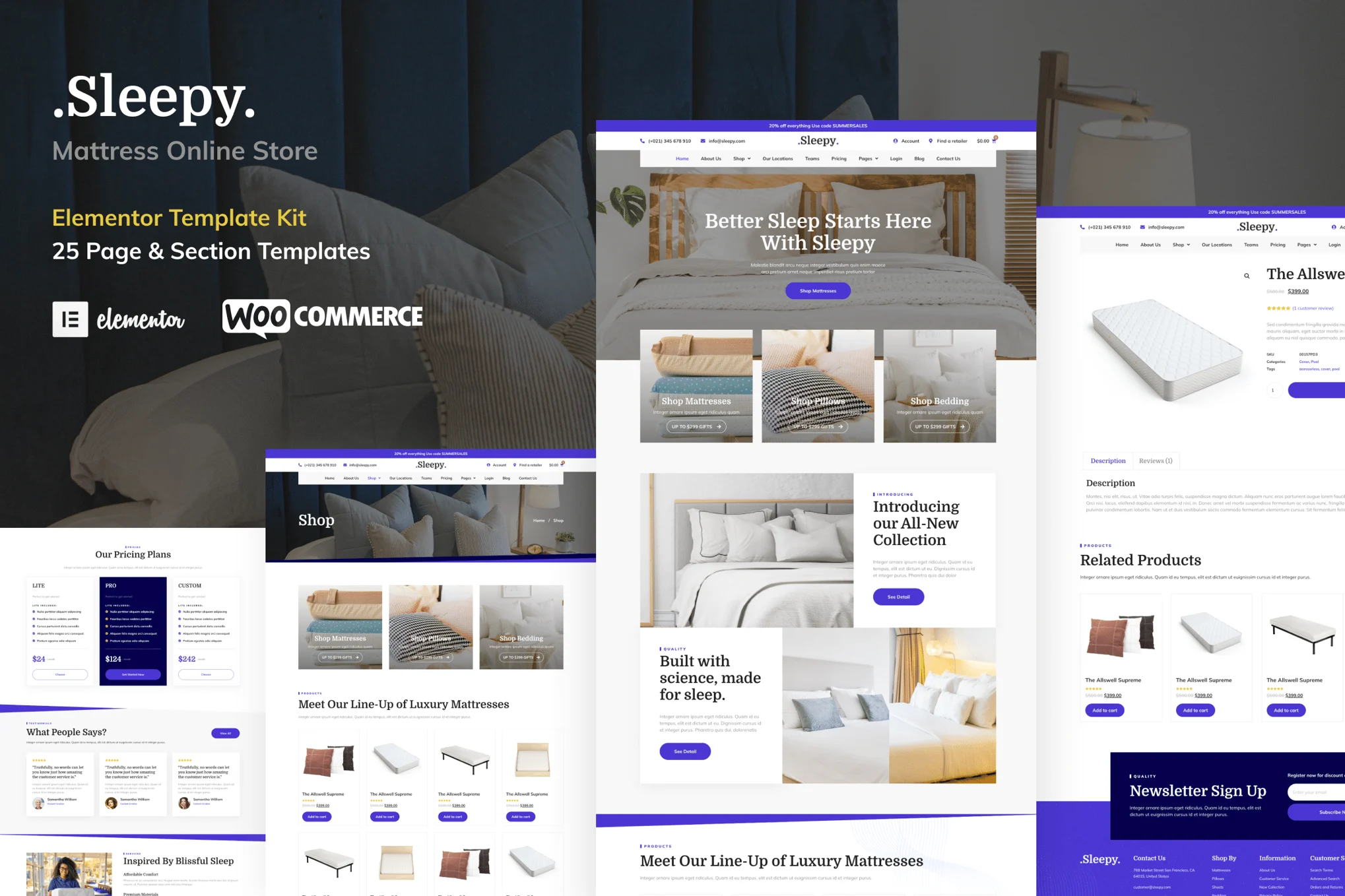
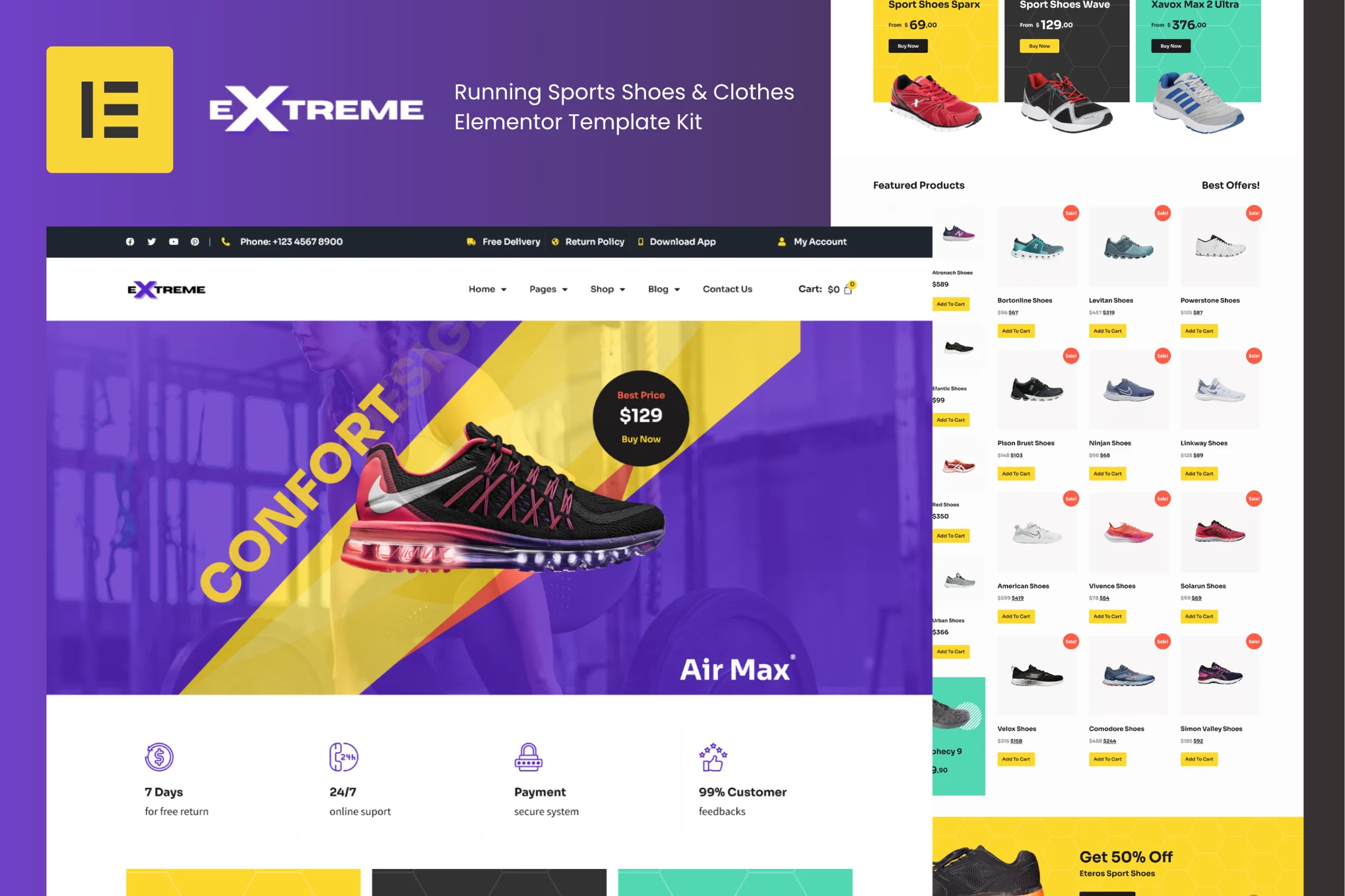
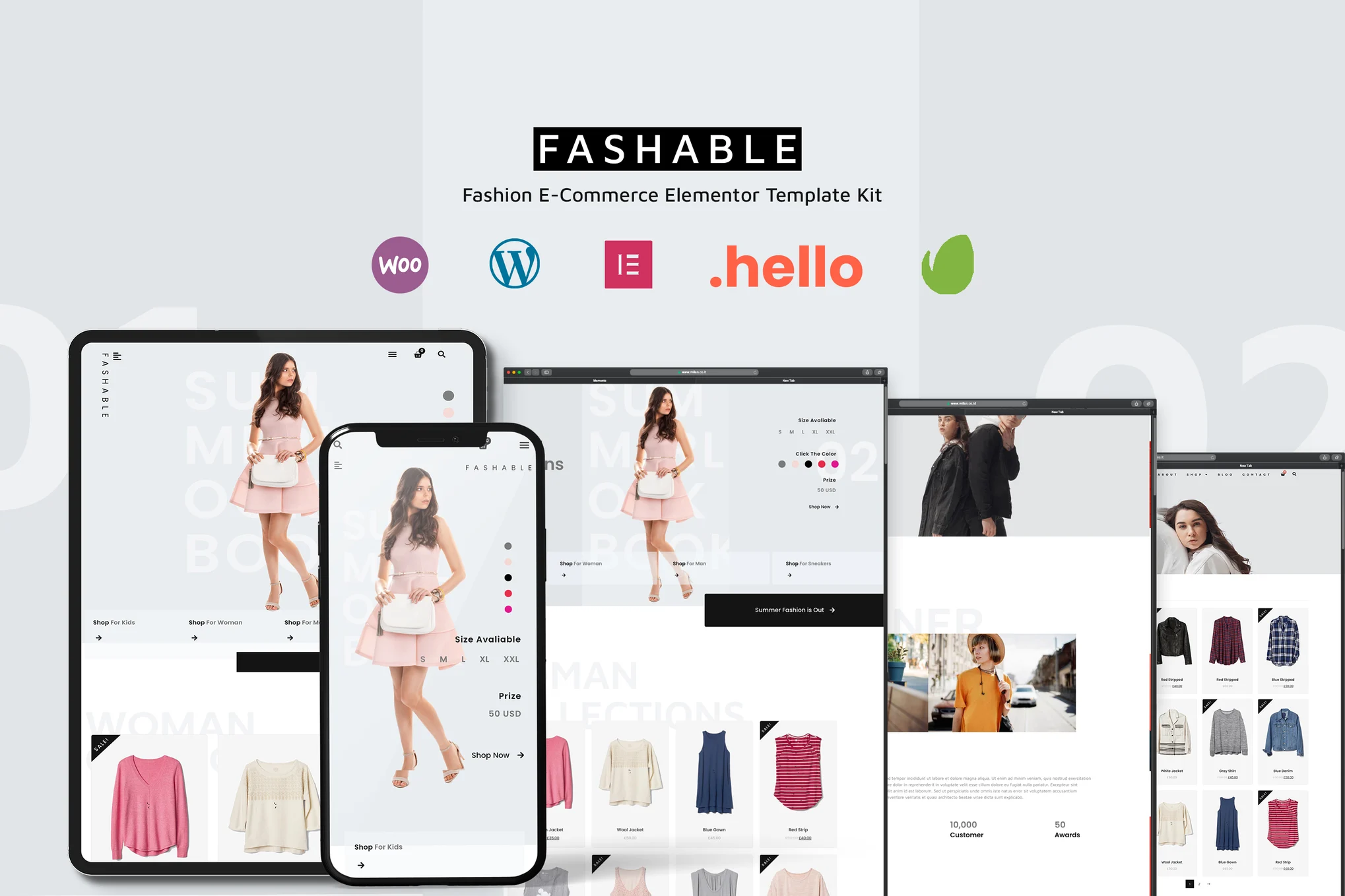
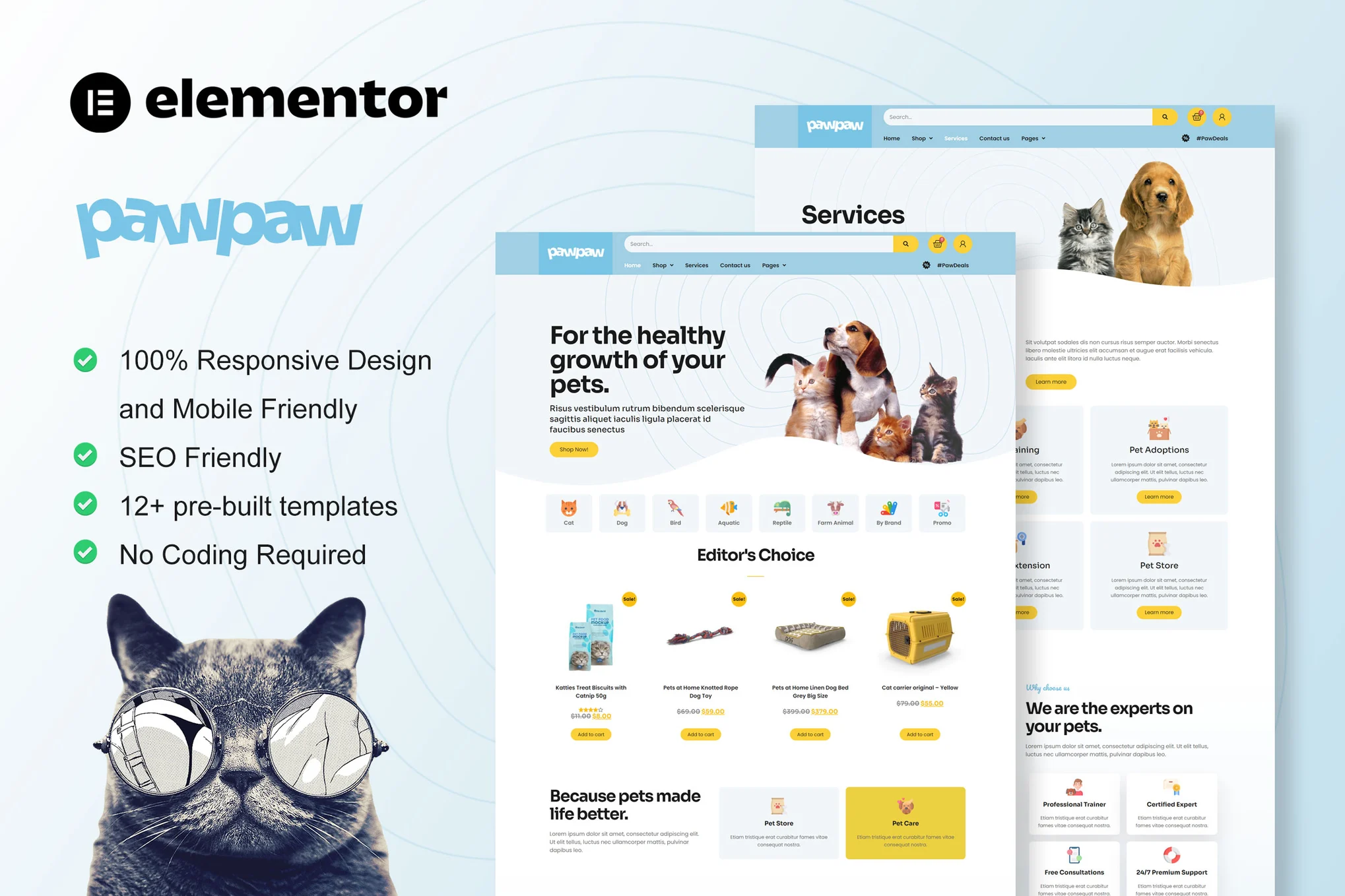
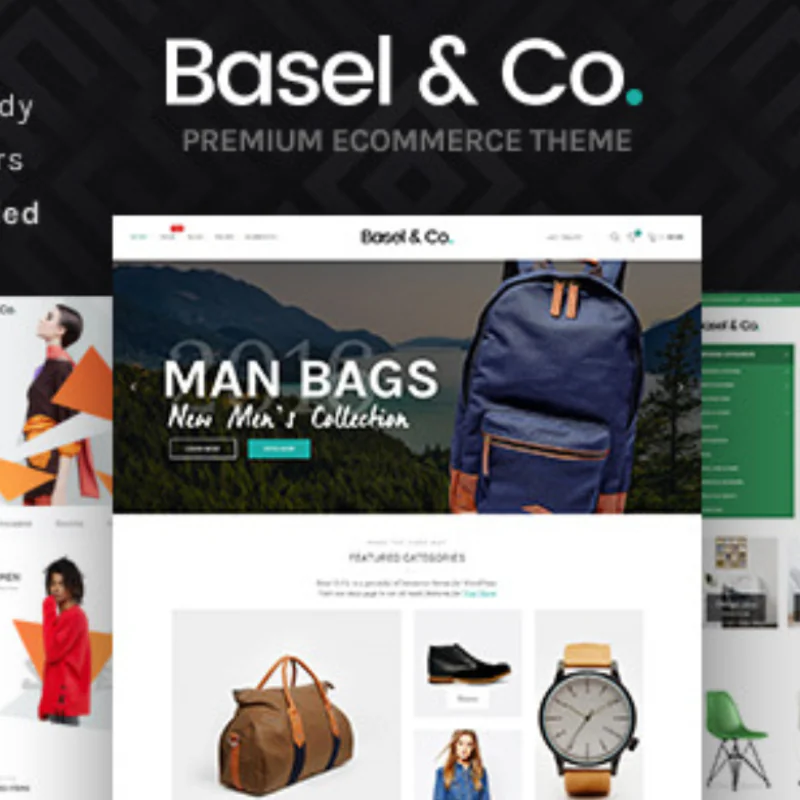








![表情[xiaojiujie]-光子波动网 | 专业WordPress修复服务,全球范围,快速响应](https://www.361sale.com/wp-content/themes/zibll/img/smilies/xiaojiujie.gif)








No comments