brief
Boldify 是一个 Elementor 模板包,用于快速创建企业网站,适用于 WordPress 的 Elementor 页面构建插件。此模板包并非 WordPress 主题,而是包含用于 Elementor 的页面内容。该模板包已针对免费的 Hello Elementor 主题进行了优化,但也可与支持 Elementor 的大多数主题一起使用。
![图片[1]-Boldify – 数字代理商 Elementor 模板包-光子波动网 | 专业WordPress修复服务,全球范围,快速响应](https://www.361sale.com/wp-content/uploads/2024/11/20241113170823658-_20241113170609.png)
![图片[2]-Boldify – 数字代理商 Elementor 模板包-光子波动网 | 专业WordPress修复服务,全球范围,快速响应](https://www.361sale.com/wp-content/uploads/2024/11/20241113170823530-_20241113170603.png)
Template content
- homepage
- About Us
- service
- teams
- sports event
- blog (loanword)
- single blog
- common problems
- 404 Error
- Contact Us
所用字体
- Urbanist
- Roboto
Required plug-ins
- Elementor
- ElementsKit
- Jeg Elementor Kit
- Metform
Usage
- 这是一个 Elementor 模板包,不是 WordPress 主题。
- 使用 Envato Elements 插件在 WordPress 中安装模板包,或者通过 Elementor 直接安装。
如何导入 Metform 表单
- 如果使用 Elementor Pro,可以跳过 Metform 的安装。
- 导入表单模板,右键启用导航器,找到并选择 Metform 小部件,点击“编辑表单”。
- 点击“添加模板”图标,选择“我的模板”,点击“插入”。
- Click "Update" when finished.
如何设置头部(使用 Jeg Elementor Kit 插件)
- 在 Elementor Pro 中,头部和页脚可通过主题构建器进行自定义。
- 进入“Jeg Elementor Kit”菜单 > 头部模板,点击“添加新头部”,设置条件为“全站”并点击“创建”。
- 编辑并插入头部模板,然后保存。
take note of
This template package uses sample images from Envato Elements, you will need to purchase a license to use these images from Envato Elements, or you can substitute your own images.
Link to this article:https://www.361sale.com/en/26614The article is copyrighted and must be reproduced with attribution.




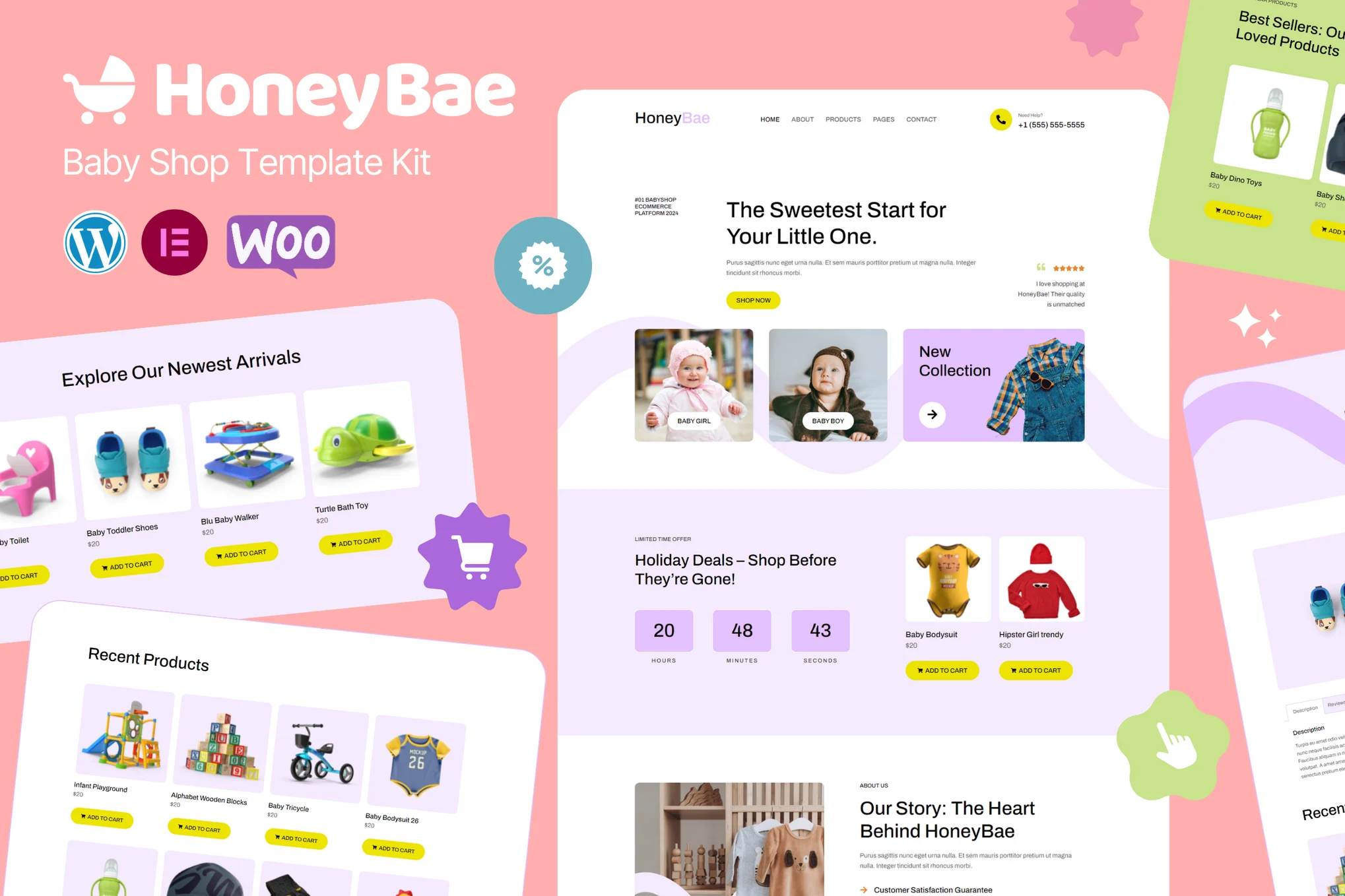
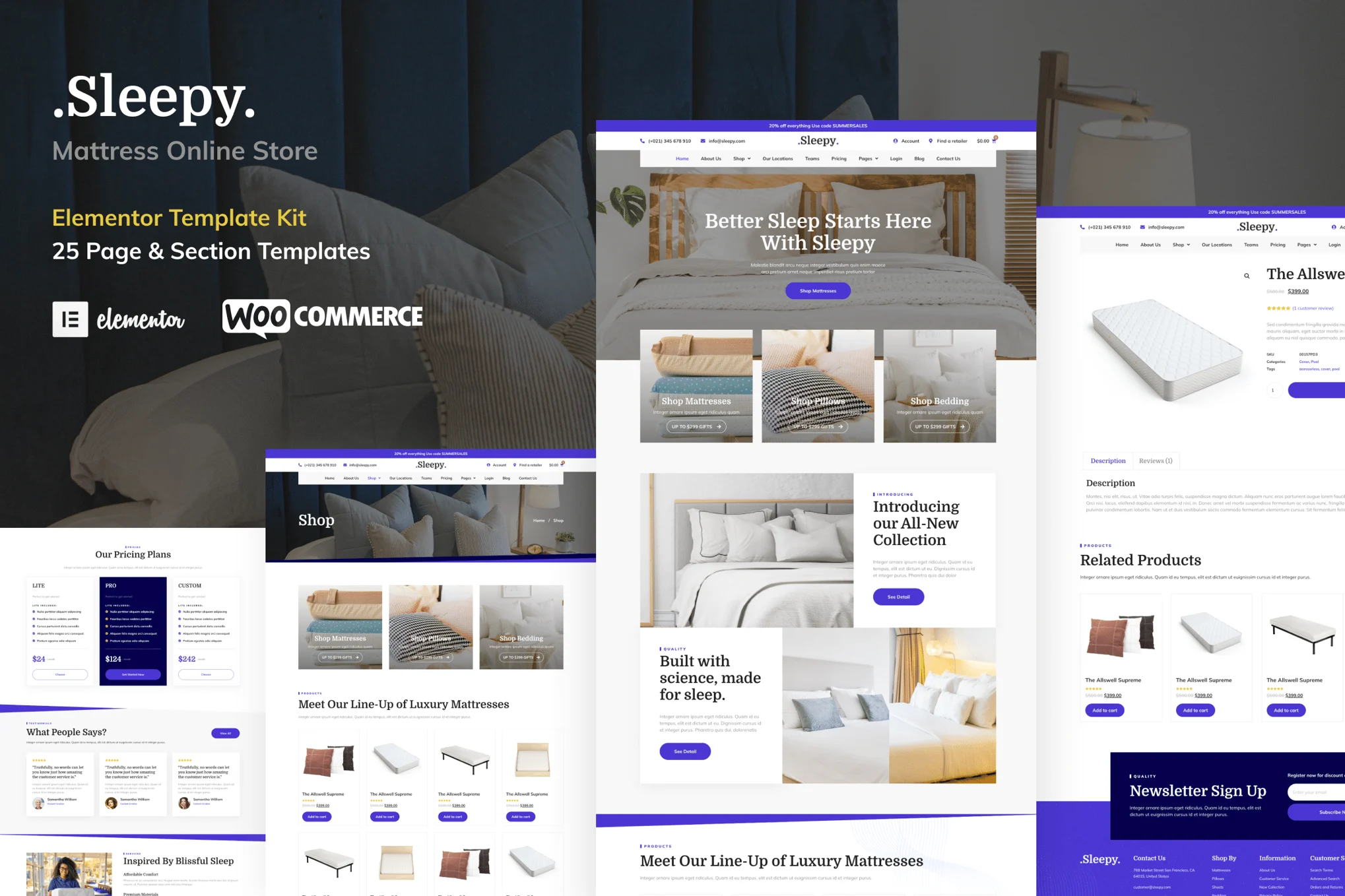
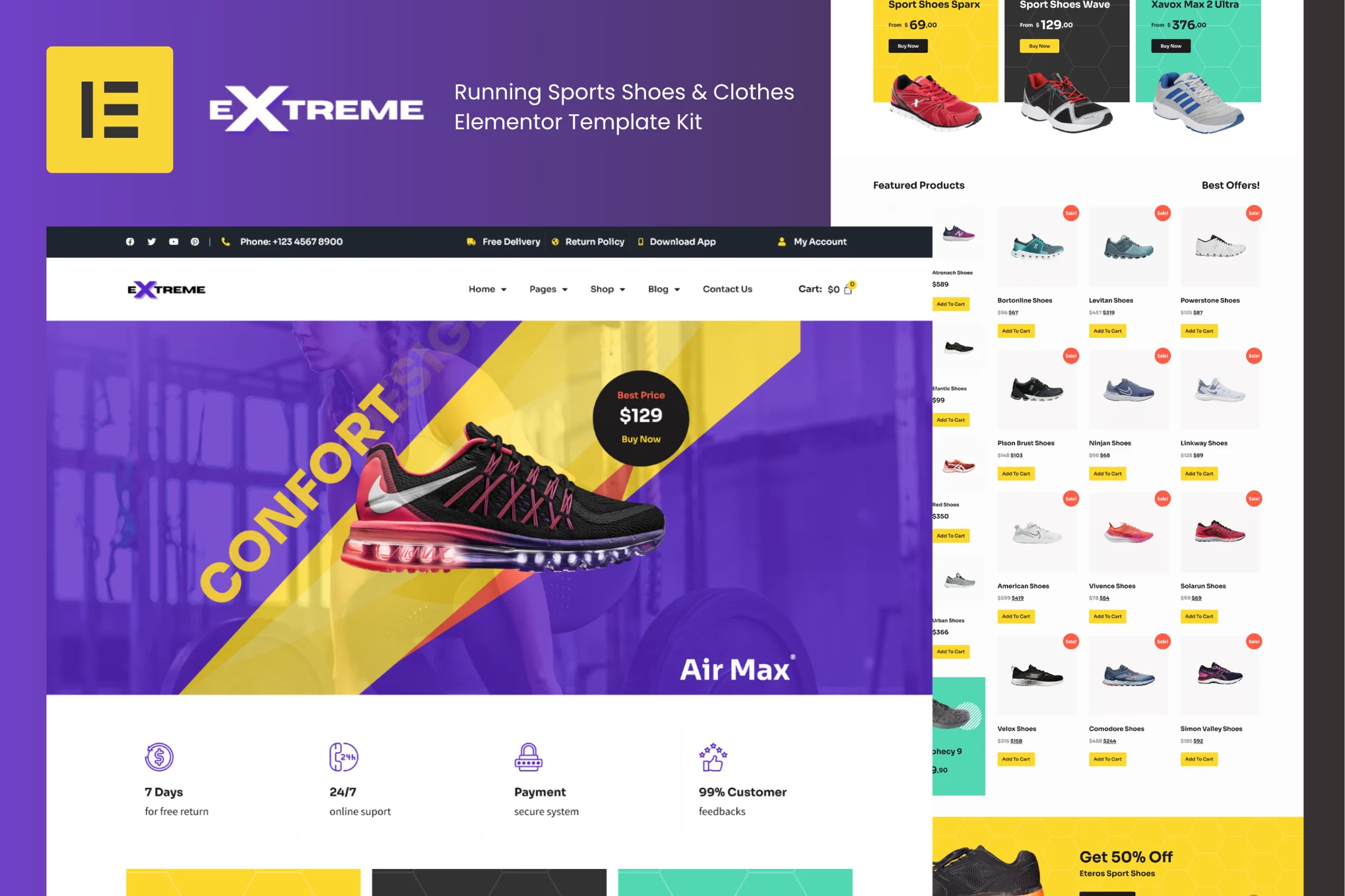
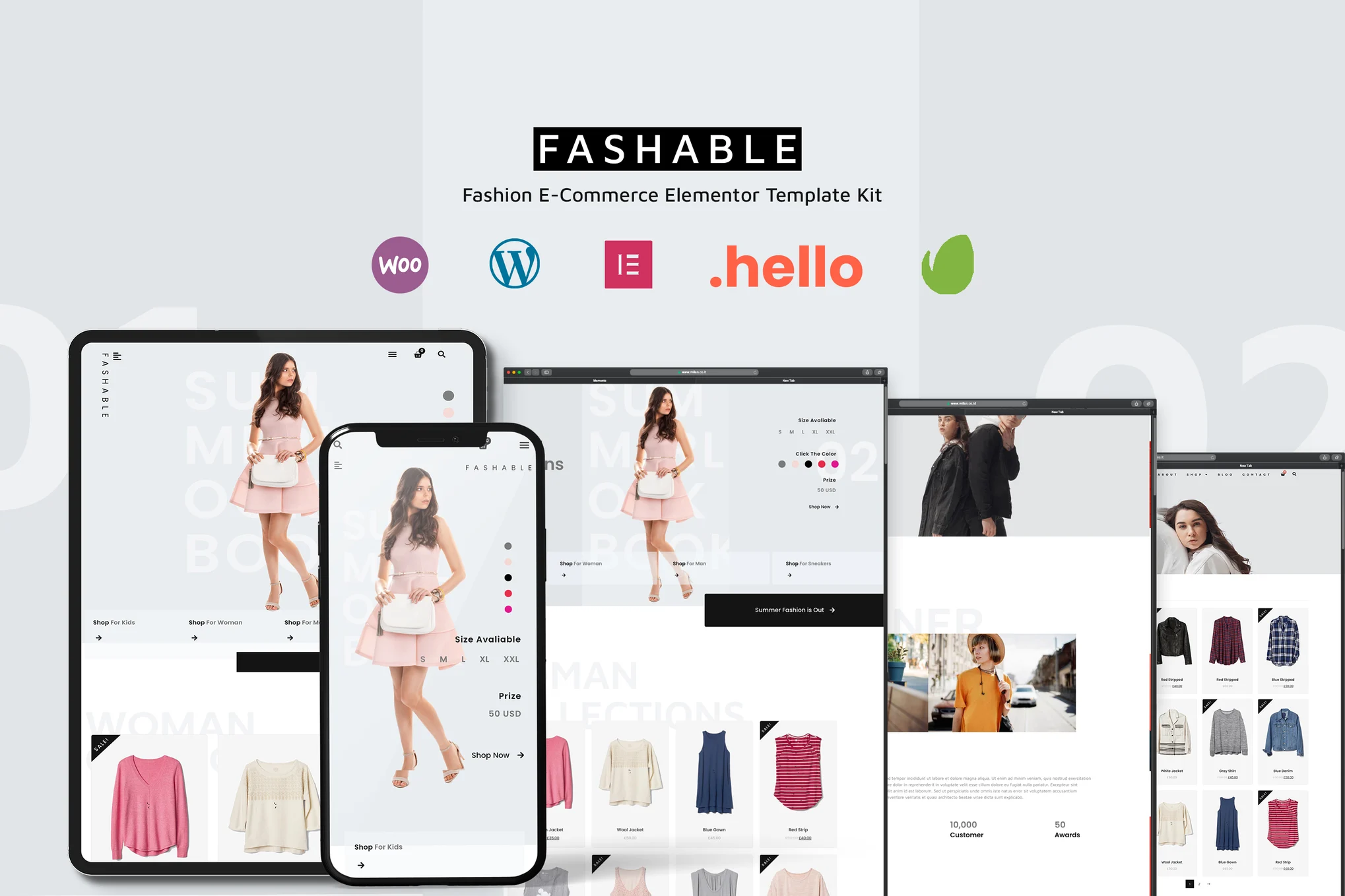
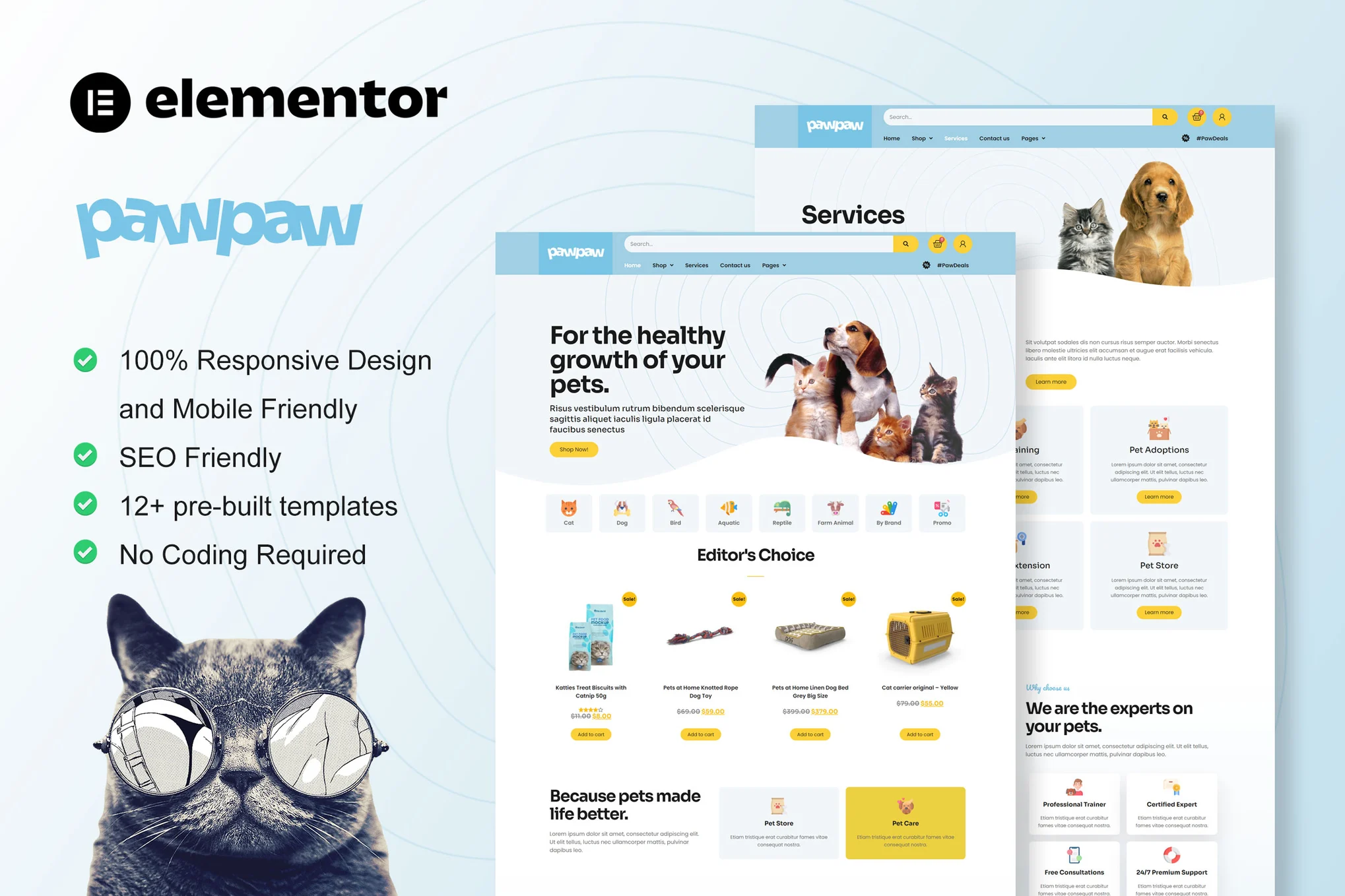
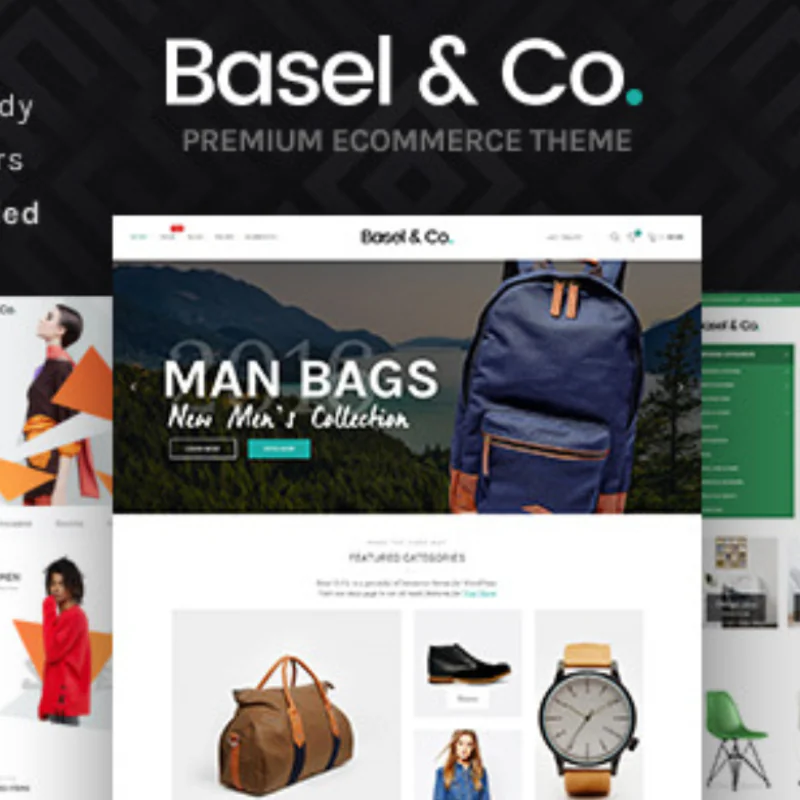








![表情[xiaojiujie]-光子波动网 | 专业WordPress修复服务,全球范围,快速响应](https://www.361sale.com/wp-content/themes/zibll/img/smilies/xiaojiujie.gif)








No comments