brief
Mapan is a digital marketing template pack for individuals or businesses to showcase their work, services and professional image. The template is pixel-perfect, ensuring that your final creation is flexible and easily scalable. At the same time, Mapan runs smoothly on devices of all screen sizes. The template pack contains 12 pages and sections of templates to help you build your new website quickly.
![图片[1]-Mapan – 数字营销模板包-光子波动网 | 专业WordPress修复服务,全球范围,快速响应](https://www.361sale.com/wp-content/uploads/2024/11/20241113170305254-_20241113163644.png)
Required plug-ins
- Elementor
- ElementsKit Lite
- Metform
The page template contains
- homepage
- Testimonials
- single service
- single post
- service
- collection
- cooperative partner
- common problems
- Contact Us
- blog (loanword)
- About Us
- 404 Error Page
Installation
- Install and activate the Envato Elements plugin in WordPress Plugins.
- Click the "Import Template" button in the installed templates to import the Kit Zip file.
- Before importing the template, click on the "Install Requirements" button to activate the required plugin.
- For best results, it is recommended to import one template at a time.
How to Import Metform Custom Forms
- Import the Metform template.
- Create a new form and edit it with Elementor.
- Click the "Add Template" button, select the "My Templates" tab, select the imported Elementor template and click "Insert".
- Click "Update" when finished.
take note of
This template package uses sample images from Envato Elements, you will need to purchase a license for these images from Envato Elements or use your own.
Link to this article:https://www.361sale.com/en/26600The article is copyrighted and must be reproduced with attribution.




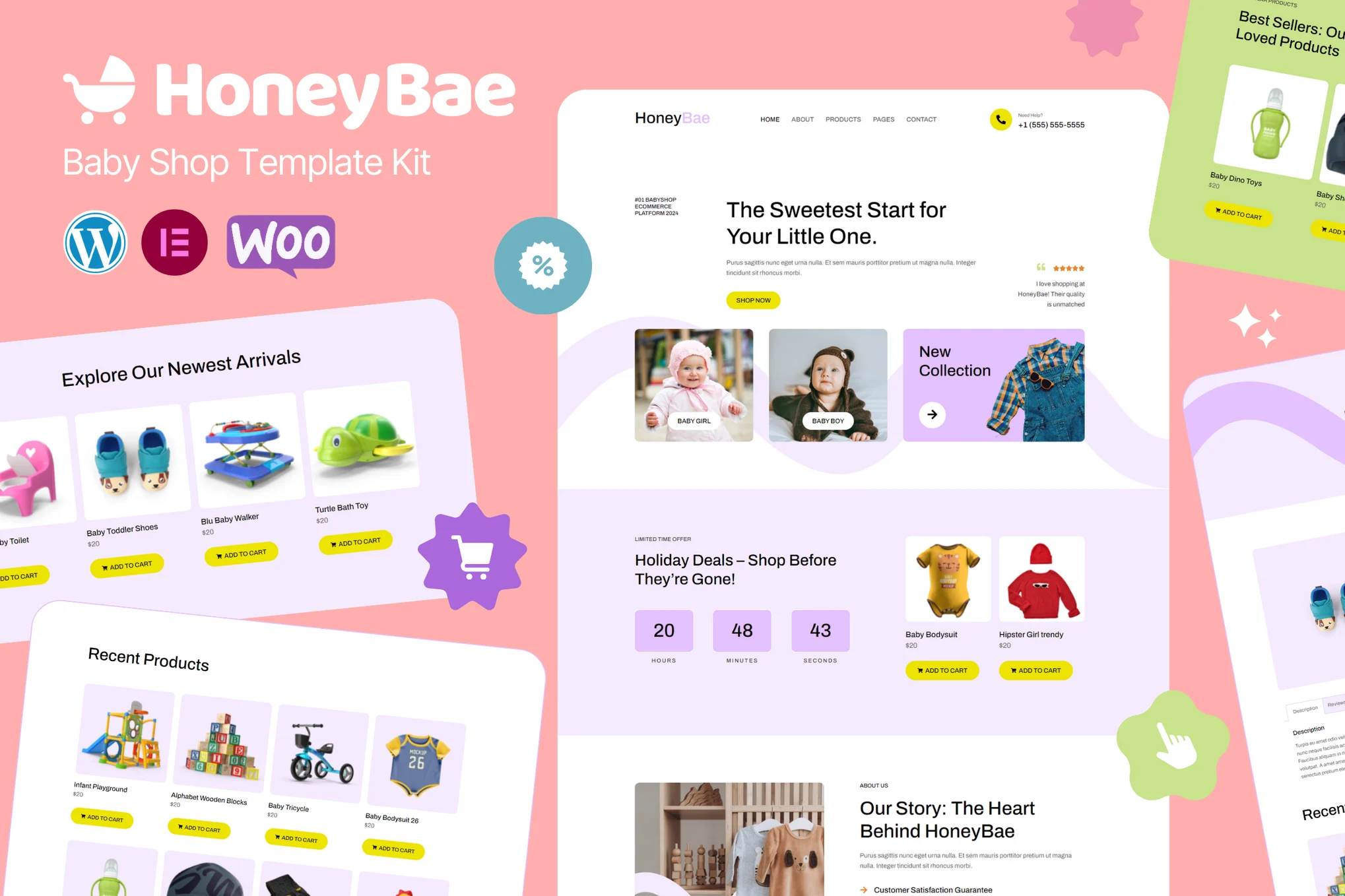
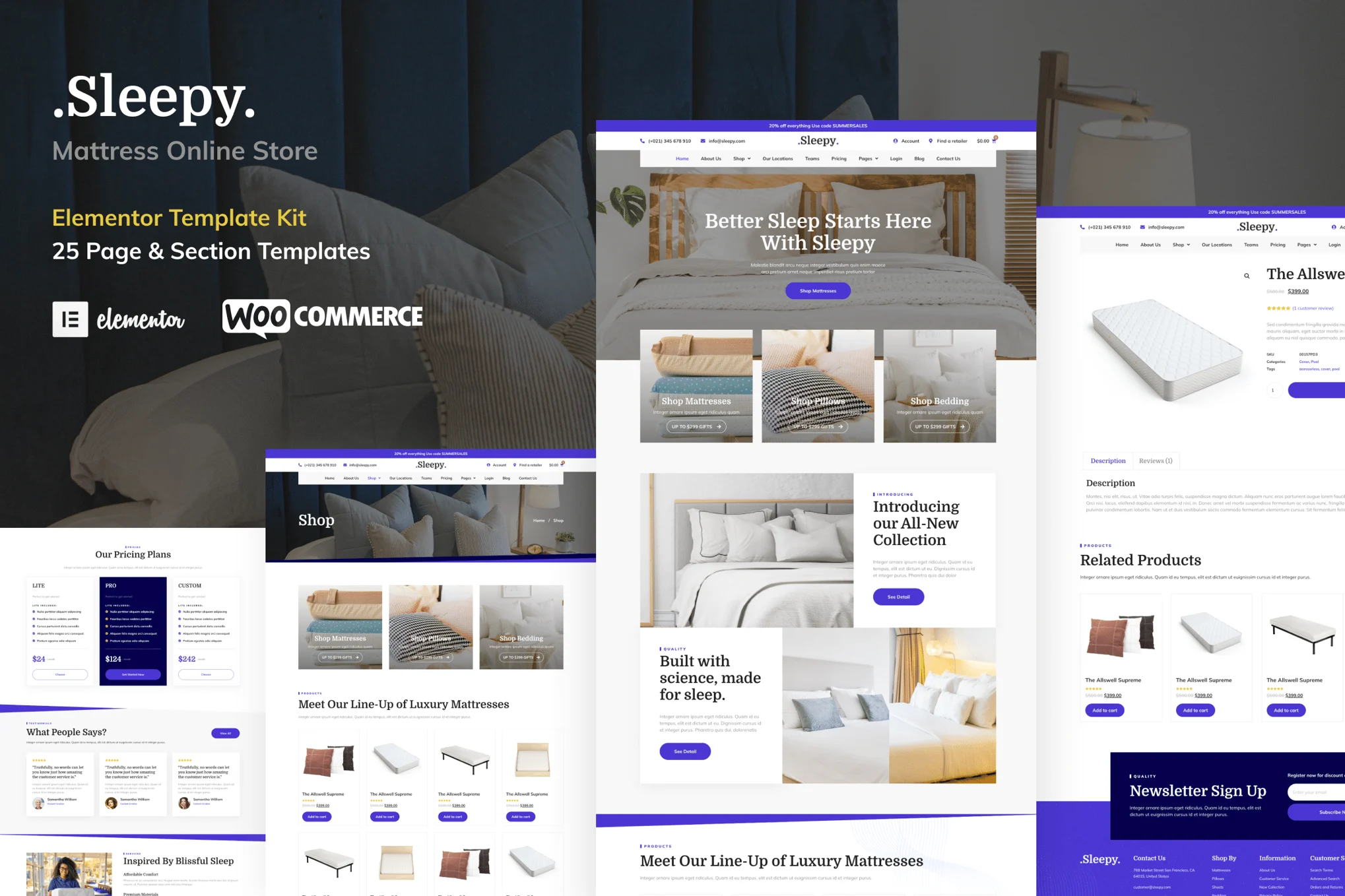
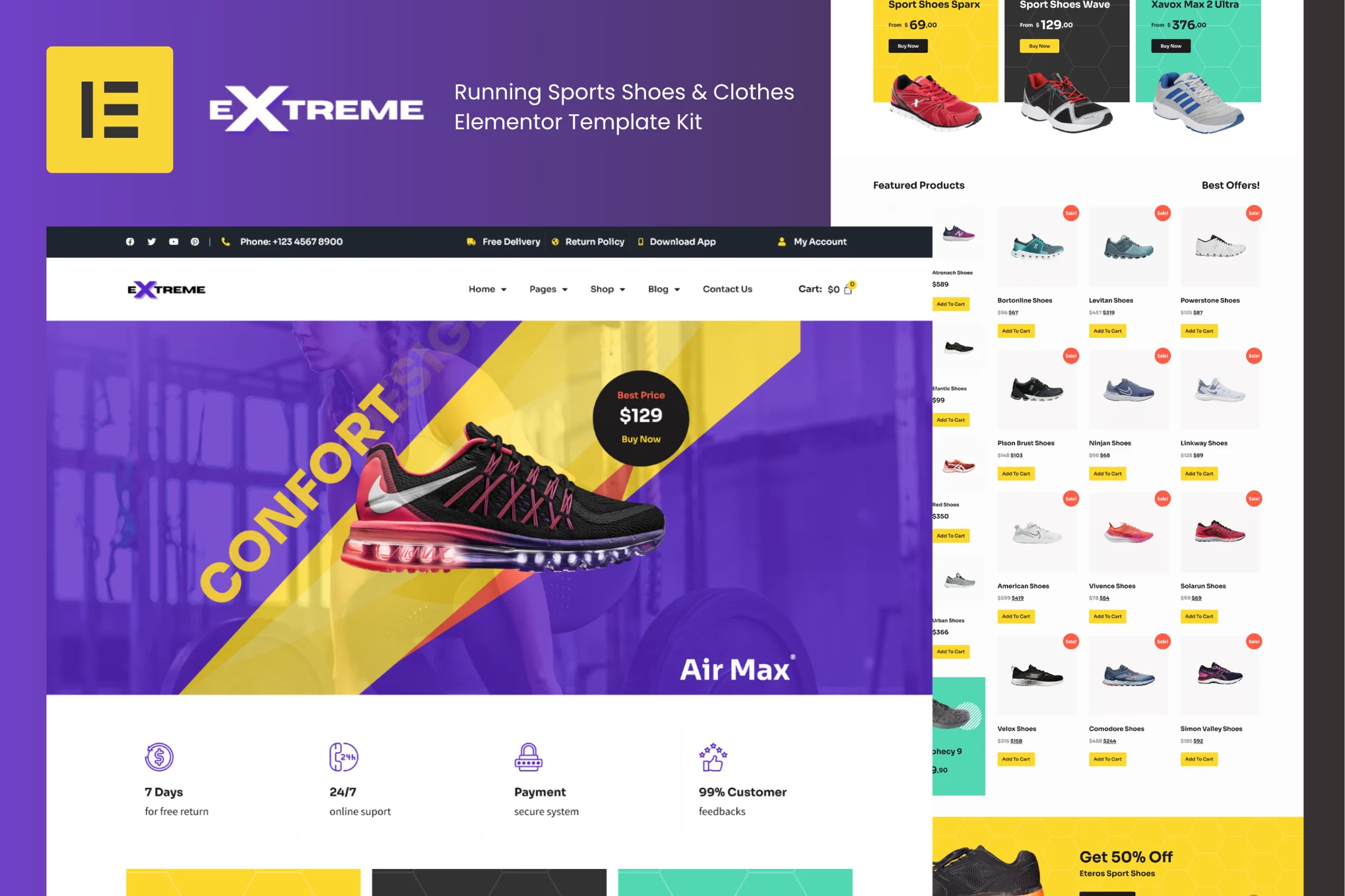
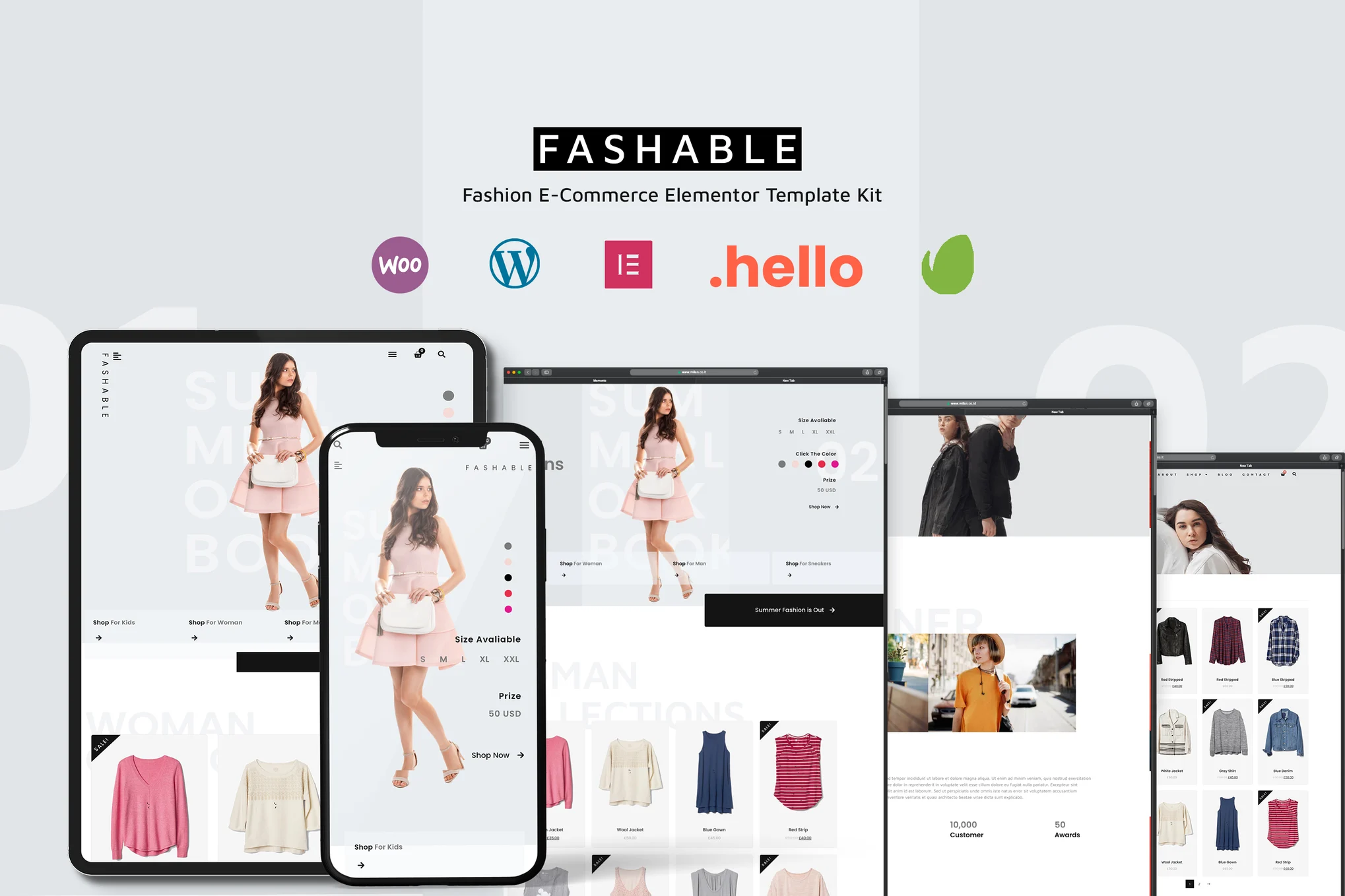
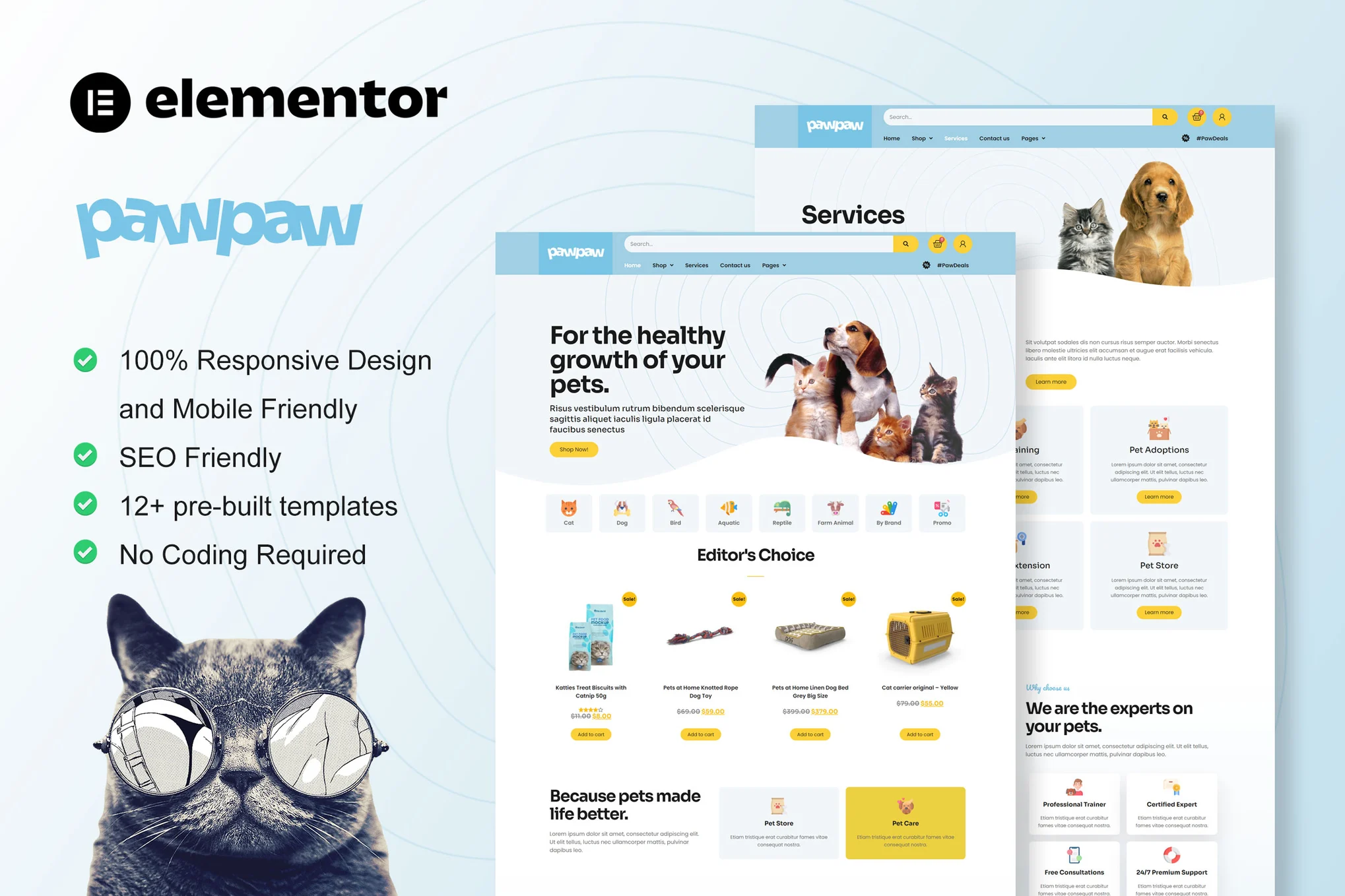
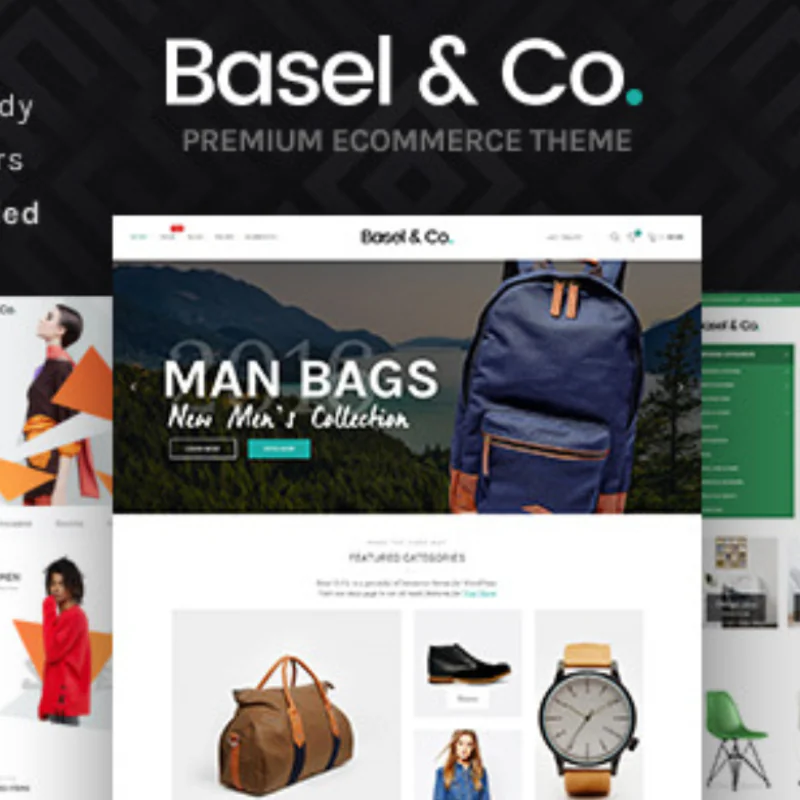








![表情[xiaojiujie]-光子波动网 | 专业WordPress修复服务,全球范围,快速响应](https://www.361sale.com/wp-content/themes/zibll/img/smilies/xiaojiujie.gif)








No comments