in most WordPress On the website, the top of the user interface after logging in displays amanagement column, facilitating quick access to various functions.
Sometimes users are in ourcommunityMessage: He is experiencing a problem with the admin bar not displaying, when only a white blank bar appears at the top of the page. This problem greatly affects the user experience, as the user can't quickly access the page directly from the front-end.Edit posts, manage comments, setup pluginsetc., must be accessed each time to operate in the background.
This problem is usually due to codeUnregulated themes, plugin conflicts, or incorrect user configurations causeThe. This article will detail a few common solutions to help restore the admin bar.
![Image [1]-How to solve the problem of WordPress admin bar missing: a comprehensive investigation and repair methods](https://www.361sale.com/wp-content/uploads/2024/11/20241109103058764-image.png)
Method 1: Check user configuration settings
The easiest way to fix this issue is to check the user's configuration settings. In the WordPress user configuration, there is a setting to turn off the admin bar for specific users, and it may have been turned off by mistake or another user setting.
The steps are as follows:
1. Go to the WordPress backend and click "subscribers " configuration file".
2. In "toolbar (in computer software)"Under the option, find "Show toolbar when browsing the site" checkbox.
![Image [2]-How to solve the problem of WordPress admin bar missing: a comprehensive investigation and repair methods](https://www.361sale.com/wp-content/uploads/2024/11/20241109101228290-image.png)
3. Ensure that this option is checked, then click on "Updating configuration files" button to save the settings.
This action will ensure that logged in users will be able to display the admin bar properly on the front-end page.
Method 2: Check WordPress Theme Files
Sometimes, the absence of the admin bar is due to the lack of current topic wp_footer function is causing the problem. You can switch to the default theme to determine if the problem is caused by the current theme.
The steps are as follows:
1. Go to the WordPress backend and click "exterior condition " thematic".
![Picture [3]-How to solve the problem of WordPress admin bar missing: a comprehensive investigation and repair methods](https://www.361sale.com/wp-content/uploads/2024/11/20241109101629211-image.png)
2. On the default theme option, click "start using".
3. If the admin bar is displayed normally after switching to the default theme, it means that the problem may be in the currently used theme.
Next, you can restore the original theme and make a backup to ensure that your data is safe. Then, connect to the WordPress website using an SFTP/FTP client or the file manager in your control panel and locate the theme folder (usually located at wp-content/themes/your theme name directory) and check the footer.php Documentation.
![Image [4]-How to solve the problem of WordPress admin bar missing: a comprehensive investigation and repair methods](https://www.361sale.com/wp-content/uploads/2024/11/20241109101846273-image.png)
Operational Steps:
1. Opening footer.php file, scroll to the end of the file and make sure that the </body> The tag is preceded by the following code:
<?php wp_footer(); ?><?php wp_footer(); ?><?php wp_footer(); ?>
2. If this code is not present, add it, then save and re-upload the file.
probe functions.php Does the file have a code to hide the admin bar
Some of the themes of the functions.php The file may contain code snippets to hide the admin bar, usually added by the theme developer.
Solution:
1. Open the theme folder in the functions.php Documentation.
2. Find the following code:
add_filter( 'show_admin_bar', '__return_false' );add_filter( 'show_admin_bar', '__return_false' );add_filter( 'show_admin_bar', '__return_false' );
3. Delete the code snippet, save the file and upload it back to the Themes folder of your website.
This operation restores the display of the Admin bar.
Method 3: Check for plug-in conflicts
Plugin conflicts or plugins with irregular code can also cause problems with the admin bar not displaying. To determine if a plugin is causing this, you can disable all plugins and troubleshoot them one by one.
Operational Steps:
1. Go to the WordPress backend and click "plug-in (software component) " Installed plug-ins".
![Image [5]-How to solve the problem of WordPress admin bar missing: a comprehensive investigation and repair methods](https://www.361sale.com/wp-content/uploads/2024/11/20241109102006465-image.png)
2. Select all plug-ins, and in the drop-down menu of the batch operation, select "deactivate", then click on "appliance".
3. Next, re-enable the plug-ins one by one, checking that each one causes the admin bar to disappear when it is enabled.
![Image [6]-How to solve the problem of WordPress admin bar missing: a comprehensive investigation and repair methods](https://www.361sale.com/wp-content/uploads/2024/11/20241109102204752-image.png)
If you find that a plugin is enabled and causes the admin bar to be missing, consider disabling the plugin or finding a replacement.
Other solutions: Enable debug mode
If none of the above methods solve the problem, consider turning on debug mode to show WordPress hidden warnings and error messages to better troubleshoot the problem.
The steps are as follows:
1. Opening wp-config.php Documentation.
2. Locate the following line of code:
define('WP_DEBUG', false).define('WP_DEBUG', false).define('WP_DEBUG', false).
3. Will false change into true, then save the file and upload it.
When you turn on debug mode, WordPress will display a message on the page that may be causing the problem, making it easier to troubleshoot and fix.
If you frequently encounter similar problems when maintaining your WordPress website or want to reduce the time spent on maintenance, you may want to consider seeking out a professional WordPress maintenance service. For example, wePhoton fluctuation networkMaintenance services are available to help with websiteDaily updates, backups, error troubleshootingetc. to ensure the security and normal operation of the website.
I hope this article will help you guys to solve the problem of missing WordPress admin bar.
Link to this article:https://www.361sale.com/en/25843
The article is copyrighted and must be reproduced with attribution.



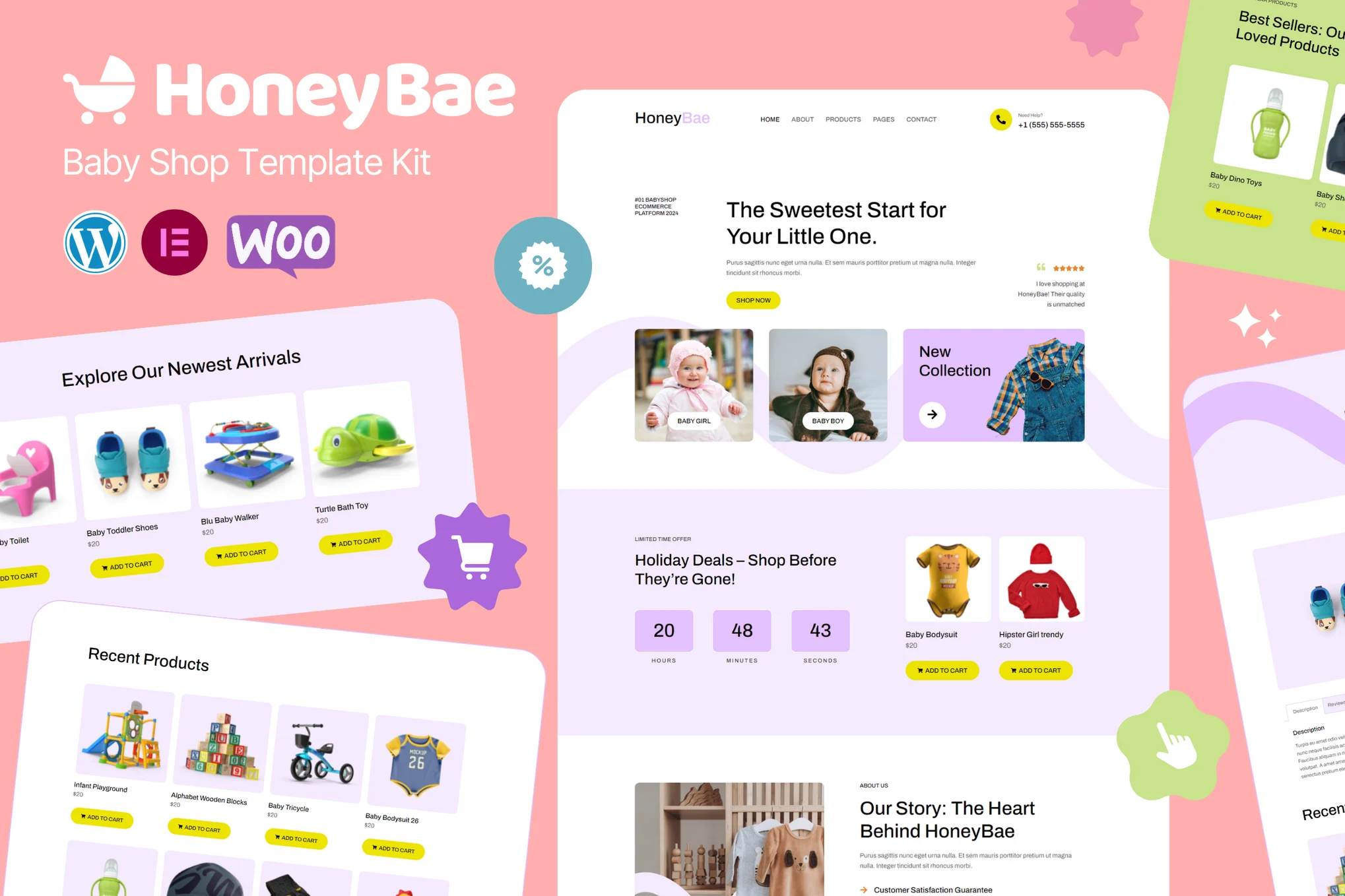
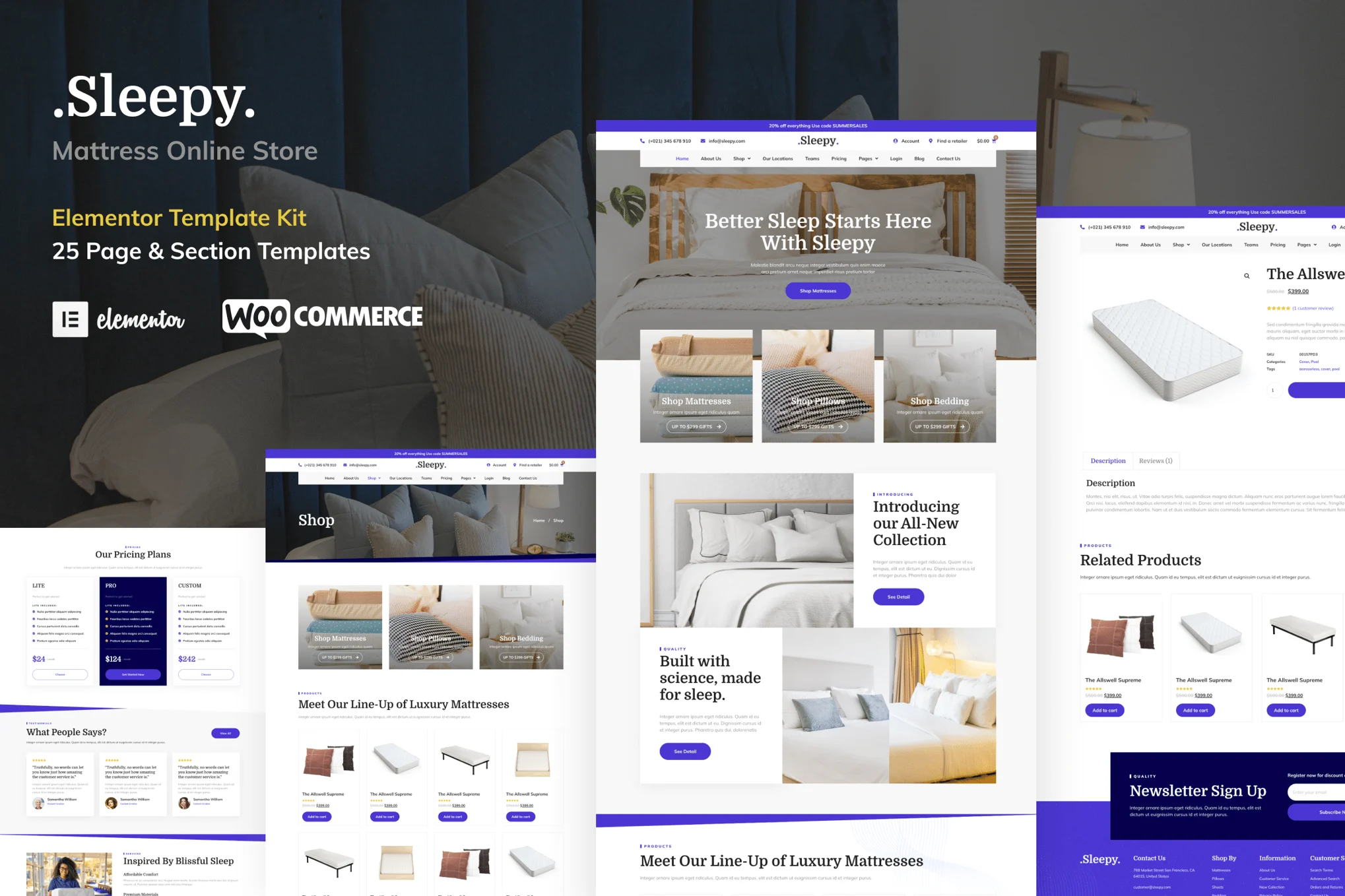
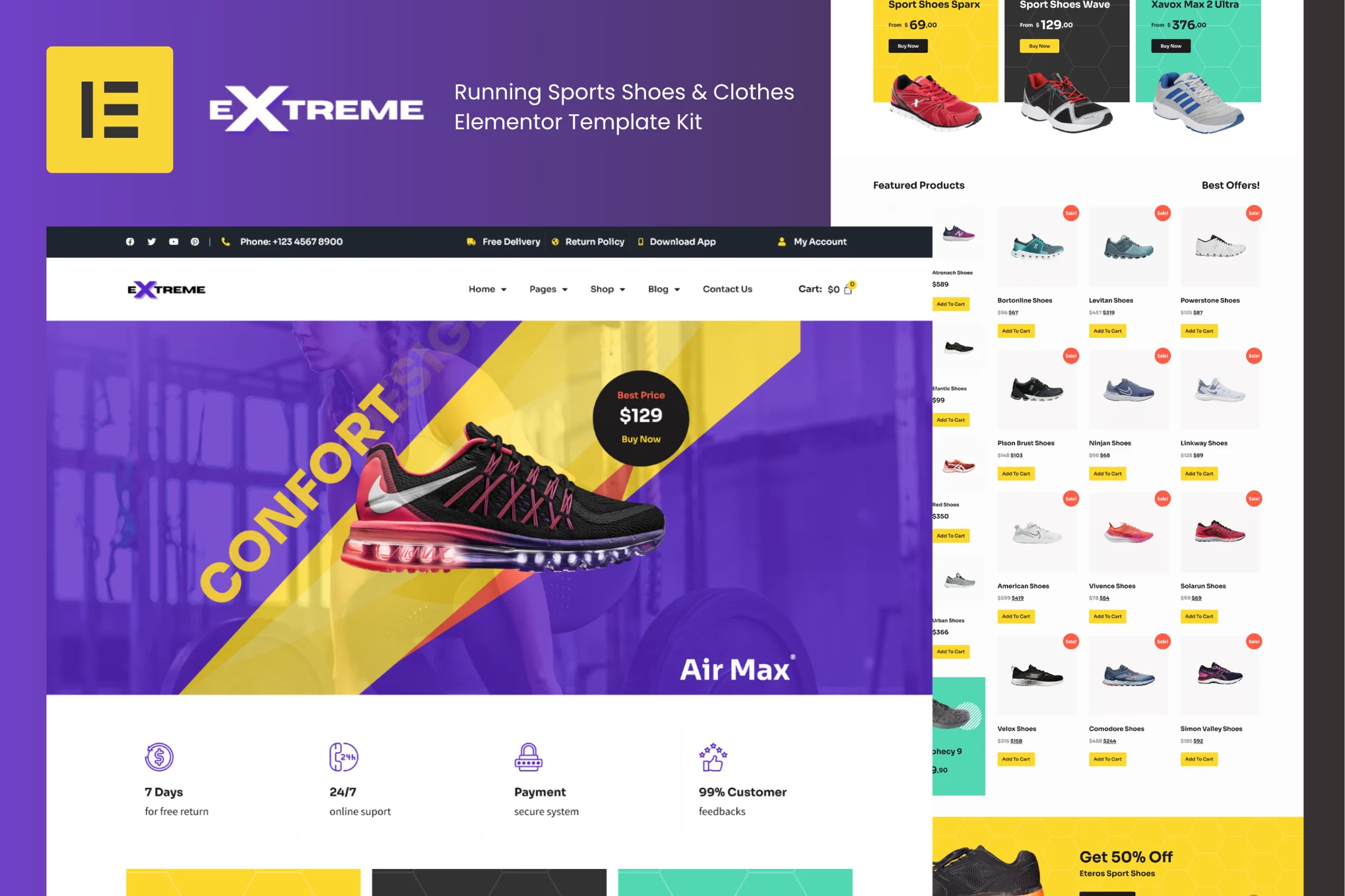
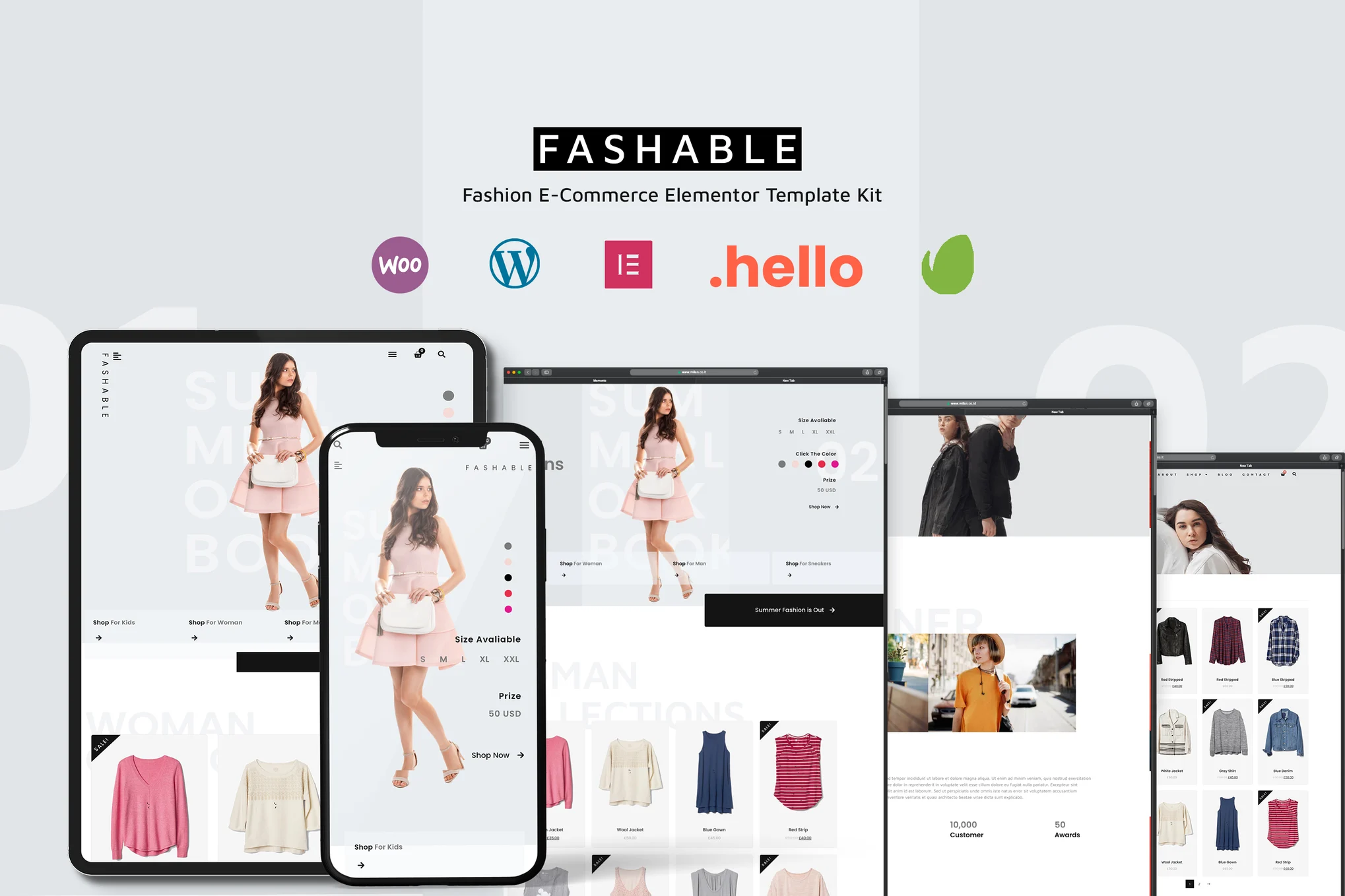
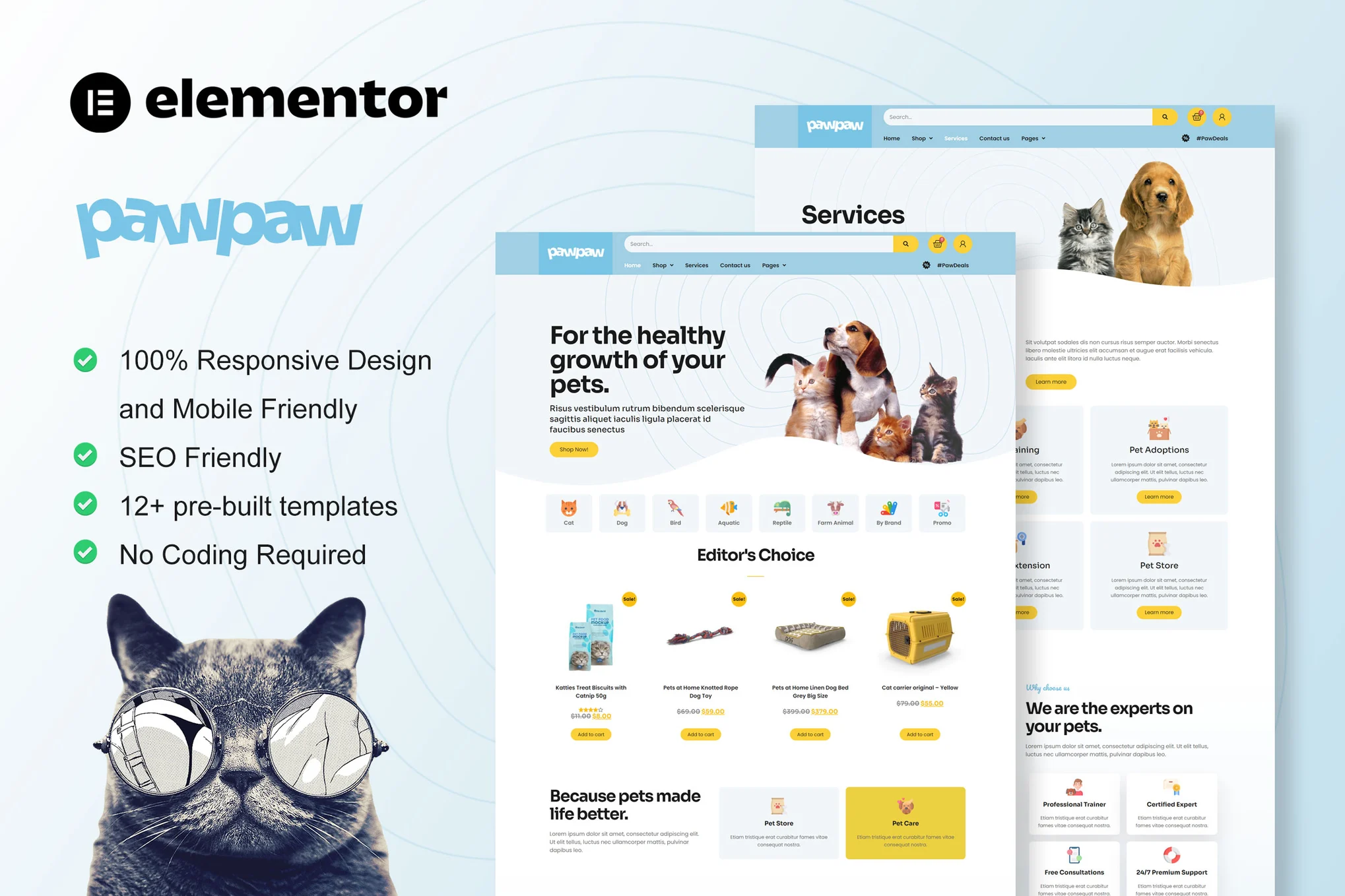
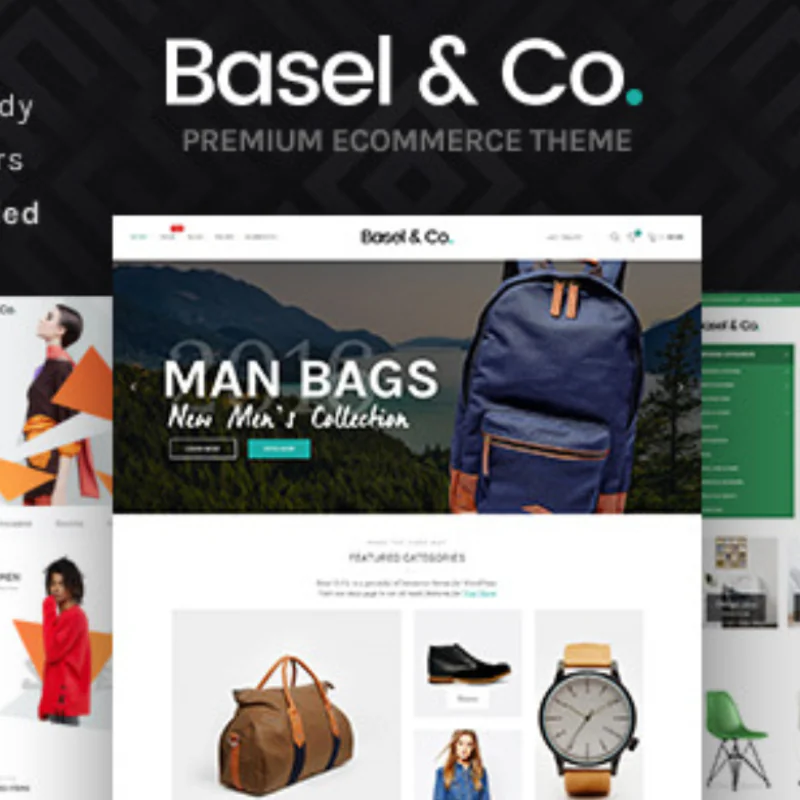







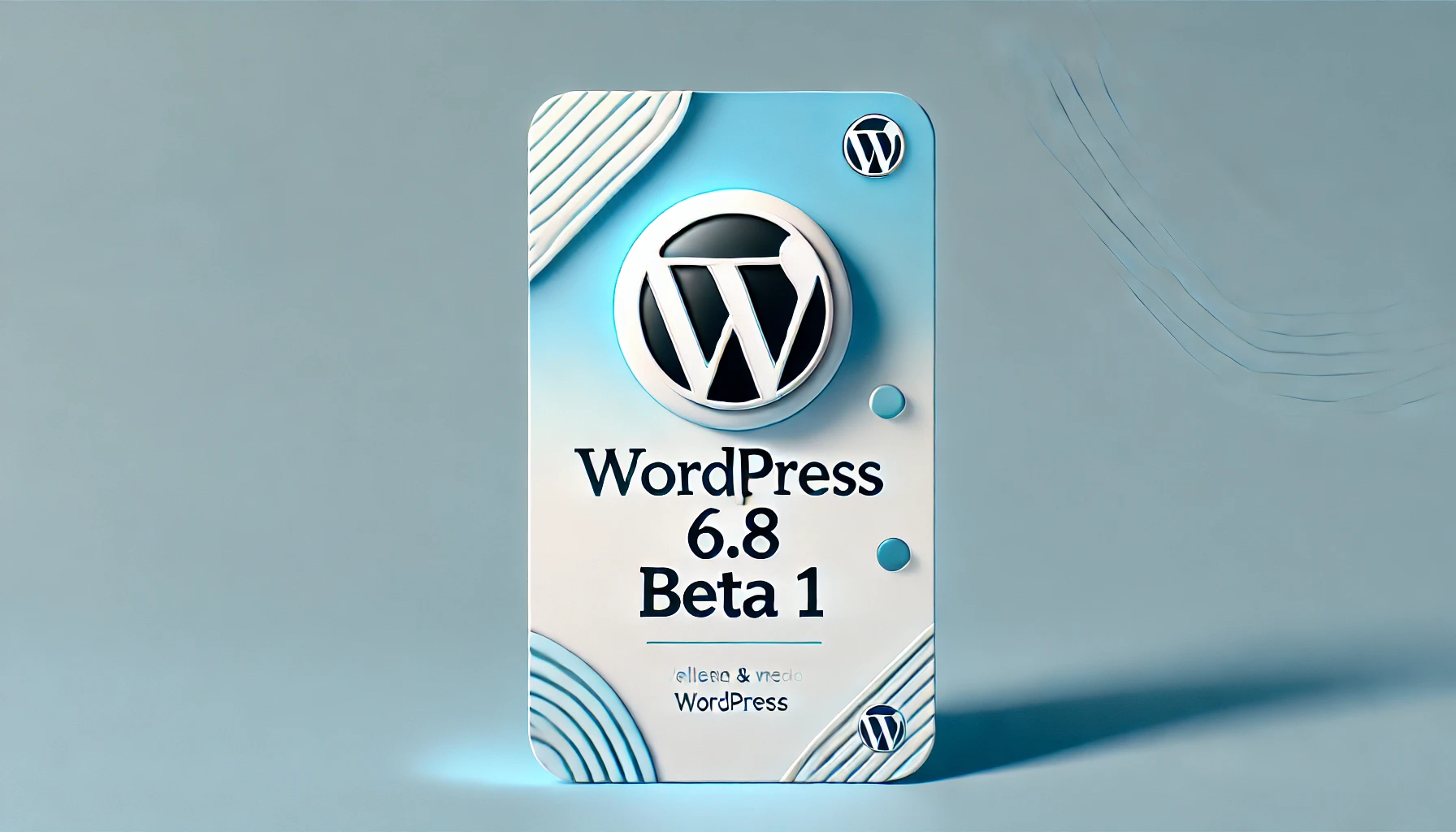















No comments