什么是 Google 黑名单?
不知道你们听过“Google 黑名单”。有很多管理员担心网站被列入黑名单,导致努力白费。
虽然 Google 不会真正保留他们想要惩罚的每个网站的黑名单,但如果网站包含有害内容或下载,则可能会受到 Google 的惩罚。如果用“黑帽”SEO 策略欺骗 Google 让网站排名高于其应得的排名,也会发生这种情况。
![图片[1]-如何在 WordPress 中修复它 Google 黑名单-光子波动网 | 专业WordPress修复服务,全球范围,快速响应](https://www.361sale.com/wp-content/uploads/2024/07/2024070107294021.png)
这些惩罚可能会导致损失大量流量,甚至完全从 Google 索引中删除。一般来说,惩罚会与严重程度相称,最严重的违规行为会受到更严厉的惩罚。
可能是 Google 团队成员注意到网站违反了他们的准则并手动应用了惩罚。这些惩罚将显示在 Google Search Console s."手动操作"and"security issue"Part.
或者,Google 的算法可能会惩罚网站,使其排名降低,因为网站没有针对搜索引擎进行优化。也许是内容没有帮助或与人们搜索的关键字不匹配,或者网站存在技术问题,例如加载速度慢The
1. 识别并修复 Google 采取的手动操作
Google 惩罚其关注的网站的一种方式是“手动操作”。即 Google 的人工审核人员发现网站违反了他们的规则并手动应用惩罚。
这些惩罚通常针对那些试图操纵 Google 排名的网站。Google 地址这种行为。
但是,这些问题通常受到的惩罚比安全问题要轻,因为安全问题可能会危及用户的安全。
要了解 Google 是否对 WordPress 网站采取了手动操作,要登录 Google Search Console 帐户,然后导航至 屏幕左侧的“安全和手动操作”»“手动操作” 。
Tip:如果还在Google Search Console提交过站点地图,那么要先了解如何将WordPress网站添加Google Search ConsoleThe
在这里,能看到 Google 给出的任何手动惩罚。
![图片[2]-如何在 WordPress 中修复它 Google 黑名单-光子波动网 | 专业WordPress修复服务,全球范围,快速响应](https://www.361sale.com/wp-content/uploads/2024/10/2024101403521632.png)
如果看到“未检测到问题”消息,则表示没有针对网站采取任何手动操作。
![图片[3]-如何在 WordPress 中修复它 Google 黑名单-光子波动网 | 专业WordPress修复服务,全球范围,快速响应](https://www.361sale.com/wp-content/uploads/2024/10/2024101405583387.png)
可以转到下面的第 2 部分,查看 Google 是否标记了任何安全问题。
但是,如果有手动操作,则需要修复它们,然后向 Google 提交重新审核请求。我们会在下面说。
我们先看看如何解决最常见的手动操作问题。
网站包含垃圾邮件
可能已收到手动操作,因为网站包含垃圾内容。故意这样做的网站理应被列入黑名单,但有时垃圾内容是由用户或第三方留下的:
- 用户留下包含广告链接的评论
- 黑客获取了网站的访问权限并在内容中添加了垃圾链接
- 如果网站有用户表单,那么用户可能会在那里留下垃圾内容
要检查网站是否有带有广告链接maybe垃圾用户名的垃圾评论,单击仪表板上的commentaries ,然后将该评论标记为垃圾邮件The
![图片[4]-如何在 WordPress 中修复它 Google 黑名单-光子波动网 | 专业WordPress修复服务,全球范围,快速响应](https://www.361sale.com/wp-content/uploads/2024/10/2024101406005115.png)
网站存在非自然的反向链接
Google 将网站的每个链接视为推荐。这些链接称为backlink,反向链接越多,在搜索结果中的排名通常就越高。
有些人试图通过购买指向其网站的“非自然链接”来操纵 Google 的评级。Google 将正确地惩罚购买反向链接的网站和出售反向链接的网站。
但是,可能在不知情的情况下有指向或来自信誉不佳的网站的链接,所以确保删除网站上与网站内容不匹配maybe看起来像垃圾的所有外部链接The
删除多个链接的最简单方法是使用 AIOSEO。只需前往All in One SEO » Link Assistant,然后单击页面顶部的“域报告".
![图片[5]-如何在 WordPress 中修复它 Google 黑名单-光子波动网 | 专业WordPress修复服务,全球范围,快速响应](https://www.361sale.com/wp-content/uploads/2024/10/2024101406074916.png)
此报告将自动突出显示任何看起来不自然的链接。只需选中不想链接到的域名,从批量操作菜单中选择“removing", and then click "appliance" button will do.
![图片[6]-如何在 WordPress 中修复它 Google 黑名单-光子波动网 | 专业WordPress修复服务,全球范围,快速响应](https://www.361sale.com/wp-content/uploads/2024/10/2024101406111630.png)
如果不想立即删除指向某个域的所有链接,而是希望通过单击 AIOSEO 的域报告中的域名来逐个删除链接。
这会向你显示指向该域名的每个链接以及包含该域名的帖子。可以通过点击右侧的垃圾桶图标删除单个链接。
![图片[7]-如何在 WordPress 中修复它 Google 黑名单-光子波动网 | 专业WordPress修复服务,全球范围,快速响应](https://www.361sale.com/wp-content/uploads/2024/10/2024101406135259.png)
下一步是删除指向网站的有害反向链接。这非常有技术性。Google 会将所有非自然链接列在“手动操作”下。
可以在 Google Search Console 中使用Google 的拒绝链接工具。这项操作需要小心谨慎,要仔细阅读Google Internet company 关于如何拒绝网站的链接的说明。
但是,如果不小心删除了健康的反向链接,则可能会降低网站 SEO。这里,我们建议让SEO 专业人士去操作。
网站包含无用的内容
谷歌还会惩罚那些内容单薄、对读者没什么价值的网站,比如:
- 含有大量低质量帖子的网站
- 内容与其他网站重复的网站
- 使用伪装技术向 Google 显示与用户所见内容不同的内容的网站
低质量的内容需要完全重写。这包括跳出率高的内容,导致人们离开网站。
可以使用 MonsterInsights(适用于 WordPress 的最佳 Google Analytics 插件)轻松查看不同帖子的跳出率和流量。只需导航至 Insights » Reports,然后单击 Publishers » Overview 选项卡即可。
内容包含关键词堆砌
人们试图操纵搜索引擎的另一种方法是使用关键词填充。他们用关键词填充网页,希望获得更高的排名,如下所示:
![图片[8]-如何在 WordPress 中修复它 Google 黑名单-光子波动网 | 专业WordPress修复服务,全球范围,快速响应](https://www.361sale.com/wp-content/uploads/2024/10/2024101406175067.png)
可能是因为过于关注关键字研究而导致了“过度优化”,可能会导致 Google 对网站采取手动操作。
![图片[9]-如何在 WordPress 中修复它 Google 黑名单-光子波动网 | 专业WordPress修复服务,全球范围,快速响应](https://www.361sale.com/wp-content/uploads/2024/10/2024101406185483.png)
在此示例中,前 3 个关键字被突出显示,因为它们的密度太高,这可能会导致 Google 采取手动操作。我们建议将关键字密度保持在 2% 左右。
2. 识别并修复 Google 标记的安全问题
检查手动操作后,还可以查看 Google Search Console,看看 Google 是否已标记网站的任何安全问题。Google 的主要是保护其用户免受伤害,因此这些处罚通常更为严重。
只需导航至Google Search Console 中的“安全和手动操作”»“手动操作”即可。
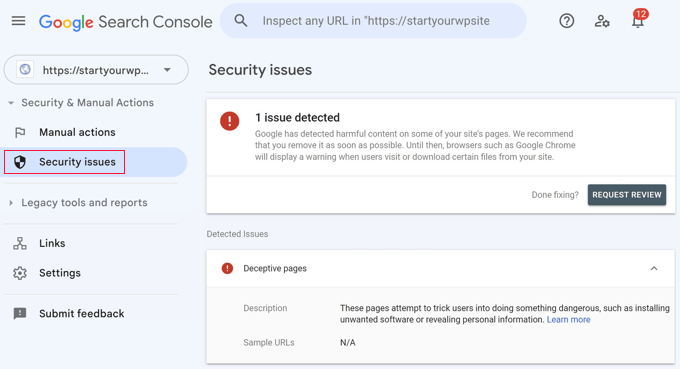
如果存在任何安全问题,则会在此处列出这些问题以及简要说明。要修复这些问题,然后请求 Google 重新收录网站,我们会在下面展示如何操作。
如果没有手动操作或安全问题,那么网站只是受到了谷歌算法的惩罚,可以直接进入如何修复 Google 标记的主要安全问题The
内容已被黑客更改
如果内容看起来不合适,例如垃圾链接、乱码文本或与网站无关的主题,则表明黑客已访问网站并更改了内容。Google 会将此标记为安全问题。
黑客通常会在不知情的情况下编辑网站内容,将访问者redirects到恶意或不相关的网站。这对用户的安全和隐私非常危险。
网站包含恶意软件或网络钓鱼攻击
当网站包含恶意软件或试图诱骗用户交出个人信息时,Google Search Console 会标记出安全问题。这些情况会让用户面临风险。
当 Google 识别出有害下载或 URL,可能将访问者带到传播恶意软件的不安全网站时,就会发生这种情况。
Google 每天会将大约 10,000 个网站列入黑名单,以防范恶意软件,并将数千个网站列入网络钓鱼黑名单。他们会向用户显示有关网站的警告,这会导致网站的流量急剧下降。
![图片[11]-如何在 WordPress 中修复它 Google 黑名单-光子波动网 | 专业WordPress修复服务,全球范围,快速响应](https://www.361sale.com/wp-content/uploads/2024/10/2024101406224643.png)
第一先用 Google 的安全浏览工具检查网站查看安全报告。
3. 让 Google 审核网站状态
修复了导致网站被列入黑名单的手动操作和安全问题,可以提交重新考虑请求,要求 Google 取消处罚。
可以通过登录 Google Search Console 帐户并导航到“手动操作"or"security issue”区域来进行此操作。然后,在其中一个问题的底部,点击“请求审核" button will do.
![图片[12]-如何在 WordPress 中修复它 Google 黑名单-光子波动网 | 专业WordPress修复服务,全球范围,快速响应](https://www.361sale.com/wp-content/uploads/2024/10/2024101406243646.png)
确保请求彻底,以便审核成功:
- 解释了解 Google 的指南和最佳做法,并分享找到有关该问题的文档的位置,例如 Google 论坛、YouTube 视频和 Google 的支持页面。
- 确保列出为解决问题所做的一切。附上屏幕截图和其他证据。
- 让他们知道网站是为了帮助用户,而不是欺骗搜索引擎,并且将来会继续遵循 Google 的指导方针。
之后,等待 Google 审核请求并给与答复。根据问题的严重程度和处罚,这可能需要几天、几周或几个月的时间。
Link to this article:https://www.361sale.com/en/21433The article is copyrighted and must be reproduced with attribution.






























No comments