Due to the time difference, Gutenberg 19.2 is finally released! Now Gutenberg is updated every two weeks, with more and more features and a better experience.
![Image[1]-(Gutenberg) Gutenberg 19.2 re-released: block-bound UI stable integration and new editing features analysis - Photon Flux Network | Professional WordPress repair services, global reach, fast response](https://www.361sale.com/wp-content/uploads/2024/09/2024091201525134.png)
Gutenberg 19.2 has been released andAvailable for download!
The latest version of Gutenberg introduces several key updates. These includeBlock Bindings UI, which by default restricts creation and modification to admin users only, but most importantly removes the experimental flag from that feature. This release also enhances the Zoom Mode to allow for more direct navigation, includes experimental features for client-side media handling, and adds preview option extensibility via the Plugin API. In addition to these highlights, users will find improvements to the data view and the overall editing experience.
Block Binding UI is out of experimental phase
In Gutenberg 19.2.
Block Binding UIhas moved out of the experimental phase, marking an important milestone. Removal of the experimental flag means that this feature is now integrated into the editor, providing a stable method of linking block properties to external data sources. By default, only administrator users can create and modify these bindings, providing additional control and security.
Extended preview options via plugin API
![Image [2] - (Gutenberg) Gutenberg 19.2 re-released: block-bound UI stable integration and new editing features analysis - Photon Flux Network | Professional WordPress repair services, global reach, fast response](https://www.361sale.com/wp-content/uploads/2024/09/2024091201560565.png)
In this release, the preview options have gained new extensibility, allowing developers to more easily customize how content is previewed in the block editor. The extensibility feature allows plugins and themes to introduce their own options in the preview dropdown menu. This improves the editing experience by providing greater flexibility for users who need to view content in a variety of formats or environments.
![Image [3] - (Gutenberg) Gutenberg 19.2 re-released: block-bound UI stable integration and new editing features analysis - Photon Flux Network | Professional WordPress repair services, global reach, fast response](https://www.361sale.com/wp-content/uploads/2024/09/2024091202101148.png)
Other noteworthy highlights
- New experiment: client-side media processing: Introduced an experimental feature for handling client-side media that reduces server load and improves performance. (#64650)
- Zoom Mode Enhancements: Add an "Edit" button to the toolbar and allow the user to exit shrink mode by double clicking on the block. The "Randomize" block toolbar button has also been removed.(#64571) #64573,#64954)
- Content-only model: Add support for block styles for top-level content-locked-only blocks, and display block icons in the toolbar. (#64872(math.) genus#64694)
For more changelogs for Gutenberg version 19.2.Please click hereThe
![Image [4] - (Gutenberg) Gutenberg 19.2 re-released: block-bound UI stable integration and new editing features analysis - Photon Flux Network | Professional WordPress repair services, global reach, fast response](https://www.361sale.com/wp-content/uploads/2024/09/2024091202073451.png)
Link to this article:https://www.361sale.com/en/19552
The article is copyrighted and must be reproduced with attribution.













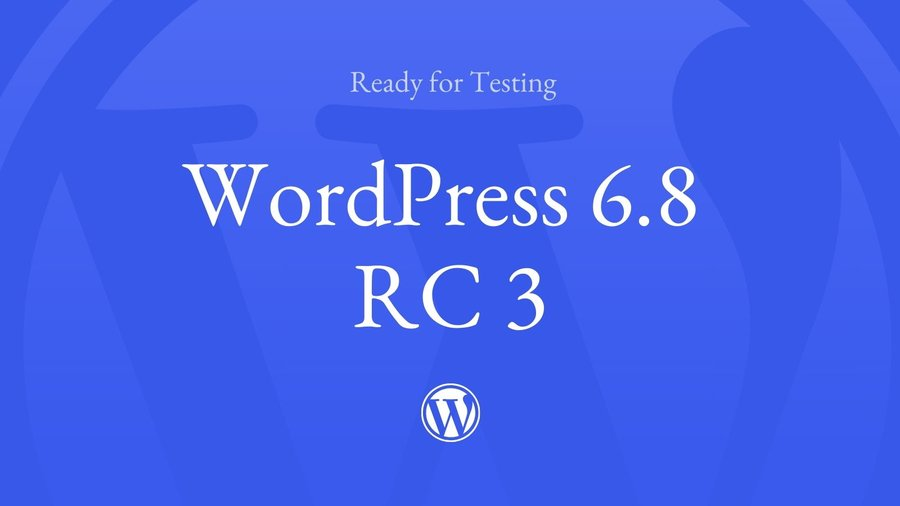
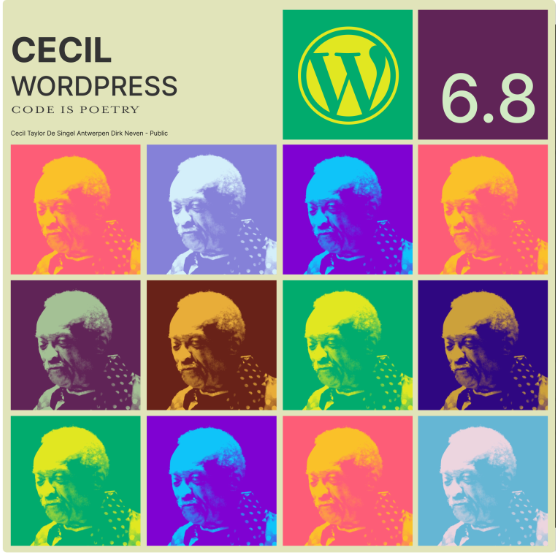















No comments