Improving WordPress SEO is important to attract more website traffic. But I've found that most WordPress SEO tutorials are too technical for newbies. So I came up with a differentSEO TutorialThe most effective WordPress SEO strategies can be presented in a clear, actionable way that anyone can understand and implement.
Many users should have heard that WordPress is good for SEO when they chose to create a website with WordPress.
While WordPress can ensure that the code it generates complies with theSearch Engine Optimization, but there's a lot more that needs to be done if you want to maximize your search engine optimization. Follow our step-by-step guide on how to properly optimize your WordPress SEO.
![Image[1] - The Ultimate WordPress SEO Guide for Newbies - Photon Fluctuation Network | Professional WordPress Repair Service, Global Reach, Fast Response](https://www.361sale.com/wp-content/uploads/2024/08/2024081310193560.jpg)
What is SEO?
SEO is "Search Engine Optimization" is an acronym. This is used by webmasters to get more by ranking higher in the search enginesfluxof a strategy.

Search Engine Optimization is not about cheating Google or tricking the system. It's simply about creating a website with optimized code and formatting so that search engines can easily find your site.
When a searcher searches the web for a topic written about on your site, theSearch Engine Optimization Contentwill rank higher in the search results and will attract more peopleClick on the websiteThe
Why SEO is important
Search engines are the biggest source of traffic for most websites.
Google and other search engines use advanced algorithms to understand the pages in search results and rank them appropriately. However, these algorithms are not perfect and they still need the help of webmasters to understand content.
If the content of a website is not optimized, then search engines will not know how to rank it. When people search for a topic you've written about, the site won't appear in the search results page and will miss out on all the traffic.
It is really important for all webmasters to make their websites search engine friendly so as to maximize theSearch traffic, i.e. natural trafficThe
WordPress SEO Basics
SEO takes a little skill, but it doesn't have to. Optimizing your website can also be accomplished by learning just a few basic SEO techniques that can dramatically increase your website traffic.
You don't need to be a technical genius to use the following techniques. If you are already using WordPress, you can start preparing your site for optimization!
Let's start optimizing the site.
Tip: If SEO optimization of your website is too difficult or you don't have enough time, you can hire us to do the tedious work for you. We offerWordPress SEO Servicesthat helps you increase website traffic. The service includes on-page optimization, Google Analytics setup, keyword research, website content optimization, on-page optimization, technical optimization, user experience optimization and more.
Check website visibility settings
WordPress has a built-in Hide Site option that prevents search engines from seeing your website. The purpose of this option is to give the webmaster time to make improvements to the site before it is ready to be made public.
However, sometimes this option can be accidentally checked, resulting in search engines not being able to access your site.
If your site isn't appearing in the search results, then the first thing to do is to check to make sure the option isn't checked.
Simply log in to the admin area of your WordPress site and visit theSetting the "ReadPage.
![Image [3] - The Ultimate WordPress SEO Guide for Newbies - Photon Fluctuation Network | Professional WordPress Repair Service, Worldwide, Fast Response](https://www.361sale.com/wp-content/uploads/2024/08/2024081308462157.png)
Scroll down to "search engine visibility"section and make sure that the "It is recommended that search engines do not index this site"Next to the box.
Don't forget to click on "Save Changes" button to save your changes.
Using SEO Friendly URL Structures in WordPress
SEO-friendly URLs contain text that clearly explains the content of the page and is easy to read for both humans and search engines.
Here are some examples of SEO-friendly URLs:
https://www.361sale.com/special/zxjz/https://www.361sale.com/special/elementor/
take note of: These URLs are readable, and users can guess what they will see on the page simply by looking at the URL text.
So what does a non-SEO friendly URL look like?
https://www.361sale.com/?p=10467
https://www.361sale.com/123
take note of: These URLs use numbers that are unrelated to the content, and users can't guess what they'll find on the page by looking at the URL.
Using an SEO friendly permalink structure increases the chances of getting better rankings in search results.
The fixed link structure of your WordPress website can be checked and updated in the following way.
interviews"Settings" ""Fixed links""Page. Customize the structure by selecting "Post ID" option, and then click "Save Changes"button to save your settings.
![Image [4] - The Ultimate WordPress SEO Guide for Newbies - Photon Fluctuation Network | Professional WordPress Repair Service, Global Reach, Fast Response](https://www.361sale.com/wp-content/uploads/2024/08/2024081308542062.png)
Attention:If the site has been up and running for a relatively long time, don't change the fixed link structure unless you use the number option. If using date and name or month and name, just continue to use them.
By changing the fixed link structure on an established website, it can have a significant impact on SEO rankings.
If you have to change the fixed link structure, get a professional to modify it and they can set up the correct redirects. But still lose some SEO weight.
WWW vs. non-WWW
If you are just starting to set up your website, then you need to choose to use www in the website URL (https://www.361sale.com/) or not www (https://361sale.com/).
Search engines see these as two different sites, so that means one needs to pick one and stick with it.
This can be done by accessing the"Setting "General""page to set up your favorite links. In the "WordPress Address"and"site address" field to add a preferred URL.
![Image [5] - The Ultimate WordPress SEO Guide for Newbies - Photonflux.com | Professional WordPress Repair Service, Global Reach, Fast Response](https://www.361sale.com/wp-content/uploads/2024/08/2024081309042066.png)
Best WordPress SEO Plugin
One of the better things about WordPress is that there are plugins for everything, and SEO is no exception.There are a lot of WordPress SEO plugins out there, which makes it hard for newbies to choose the best WordPress SEO plugin.
Instead of installing separate plugins for each SEO task, it will help in choosing the best WordPress SEO plugin that can accomplish all the tasks, and it's free.
Choosing the Best WordPress SEO Plugin
![Image [6] - The Ultimate WordPress SEO Guide for Newbies - Photon Fluctuation Network | Professional WordPress Repair Service, Worldwide, Fast Response](https://www.361sale.com/wp-content/uploads/2024/08/2024081309093852.png)
When it comes to choosing the best WordPress SEO plugin, there are two that are better to useAll in One SEO(AIOSEO) and
Yoast SEOThe
AIOSEO is the original WordPress SEO plugin and has been used on over 3 million websites.
It comes with powerful features to automate WordPress SEO, including TruSEO on-page analytics, rich summary architecture markup, social media integration, breadcrumb navigation, advanced eCommerce SEO support for WooCommerce, local SEO, internal linking assistant, and more.
We used to use Yoast SEO, but we switched to All in One SEO because it's faster to innovate and more powerful.
Adding an XML sitemap in WordPress

An XML sitemap is a specially formatted file that lists every page on a website. This makes it easy for search engines to find all the content.
While adding an XML sitemap won't improve your site's search rankings, it does help search engines find pages quickly and start ranking them.
If you use theAIOSEO Plug-inIt will automatically create an XML sitemap. To find the sitemap, just go to this URL (don't forget to replace www.361sale.com with your own domain name):
https://www.361sale.com/sitemap.xml
Below, we show you how to submit your XML sitemap to Google.
![Image [8] - The Ultimate WordPress SEO Guide for Newbies - Photonflux.com | Professional WordPress Repair Service, Worldwide, Fast Response](https://www.361sale.com/wp-content/uploads/2024/08/2024081309175565.png)
Google Search Console(also known as Webmaster Tools) is a set of tools provided by Google that allow website owners to understand how their content is presented in search engines.
It provides reports and data to help understand how web pages appear in search results. It is also possible to see the actual search terms that people use to find websites, how each web page is displayed in the search results, and how often web pages are clicked on.
All of this information can help to understand what works and what doesn't on a website. A content strategy can then be developed accordingly.
Google Search Console also sends out alerts when there are problems with a website, such as search crawlers being unable to access the site, finding duplicate content, or restricted resources.
Also read aboutEasy Guide to Adding Google Search Console to a WordPress WebsiteThe
Once you have added your website to the Google Search Console, click on Site Map in the left menu and paste the last part of the site map URL.
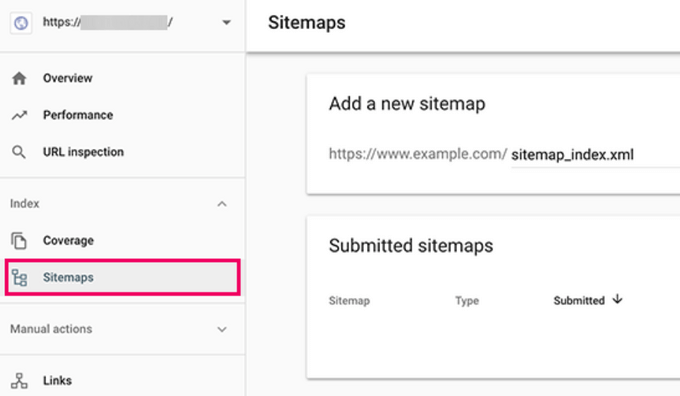
Click "submit (a report etc)" button to save the changes.
Google Search Console now checks the sitemap and uses it to improve the crawling functionality of the site.
After successfully adding a sitemap, it will show up as pending. it does take some time for Google to crawl your site. After a few hours, it will be possible to see some statistics about the sitemap. It will show you the number of links found in the sitemap, how many of those links are indexed, the ratio of images to pages, etc. Google does take some time to crawl your site.
![Image [10] - The Ultimate WordPress SEO Guide for Newbies - Photon Fluctuation Network | Professional WordPress Repair Service, Global Reach, Fast Response](https://www.361sale.com/wp-content/uploads/2024/08/2024081309242616.png)
In addition to Google Search Console, we recommend submitting your website to other popular search engines such as Bing, Yahoo, and others.
Optimizing Blog Posts for SEO
Newcomers often mistakenly assume that installing and activating theWordPress SEO PluginThat's enough. seo is aongoing process, if you want the best results, keep updating.
All of the top SEO plugins add SEO titles, meta descriptions, and focus keywords to each blog post and page. It also displays a preview of what users will see when they search for the site on Google.
We recommend optimizing titles and descriptions for maximum clicks in search engine results.
When writing a blog post, simply scroll down to the SEO section and make the most of it.
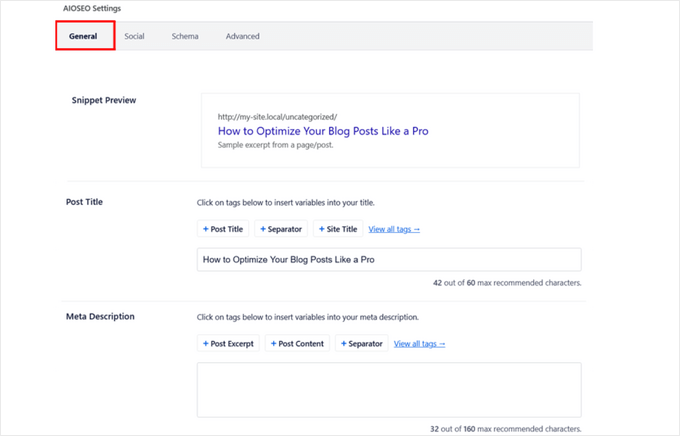
Websites do keyword research
Keyword research is a research technique used by content writers and SEO experts. It helps discover the words users type into search engines to find content, products and services in your industry.
These words and phrases can then be used on your website to get more search traffic.
There are tons of keyword research tools (free and paid) that can be used. We recommend usingLowFruits.It can help discover low competition keywords and even find out what keywords your competitors are ranking for.
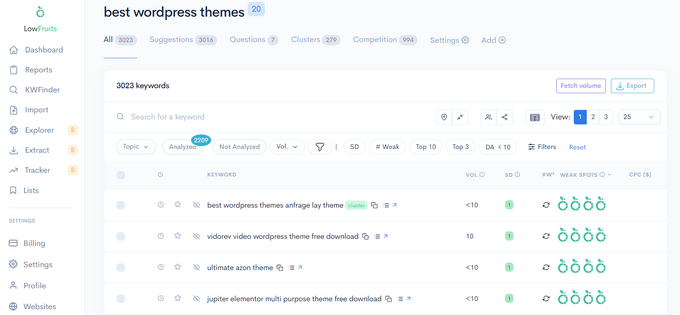
WordPress SEO Best Practices
If you follow the basics of WordPress SEO and use the best WordPress SEO plugin, then you are at the leading edge.
However, the following WordPress SEO strategies need to be followed if you want to get better results.
These methods are not too technical and most of them don't even require you to touch any code. But if you follow them, they will make a difference.
Proper Use of Categories and Tags in WordPress

WordPress can categorize blog posts intoformrespond in singingtab (of a window) (computing)in. This makes it easy to manage content by topic and makes it easy for users to find what they need.
Categories and tags also help search engines understandWebsite structure and contentThe
Newbies are often confused about how best to use categories and tags.
Categories are used to group posts roughly. If a blog were a book, then categories would be the table of contents.
By using categories and tags correctly, you can make it easy for users to navigate your website. Since it is user-friendly, it is also easier for search engines to index your site.
Add more internal links
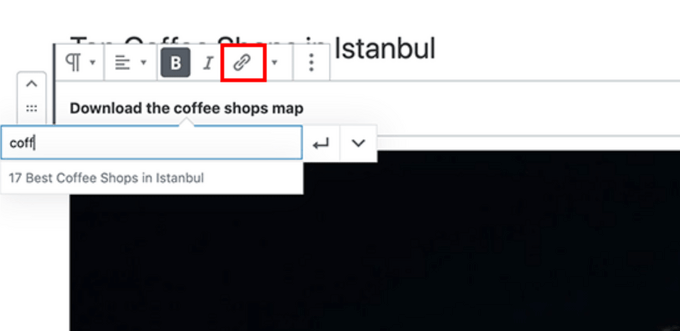
Search engines assign a score (page authority) to each page of a website. The scores are calculated confidentially so that people cannot manipulate the results. However, the most common signal of authority is links.
That's why it's so important to link to your own content from your other blog posts and pages.
Get into the habit of adding links to your own blog posts whenever possible. Add links to at least 3 other blog posts.
This will help increase page views, increase the amount of time users spend on your site, and ultimately improve the SEO scores of individual blog posts and pages.
To make internal linking even easier, the All in One SEO plugin creates a new link calledWordPress Link AssistantThe function of the
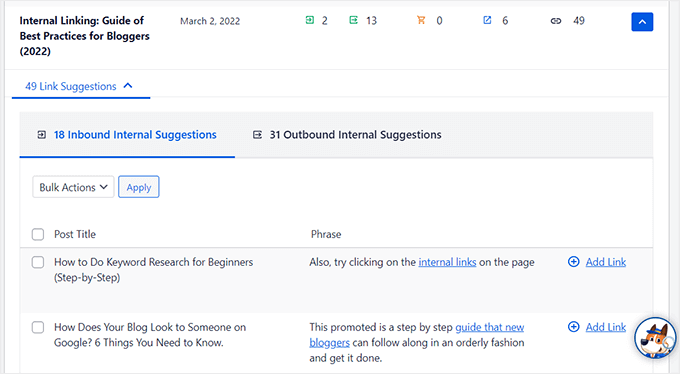
Link Assistant automatically crawls links on your WordPress site and provides relevant internal link suggestions that can be added to your content with a single click.
In short, it saves a lot of time by automating the process of adding internal links in bulk.
Architecture markup and rich summaries (FAQ architecture, comments, etc.)
I don't know if you guys have ever thought that some website listings are more noticeable in Google search results? Maybe they have star ratings next to them, or they're bigger and have FAQs underneath?
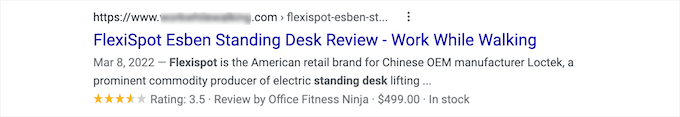
This is done by using theArchitecture markupIt helps to get rich summaries in Google and other search engines. Customizing the architecture can help a website stand out, which can result in a better click-through rate (CTR) and ultimately help WordPress websites rank higher in SEO.
Architecture markupExactly how it works.
Simply put, architectural markup is a special type of HTML codeThis can be added to a WordPress site to give search engines more information about the content.
Optimizing WordPress Comments

Comments can be a strong indication of how engaged users are with your website. Engaged users mean more links back to your site, more traffic and better SEO.
However, make sure the comments are genuine and not spammy. Spammy commenters submitting comments with bad links may affect or even destroy search rankings.
NoFollow External Links in WordPress
As mentioned above, links help search engines determine which pages are important. When a link is made to a site, a portion of the site's SEO score is passed to the link. This SEO score is called the "link juice".
In order to get good search rankings, you need to make sure that you get more link juice from other sites than what is given.
Adding to external links (links that point to sites that are not part of your site) "nofollow" attribute can instruct search engines not to follow these links. This can help save on link volume.
A normal external link in HTML looks like this:
<a href="https://www.361sale.com/en/">Example Sites</a>
External links with the nofollow attribute are shown below:
<a href="https://dh.361sale.com/" rel="nofollow">Example Sites</a>
By default, WordPress does not provide an option to make links not tracked. However, if you use theAIOSEO Plug-inIt can easily accomplish this.
To add a link, simply click the"Add "nofollow" to link"Options.
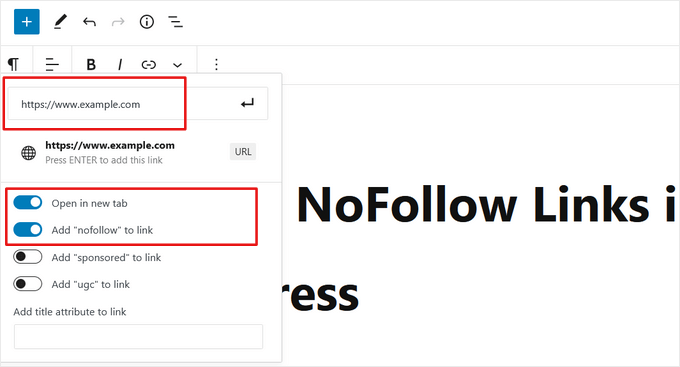
Full article vs. summary or excerpt
WordPress displays and links to your posts on multiple pages (e.g. home page, category archives, tag archives, date archives, author pages, etc.).
By default, it will display the full article content on all these pages. This can affect the SEO of your website as search engines may find it to be duplicate content. Full articles will also slow down the loading of your archive pages.
Showing full articles everywhere also affects page views.
The easiest way to solve this problem is to display a summary or excerpt instead of the full article.
This can be done by going to"Settings" ""Read""and select Excerpt to perform this action.
![Image [19] - The Ultimate WordPress SEO Guide for Newbies - Photon Fluctuation Network | Professional WordPress Repair Service, Worldwide, Fast Response](https://www.361sale.com/wp-content/uploads/2024/08/2024081309593696.png)
Speed and Security in WordPress SEO
Even if all the above WordPress SEO tips and actions are followed, search engine rankings can take a big hit if the site is slow or hacked.
Here's how to prevent your website from losing search engine traffic due to slow performance or lax security.
Optimize the speed and performance of your website
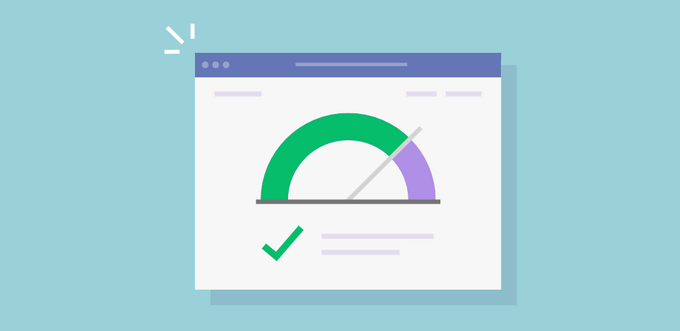
Users decide whether to stay or leave within seconds of visiting a website. This means that as a website owner, you only have a few seconds to present the content and engage the user. Don't want to waste this precious time making visitors wait for the site to load.
Because user experience is so important, search engines like Google prioritize displaying faster websites. In other words, faster websites rank higher on Google.
Image Optimization for SEO in WordPress
Images are more attractive than text, but they also take longer to load. If you're not careful enough about the size and quality of your images, they can slow down your website.
Optimized images need to be used to speed up loading. You can refer to our guide thatWordPress Accelerated Website Images to webp formatThe
Another tip that can be used to optimize images for search engines is to use descriptive titles and alt tags. These tags help search engines understand what the image is about. They also help visually impaired users because their screen readers can read alt text to them.
When uploading images, WordPress allows for the addition of title and alt tags.
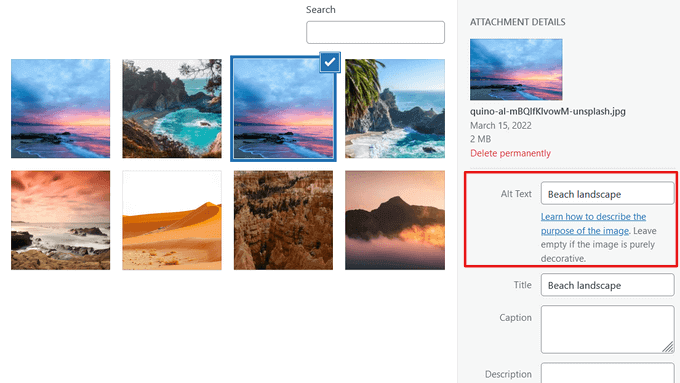
WordPress Website Safety and Security

Every week, Google blacklists about 20,000 websites for malware and about 50,000 websites for phishing. Blacklisted sites will not appear in any search results.
This means that the security of your WordPress website is crucial to getting good rankings. Definitely don't want all your efforts in SEO to go to waste if the site is hacked.
Getting Started with SSL/HTTPS
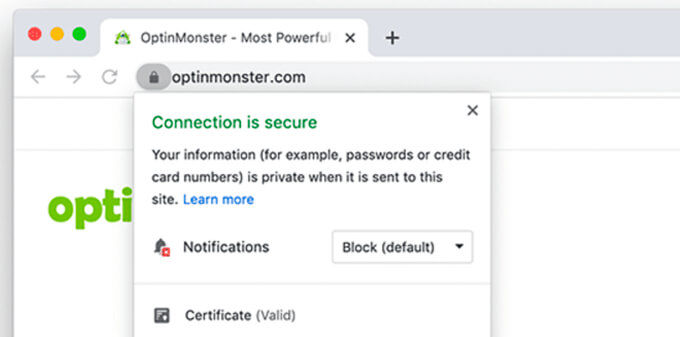
SSL (Secure Socket Layer) is a technology that encrypts the connection between a user's browser and the server it is connected to. This adds an extra layer of security to WordPress websites.
Websites that are protected with SSL display a padlock symbol in the address bar of your browser. This makes the site more trustworthy and is required if you use WordPress to run your online store and handle sensitive payment information.
Many panels offer free SSL certificates through Let's Encrypt.
If you want an advanced wildcard SSL certificate or just a regular certificate with security guarantees, then we recommend using theDomain.comThe
Hopefully, this article will help you understand how to properly optimize your WordPress website for SEO.
Link to this article:https://www.361sale.com/en/16697
The article is copyrighted and must be reproduced with attribution.































No comments