In this installment, we will delve into how to set up the footer section of BoxShop theme. The footer is an unmissable part of your website design, which not only assumes an important navigation function, but also enhances the overall professionalism and user experience of your website. With this guide, you will learn how to easily customize the BoxShop theme's footer module, including menu arrangement, copyright information, social buttons, etc., to ensure that your e-commerce website is also as good as it can be in terms of details.
Steps: Website backend→Footer Blocks→Footer home main or Fooler home main copyright
![Image [1]-Detailed BoxShop theme footer settings: to create a professional e-commerce site bottom design (07) - Photon Fluctuation Network | Professional WordPress repair services, worldwide, rapid response](https://www.361sale.com/wp-content/uploads/2024/08/2024081208384181.png)
Footer Block
![Image [2]-Detailed BoxShop theme footer settings: to create a professional e-commerce site bottom design (07) - Photon Fluctuation Network | Professional WordPress repair services, worldwide, rapid response](https://www.361sale.com/wp-content/uploads/2024/08/2024081208400191.png)
As shown above, he will be divided into two parts
![Image [3]-Detailed BoxShop theme footer settings: to create a professional e-commerce site bottom design (07) - Photon Fluctuation Network | Professional WordPress repair services, worldwide, rapid response](https://www.361sale.com/wp-content/uploads/2024/08/2024081208411445.png)
One is the menu arrangement at the top of the footer, and one is the website copyright
![Image [4]-Detailed BoxShop theme footer settings: to create a professional e-commerce site bottom design (07) - Photon Fluctuation Network | Professional WordPress repair services, worldwide, rapid response](https://www.361sale.com/wp-content/uploads/2024/08/2024081208424423.png)
He is arranging gaps and spaces by shortcodes, we just need to replace the content, add hyperlinks that
Each template is different, the footer will be different, if there is a place to put the logo, replace the logo on the line, the size and header size can be the same!
![Image [5]-Detailed BoxShop theme footer settings: to create a professional e-commerce site bottom design (07) - Photon Fluctuation Network | Professional WordPress repair services, worldwide, rapid response](https://www.361sale.com/wp-content/uploads/2024/08/2024081208501750.png)
As above, the copyright is also just replace the content
![Image [6]-Detailed BoxShop theme footer settings: to create a professional e-commerce site bottom design (07) - Photon Fluctuation Network | Professional WordPress repair services, worldwide, rapid response](https://www.361sale.com/wp-content/uploads/2024/08/2024081208504971.png)
Corresponding front-end effects
Of course there are also if you can't adjust it, you need to go to the widget settings
Steps: Website Backend → Footer Blocks → Widgats
![Image [7]-Detailed BoxShop theme footer settings: to create a professional e-commerce site bottom design (07) - Photon Fluctuation Network | Professional WordPress repair services, worldwide, rapid response](https://www.361sale.com/wp-content/uploads/2024/08/2024081208540336.png)
Footer supermarket 2 social: Design buttons corresponding to the front-end
![Image [8]-Detailed BoxShop theme footer settings: to create a professional e-commerce site bottom design (07) - Photon Fluctuation Network | Professional WordPress repair services, worldwide, rapid response](https://www.361sale.com/wp-content/uploads/2024/08/2024081208541850.png)
summarize
Through the explanations in this installment, I believe you have mastered the basic skills of BoxShop theme footer settings. Whether it's adjusting menus, replacing copyright information, or configuring social buttons, these actions will help you enhance the overall effect of your website. We will continue to bring you more practical theme setting skills in the next issue, so stay tuned!
Link to this article:https://www.361sale.com/en/16518
The article is copyrighted and must be reproduced with attribution.











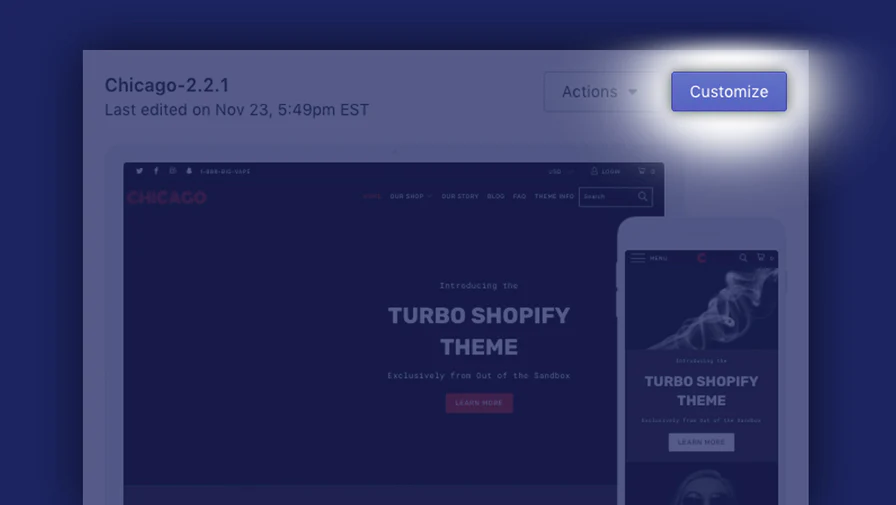






















No comments