In the last issue we talked about how to useWPBakery Page Builderto editBoxShop ThemeToday, we're going to dive into the various modules offered by BoxShop themes and how advanced customization can help you take full advantage of these powerful features to enhance the functionality and visual appeal of your website.
Steps: Website backend → WPBakery Page Builder → +
![Image[1]-In-depth analysis of BoxShop theme: custom modules and advanced DIY techniques (05) - Photon Fluctuation Network | Professional WordPress repair service, global reach, rapid response](https://www.361sale.com/wp-content/uploads/2024/08/2024080907161745.png)
As shown below, the other pages are in thebasel themeToday we are going to focus on the modules of the theme belt, which we have already talked about.
![Image[2]-In-depth analysis of BoxShop theme: custom modules and advanced DIY skills (05) - Photon Flux | Professional WordPress repair service, global reach, fast response](https://www.361sale.com/wp-content/uploads/2024/08/2024080907231743.png)
You must be wondering why all the modules carry the beginning of TS as follows
![Image [3]-In-depth analysis of BoxShop theme: custom modules and advanced DIY skills (05) - Photon Flux | Professional WordPress repair service, global reach, fast response](https://www.361sale.com/wp-content/uploads/2024/08/2024080907325967.png)
As shown below, this theme is called sky (sky), here is the module of the theme, the founder of this theme must be very yearning for the sky!
![Image [4]-In-depth analysis of BoxShop theme: custom modules and advanced DIY techniques (05) - Photon Flux | Professional WordPress repair service, worldwide, fast response](https://www.361sale.com/wp-content/uploads/2024/08/2024080907352921.png)
We won't talk about the common modules, we'll talk about the uncommon ones, but you can't understand them.
Steps: Website Backend→WPBakery Page Builder→TS Feature
![Image [5]-In-depth analysis of BoxShop theme: custom modules and advanced DIY skills (05) - Photon Flux | Professional WordPress repair service, global reach, fast response](https://www.361sale.com/wp-content/uploads/2024/08/2024080907451918.png)
As in the picture above, for example, the first TS Feature, you must be wondering what this can do
![Image [6] - In-depth analysis of BoxShop theme: custom modules and advanced DIY skills (05) - Photon Flux | Professional WordPress repair service, global reach, fast response](https://www.361sale.com/wp-content/uploads/2024/08/2024080907484293.png)
As above, we see that there are icons for class and title and description, I'll show you a picture, you'll see, but not every template is suitable, I'm just showing you what he can do!
![Image [7] - In-depth analysis of BoxShop theme: custom modules and advanced DIY techniques (05) - Photon Flux | Professional WordPress repair service, global reach, fast response](https://www.361sale.com/wp-content/uploads/2024/08/2024080908054588.png)
As shown above, this is the container is divided into three, respectively added, an icon and title and description. Of course, if you do not know how to set up, it will appear as follows
![Image [8]-In-depth analysis of BoxShop theme: custom modules and advanced DIY skills (05) - Photon Flux | Professional WordPress repair service, global reach, fast response](https://www.361sale.com/wp-content/uploads/2024/08/2024080908072836.png)
Steps: Website Backend→WPBakery Page Builder→TS Price Table
TS Price Table
![Image [9]-In-depth analysis of BoxShop theme: custom modules and advanced DIY skills (05) - Photon Flux | Professional WordPress repair service, global reach, fast response](https://www.361sale.com/wp-content/uploads/2024/08/2024080908123498.png)
![Image [10]-In-depth analysis of BoxShop theme: custom modules and advanced DIY skills (05) - Photon Flux | Professional WordPress repair service, global reach, fast response](https://www.361sale.com/wp-content/uploads/2024/08/2024080908133037.png)
This module is generally not used, but you can imagine what he can do, welcome to explore!
![Image [11]-In-depth analysis of BoxShop theme: custom modules and advanced DIY techniques (05) - Photon Fluctuation Network | Professional WordPress repair service, global reach, fast response](https://www.361sale.com/wp-content/uploads/2024/08/2024080908153832.png)
TS Testimonial: can be used as a testimonial display as follows
![Image [12]-In-depth analysis of BoxShop theme: custom modules and advanced DIY skills (05) - Photon Flux | Professional WordPress repair service, global reach, fast response](https://www.361sale.com/wp-content/uploads/2024/08/2024080908162914.png)
![Image [13]-In-depth analysis of BoxShop theme: custom modules and advanced DIY techniques (05) - Photon Flux | Professional WordPress repair service, global reach, fast response](https://www.361sale.com/wp-content/uploads/2024/08/2024080908165564.png)
In the module, you can only set the number of displays and other settings, but the content is not set here, you need to go to the back end of the site face of the Testimonials inside the editor to replace the avatar or the content, the following chart, do you see three duplicates of each, this is because of the import template imported at least three times, so we need to replace or delete it!
![Image [14]-In-depth analysis of BoxShop theme: custom modules and advanced DIY techniques (05) - Photon Fluctuation Network | Professional WordPress repair service, global reach, fast response](https://www.361sale.com/wp-content/uploads/2024/08/2024080908180735.png)
Steps: Website Backend → WPBakery Page Builder → TS Product Deals slider or TS Products widget
TS Products widget and TS Product Deals slider
![Image [15]-In-depth analysis of BoxShop theme: custom modules and advanced DIY techniques (05) - Photon Fluctuation Network | Professional WordPress repair service, global reach, fast response](https://www.361sale.com/wp-content/uploads/2024/08/2024080908225477.png)
Please note that the product widget is able to show the unique features of the product, such as discounts or what the area with the picture, as follows
![Image [16]-In-depth analysis of BoxShop theme: custom modules and advanced DIY techniques (05) - Photon Fluctuation Network | Professional WordPress repair service, global reach, fast response](https://www.361sale.com/wp-content/uploads/2024/08/2024080908273683.png)
The product discount slider is required to set the discount price and discount time when the product is on the shelf before it will be displayed!
![Image [17]-In-depth analysis of BoxShop theme: custom modules and advanced DIY techniques (05) - Photon Fluctuation Network | Professional WordPress repair service, global reach, fast response](https://www.361sale.com/wp-content/uploads/2024/08/2024080908280357.png)
Steps: Website Backend → WPBakery Page Builder → TS Products in Categorical Tabs or TS Products in Categorical Tabs 2
TS Products in Categorical Tabs
TS Products in Categorical Tabs 2
This is where multiple categories can be displayed in a single module, similar to the previously mentioned tabs
![Image [18]-In-depth analysis of BoxShop theme: custom modules and advanced DIY techniques (05) - Photon Fluctuation Network | Professional WordPress repair service, global reach, fast response](https://www.361sale.com/wp-content/uploads/2024/08/2024080908320428.png)
![Image [19]-In-depth analysis of BoxShop theme: custom modules and advanced DIY techniques (05) - Photon Fluctuation Network | Professional WordPress repair service, global reach, fast response](https://www.361sale.com/wp-content/uploads/2024/08/2024080908314821.png)
![Image [20]-In-depth analysis of BoxShop theme: custom modules and advanced DIY skills (05) - Photon Flux | Professional WordPress repair service, global reach, fast response](https://www.361sale.com/wp-content/uploads/2024/08/2024080908323550.png)
Two different styles, as well as options can be on the top and the sides, so everyone adjusts as appropriate
![Image [21]-In-depth analysis of BoxShop theme: custom modules and advanced DIY techniques (05) - Photon Fluctuation Network | Professional WordPress repair service, global reach, fast response](https://www.361sale.com/wp-content/uploads/2024/08/2024080908332761.png)
Set the horizontal or vertical options as shown above
summarize
This concludes this installment of the tutorial. We hope that through today's detailed explanation, you have gained a deeper understanding and mastery of BoxShop theme's modules and customization options. We will continue to explore other advanced features and more detailed operations of BoxShop theme in the next issue, so stay tuned!
Link to this article:https://www.361sale.com/en/16317
The article is copyrighted and must be reproduced with attribution.











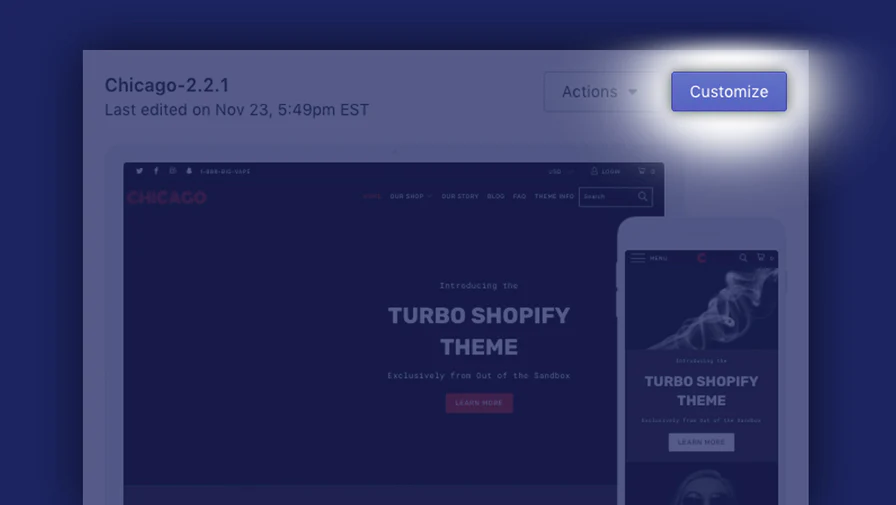













![Emoji[lenghan]-Photonflux.com | Professional WordPress Repair Service, Worldwide, Fast Response](https://www.361sale.com/wp-content/themes/zibll/img/smilies/lenghan.gif)







No comments