WordPress white screen of death is-est (superlative suffix)Common WordPress ErrorsOne of them. There is no message alert that is locked out of the WordPress site. Another problem with the white screen of death error is that sometimes it only affects one part of the site. For example, you may only see the white screen of death in the WordPress admin area, while the rest is unaffected. Or you may see it on specific posts.
Here we go again: before making changes to your website, be sure to back up your WordPress site's data, so you can remedy any mishaps.
![图片[1]-如何修复 WordPress 白屏死机-光子波动网 | 专业WordPress修复服务,全球范围,快速响应](https://www.361sale.com/wp-content/uploads/2024/08/2024080708444666.png)
What would see a white screen of death in WordPress?
In most cases, when you see a white screen of death when visiting a WordPress site, it's because the script on the site ran out ofmemory limit. Unresponsive scripts are either terminated by your WordPress server or just timeout. That's why no actual error message is generated and you just see a blank screen.
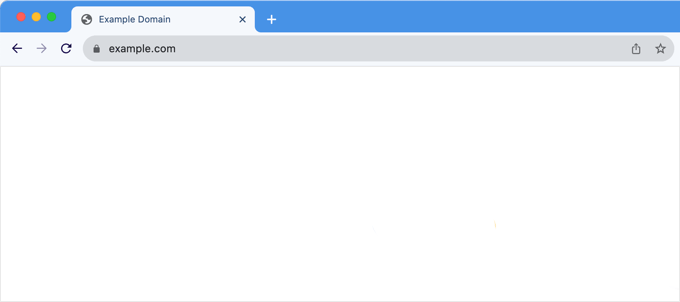
However, sometimes an error message can be seen.
For example, instead of a blank page, a critical error message will be seen.

Whether one sees a blank screen or "Your website has a serious error"The messages, all of themsame mistakeThe
This error can also be due to the fact that the siteInstalled themesmaybeImproper coding of plug-insAnd the result. Sometimes, if yourThis can also happen when there are problems with the server.
Since the white screen error can be caused by a number of reasons, you need to take your time troubleshooting to fix it.
1. Check if the problem occurs on other sites
If you have other WordPress sites installed on top of the same server, then you first need to check if the problem is happening on other sites as well.
If yes, then this indicates a problem with your WordPress server. On the other hand, if the problem occurs only on one site or a part of that site, then you know that the problem is with that site.
2. Use WordPress Recovery Mode to fix the white screen error.
If the white screen of death error is caused byWordPress Pluginmaybethematicis caused, then WordPress may be able to recognize it.
The new Fatal Error Protection feature introduced in WordPress 5.2 sometimes recognizes errors, so you may not see a white screen. Instead, a message will be seen indicating that the site is experiencing a technical failure.
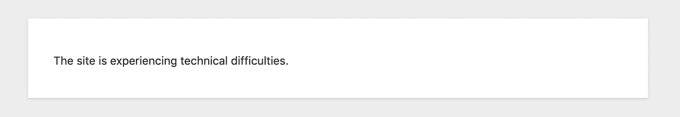
Log in to WordPress Recovery Mode and deactivate the faulty plugin.
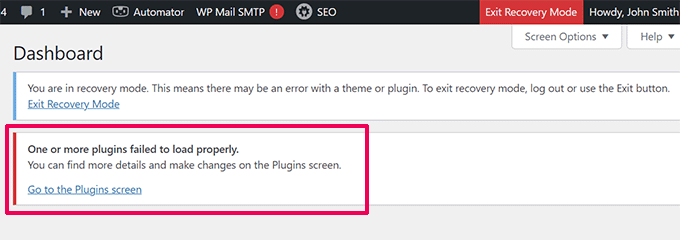
3. Increase memory limit
Usually, the error occurs because the script runs out of memory on the web server and exits in the middle of the process.
To fix this, you need to increase the amount of PHP memory available to WordPress. This will allow the script to use more memory to do the work it is supposed to run.
Need to edit a WordPress site on the wp-config.php fileor using WPCodecode snippet plug-ins like that.
4. Fix white screen error by disabling all plugins
If increasing the PHP memory limit doesn't help, or if you have a high memory limit such as 256M or 512M, then troubleshooting needs to begin.
From our experience in solving this problem, we have found that the problem is always with theSpecific plug-insmaybethematicUp. Deactivate all plug-ins.
If you can continue to access the WordPress admin dashboard, then simply go to thePlug-ins "Installed Plug-insPage. Select all the installed plugins and then add the plugins to the "batch operation"Under the drop-down menu select "Deactivate."The
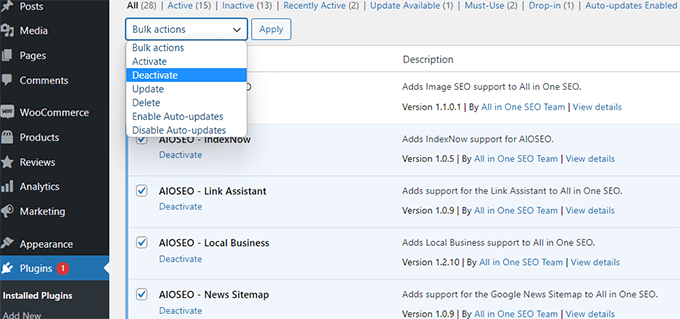
However, if you cannot access the WordPress admin backend, you need to deactivate all plugins via FTP.
First, connect to your WordPress site using the FTP client's file manager. Once connected, go towp-contentfile (paper)In it, you will see that thepluginsfile (paper)The
Right-click on thepluginsfolder and select "rename". The plugin folder can be renamed to "plugins-deactivated".
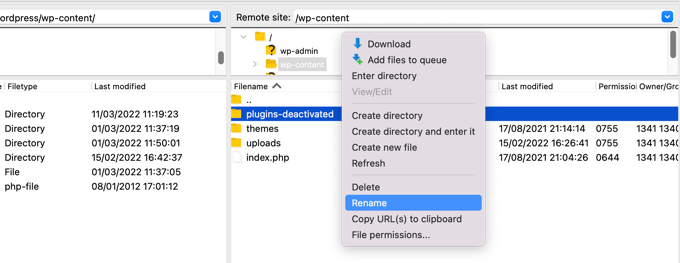
WordPress looks for a folder namedpluginsto load all plugins. If the folder is not found, it will simply deactivate all plugins.
If this action solves the problem, enable one plugin at a time to troubleshoot the source of the problem. Once you have found the plugin that is causing the problem, you can either replace it with another plugin or tell the plugin officials about the problem.
5. Activation of the default theme
If plugin troubleshooting does not solve the problem, then tryReplace the theme being used with the default theme.
First, connect to the site using an FTP client and go to the/wp-content/themes/file (paper). It contains all the themes installed on the site.
Right-click to select the current WordPress theme and download it to your computer's desktop as a backup.
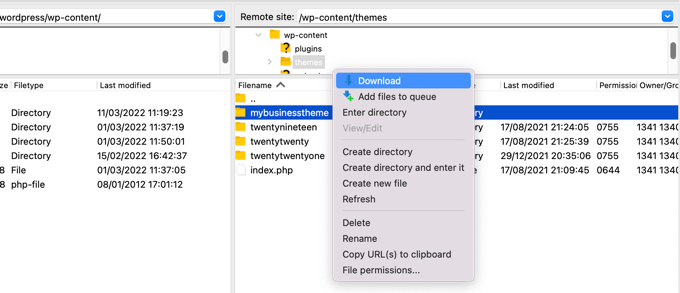
Next, the current theme needs to be removed from the site.
Simply right-click on the Themes folder and select "Delete "That's all. The FTP client will now remove the theme from your site.
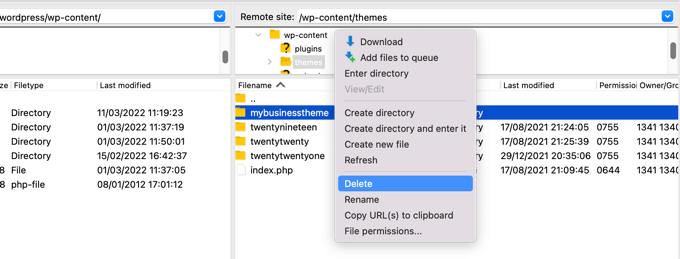
Now, if a default WordPress theme (such as Twenty Twenty-Two or Twenty Twenty-Three) is installed on the site, then WordPress will automatically start using it as the default theme.
However, if the default theme is not installed, you will need to install it manually using FTP.
If this step solves the problem, then view the topicfunctions.phpfile. If there are extra spaces at the bottom of the file, they need to be removed, which can sometimes solve the problem.
If the subjectfunctions.phpfileUsing improperly coded functions in the theme can also lead to a white screen of death error. You can download the theme's brand new files from the source and install them manually using FTP. Or go to
WordPress Admin BackendRe-upload the theme fileThe
6. Enable debug mode to catch errors in WordPress
If that hasn't solved the problem so far, then the next step is to enable debugging in WordPress. This will keep a log of errors and allow you to see what type of errors are being output.
Simply add the following code to thewp-config.phpDocumentation:
![图片[10]-如何修复 WordPress 白屏死机-光子波动网 | 专业WordPress修复服务,全球范围,快速响应](https://www.361sale.com/wp-content/uploads/2024/08/2024080708332969.png)
After adding this, a blank screen will appear with errors, warnings and notifications. These can help you determine the cause.
If you don't see any errors, then continue to check the debug log.
wp-contentSimply use an FTP client to access the folder on the website. Find a new one theredebug.logfile, which contains a log of all errors, notifications, and warnings.
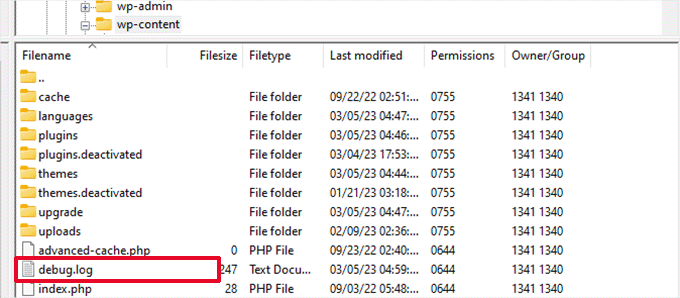
7. Clear WordPress Cache
If you can access the back-end, but the front-end of the site has a white screen of death. This could be caused by a caching plugin. In this case, simply clear the WordPress cache.
![图片[12]-如何修复 WordPress 白屏死机-光子波动网 | 专业WordPress修复服务,全球范围,快速响应](https://www.361sale.com/wp-content/uploads/2024/08/2024080708370391.png)
8. Fix white screen bug for longer articles
If the white screen of death only occurs on very long posts or pages, then this may work.
This trick basically improves PHP's text processing by adding recursion and backtracking restrictions. The following code can be pasted into a filewp-config.php::
![图片[13]-如何修复 WordPress 白屏死机-光子波动网 | 专业WordPress修复服务,全球范围,快速响应](https://www.361sale.com/wp-content/uploads/2024/08/2024080708381977.png)
Hopefully the above will help you out "White Screen of Death error"
Link to this article:https://www.361sale.com/en/15948
The article is copyrighted and must be reproduced with attribution.






























No comments