Gutenberg 18.9 has been released andAvailable for download! Let's go down together.What's new in Gutenberg 18.9?
![Images[1]-Gutenberg version 18.9 has been updated: see what's new? -Photonflux.com | Professional WordPress fix service, worldwide, fast response!](https://www.361sale.com/wp-content/uploads/2024/08/2024080102175589.png)
Data views become more flexible
This release introduces several new features to the data view. First, you can customize the order of columns in the table view ( 63416 ) and adjust the density of the grid view ( 63367 ).
The page list view has also gotten some love, as it now displays the author's avatar next to the publish status (63309 ).
![Images[2]-Gutenberg version 18.9 has been updated: see what's new? -Photonflux.com | Professional WordPress fix service, worldwide, fast response!](https://www.361sale.com/wp-content/uploads/2024/08/2024080102195042.png)
If you like these visual cues next to the page title, the form view now supports displaying combo fields (63236) so that features such as displaying page thumbnails next to the page title can be included in future releases.
Finally, iftrulyThose who like to fiddle with earlier features can try the new experimental Data View Quick Edit (63600). Experiments can be enabled in Gutenberg settings first!
![Image [3] - Gutenberg version 18.9 has been updated: see what's new? -Photonflux.com | Professional WordPress fix service, worldwide, fast response!](https://www.361sale.com/wp-content/uploads/2024/08/2024080102453513.jpg)
Integration of cross-module design tools
In an ongoing effort to make design tools consistent from block to block (43241), Gutenberg 18.9 provides border control support for galleries, buttons (also supports colors and fills), headings, paragraphs, citations (also supports spacing) blocks, social links, and term descriptions blocks. Similarly, image and search blocks have gained margin support.
Improved usability for editing and applying font size presets
Gutenberg 18.9 iterates the use and editing of font presets in global styles. The Global Styles interface now allows user-friendly editing of font size presets ( 63057 ). In addition, these font presets and color presets can now be selected in the Global Styles sidebar under "Browse stylesThis allows for a consistent interface and is consistent with the left sidebar style menu ( 63173 ) Alignment.
For specific updates and enhancements look atOfficial Release LogThe
![Image [4] - Gutenberg version 18.9 has been updated: see what's new? -Photonflux.com | Professional WordPress Repair Service, Global Reach, Fast Response](https://www.361sale.com/wp-content/uploads/2024/08/2024080102545790.png)
Link to this article:https://www.361sale.com/en/15216
The article is copyrighted and must be reproduced with attribution.












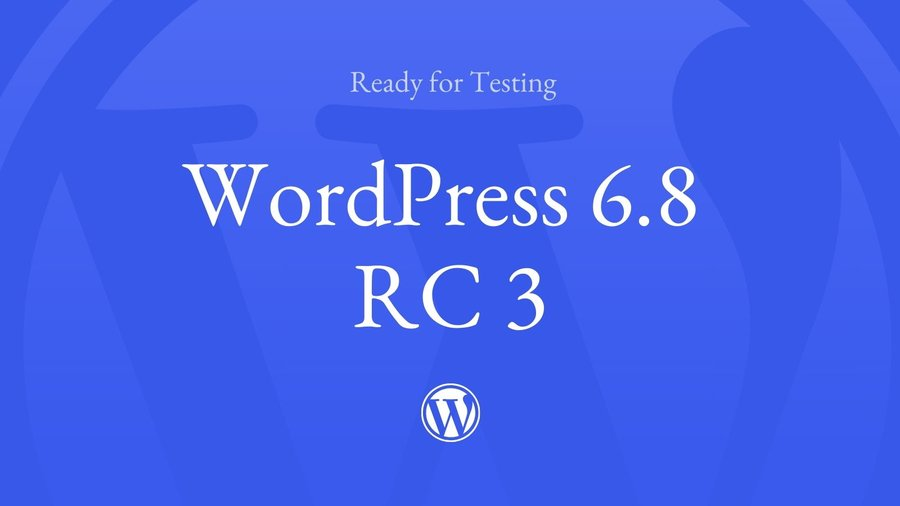
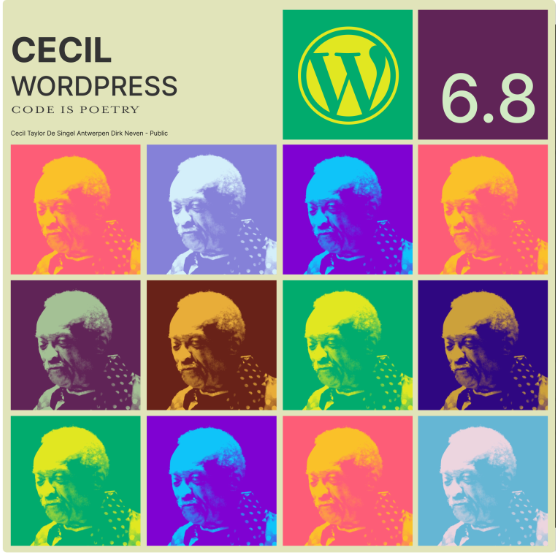


















No comments