In modern e-commerce, it is crucial to have a fully functional and visually beautiful online store.BoxShop e-commerce theme is a comprehensive e-commerce template with rich functionality and support for visual editing using WPBakery Page Builder, which greatly simplifies the process of website building. In this article, we will explain step by step how to install and use BoxShop theme to help you quickly create a professional online store.
![Image [1] - Complete Guide to Using BoxShop E-commerce Theme to Quickly Build a Professional Online Store (01) - Photon Fluctuations.com | Professional WordPress Repair Service, Global Reach, Fast Response](https://www.361sale.com/wp-content/uploads/2024/07/2024073006493163.png)
This is a full e-commerce theme template with lots of features that is visually edited with the WPBakery Page Builder editor!
We will have a package of files after purchase and then we choose to install the theme on the back end of the site as follows
![Image [2] - Complete Guide to Using BoxShop E-commerce Theme to Quickly Build a Professional Online Store (01) - Photon Fluctuations.com | Professional WordPress Repair Service, Global Reach, Fast Response](https://www.361sale.com/wp-content/uploads/2024/07/2024073006574575.png)
Once installed we get a screen like this, as follows
![Image [3] - Complete Guide to Using BoxShop E-commerce Theme to Quickly Build a Professional Online Store (01) - Photon Fluctuation.com | Professional WordPress Repair Service, Global Reach, Fast Response](https://www.361sale.com/wp-content/uploads/2024/07/2024073006582626.png)
Steps: Website Backend → Appearance → BoxShop lmporter
We then go to select the demo data and templates that can be imported, as shown below, you can click on the customization, you can also click on the BoxShop lmporter (theme importer), which is the demo template, because the back-end selection is in Chinese, so the options are in Chinese!
![Image [4] - Complete guide to quickly build a professional online store using BoxShop e-commerce theme (01) - Photon Fluctuation Network | Professional WordPress repair service, worldwide, fast response](https://www.361sale.com/wp-content/uploads/2024/07/2024073007002891.png)
This page can be accessed in the image below
![Image [5] - Complete guide to quickly build a professional online store using BoxShop e-commerce theme (01) - Photon Fluctuation Network | Professional WordPress Repair Service, Global Reach, Fast Response](https://www.361sale.com/wp-content/uploads/2024/07/2024073007234528.png)
![Image [6] - Complete guide to quickly build a professional online store using BoxShop e-commerce theme (01) - Photon Flux.com | Professional WordPress repair service, worldwide, fast response](https://www.361sale.com/wp-content/uploads/2024/07/2024073007241848.png)
There will be seven templates for you to choose from, hang on to the right one, the first one is a comprehensive one, the others are electronics, tables, chairs, glasses, cups, fruits, shoes and so on, depending on your product!
![Image [7] - Complete guide to quickly build a professional online store using BoxShop e-commerce theme (01) - Photon Fluctuation Network | Professional WordPress Repair Service, Global Reach, Fast Response](https://www.361sale.com/wp-content/uploads/2024/07/2024073007284143.png)
Each template has the option to import the demo, click next and wait for the import to complete on it
![Image [8] - Complete Guide to Using BoxShop Ecommerce Theme to Quickly Build a Professional Online Store (01) - Photon Flux.com | Professional WordPress Repair Service, Worldwide, Fast Response](https://www.361sale.com/wp-content/uploads/2024/07/2024073007303534.png)
Here's a photo of the front end of the first template content
![Image [9] - Complete guide to quickly build a professional online store using BoxShop e-commerce theme (01) - Photon Fluctuations.com | Professional WordPress Repair Service, Global Reach, Fast Response](https://www.361sale.com/wp-content/uploads/2024/07/2024073007351547.png)
Summary:
With these steps, you have successfully installed and configured BoxShop eCommerce theme and imported the demo data that suits you. We recommend newbies to keep the original layout as much as possible and just modify the text and images to create a professional and beautiful online store. In the next issue, we will continue to delve into other features and settings of BoxShop theme to help you further optimize your e-commerce website. We hope you found this guide helpful and wish you success in your eCommerce journey!
Link to this article:https://www.361sale.com/en/15007
The article is copyrighted and must be reproduced with attribution.











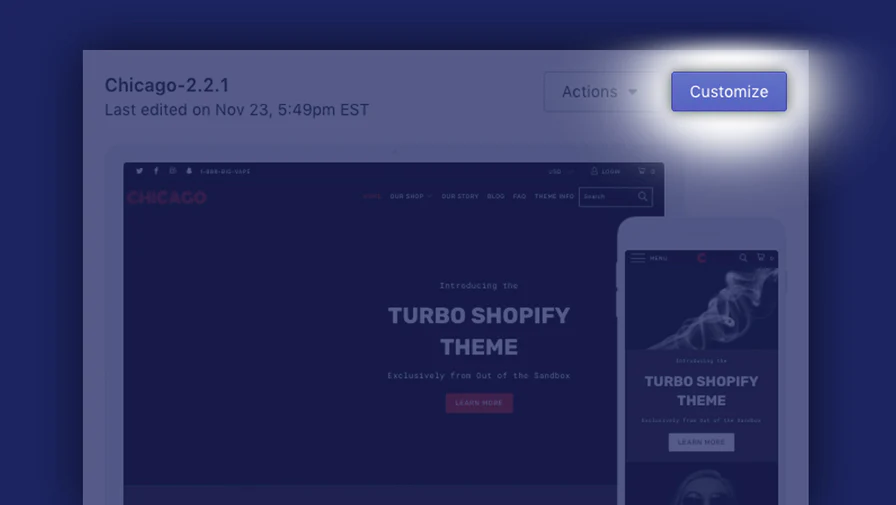













![Emoji[lenghan]-Photonflux.com | Professional WordPress Repair Service, Worldwide, Fast Response](https://www.361sale.com/wp-content/themes/zibll/img/smilies/lenghan.gif)







No comments