描述
Energox | 电动汽车充电站 Elementor 模板套件 是一套专为电动汽车充电站企业量身定制的专业设计模板。凭借其简洁的设计、全面的功能和用户友好的界面,该模板套件为构建一个专业且吸引人的网站提供了坚实的基础。
为满足电动汽车充电站专业人士的独特需求,我们的模板包括了专门展示充电服务、项目和客户评价的元素。除了预建页面外,该套件还提供了多种可自定义的设计组件,如按钮和排版,允许轻松个性化,创建一个具有独特风格和专业执行的网站。
![图片[1]-Energox – 电动汽车充电站 Elementor 模板套件-光子波动网 | 专业WordPress修复服务,全球范围,快速响应](https://www.361sale.com/wp-content/uploads/2025/03/20250312194943505-1741780115204.png)
![图片[2]-Energox – 电动汽车充电站 Elementor 模板套件-光子波动网 | 专业WordPress修复服务,全球范围,快速响应](https://www.361sale.com/wp-content/uploads/2025/03/20250312194943528-1741780120924.png)
![图片[3]-Energox – 电动汽车充电站 Elementor 模板套件-光子波动网 | 专业WordPress修复服务,全球范围,快速响应](https://www.361sale.com/wp-content/uploads/2025/03/20250312194945369-1741780128314.png)
主要特点:
- 真实的无代码自定义,拖放式视觉构建器
- 在一个地方自定义字体和颜色,或精细调整单独元素
- 现代、专业的设计
- 快速加载
- 适用于大多数 Elementor 主题
包含的模板:
- 3 种首页样式
- 页头样式
- 页脚样式
- 关于我们
- 服务页面
- 定价页面
- 客户评价页面
- 常见问题页面
- 即将上线页面
- 404 错误页面
- 联系我们页面
必需插件(已安装):
- Elementor
- ElementsKit Lite
- Jeg Elementor Kit
- MetForm
如何使用模板套件:
- 在 WordPress 中通过 插件 > 新增插件 安装并激活 “Envato Elements” 插件。
- 下载模板套件文件并确保不要解压。
- 转到 Elements > 已安装套件 并点击 上传模板套件 按钮。你也可以通过点击 “连接账户” 来自动导入,链接你的 Elements 账户后,在 Elements > 模板套件 中导入。
- 查看页面顶部的橙色横幅,点击 安装要求 以加载模板所需的插件。
- 首先点击导入 全局套件样式。
- 按顺序逐个导入模板,模板将保存在 Elementor 中的 模板 > 已保存模板 下,并可以在此处重新使用。
创建页面:
- 转到 页面 并创建一个新页面,点击 使用 Elementor 编辑。
- 点击构建器左下角的齿轮图标,查看页面设置,选择 Elementor 全宽 并隐藏页面标题。
- 点击灰色文件夹图标,访问 我的模板 标签,然后导入你想自定义的页面。
| 联系我们 |
|---|
| 文章看不懂?联系我们为您免费解答!免费助力个人,小企站点! |
| ① 电话:020-2206-9892 |
| ② QQ咨询:1025174874 |
| ③ 邮件:info@361sale.com |
| ④ 工作时间:周一至周五,9:30-18:30,节假日休息 |
THE END





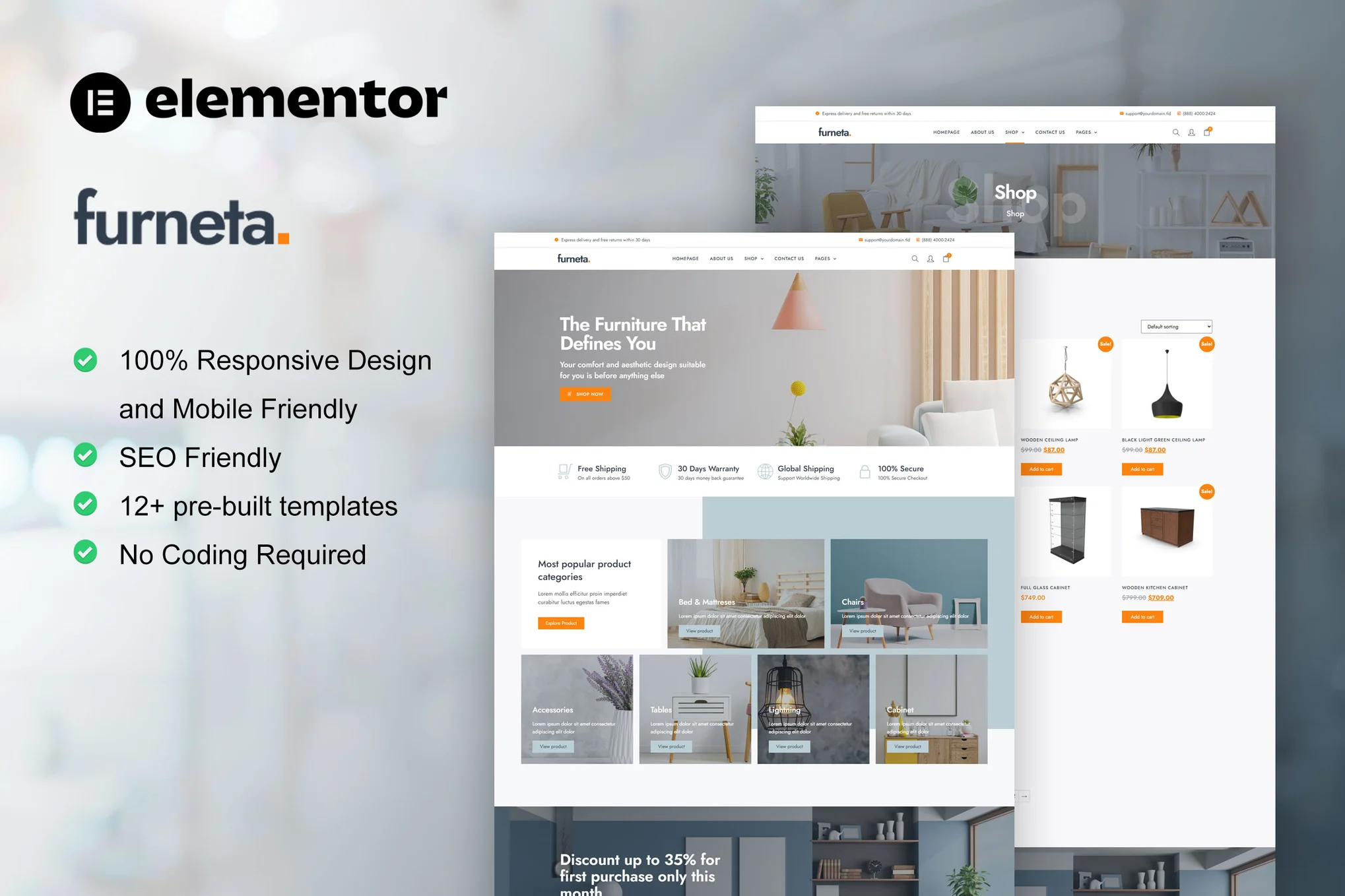
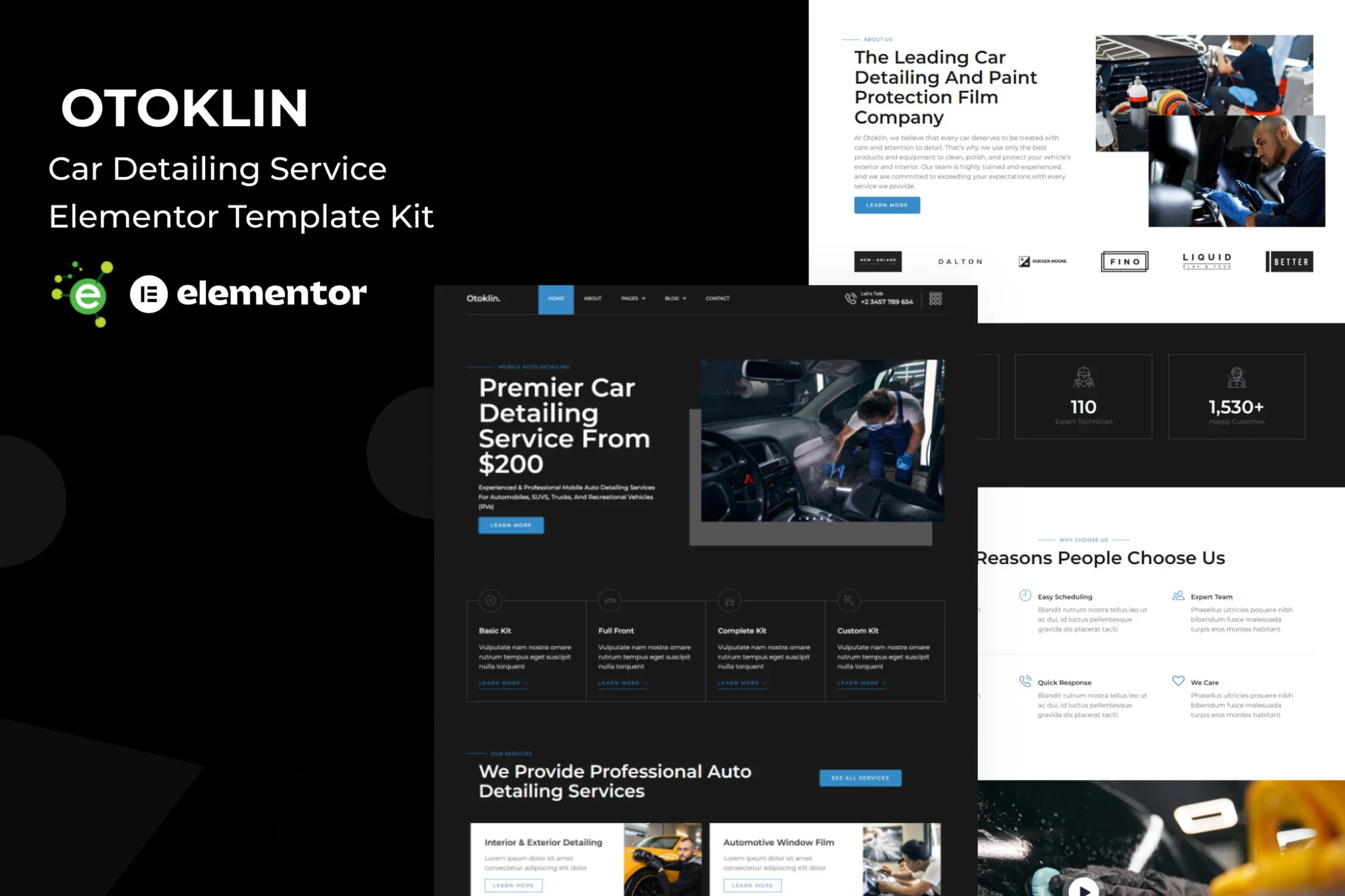

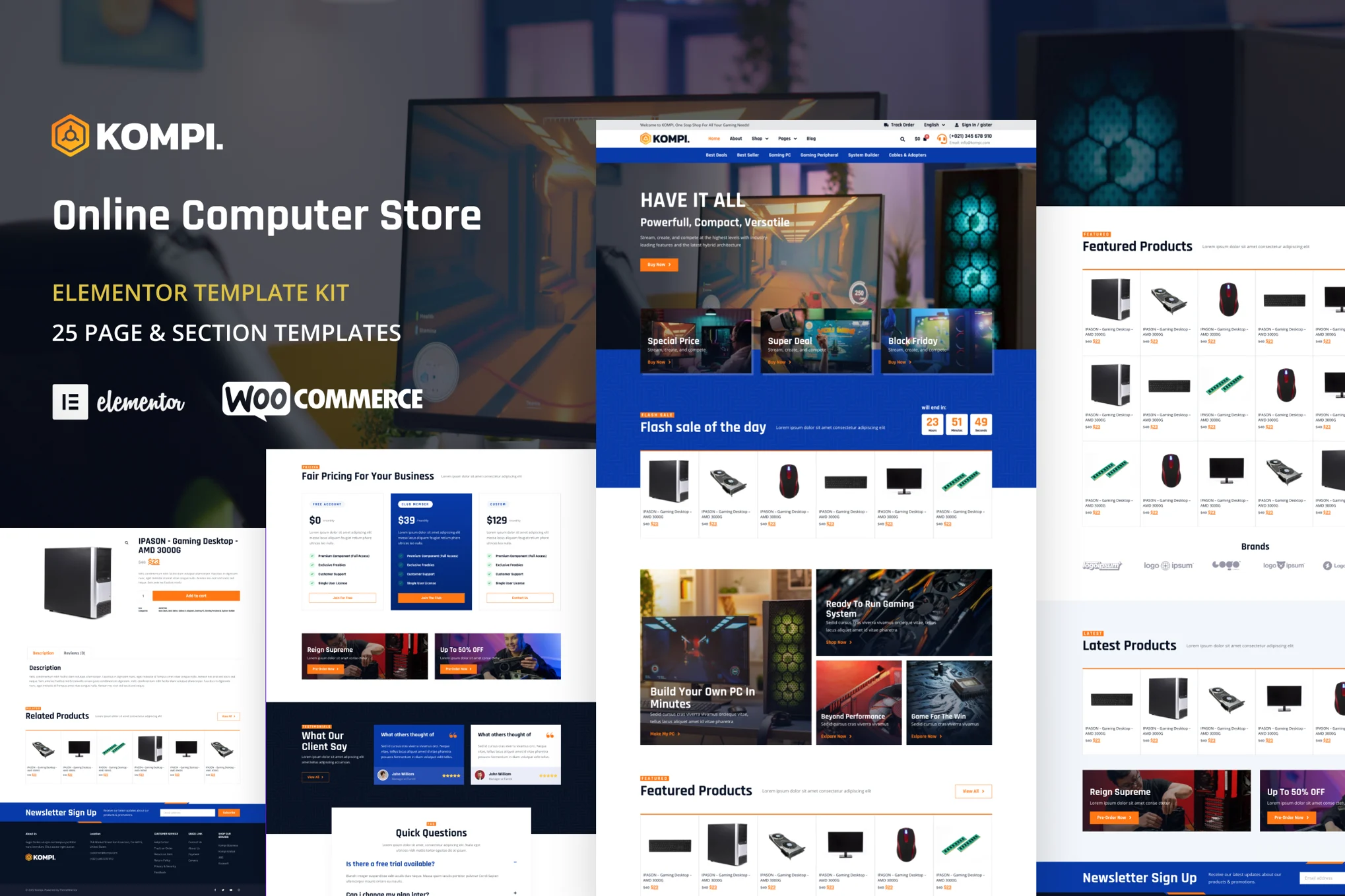

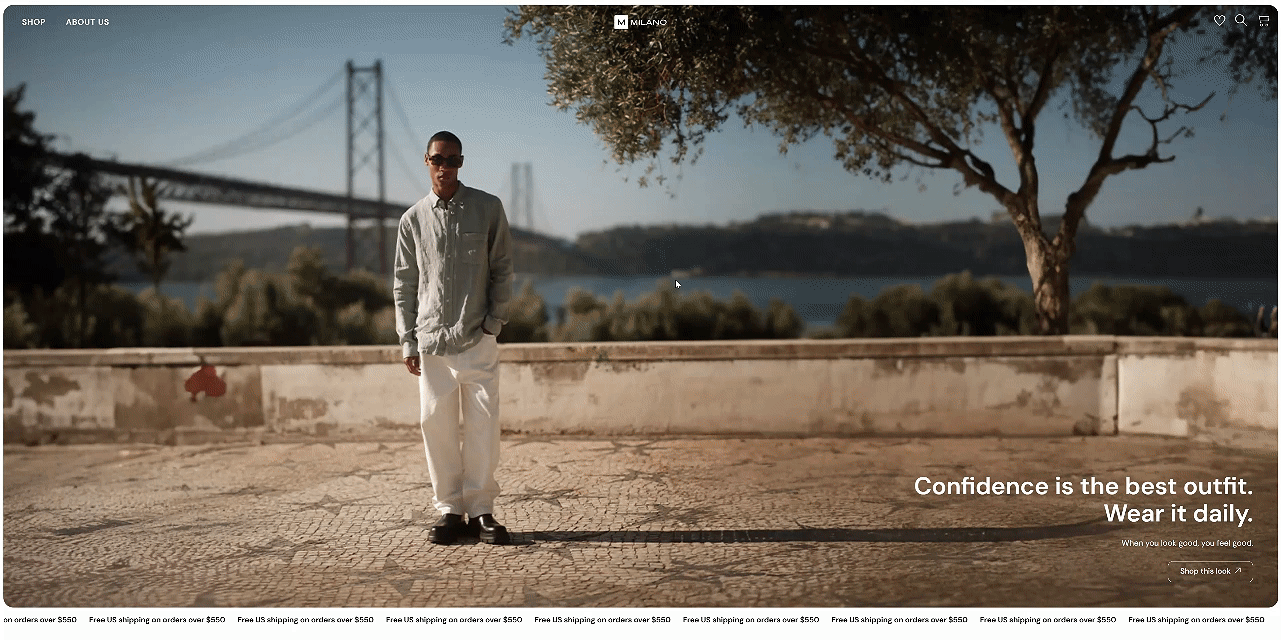
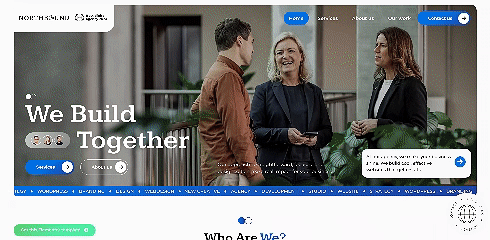
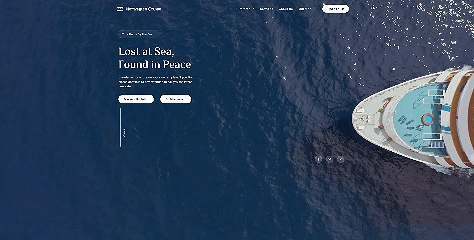
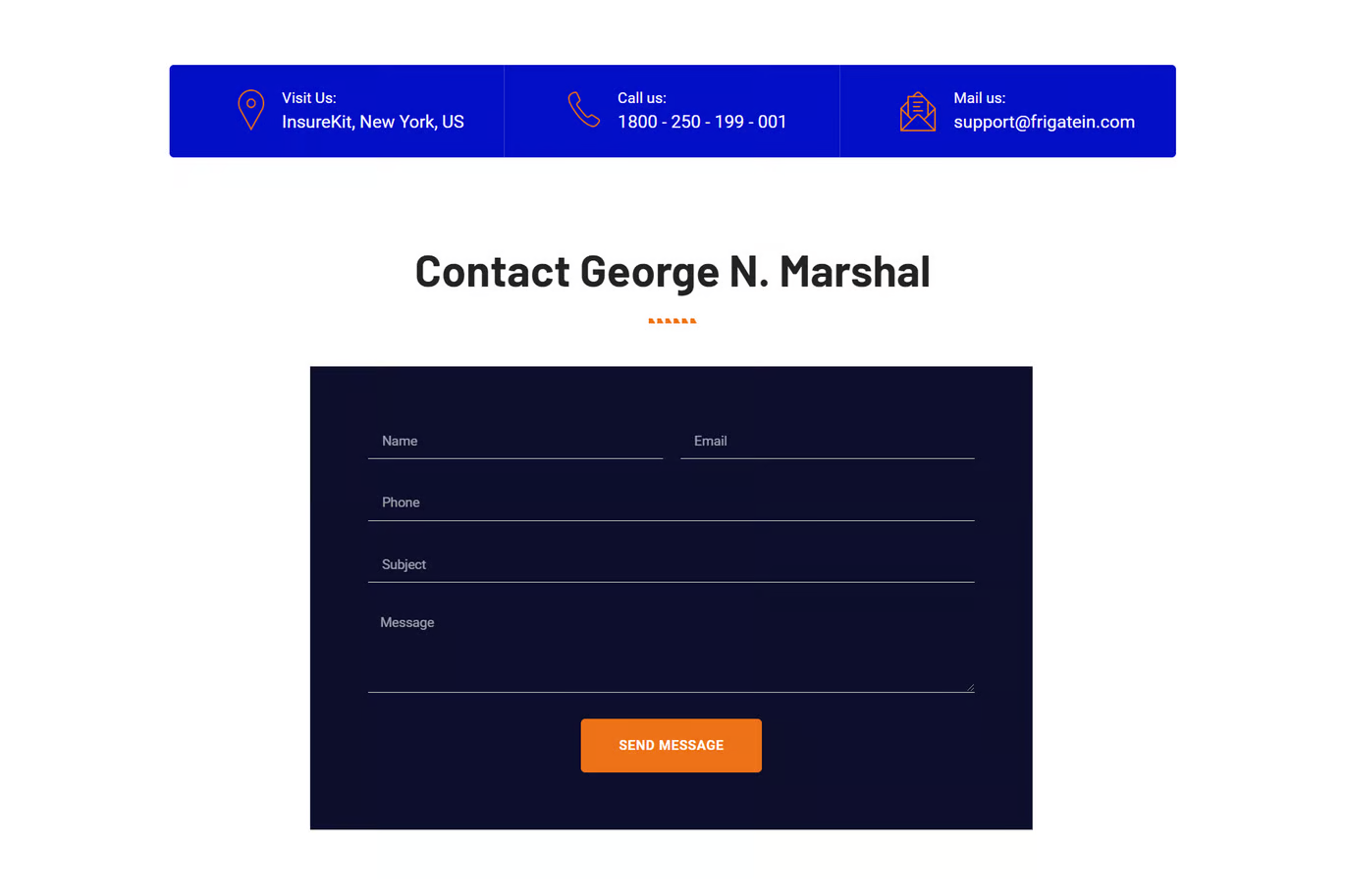
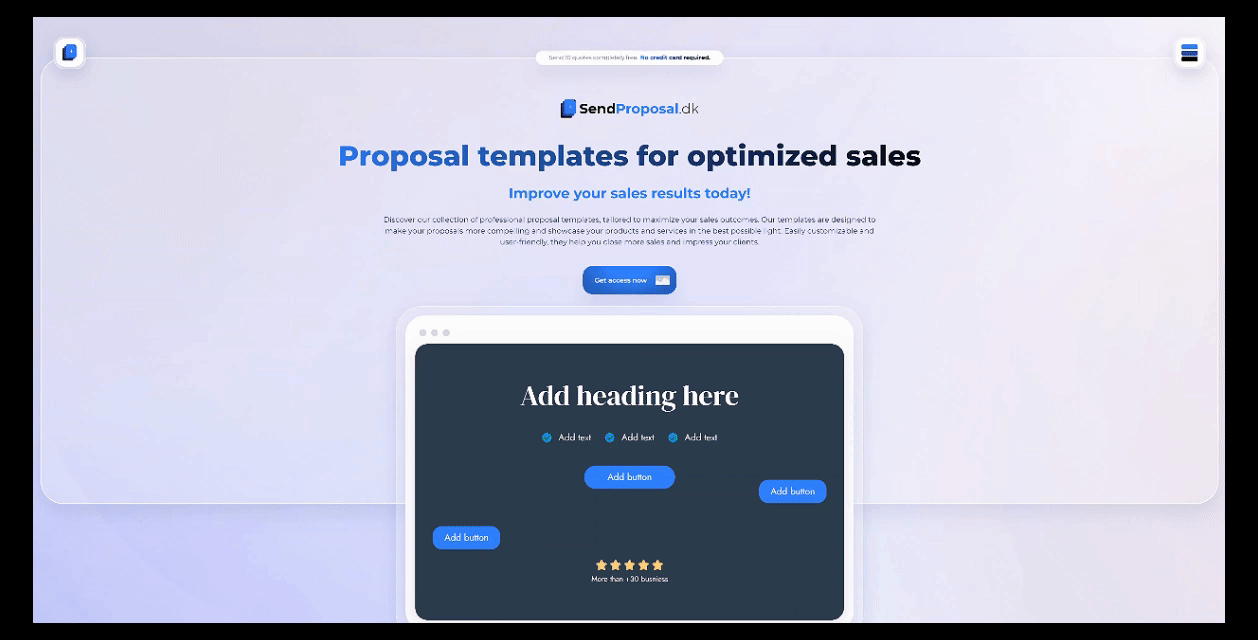
















暂无评论内容