Gutenberg 18.8 introduces many new features and enhancements and merges 217 PRs with 10 first-time contributors. With the release of WordPress 6.6, many contributors focused on fixing bugs, but there are still some significant additions in this release. Here are the details:
![Image[1] - Gutenberg 18.8 has been released and is available for download! -Photonflux.com | Professional WordPress repair service, worldwide, fast response!](https://www.361sale.com/wp-content/uploads/2024/07/2024071903100633.jpg)
Block Shadow Support
![Image [2] - Gutenberg 18.8 has been released and is available for download! -Photonflux.com | Professional WordPress repair service, worldwide, fast response!](https://www.361sale.com/wp-content/uploads/2024/07/2024071903045551.png)
- Function Introduction: Shadows can now be added to group blocks, a much welcomed feature request.
Background image support for blocks in global styles
- Function Introduction: It is now possible to set the background image of a block in a global style. This means that it is possible to set the background image for all reference blocks or quote blocks within a site or theme.
- Updates: The control of the background image has been updated to use a popup box that is hidden when no changes are made.
![Image [3] - Gutenberg 18.8 has been released and is available for download! -Photonflux.com | Professional WordPress repair service, worldwide, fast response!](https://www.361sale.com/wp-content/uploads/2024/07/2024071903140767.jpg)
Other Highlights
1.Toolbar alignment control for group and content blocks
- Function Introduction:: Alignment controls for group and content blocks are now exposed in the block toolbar. It's easier to quickly update the left or right alignment of these blocks, using an interface similar to that of text and button blocks.
2.Color support for individual list item blocks
- Function Introduction: Individual list items in a list block can now have a different color style than the overall list.
3.Block inserters no longer behave like dialog boxes
- Function Introduction: When the block inserter is opened, it now stays open when interacting with the editor canvas. This makes it easier to move around the document when adding blocks.
For more details, check out Gutenberg 18.8 Release NotesThe
![Image [4] - Gutenberg 18.8 has been released and is available for download! -Photonflux.com | Professional WordPress repair service, worldwide, fast response!](https://www.361sale.com/wp-content/uploads/2024/07/2024071903152118.jpg)
Link to this article:https://www.361sale.com/en/14103
The article is copyrighted and must be reproduced with attribution.












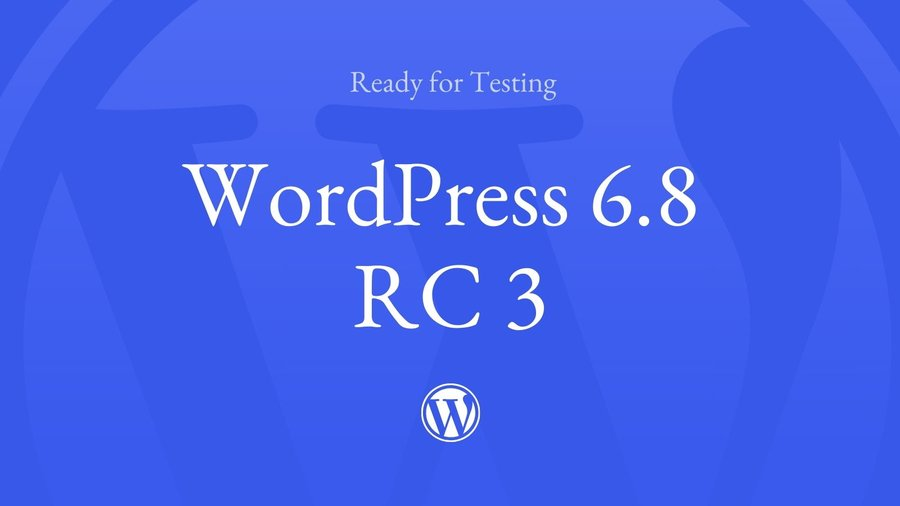
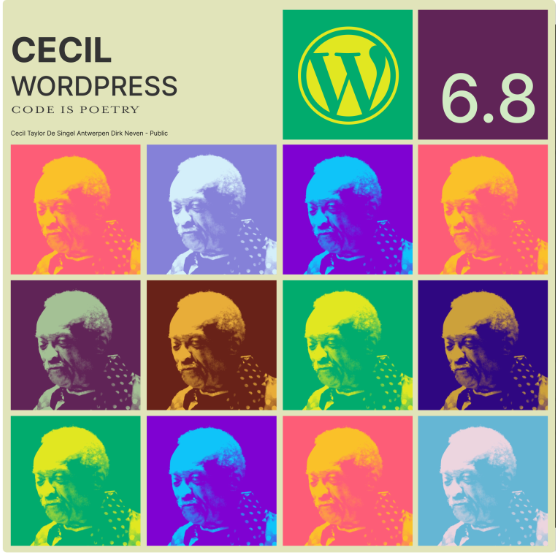


















No comments