WPCodeSimplify WordPress Content Management
![图片[1]-WPCode 推出全新“搜索和替换所有内容”功能,轻松实现WordPress批量更新-光子波动网 | 专业WordPress修复服务,全球范围,快速响应](https://www.361sale.com/wp-content/uploads/2024/07/2024070302560334.png)
WordPress Plugins WPCode has launched a new "Search and replace all content" feature, a free tool designed to streamline bulk content management operations for WordPress websites. This feature will greatly enhance the efficiency of website owners when maintaining and updating their website content, avoiding the tedious and potentially error-prone task of doing it manually.
Why are we building this tool?
By default, WordPress does not come with "Find and Replace" tool, which makes batch updating of websites quite difficult. Especially if you need to quickly update links on each page, change images used in multiple areas, or make bulk changes when migrating a site, manually updating each page is not only inefficient but time-consuming. In many cases, website owners have to hire developers to write SQL queries to perform these tasks, but this can be very expensive.
Main use cases
"Search and replace everything" feature is designed to help anyone managing a WordPress site, saving time and avoiding mistakes. Here are some key use cases:
- Batch Update Content in WordPress Posts: Search and replace any content on the site with just a few clicks.
- Replacing images used in multiple locations: Quickly replace outdated images anywhere on your website with new ones.
- Updating URLs after WordPress migration: When you migrate your website to a new address, you can replace the URLs that point to the old address, fixing any broken links and saving time.
Making Bulk Changes in WordPress
"Search and Replace All Content was designed to make it easy for users to make bulk changes to the site, while theNo need to write complex SQL query or hire a developer. Here are some of the key features of this functionality:
![图片[2]-WPCode 推出全新“搜索和替换所有内容”功能,轻松实现WordPress批量更新-光子波动网 | 专业WordPress修复服务,全球范围,快速响应](https://www.361sale.com/wp-content/uploads/2024/07/2024070302484389.png)
- Update all content quickly and easily
- Simple user interface: just go to "artifact"""WP Search & Replace" page, just enter what you want to find and what you want to replace. Even non-technical users can easily perform complex operations.
- Control search position
- Pinpoint your changes by selecting a specific database table or searching across all tables. This ensures that you make changes exactly where you need them and prevents any accidental modifications.
- Case-sensitive precision searches
- By default, the plugin performs case-sensitive searches to ensure accurate and specific matches. For example, a search for "WordPress" will not match "wordpress" or "WORDPRESS". If you need a case-insensitive search, you can easily toggle the option to make the search results more flexible.
![图片[3]-WPCode 推出全新“搜索和替换所有内容”功能,轻松实现WordPress批量更新-光子波动网 | 专业WordPress修复服务,全球范围,快速响应](https://www.361sale.com/wp-content/uploads/2024/07/2024070302544073.png)
- Preview before making changes
- This feature allows all changes to be previewed before saving, ensuring that the operation is done correctly the first time.
![图片[4]-WPCode 推出全新“搜索和替换所有内容”功能,轻松实现WordPress批量更新-光子波动网 | 专业WordPress修复服务,全球范围,快速响应](https://www.361sale.com/wp-content/uploads/2024/07/2024070302541944.png)
- Replace any image in the media library
- Images that are used in more than one place can be easily replaced. Simply switch to "Replacement images"Tab, find the picture you need to replace, and then click "Replace".

- Track and undo changes
- In "historical record" tab allows you to keep track of all search and replace activity, quickly see the changes made, and undo those changes with the click of a button.
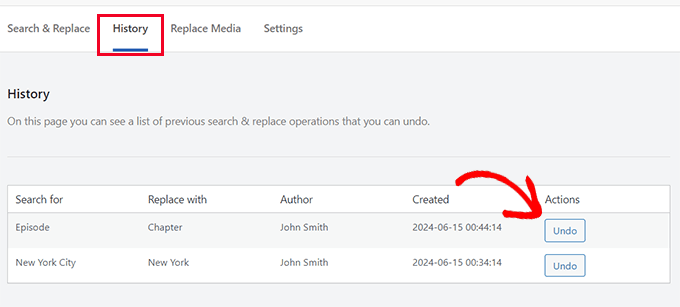
- Fast, even on large sites! Search & Replace Everything is designed to be fast and efficient, even if your site is large and has a lot of data.
Steps for Bulk Updates with WPCode
- Creating a Backup
- Always create a new WordPress database backup before making any bulk changes.
- Installation of the WPCode plug-in
- Install and activate the WPCode plugin to use its "Search and replace everything"Function.
- Using the "search and replace all" function
- Go to "artifact"""WP Search & Replace" page, follow the prompts to enter what you want to find and replace, and select the database tables to which you want to apply the changes.
- Preview Changes
- Use the preview feature to see all changes before saving to ensure accuracy.
- Apply changes
- Once you have confirmed that there are no errors, click "save (a file etc) (computing)" button to apply all changes.
Summary:
WPCode's "Search and replace all content" feature provides WordPress site owners with a very powerful tool that makes advanced database search and replace operations very simple.
![图片[6]-WPCode 推出全新“搜索和替换所有内容”功能,轻松实现WordPress批量更新-光子波动网 | 专业WordPress修复服务,全球范围,快速响应](https://www.361sale.com/wp-content/uploads/2023/02/wordpress-588495__480.jpg)
Link to this article:https://www.361sale.com/en/12426The article is copyrighted and must be reproduced with attribution.
























![表情[xiaojiujie]-光子波动网 | 专业WordPress修复服务,全球范围,快速响应](https://www.361sale.com/wp-content/themes/zibll/img/smilies/xiaojiujie.gif)








No comments