The look and functionality of your website is crucial to the user experience. Choosing a powerful theme and setting it up properly can make your website stand out from the crowd. This article will take you through an in-depth look at howBasel ThemeThe settings are optimized for each interface of your website so that your website is not only aesthetically pleasing, but also highly usable.
First of all, we will start with Theme Settings at the back end of the website, and step by step, we will explain the functions of each important setting and how to adjust them. Whether you are a beginner or an experienced webmaster, this guide will provide you with practical reference and guidance.
Steps Website backend → Theme settings
![Image[1]-Basel Theme Setup Guide: A Comprehensive Understanding of Website Interface Configuration (10) - Photon Fluctuation Network | Professional WordPress Repair Service, Global Reach, Fast Response](https://www.361sale.com/wp-content/uploads/2024/06/2024062707050897.png)
As shown below, select the first, Basel theme options, about the theme-related settings are adjusted here!
![Image [2]-Basel Theme Setup Guide: A Comprehensive Understanding of Website Interface Configuration (10) - Photon Fluctuation Network | Professional WordPress Repair Service, Global Reach, Fast Response](https://www.361sale.com/wp-content/uploads/2024/06/2024062707044284.png)
As you can see below, there are many ways and buttons to set up the program, so let's talk about some of the common ones.
![Image [3]-Basel Theme Setup Guide: A Comprehensive Understanding of Website Interface Configuration (10) - Photon Fluctuation Network | Professional WordPress Repair Service, Global Reach, Fast Response](https://www.361sale.com/wp-content/uploads/2024/06/2024062707265510.png)
Steps Theme Settings→General
![Image [4]-Basel Theme Setup Guide: A Comprehensive Understanding of Website Interface Configuration (10) - Photon Fluctuation Network | Professional WordPress Repair Service, Global Reach, Fast Response](https://www.361sale.com/wp-content/uploads/2024/06/2024062707291249.png)
Here are the basic settings for the site, which are usually the defaults
![Image [5]-Basel Theme Setup Guide: A Comprehensive Understanding of Website Interface Configuration (10) - Photon Fluctuation Network | Professional WordPress Repair Service, Global Reach, Fast Response](https://www.361sale.com/wp-content/uploads/2024/06/2024062707305984.png)
Pay attention to the two on the line, according to the actual situation of adjustment, do not understand can read the translation, or refer to the above picture adjustment
Steps General → Mdobile bottom navbar
![Image [6]-Basel Theme Setup Guide: A Comprehensive Understanding of Website Interface Configuration (10) - Photon Fluctuation Network | Professional WordPress Repair Service, Global Reach, Fast Response](https://www.361sale.com/wp-content/uploads/2024/06/2024062707321788.png)
Mdobile bottom navbar ( mobile bottom navigation bar settings ) cell phone, usually also the default, you can refer to the picture above
Steps General layout→Site background
![Image [7]-Basel Theme Setup Guide: A Comprehensive Understanding of Website Interface Configuration (10) - Photon Fluctuation Network | Professional WordPress Repair Service, Global Reach, Fast Response](https://www.361sale.com/wp-content/uploads/2024/06/2024062708162376.png)
Site background: site background, understood as the background of the entire front-end of the site, is now the default no color, if you want to what color is the main, you can set up here!
![Image [8]-Basel Theme Setup Guide: A Comprehensive Understanding of Website Interface Configuration (10) - Photon Fluctuation Network | Professional WordPress Repair Service, Global Reach, Fast Response](https://www.361sale.com/wp-content/uploads/2024/06/2024062708184922.png)
Site width: site width, you can set the full width layout, or boxed, that is, the center, according to your needs to adjust the
![Image [9]-Basel Theme Setup Guide: A Comprehensive Understanding of Website Interface Configuration (10)-Photonflux.com | Professional WordPress Repair Service, Global Reach, Fast Response](https://www.361sale.com/wp-content/uploads/2024/06/2024062708210764.png)
Main Layout: website layout style, actual situation adjustment
Step Page title→Pages title background
![Image [10]-Basel Theme Setup Guide: A Comprehensive Understanding of Website Interface Configuration (10) - Photon Fluctuation Network | Professional WordPress Repair Service, Global Reach, Fast Response](https://www.361sale.com/wp-content/uploads/2024/06/2024062708260752.png)
As shown above, you can adjust the page title
Pages title background: can be adjusted to the main color of the site, now is the gold color, because the site is gold-based
Step Footer → ON
![Image [11]-Basel Theme Setup Guide: A Comprehensive Understanding of Website Interface Configuration (10)-Photonflux.com | Professional WordPress Repair Service, Global Reach, Fast Response](https://www.361sale.com/wp-content/uploads/2024/06/2024062708434755.png)
Turn on the footer settings feature, which is usually the default
Footer layout: the footer layout, the actual situation set, generally the default
Footer text color: the color of the footer text
Footer background: the overall background of the footer, the above picture is black.
![Image [12]-Basel Theme Setup Guide: A Comprehensive Understanding of Website Interface Configuration (10) - Photon Fluctuation Network | Professional WordPress Repair Service, Global Reach, Fast Response](https://www.361sale.com/wp-content/uploads/2024/06/2024062708502312.png)
Copyrights: the copyrights of the website, as shown below, are displayed at the bottom of the front end of the website.
![Image [13]-Basel Theme Setup Guide: A Comprehensive Understanding of Website Interface Configuration (10) - Photon Fluctuation Network | Professional WordPress Repair Service, Global Reach, Fast Response](https://www.361sale.com/wp-content/uploads/2024/06/2024062708510984.png)
Step Header→Setting
![Image [14]-Basel Theme Setup Guide: A Comprehensive Understanding of Website Interface Configuration (10) - Photon Fluctuation Network | Professional WordPress Repair Service, Global Reach, Fast Response](https://www.361sale.com/wp-content/uploads/2024/06/2024062708534582.png)
Header: add the logo here, corresponding to different positions, all uploaded on the line!
Step Header→Top bar
![Image [15]-Basel Theme Setup Guide: A Comprehensive Understanding of Website Interface Configuration (10) - Photon Fluctuation Network | Professional WordPress Repair Service, Global Reach, Fast Response](https://www.361sale.com/wp-content/uploads/2024/06/2024062708581677.png)
Text in the header top bar: you can add some information that will be displayed in the top bar.
Top bar background: top bar background color
![Image [16]-Basel Theme Setup Guide: A Comprehensive Understanding of Website Interface Configuration (10) - Photon Fluctuation Network | Professional WordPress Repair Service, Global Reach, Fast Response](https://www.361sale.com/wp-content/uploads/2024/06/2024062708591328.png)
As shown above, the front position
Step Header Layout→Header
![Image [17]-Basel Theme Setup Guide: A Comprehensive Understanding of Website Interface Configuration (10) - Photon Fluctuation Network | Professional WordPress Repair Service, Global Reach, Fast Response](https://www.361sale.com/wp-content/uploads/2024/06/2024062709002278.png)
Header: you can choose the style of the main navigation as shown above.
![Image [18]-Basel Theme Setup Guide: A Comprehensive Understanding of Website Interface Configuration (10) - Photon Fluctuation Network | Professional WordPress Repair Service, Global Reach, Fast Response](https://www.361sale.com/wp-content/uploads/2024/06/2024062709020374.png)
Typography: Text font settings
![Image [19]-Basel Theme Setup Guide: A Comprehensive Understanding of Website Interface Configuration (10)-Photonflux.com | Professional WordPress Repair Service, Global Reach, Fast Response](https://www.361sale.com/wp-content/uploads/2024/06/2024062709045986.png)
About the site and the theme related to the font aspect are here to adjust, you go according to the translation to adjust, if there is no location or font you want to choose here, you can choose toAdvanced typographyto adjust a certain position to set a separate font, as follows
![Image [20]-Basel Theme Setup Guide: A Comprehensive Understanding of Website Interface Configuration (10)-Photonflux.com | Professional WordPress Repair Service, Global Reach, Fast Response](https://www.361sale.com/wp-content/uploads/2024/06/2024062709151635.png)
Steps Styles and colors → Settings
The color adjustments are all in this piece
![Image [21]-Basel Theme Setup Guide: A Comprehensive Understanding of Website Interface Configuration (10) - Photon Fluctuation Network | Professional WordPress Repair Service, Global Reach, Fast Response](https://www.361sale.com/wp-content/uploads/2024/06/2024062709160625.png)
Buttons: the color of the buttons
Notices: Color of notices
![Image [22]-Basel Theme Setup Guide: A Comprehensive Understanding of Website Interface Configuration (10) - Photon Fluctuation Network | Professional WordPress Repair Service, Global Reach, Fast Response](https://www.361sale.com/wp-content/uploads/2024/06/2024062709165586.png)
Primary color: the main color of the website
Secondary color :The secondary color of the website, also called secondary color
Steps Blog → Settings
![Image [23]-Basel Theme Setup Guide: A Comprehensive Understanding of Website Interface Configuration (10) - Photon Fluctuation Network | Professional WordPress Repair Service, Global Reach, Fast Response](https://www.361sale.com/wp-content/uploads/2024/06/2024062709210648.png)
Blog:Blog is also known as the article, the details of the settings are here, you understand according to the translation
summarize
With the above explanation, we have understood how theBasel Themein which basic settings, layout adjustments, footer and header configurations, etc. are performed. The right settings can enhance the overall experience of your website and make it more responsive to the needs of your users.
In the next installment of this article, we will dive into more settings, including the configuration of store pages and product detail pages. The article will be more detailed, so we hope you'll stay tuned and learn these useful tips to better optimize your site.
We look forward to continuing our discussion with you in the next issue to help you create a more professional and engaging website. Thank you for reading!
Link to this article:https://www.361sale.com/en/12069
The article is copyrighted and must be reproduced with attribution.











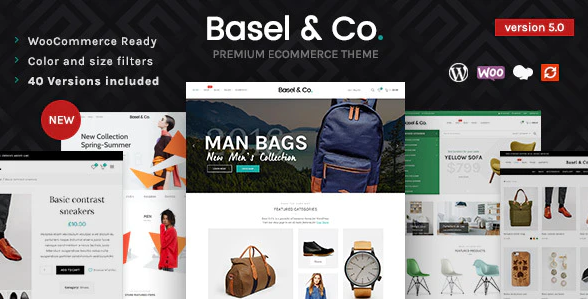





















No comments