The final release date for WordPress 6.6 is expected to be onJuly 16, 2024. This version focuses on sophistication and refinement. Features from previous releases have new flexibility and smoother flow, as well as some new tricks. And of course there are some brand new features. Today, I'm taking you on a brief tour of the new features in WordPress 6.6.Check out this article for specifics.
![Image[1] - What's new in WordPress 6.6? -Photonflux.com | Professional WordPress repair service, worldwide, fast response!](https://www.361sale.com/wp-content/uploads/2024/06/2024060502322049.jpg)
Data View Updates
As part of the groundwork for Phase 3, the Data View has received a new information handling experience in the Site Editor. The new layout integrates the schema and template sections, requires fewer clicks to get to the general administration view, and includes a number of improvements.
Overrides in synchronized mode
What if it was possible to maintain the look and feel of the synchronized model across all occurrences so that it remained on-brand, but with different content across all occurrences?
For example, working on a recipe pattern. Ideally, it would be desirable to keep the overall design of the recipe card consistent from one article to the next that contains a recipe. However, the recipes themselves (ingredients, steps, technical special instructions) will be different each time.
Perhaps, in the future, others may need to change the design of the recipe pattern. It would be nice if they could do that and what is in the existing recipes stayed the same.
In version 6.6, it's possible to do all of this, and rewriting in synchronous mode is the way to do it.
![Images [2] - What's new in WordPress 6.6? -Photonflux.com | Professional WordPress repair service, worldwide, fast response!](https://www.361sale.com/wp-content/uploads/2024/06/2024060502331219.jpg)
View all blocks
So far, when you select a block and then open the block inserter, you only see the blocks that are allowed to be added to the selected block. Where are all the others?
In 6.6, when you select a block, you see two lists. First, a list of blocks that can be inserted on the selected block. Then there is a list of all the other blocks. This way, you know which blocks you can use in the selected block and which other blocks you can use in other areas. In fact, if a block is selected from the second list, WordPress 6.6 adds it below the block for use in the next step of creation.
New release process
Version 6.6 brings the Article Editor and Site Editor closer together than ever before. As a result, the experience is the same whether you're writing for an article in the Article Editor or a page in the Site Editor.
![Image [3] - What's new in WordPress 6.6? -Photonflux.com | Professional WordPress repair service, worldwide, fast response!](https://www.361sale.com/wp-content/uploads/2024/06/2024060502340596.jpg)
Stylistic changes
If the Block theme comes with style variants, 6.6 instantly and dramatically expands your design options without having to install or configure anything. That's because in 6.6, themes pull color palettes and typographic style sets from installed variants, allowing you to mix and match and get creative.
Partial Style
Have you created a theme? You can now define styling options for individual sections of multiple blocks (including internal blocks).
Users can then apply these block style variations to entire groups of blocks, effectively creating branded sections that they can manage across the site.
A note on CSS specificity
To make it easier for variants to override global style CSS, these styles are now wrapped in `:root`. This limits their specificity.For more information, read the full discussion on GitHub.
![Images [4] - What's new in WordPress 6.6? -Photonflux.com | Professional WordPress repair service, worldwide, fast response!](https://www.361sale.com/wp-content/uploads/2024/06/2024060502344624.jpg)
Native Grid Layout
Grids are a new variant of Group blocks that allows you to arrange the blocks in a group into a grid. If you've been using a plugin for this functionality, you can now make grids directly.
Better pattern management in classic themes
In Classic Theme, you can do with patterns everything that can be done in Block Theme. You can see all available patterns in a single view and insert patterns instantly.
Negatives. Margins.
Here it is: a negative margin value that allows you to have objects overlap in your design. As a guardrail, you can only set negative margins by entering an actual negative number, not using a slider. This is done to prevent someone from inadvertently adding a negative value.
Rolling back automatic updates
It is now easy to set all plugins to auto-update, and if anything goes wrong, 6.6 will roll back automatically. Automatic Updates.
![Image [5] - What's new in WordPress 6.6? -Photonflux.com | Professional WordPress repair service, worldwide, fast response!](https://www.361sale.com/wp-content/uploads/2024/06/2024060502080620.png)
Link to this article:https://www.361sale.com/en/11071
The article is copyrighted and must be reproduced with attribution.












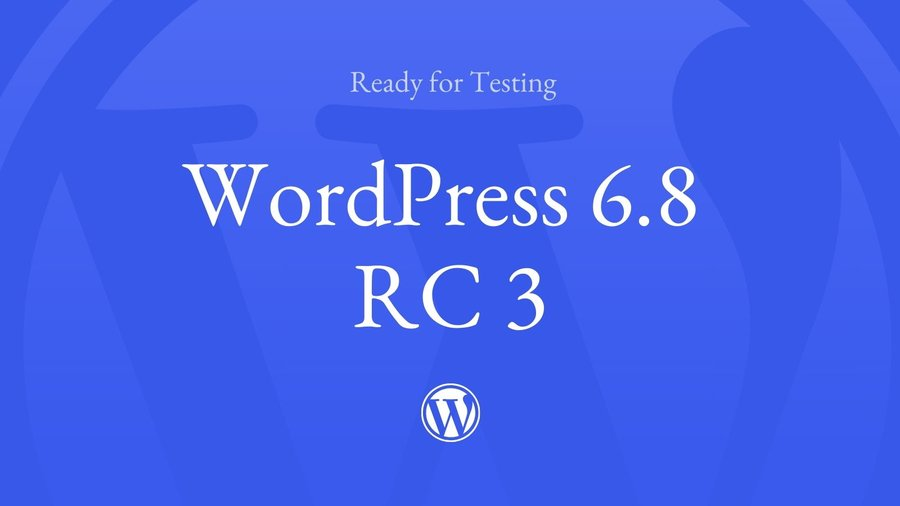
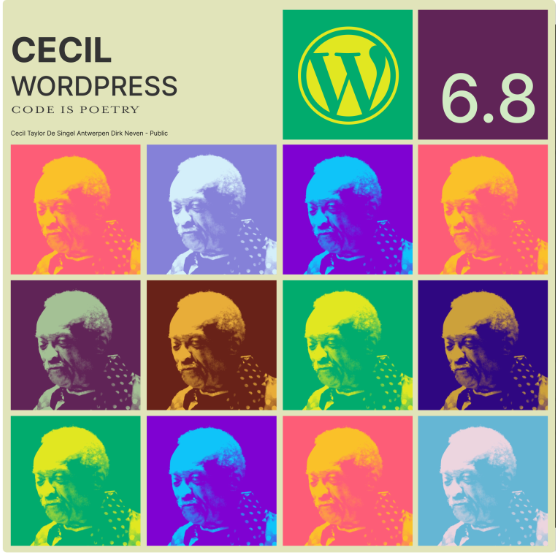
















No comments