WordPress 6.6 will be published in July 16, 2024Release. This release has a slightly shorter release cycle and is built largely on the previous release, with some new content such as partial styles and overlays in synchronization mode, and a number of enhancements to features from recent releases, including font libraries and the Interaction API.The data view was introduced in 6.5Administrator RedesignWorking on the first attempt, it evolved to offer new layout options, a portfolio template section and pattern experience, and a more accessible admin section. Eventually, the design tools took center stage, from grid layout support to section styles to more features built into the style changes out of the box.
As usual, the content shared here is being actively pursued, but that doesn't necessarily mean that every piece of content will make it into the WordPress 6.6 The final version of the
![Image[1]-WordPress 6.6 will be released soon: new features, performance enhancements and future development trends in detail - Photon Flux | Professional WordPress repair services, worldwide, rapid response](https://www.361sale.com/wp-content/uploads/2024/05/2024052715313156.jpg)
Basic experience
Advancing the new data view in the site editor
exist Version 6.5Building on the initial release, the new views in the Site Editor continue to be improved and enhanced. This includes moving the various administration pages (Manage All Templates, Manage All Template Sections, Manage All Pages) forward so that these options are immediately visible when accessing the appropriate section, thus reducing the number of steps to access important information. For pages, a new side-by-side layout will be introduced so that users can see both a list of all pages and a preview of the currently selected page. For schemas, the template section management will be removed and integrated into the current overall schema section. Interspersed with all of these larger changes are smaller improvements in functionality and feel.
![Image [2]-WordPress 6.6 will be released soon: new features, performance enhancements and future development trends in detail - Photon Flux | Professional WordPress repair services, worldwide, rapid response](https://www.361sale.com/wp-content/uploads/2024/05/2024052714553526.png)
Zoom in to compose using a pattern
To allow users to focus on building with patterns rather than fine-grained block editing, we're taking a number of different steps, includingAdvance content editingrespond in singingzoom out.. Key features of the program include:
- The experience of zooming in and out of the editor when inserting a pattern helps provide a high-level overview of the site.
- Ability to mashup top-level patterns within a template to quickly explore alternative patterns.
- Ability to manipulate the pattern in the template by moving, deleting, etc. while shrinking.
- Improved user experience in drag mode (e.g. vertical displacement).
Overall, this work is intended to be a first step towards a new approach to interacting with and building patterns. However, some questions remain, including whether the shrink function will be invoked in certain situations, such as the pattern tab of the inserter, or whether the shrink function can be turned on/off as needed.
![Image[3]-WordPress 6.6 will be released soon: new features, performance enhancements and future development trends in detail - Photon Flux | Professional WordPress repair services, worldwide, rapid response](https://www.361sale.com/wp-content/uploads/2024/05/2024052714582051.png)
Viewing Inherited Style Values
Understanding where the block styles come from is key to understanding the changes that may need to be made. For 6.6, an effort is being made to display the values inherited by the block global locally where applicable. This means that, for example, if paragraphs are set to always show blue text in a style, every paragraph you add will show blue text, and the block settings will show blue as the selected text color. This is in contrast to today's confusing experience, where it displays a circle with a line to indicate that no local color has been set, even though the block inherits it globally.
Harmonize the editing experience, including the publishing process
This is both a technical and design effort to consolidate shared code and create a single, coherent flow for common tasks across the post and site editors. The more visible and important parts will be in the unified posting process and the new single "summary" inspector panel, which will also be reused in the site editor when you make bulk edits.
Design Tools
Mix and match fonts and color palettes for all style variations
Style variants allow you to change the look and feel of your site while using the same theme. In order to build on the design possibilities of block themes with style variants, 6.6 aims to add the ability to mix and match the colors and typographic styles of each individual style variant. This means that the eight community-created style variants embedded in the Twenty Twenty-Four theme become 48 style combinations, thanks to six typographic presets and eight color presets. By adding more typographic options with the font library, the options available are huge, and you can make all the fine adjustments at the same time. This evolution of style variant possibilities will be available out-of-the-box with all block themes that have style variants, with no additional choices or adjustments required by theme authors.
Synchronizing specific blocks and schema attributes
Building on Synchronized Mode, the override feature in Synchronized Mode allows users to ensure that layouts and styles are synchronized across modes, while allowing each instance of a mode to have custom content. This ensures that the design remains consistent across content. For example, consider the Recommended mode in the grid. With the enhancement, someone could insert this recommendation pattern into multiple posts, ensuring that the layout and styling components, such as the overall design of a recipe card, are consistent across instances. At the same time, content such as names, images, and roles would be native to each instance, allowing for individual customization. Additionally, one will be able to revisit and modify the overall recommendation schema design without affecting the content in existing instances.
Extended block style variations for more styling options
By extending the block style change mechanism, 6.6 will introduce the ability for theme authors to define styling options for sections of multiple blocks (including internal blocks). With just a few clicks, people using a block theme that adds this feature can quickly change a section of a page or template to a predefined style provided by the author, such as a light or dark version of the section. This is made possible by work on the Extended Block Style Changes API. People aim to provide this functionality in several ways:
- Programmatically via gutenberg_register_block_style
- via the standalone theme. The json portion of the theme's /block-styles subdirectory
- Block style variants are defined under styles.blocks.variations via theme style variants.
Improvements in grid layout
Grid is a new layout variant for group blocks that allows you to display blocks within a group as a grid, thus providing new flexibility. There are two options for grid layout:
- "Auto" automatically generates grid rows and columns using the minimum width of each item.
- "Manual" allows the exact number of columns to be specified.
In addition to extending the functionality (including trying to implement drag-and-drop resizing), we're also working on improving the use of the layout tools to make it easier and clearer to do the desired functions.
Improve the font library
For its debut in 6.5, the Font Library will continue to be bug-fixed and enhanced based on feedback received. This work will be more about refining existing features than adding new ones.
Other support
A series of smaller efforts have come together to provide more design options directly in the editor:
- Background image blocks support follow-up tasks
- Allowable negative marginsThe
- In the block settings of the classic themeEnable the Shadow tool.
- Enable shadows for more blocksThe
- Add Aspect Ratio Preset Support via theme.jsonThe
- Add ability to create/edit shadows in stylesThe
Route of adoption
Introducing the schema-managed site editor experience to Classic Themes
Due to some internal code changes, the path is set to allow Classic Themes to access the new schema experience provided by the Site Editor. This will provide an upgraded, modern experience for managing and creating modes.
![Picture [4]-WordPress 6.6 will be released soon: new features, performance enhancements and future development trends explained - Photon Flux | Professional WordPress repair services, global reach, rapid response](https://www.361sale.com/wp-content/uploads/2024/05/2024052715295556.jpg)
Continuous performance improvement
Various initiatives in this release cycle have focused on reducing load times, especially template loading, improving thetheme.json,templatesrespond in singingCalculation styleThe cache of theOptimized autoload options.For INP (Research and preliminary work on potential improvements to the (Interaction with Next Pain Point) metric also continues in the Core and Interaction APIs. In addition, thisthe iterative problemWe are tracking ongoing performance improvements in this version of the editor, including significant improvements to template loading.revisedThe
In addition to the above efforts, continuedImproved performance tools, including automated performance testing operations running in Gutenberg and Core. Current efforts are focused on making performance testing more consistent, robust, and reliable, and on providingEasy-to-use GitHub operations.Developers can utilize this action to implement performance testing in their own plugins or themes.
API Iteration
Various APIs introduced in recent releases are scheduled for continued upgrades.
Interactive API
Interactivity API provides a standard way to allow developers to add interactivity to the front end of their blocks. After the initial release of the Interactivity API in 6.5, the next round of work will focus on enhancing the developer experience through better test coverage and code quality, improved bug reporting, debugging tools, and fixing reported bugs.
![Image [5]-WordPress 6.6 will be released soon: new features, performance enhancements and future development trends explained - Photon Flux | Professional WordPress repair services, global reach, fast response](https://www.361sale.com/wp-content/uploads/2024/05/2024052715304412.jpg)
hook
Introduced in WordPress 6.4 and iterated in 6.5, the Block Hooks API is an extensible mechanism that lets you dynamically insert blocks into block themes. The API is now mature and work is underway to help determine the appropriate UI for hooking blocks and to continue to improve the developer experience.
HTML interface
In the first release of version 6.2 ofOn top of that, improvements to the HTML API continue, with version 6.6 focusing on two main goals:
- Complete and dependent on customized and compliant encoders/decoders.
- Design how to communicate when an HTML document is changed retrospectively, allowing calling code to match, stop, and modify implicitly created elements, including when the element is closed.
Custom fields andBlock Binding API
The block binding API introduced in 6.5 allows you to bind dynamic data to block properties, addressing many use cases for custom blocks and providing support for other features such as overrides in synchronization mode. The next round of work focuses on sources that allow connections to be edited directly from the block. As with theAs demonstrated in the recent Hallway Hangout, users can update a paragraph linked to it by editing theCustomizing field values. As part of this, the existing editor implementation is being refactored and the editor APIs are being defined with the aim of exposing them "possibly" in 6.6. In addition to the broader technical work, initial exploration around the creation of a bound UI is underway, but it is unlikely to be realized in 6.6.
Drops support for PHP 7.0 and 7.1.
WordPress 6.6 is scheduled for release in July 2024 and will no longer support PHP 7.0 and 7.1. The new minimum supported version of PHP will be 7.2.24. The recommended version of PHP is still 7.4 or higher.
Add automatic update rollback
As of WordPress 6.3, when an administrator manually updates a plugin, the plugin will not be reactivated if the update results in a PHP fatal error. During an automatic update, this reactivation check is not performed and the next time the site is run, the user will see a white screen of death (WSOD). To further protect sites and increase confidence in automatic plugin updates, 6.6 aims to include by default the ability to perform a rollback when a fatal error occurs during an attempted automatic plugin update.
Link to this article:https://www.361sale.com/en/10660
The article is copyrighted and must be reproduced with attribution.












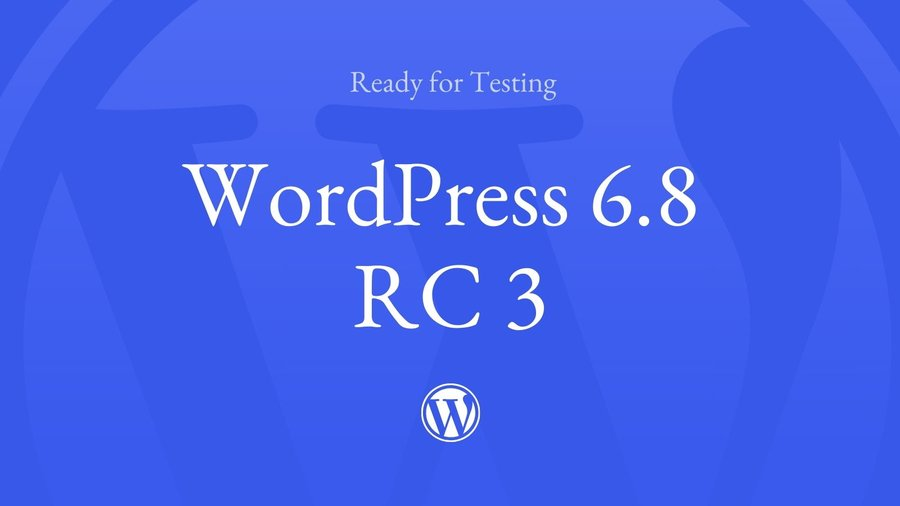
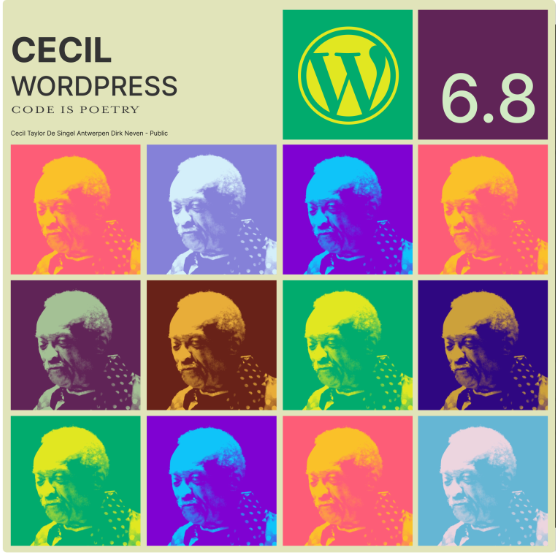
















No comments